Navigate and access appropriate forms from Tri fold brochure designs Abstract Templates. Choose case-specific forms tailored to your unique case and easily modify and manage them.

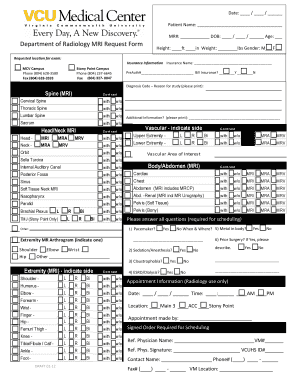
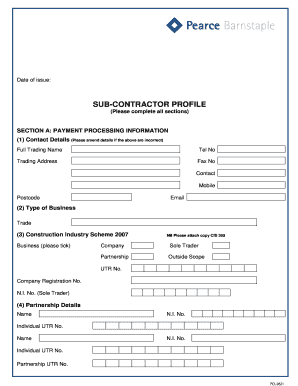
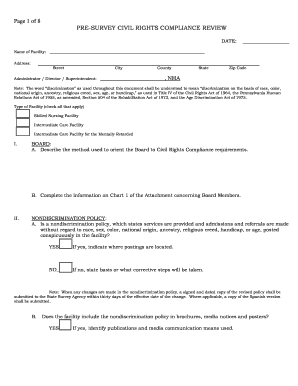
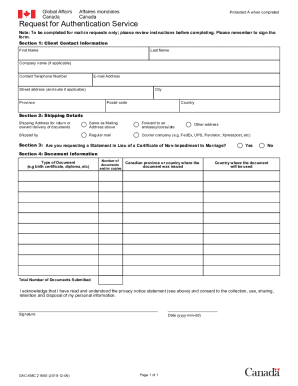
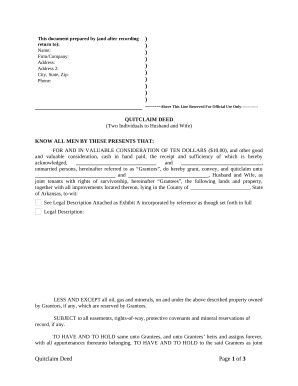
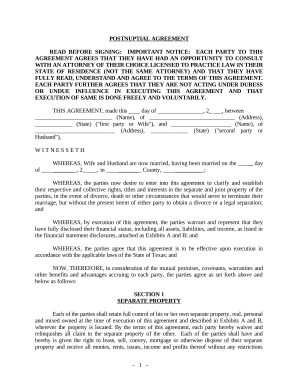

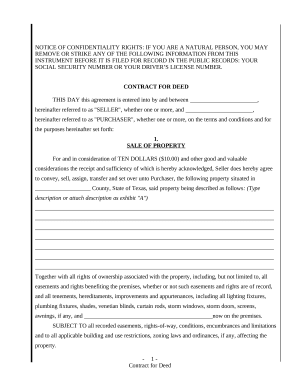
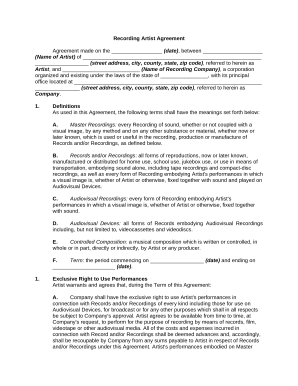
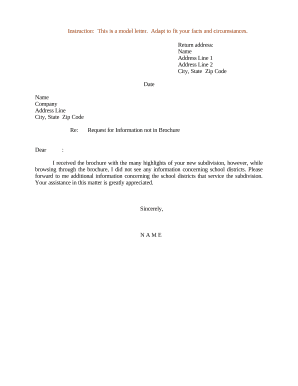
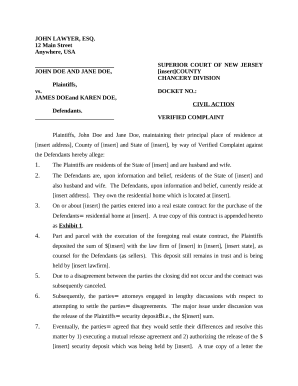
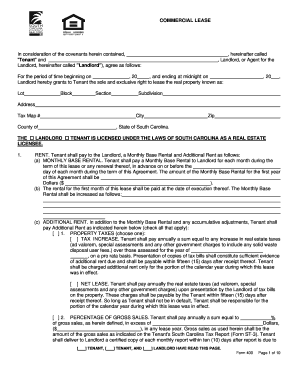
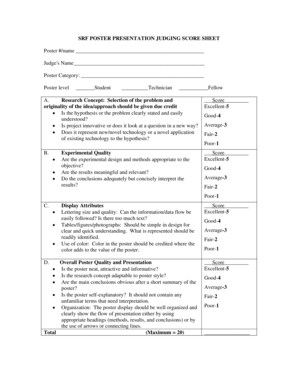

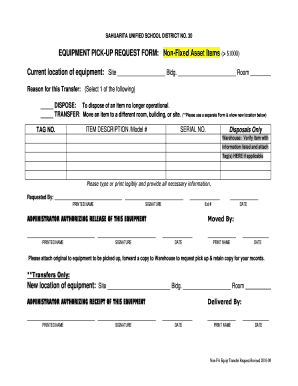

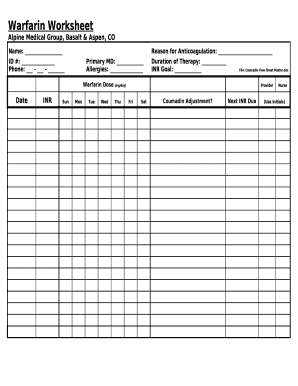
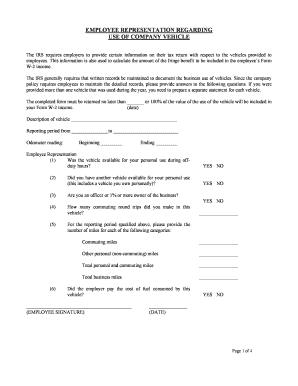

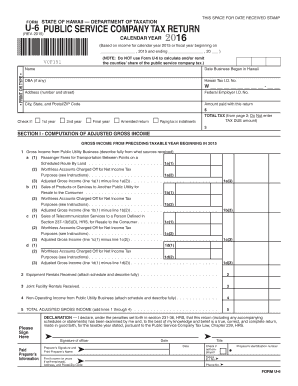
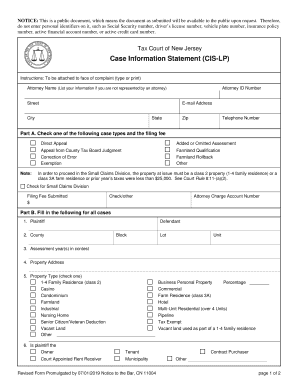


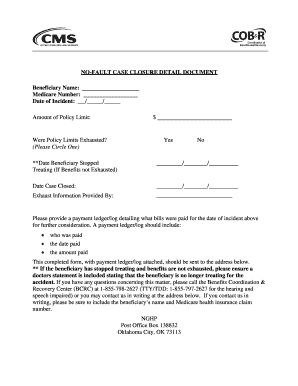
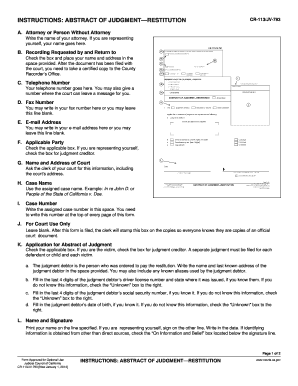
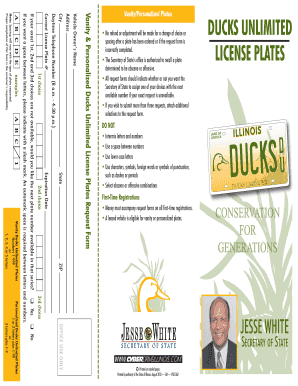
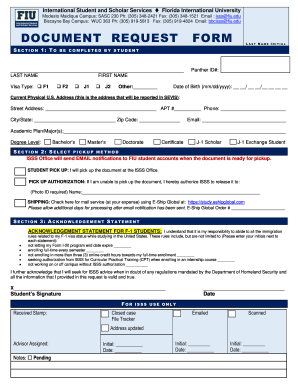

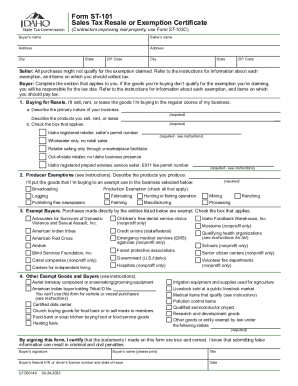

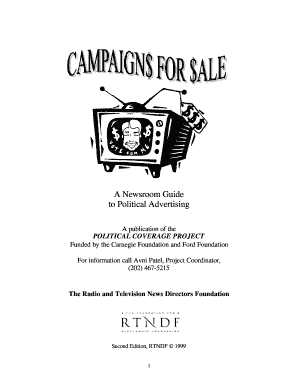

Document managing can overwhelm you when you can’t discover all the forms you require. Luckily, with DocHub's extensive form library, you can discover everything you need and quickly manage it without changing between software. Get our Tri fold brochure designs Abstract Templates and begin utilizing them.
Using our Tri fold brochure designs Abstract Templates using these easy steps:
Try out DocHub and browse our Tri fold brochure designs Abstract Templates category easily. Get your free account today!