Explore Certificate Abstract Templates collection and choose the document that will enhance your productivity. Register a no-cost DocHub account to edit, share, and securely store your forms.

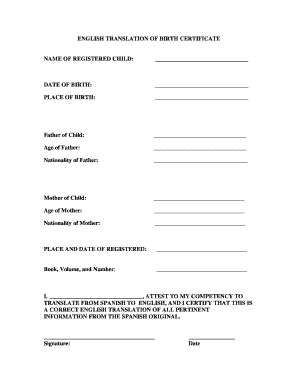

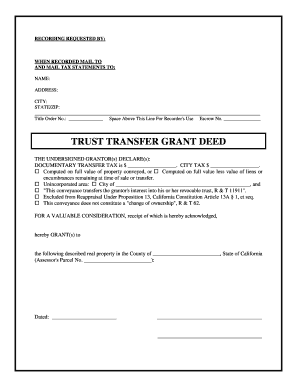

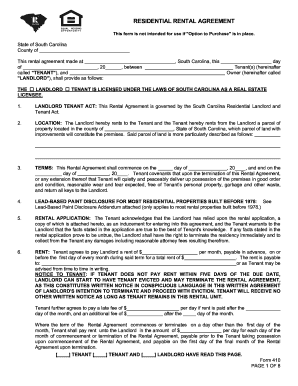

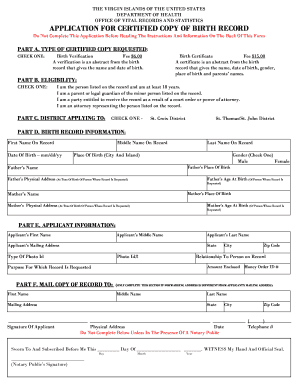

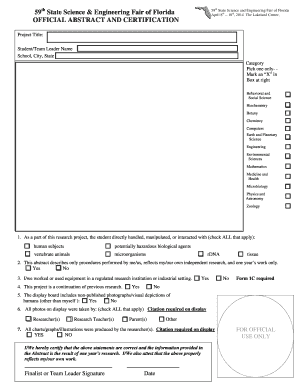
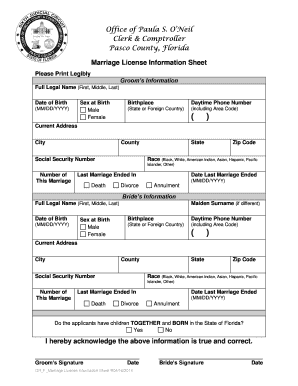
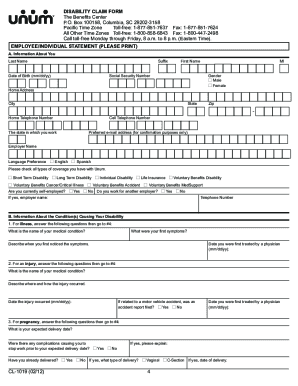
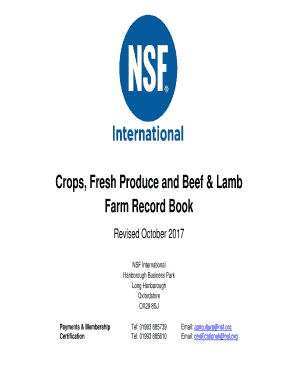

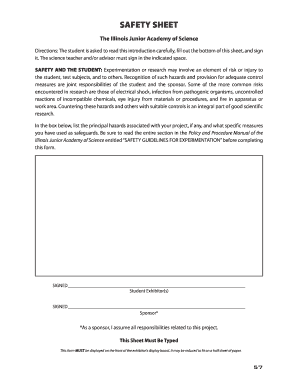
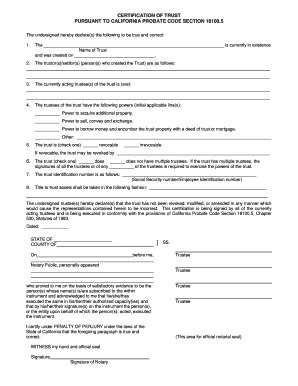
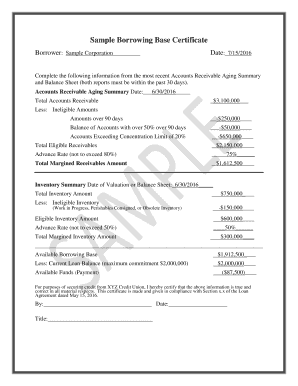
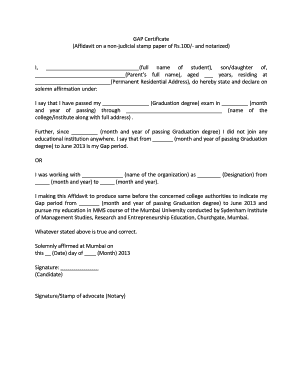

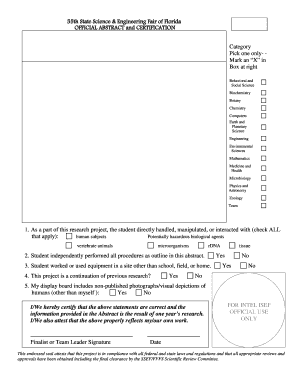
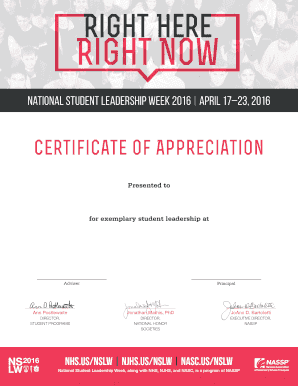
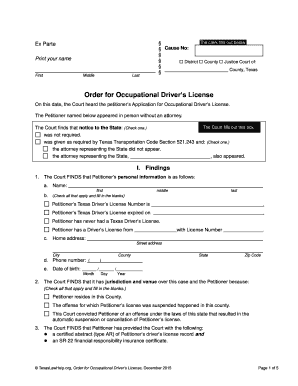
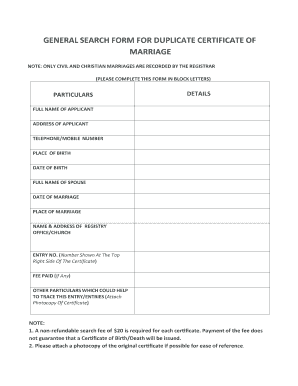
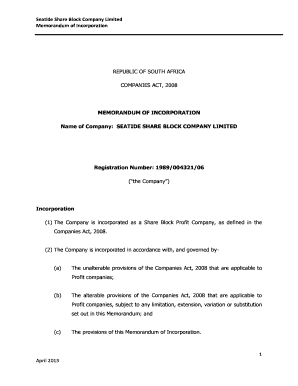
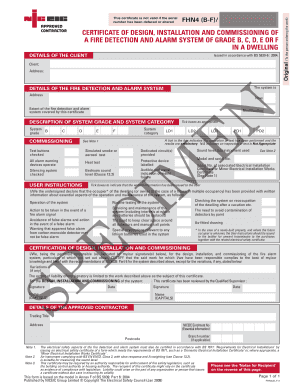

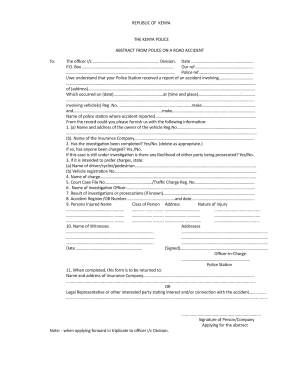
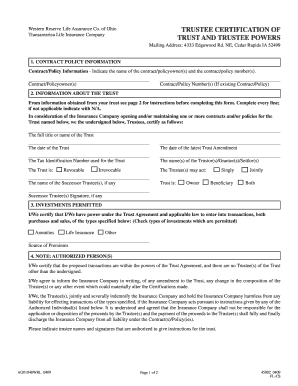
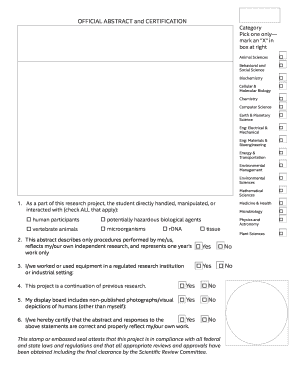



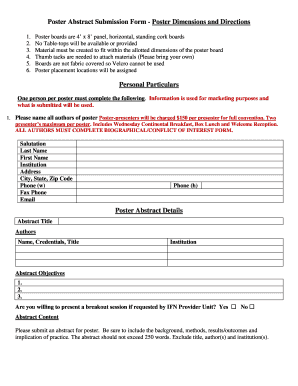
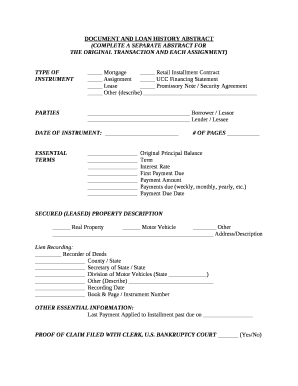
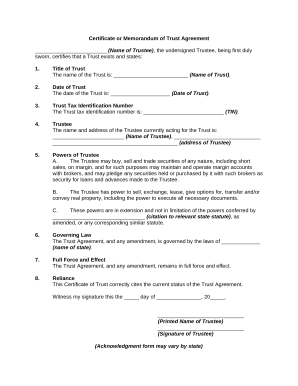

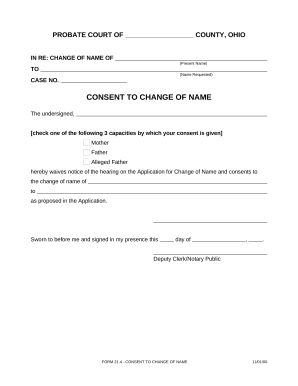
Boost your document management with the Certificate Abstract Templates library with ready-made form templates that suit your needs. Access your document, modify it, complete it, and share it with your contributors without breaking a sweat. Begin working more effectively together with your documents.
How to use our Certificate Abstract Templates:
Explore all of the possibilities for your online file management with our Certificate Abstract Templates. Get your totally free DocHub profile today!