Preview and get Aps rtf Abstract Templates for personal and business use. Ensure that your forms are consistent and correct with the DocHub online forms catalog.





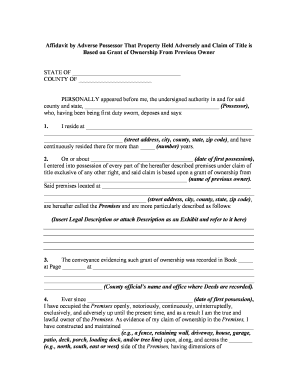
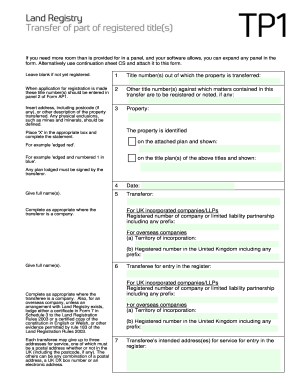

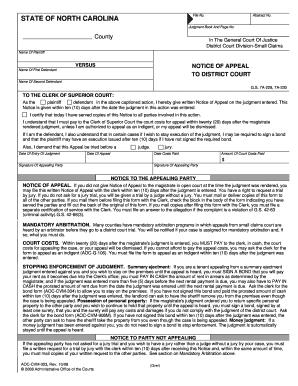
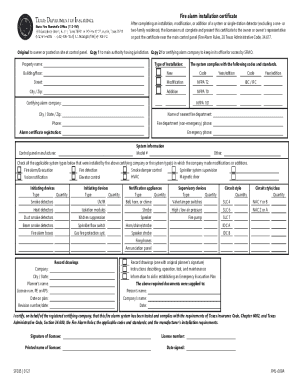
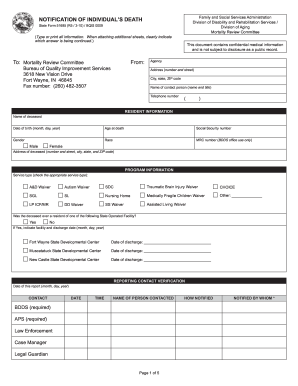
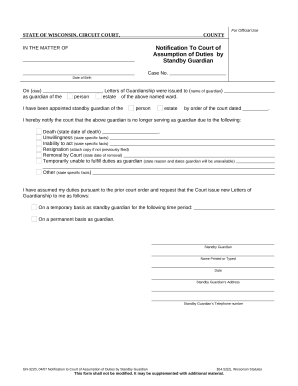
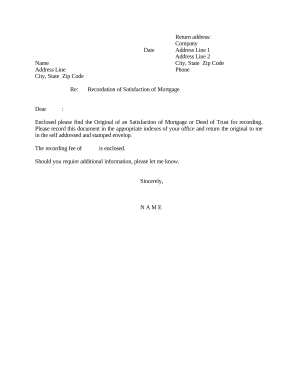
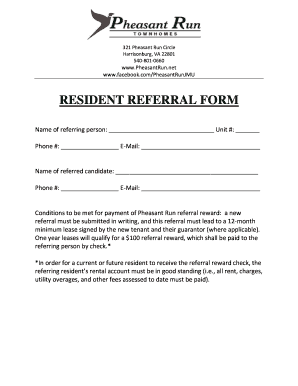
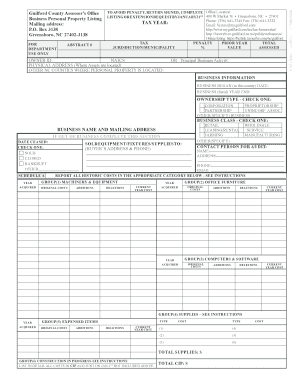
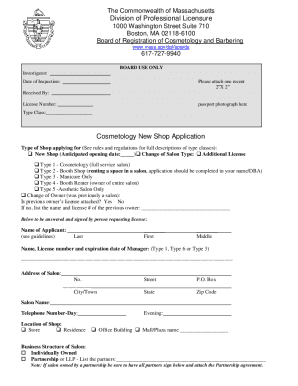
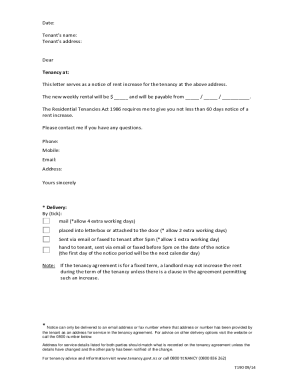
Your workflows always benefit when you can easily discover all of the forms and files you need on hand. DocHub offers a a huge collection of forms to ease your everyday pains. Get a hold of Aps rtf Abstract Templates category and quickly find your form.
Start working with Aps rtf Abstract Templates in a few clicks:
Enjoy effortless file management with DocHub. Explore our Aps rtf Abstract Templates category and look for your form right now!