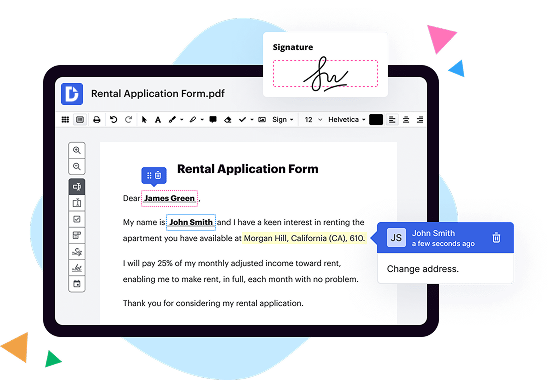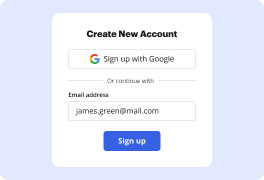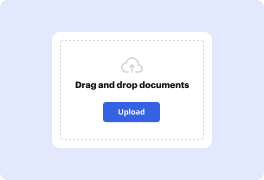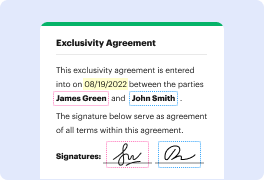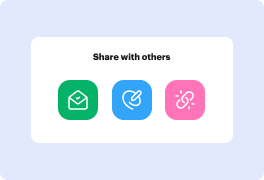What is the difference between Zoho Sign vs. Pandadoc?
The main difference between Zoho Sign and Pandadoc lies in their approach towards electronic signature solutions. Zoho Sign, a product of Zoho Corporation, and Pandadoc, developed by PandaDoc, both offer efficient and intuitive e-signature platforms. However, each platform has its distinct features and advantages, catering to different user requirements.
Zoho Sign, designed with simplicity in mind, offers a user-friendly interface that makes it easy to navigate and utilize. Its intuitive layout allows users to seamlessly sign documents, collect signatures from others, and send documents for signing. Zoho Sign boasts integrations with various Zoho applications, enabling users to effortlessly manage their documents within their existing Zoho ecosystem.
On the other hand, Pandadoc offers a more robust set of features that go beyond basic electronic signatures. With advanced document creation tools, including a drag-and-drop editor, users can easily create customized and visually appealing documents. Pandadoc also provides analytics and tracking capabilities, allowing users to monitor the progress of their documents and gain valuable insights.
While both Zoho Sign and Pandadoc prioritize ease of use, Zoho Sign leans toward simplicity and straightforward functionality, making it an excellent choice for those seeking a straightforward electronic signature solution. On the contrary, Pandadoc appeals to users who require a more comprehensive document management platform with additional features and customization options.
In conclusion, the main difference between Zoho Sign and Pandadoc can be summarized as a trade-off between simplicity and versatility. Zoho Sign offers a seamless and intuitive signing experience, while Pandadoc provides a more robust feature set for users seeking advanced document creation, customization, and analytics capabilities. So, whether you value simplicity or require a more extensive array of features, both Zoho Sign and Pandadoc have something to offer based on your specific needs and preferences.
What is Zoho Sign and how does it work?
Zoho Sign is an incredible digital signature solution that simplifies the signing process. It's a powerful tool that allows you to sign documents electronically, eliminating the need for printing, mailing, or scanning.
Now you might be wondering, how does Zoho Sign actually work? Well, let me break it down for you in a clear and straightforward manner. When you upload a document that needs to be signed, Zoho Sign creates a secure digital version of it. You then have the option to add signature fields to indicate where signatures are needed.
Next, you can easily invite people to sign the document via email. Zoho Sign will send them a notification with a link to access the document. They can review the document, add their signature using a mouse or mobile device, and even include additional information if required.
Zoho Sign ensures the authenticity and security of the signed documents by using advanced encryption technology. Once all the parties have signed the document, Zoho Sign automatically generates a digital certificate, providing proof of the signatures and ensuring the integrity of the document throughout the process.
One of the great features of Zoho Sign is its flexibility. You can sign documents from any device, whether it's a computer, tablet, or smartphone. It also integrates seamlessly with other popular applications such as Zoho CRM, Zoho Writer, and Zoho Forms, making your document workflow even more streamlined.
With Zoho Sign, you can say goodbye to the hassle of printing, signing, and scanning documents. It saves you valuable time, eliminates the need for physical storage space, and reduces costs associated with paper and ink.
To sum it up, Zoho Sign is a user-friendly, secure, and efficient digital signature solution. By simplifying the signing process and offering seamless integration with other applications, it revolutionizes the way you handle documents. So, why not give it a try and experience the convenience of electronic signatures for yourself?
What is Pandadoc and how does it work?
Are you looking for an efficient and easy-to-use document management tool? Look no further than Pandadoc! So, what exactly is Pandadoc and how does it work? Let's dive into it.
Pandadoc is a comprehensive document automation software that streamlines the process of creating, sending, and tracking business documents such as proposals, contracts, quotes, and more. By digitizing and automating these workflow processes, Pandadoc saves you time and allows you to focus on what really matters – growing your business.
Using Pandadoc is a breeze. Once you're set up with an account, you can quickly create personalized documents using customizable templates. These templates can be tailored to your brand, allowing you to maintain consistency and professionalism across all your communications.
With Pandadoc, you can easily add text, images, tables, and even interactive elements like eSignatures. The powerful editor provides a user-friendly interface that simplifies document creation, so you don't need to be a tech whiz to use it. Plus, the platform supports collaboration, allowing multiple team members to contribute to a document simultaneously.
One of the key features that sets Pandadoc apart is its advanced document tracking. Once you've sent a document, you can monitor its progress in real-time. You'll receive notifications when recipients open, view, or interact with your document, giving you valuable insights into their engagement. This data is invaluable for understanding customer behavior and improving your sales strategies.
In addition, Pandadoc offers secure and legally binding electronic signatures. Gone are the days of printing, signing, and scanning documents. With Pandadoc, you can easily request signatures from clients or colleagues, saving time and eliminating unnecessary paperwork. This seamless integration of eSignatures ensures a smoother, more efficient workflow.
As for compatibility, Pandadoc integrates with popular CRM and business tools like Salesforce, HubSpot, and Zapier, making it even more convenient to manage your documents within your existing workflows. This integration allows you to streamline your sales processes and keep all your important documents organized in one place.
To sum it up, Pandadoc simplifies and automates the document management process. With its straightforward interface, customizable templates, advanced tracking, and seamless integrations, you can create, send, and track documents effortlessly. So, why not give Pandadoc a try? Start revolutionizing your document management today and experience the benefits yourself!
Is Zoho Sign free to use?
Yes, Zoho Sign is indeed free to use! This fantastic digital signature software allows you to sign documents electronically without any cost involved. By using Zoho Sign, you can streamline your document signing process, saving both time and effort.
With Zoho Sign, you can easily create, send, and sign documents all within a few simple steps. It's a user-friendly platform that makes the signing process smooth and efficient. Whether you need to sign contracts, agreements, or any other important documents, Zoho Sign has you covered.
Furthermore, Zoho Sign offers a range of helpful features that enhance your signing experience, such as the ability to request signatures from others, track the status of documents, and even set reminders for pending signings. It provides a secure and legally binding way to sign documents, giving you peace of mind.
By using Zoho Sign, you can eliminate the hassle of printing, scanning, and mailing physical documents for signatures. Instead, you can handle all your document signing needs digitally, saving paper and reducing your carbon footprint.
In conclusion, Zoho Sign is free to use and provides a convenient and efficient way to sign documents electronically. With its user-friendly interface and helpful features, it's a valuable tool for individuals and businesses alike. Streamline your signing process today with Zoho Sign!
Is Pandadoc free to use?
Yes, Pandadoc is absolutely free to use! You'll be delighted to know that you can access all of its amazing features at no cost. This fantastic platform offers a wide range of powerful tools designed to simplify your document management process. With Pandadoc, you can create, edit, electronically sign, and share documents effortlessly. Plus, it's incredibly user-friendly, making it a breeze to navigate and utilize its many features.
By choosing Pandadoc, you'll experience a seamless document management experience that saves you time and enhances your productivity. Whether you're a small business owner, a freelancer, or part of a larger organization, Pandadoc caters to all your needs. It allows you to create professional and visually appealing documents, such as contracts, proposals, quotes, and more, with just a few clicks.
What sets Pandadoc apart is its ability to streamline your workflow. You can easily collaborate with your team members, track document progress, and receive notifications when actions are required. Furthermore, Pandadoc integrates seamlessly with popular CRM systems, making it a valuable asset for sales teams and customer relationship management.
In essence, Pandadoc offers a comprehensive and feature-rich solution that enables you to manage your documents effectively. Best of all, you don't have to worry about any financial commitment as it's completely free to use. So, why wait? Give Pandadoc a try and witness the transformative impact it can have on your document management process.
What are the plans and prices for Zoho Sign?
Zoho Sign offers a range of plans and prices tailored to meet your specific needs. Let me break it down for you in a clear and concise manner.
Firstly, Zoho Sign understands that not every business is the same and therefore offers multiple plans to choose from. You can select the plan that best suits your requirements and budget.
The plans start with the Free plan, which is a great option for individuals or small businesses that are just starting out. With this plan, you have access to basic features and can send five documents for signing per month. It's a fantastic opportunity to get a taste of what Zoho Sign has to offer without any financial commitment.
If you find that you need more functionality, you can consider upgrading to the Standard plan. This plan allows you to send an unlimited number of documents for signing and enjoy additional features such as custom branding and templates. The Standard plan is best suited for growing businesses that require greater flexibility and productivity.
For organizations that operate on a larger scale and require advanced features, the Professional plan is the way to go. With this plan, you have access to everything offered in the Standard plan, plus added perks like workflow automation, detailed analytics, and integration with other Zoho applications. It's the perfect solution for businesses that value efficiency and want to streamline their document signing processes.
When it comes to pricing, Zoho Sign offers competitive rates that add value to your business. The Free plan, as mentioned before, is completely free, allowing you to explore the benefits of Zoho Sign at no cost. The Standard plan is priced at an affordable monthly rate, while the Professional plan offers more advanced features at a slightly higher cost.
By choosing Zoho Sign, you are making a smart investment in a reliable and user-friendly electronic signature solution. With a wide range of plans and competitive pricing, you can find the perfect fit for your unique needs and budget.
So, what are you waiting for? Take the first step towards efficient document signing with Zoho Sign!
What are the plans and prices for Pandadoc?
Pandadoc offers a range of plans and prices to meet your document management needs.
The plans begin with the Essentials plan, which is perfect for individuals or small teams. Priced at $25 per user per month, it provides essential features like document creation, eSignatures, and basic CRM integrations. This plan is a great starting point for those looking to streamline their document workflows.
For businesses that require more advanced features, the Business plan is available at $49 per user per month. With this plan, you gain access to powerful collaborative tools, custom branding options, and even more integrations to enhance your document management efficiency. This plan is ideal for growing teams or businesses looking to take their document processes to the next level.
If you're a larger organization or enterprise, Pandadoc offers the Enterprise plan. This plan is tailored to meet the unique needs of your business and provides advanced security, dedicated support, and additional customization options. To get the pricing details for the Enterprise plan, you can reach out to the Pandadoc team directly.
With Pandadoc, you can be confident in the flexibility and scalability of their pricing plans. Whether you're an individual, a small team, or a large enterprise, there's a plan that suits your requirements. The company understands the diverse needs of their customers and strives to provide affordable options that deliver value and efficiency.
By choosing Pandadoc, you gain access to a user-friendly platform that simplifies the document management process and enhances collaboration. Their plans and prices are designed to support your business growth and empower you to create, send, track, and sign documents with ease.
So, whether you're a freelancer, a small business owner, or part of a larger organization, Pandadoc has the right plan for you. Take advantage of their affordable pricing options and unlock a world of seamless document management.
Is Zoho Sign safe?
Zoho Sign is indeed safe. Your security and privacy are of utmost importance to us. We take extra measures to ensure that your sensitive documents and personal information are protected at all times. With advanced encryption and secure storage, you can trust that your data is in good hands.
When it comes to signing documents, we use cutting-edge technology that meets industry standards. Zoho Sign complies with various regulations, including eIDAS, ESIGN, and UETA, further ensuring the legality and validity of your signatures.
We understand the importance of maintaining data integrity and preventing unauthorized access. Our platform includes robust access controls and authentication mechanisms to safeguard your documents from any potential threats. You can rest assured knowing that only authorized individuals will have access to your signed documents.
In addition, Zoho Sign offers a seamless user experience that is both intuitive and efficient. Our user-friendly interface allows you to easily upload, sign, and manage your documents, without the need for extensive training or technical expertise.
To provide an extra layer of security, we offer features like two-factor authentication and audit trails. These features not only protect your documents but also provide a valuable record of who has accessed them and when.
Overall, Zoho Sign is a reliable and secure solution for all your digital signing needs. With our commitment to your security and privacy, you can confidently use our platform to sign documents with peace of mind. So go ahead, simplify your signing process and enjoy the benefits of Zoho Sign!
What are the 10 best Zoho Sign alternatives?
Looking for the best alternatives to Zoho Sign? We've got you covered! While Zoho Sign may be a popular choice, there are several other fantastic options that deserve your attention. Let's dive right in and explore the 10 best Zoho Sign alternatives!
1. DocHub: When it comes to document signing, DocHub shines brightly. With its intuitive interface and robust features, it offers a seamless signing experience. From electronic signatures to form filling and collaboration, DocHub has it all.
2. SignRequest: SignRequest is another top-notch alternative that offers a user-friendly platform for efficient document signing. It prioritizes ease of use, while maintaining a high level of security to protect your sensitive information.
3. HelloSign: Known for its simplicity, HelloSign is a reliable choice for getting documents signed quickly and effortlessly. It integrates seamlessly with popular platforms like Google Drive, Dropbox, and Salesforce, streamlining your workflow.
4. Adobe Sign: As a leader in the digital document industry, Adobe Sign provides a comprehensive solution for e-signatures. With its robust set of features and extensive integrations, it meets the needs of businesses of all sizes.
5. PandaDoc: PandaDoc not only facilitates document signing, but also offers powerful features for generating proposals, contracts, and invoices. Its user-friendly interface and advanced analytics make it a solid alternative to Zoho Sign.
6. SignNow: If you're looking for a straightforward and efficient e-signature solution, SignNow is worth considering. It boasts a user-friendly interface and offers extensive customization options.
7. SignEasy: Simplifying document signing is SignEasy's forte. With its mobile-friendly app and smooth integration with various platforms, it ensures a hassle-free experience for signing documents on the go.
8. Docusign: Docusign has established itself as an industry leader in electronic signatures. Its powerful features, including robust security measures and advanced workflow management, make it an excellent choice for businesses of any size.
9. eSign Genie: This versatile e-signature solution offers a wide range of features, including templates, reminders, and custom branding. eSign Genie aims to simplify your document signing process without compromising on security.
10. RightSignature: Rounding off our list is RightSignature, a user-friendly platform that enables effortless document signing. It provides an intuitive interface and grants you full control over the signing process.
In summary, these 10 Zoho Sign alternatives offer incredible features and a user-friendly experience tailored to your requirements. Whether you prioritize ease of use, extensive integrations, or advanced security measures, there's a perfect solution out there for you. So, go ahead and explore these alternatives to Zoho Sign, and find the one that meets your document signing needs with utmost satisfaction!
What are the 10 best Pandadoc alternatives?
If you're searching for the top alternatives to Pandadoc, look no further! We've compiled a list of 10 exceptional platforms that can seamlessly handle your document needs. While there are a variety of great options out there, one platform that definitely stands out from the crowd is DocHub. But fear not, we won't simply focus on that one – we'll make sure to provide a well-rounded selection of alternatives that cater to your specific requirements.
1. DocHub: DocHub offers an impressive range of features that make it a formidable Pandadoc alternative. With intuitive editing tools, easy document signing, and seamless integration with popular cloud storage providers, DocHub is designed to enhance your document workflow while keeping things simple and efficient.
2. HelloSign: HelloSign ranks high on our list with its user-friendly interface and robust document management capabilities. From secure digital signature options to customizable templates, HelloSign is trusted by many professionals for its reliability and simplicity.
3. Adobe Sign: As a renowned name in the industry, Adobe Sign continues to dominate the market with its exceptional document management capabilities. With its extensive feature set and seamless integration with other Adobe products, Adobe Sign is a powerful tool for businesses of all sizes.
4. SignNow: SignNow is an all-encompassing electronic signature platform that empowers businesses to streamline their document workflows effortlessly. By offering advanced features such as in-person signing and document archiving, SignNow takes document management to the next level.
5. DocuSign: DocuSign is a widely recognized alternative that excels in the eSignature space. It provides a secure and efficient way to send, sign, and manage documents online. With its user-friendly interface and integrations with popular applications, DocuSign simplifies the entire process.
6. Formstack Sign: Formstack Sign is a reliable solution for those seeking a comprehensive document signing and management platform. With its powerful features, including conditional logic and multi-step workflows, Formstack Sign enables businesses to create a tailored and efficient signing experience.
7. SignRequest: SignRequest, a user-friendly and affordable alternative, offers a straightforward approach to electronic signatures. It keeps the signing process fast and simple while providing essential features like document templates and real-time notifications.
8. Zoho Sign: Zoho Sign is a versatile platform that seamlessly integrates with other Zoho applications. It offers a range of powerful features, including multi-party signing and advanced analytics, empowering businesses to enhance their document workflows effectively.
9. RightSignature: RightSignature, now part of the Citrix family, is renowned for its straightforward and intuitive electronic signature capabilities. With a focus on usability and a wide array of features, RightSignature is a worthy contender for businesses looking for reliable document management solutions.
10. Nitro Sign: Nitro Sign rounds out our list with its intuitive interface and powerful document management features. With an emphasis on security and collaboration, Nitro Sign offers a comprehensive suite of tools to streamline your document workflow effectively.
Remember, while DocHub captures our attention with its standout features, each of these alternatives deserves recognition for its unique offerings. Explore these platforms and find the one that best suits your specific needs, empowering you to handle your documents with ease.