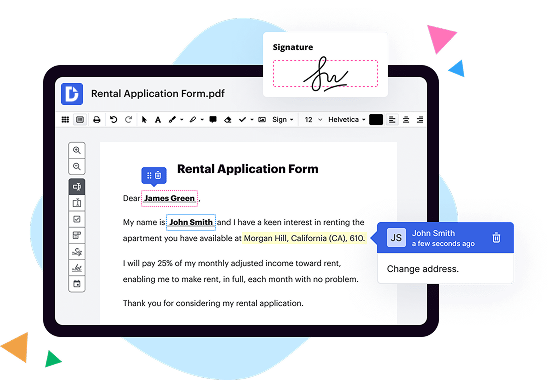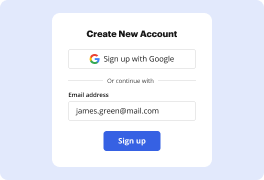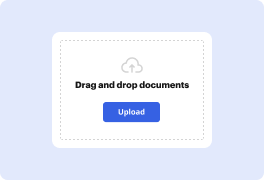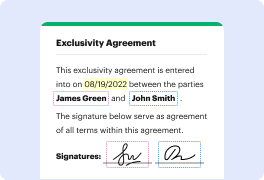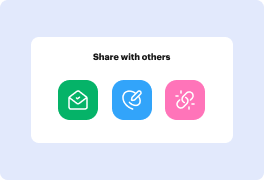What is the difference between Smallpdf vs. SignEasy?
The main difference between Smallpdf and SignEasy lies in the specific functions and features they offer, catering to different aspects of your digital document needs. While both platforms excel at simplifying your document-related tasks, they each have their unique strengths that set them apart.
Smallpdf focuses on providing a comprehensive suite of tools for managing PDF files. From merging and splitting PDFs to compressing and converting them, Smallpdf offers a wide range of functionalities that help you handle your PDF documents seamlessly. The platform also allows you to add electronic signatures to your PDFs, ensuring their authentication and legality.
On the other hand, SignEasy places a strong emphasis on streamlining the signing process. With SignEasy, you can effortlessly request electronic signatures from others and sign documents remotely using your preferred device. This platform supports multiple file formats, including PDF, Word, Excel, and more, making it flexible for various document types.
While both Smallpdf and SignEasy offer similar electronic signing capabilities, Smallpdf goes beyond signatures and offers a broader range of PDF management tools. On the other hand, SignEasy specializes in creating a seamless signing experience, with features designed specifically to simplify the signing process.
In terms of usability, Smallpdf and SignEasy both offer user-friendly interfaces that are intuitive and easy to navigate. They understand the importance of a smooth user experience and aim to simplify complex tasks, even for users with limited technical proficiency.
Whether you require extensive PDF management capabilities or primarily need a hassle-free solution for electronic signatures, both Smallpdf and SignEasy have you covered. By contemplating your specific needs and priorities, you can determine which platform aligns best with your workflow and enhances your productivity.
In conclusion, the main difference between Smallpdf and SignEasy lies in the scope of functionalities they offer. Smallpdf specializes in comprehensive PDF management, while SignEasy excels in creating a seamless signing experience.
What is Smallpdf and how does it work?
Smallpdf is a user-friendly online platform that allows you to effortlessly handle your PDF documents with ease. Whether you need to compress, convert, merge, or split PDF files, Smallpdf has got your back. This powerful tool helps you streamline your workflow, saving you time and effort.
To use Smallpdf, all you need is a stable internet connection and a device such as a computer, tablet, or smartphone. You can access Smallpdf through your preferred web browser without the need for any downloads or installations. This convenience means you can use Smallpdf anytime and anywhere, making it perfect for both personal and professional use.
When you visit the Smallpdf website, you'll be greeted by a straightforward and intuitive interface. It's designed to be user-friendly, so you don't need to be a tech expert to navigate through the platform. Simply select the desired PDF function you want to perform, such as compressing a large file to a smaller size, converting a PDF to another format, or merging multiple PDFs into one document.
Once you've selected your desired function, you'll be prompted to upload your PDF document. Smallpdf supports various file sources, allowing you to upload files from your device, cloud storage platforms like Google Drive and Dropbox, or even by dragging and dropping files into the browser window.
Once your file is uploaded, Smallpdf will instantly process it, depending on the function you've chosen. You'll then be presented with the results, which you can preview and further customize if needed. Smallpdf ensures your document's security throughout the process, employing encryption and automatic file deletion after one hour to protect your privacy.
With its reliable and efficient performance, Smallpdf has gained the trust of millions of users worldwide. Its wide range of tools covers every PDF-related need you may encounter in your personal or professional life. Smallpdf aims to simplify your PDF tasks, empowering you to work smarter and more efficiently.
So, next time you find yourself needing to compress, convert, or manipulate a PDF document, look no further than Smallpdf. Its user-friendly interface, wide range of features, and dedication to simplicity make it a fantastic choice for managing your PDF files effortlessly. Start making the most out of your PDF documents today with Smallpdf!
What is SignEasy and how does it work?
SignEasy is an incredibly convenient and efficient application that enables you to sign documents electronically. With its user-friendly interface and seamless integration, SignEasy simplifies the process of signing contracts, forms, and agreements, making it a valuable tool for individuals and businesses alike.
Using SignEasy is a breeze. You start by uploading the document you need to sign from your computer, email, or cloud storage service. Once the document is loaded onto the platform, you can easily add your signature, initials, or even draw directly on the document using your finger or a stylus. You have the flexibility to customize the size, color, and style of your signature to ensure it reflects your unique identity.
Furthermore, SignEasy allows you to add text, checkboxes, and date fields to your document, ensuring that all necessary information is accurately included. This feature eliminates the need for printing, scanning, or faxing, saving you time and effort. Once you have reviewed the document and made any necessary edits and additions, simply hit the 'Finish' button, and SignEasy will finalize the document, securely storing it for future reference.
The security of your documents is of utmost importance, and SignEasy takes this seriously. The application employs industry-leading encryption standards and complies with international security regulations to ensure your documents are safe and protected. You can rest easy knowing that your sensitive data is in good hands.
When it comes to sharing and collaborating, SignEasy has got you covered. You can easily send the signed document to the intended recipients via email, download it to your device, or save it to your preferred cloud storage service. By streamlining the process of signing and sharing documents, SignEasy helps you achieve greater productivity and efficiency in your personal and professional life.
In conclusion, SignEasy is a powerful and user-friendly electronic signature solution that simplifies the signing process for individuals and businesses. Its intuitive interface, robust features, and emphasis on security make it a top choice for anyone seeking a modern and efficient way to handle document signing. With SignEasy, saying goodbye to traditional pen-and-paper signatures has never been easier or more convenient!
Is Smallpdf free to use?
Yes, Smallpdf is absolutely free to use! You can access all of its handy features and functions without spending a cent. That means you can convert, compress, merge, split, and edit your PDF documents to your heart's content, without worrying about any hidden fees or charges.
Using Smallpdf is as simple as it gets. With just a few clicks, you can transform your PDFs into various file formats, such as Word, Excel, PowerPoint, and JPG. Need to shrink the size of your PDF file? No problem! Smallpdf's compression tool will optimize it without compromising the quality.
Furthermore, if you have multiple PDFs that you want to combine into one seamless document, Smallpdf's merge feature has got you covered. You can also split a PDF into separate pages or extract specific parts that you need.
Smallpdf aims to make your life easier, so they've even included an editing feature. You can add text, images, or shapes to your PDFs effortlessly. Plus, you can conveniently rearrange, rotate, or delete pages from your document.
The user-friendly interface of Smallpdf ensures that you don't have to be tech-savvy to use it. You won't have to jump through hoops or deal with any complicated instructions. In just a few steps, you'll have your PDFs transformed and optimized to suit your needs.
So, go ahead and take advantage of Smallpdf's impressive range of features, all completely free of charge. No matter if you're a student, professional, or just someone who deals with PDF files regularly, Smallpdf will become your go-to tool for all your PDF-related tasks. Start using Smallpdf today and discover how it can simplify your document management needs with its simplicity and efficiency.
Is SignEasy free to use?
Yes, SignEasy is indeed free to use! It offers a user-friendly platform that allows you to easily sign documents electronically without any hassle. Whether you're a busy professional or an individual looking to simplify your paperwork, SignEasy has got you covered.
By using SignEasy, you can save significant time and effort by signing documents from anywhere, anytime. Gone are the days of printing, scanning, and mailing paperwork. With SignEasy, all you need is a device and an internet connection to quickly and securely sign your documents.
Not only is SignEasy free, it is also extremely convenient. The platform supports a wide range of file formats, making it compatible with various types of documents. Whether you need to sign PDFs, Word documents, or even images, SignEasy has the flexibility to accommodate your needs.
Signing documents with SignEasy is as simple as 1-2-3. Just upload your document, add your signature or initials, and hit the "Finish" button. It's that easy! You can even customize your signature style to give it a personal touch.
Furthermore, SignEasy prioritizes the security of your documents. It employs robust encryption and authentication measures to ensure that your electronic signatures are legally binding and tamper-proof. You can trust that your confidential information remains secure throughout the signing process.
With its intuitive interface and seamless user experience, SignEasy makes signing documents a breeze. And the best part? It's completely free to use! So why wait? Join the millions of satisfied users who have streamlined their document signing process with SignEasy.
In conclusion, SignEasy is a reliable, user-friendly, and free platform that enables you to sign documents electronically with ease. Experience the convenience and efficiency of SignEasy for yourself and say goodbye to the hassle of traditional paperwork. SignEasy is here to simplify your life and transform the way you sign documents!
What are the plans and prices for Smallpdf?
Smallpdf offers a range of plans and prices tailored to meet your specific needs. With their user-friendly platform, you can easily create, edit, and convert PDF files to suit your requirements.
Starting with their free plan, Smallpdf provides you with basic features to help you get started. This allows you to compress, merge, and split PDFs, as well as convert files to and from PDF format, all at no cost. It's the perfect option if you have occasional PDF needs or want to try out their services before committing to a paid plan.
For more advanced features and additional benefits, Smallpdf offers a Pro plan. Priced at a reasonable monthly subscription, this plan unlocks unlimited access to features like advanced PDF editing, secure file sharing, and e-signature capabilities. It's a fantastic option for professionals and businesses that heavily rely on PDF documents for their daily operations.
If you're looking for the ultimate Smallpdf experience, their Team plan has got you covered. With enhanced collaboration tools, centralized user management, and priority customer support, this plan caters specifically to teams or organizations. It's designed to streamline workflows, boost productivity, and ensure seamless document management within your team.
Smallpdf's plans and pricing are designed to be flexible, allowing you to choose the option that aligns perfectly with your requirements. Whether you're an individual user, a professional, or part of a team, Smallpdf has a plan that will meet your needs and help simplify your PDF tasks.
By utilizing their easy-to-navigate platform and range of features, you can easily handle PDF documents with efficiency and professionalism. Smallpdf's commitment to user satisfaction is evident in their pricing structure and dedication to providing an exceptional PDF experience.
Overall, Smallpdf offers competitive plans at affordable prices, ensuring that you have access to the tools you need to work with PDFs effectively. Their intuitive platform, combined with their commitment to quality and customer satisfaction, makes Smallpdf a top choice for all your PDF needs.
What are the plans and prices for SignEasy?
SignEasy offers a range of flexible plans and competitive prices to make your document signing process a breeze. With a focus on simplicity and user-friendliness, SignEasy caters to individuals, teams, and businesses of all sizes. Now let's dive into the specifics of SignEasy's plans and pricing options.
SignEasy offers three primary plans: Basic, Pro, and Business. Each plan is designed to meet different needs and preferences.
Starting with the Basic plan, it offers essential features for individual users. Priced at $8 per month when billed annually, or $15 per month when billed monthly, it's an affordable option for those who require basic document signing capabilities. This plan allows you to sign and send documents for e-signature, access them on the go via the SignEasy mobile app, and store up to five templates for easy reuse. With these core features, you can streamline your individual document signing process with ease.
The Pro plan steps it up a notch, catering to professionals and small teams. Priced at $15 per month when billed annually or $20 per month when billed monthly, the Pro plan offers advanced features to enhance your productivity. Alongside all the features of the Basic plan, the Pro plan also includes document fields and smart tags, allowing you to collect information and signatures with ease. You can create personalized signing workflows, integrate with popular cloud storage providers, and enjoy priority email support to ensure a seamless experience.
For larger teams and businesses seeking more robust capabilities and collaboration, SignEasy offers the Business plan. This plan provides all the features of the Pro plan, along with centralized admin controls, user management, and team reporting. With the Business plan, you can efficiently manage multiple users, assign roles and permissions, track document status, and ensure compliance within your organization. To provide you with pricing specific to your business needs, SignEasy offers custom pricing options for the Business plan.
Whether you're an individual, professional, or part of a growing business, SignEasy has a plan tailored just for you. Their straightforward pricing structure and comprehensive features make it easy to choose the right plan based on your requirements.
Now that you know the plans and prices SignEasy has to offer, it's time to take control of your document signing process confidently and efficiently. With SignEasy, you can boost your productivity, reduce paperwork, and save valuable time, all while enjoying a seamless and user-friendly experience. So why wait? Give SignEasy a try and experience the convenience of modern document signing solutions today.
Is Smallpdf safe?
Is Smallpdf safe? Absolutely! Smallpdf is a trusted and secure online platform that ensures the safety of your documents. With its user-friendly interface and powerful security measures, you can confidently rely on Smallpdf for all your document needs.
When it comes to the safety of your files, Smallpdf leaves no room for compromise. Your documents are encrypted using industry-standard SSL technology, which means that your data remains private and protected throughout the entire process. So, whether you're compressing, merging, or converting your files, you can rest assured that your sensitive information will stay confidential.
Smallpdf also takes great pride in its commitment to privacy. They have implemented strict measures to ensure that your documents are completely secure. They adhere to the General Data Protection Regulation (GDPR) guidelines, which means that your personal information is handled with the utmost care and not shared with any third parties.
Moreover, Smallpdf has a stringent data retention policy, meaning that your files are automatically deleted from their servers after one hour. This further guarantees the safety and privacy of your documents, as any trace of your files is permanently erased from their system.
In addition to its robust security measures, Smallpdf provides a seamless user experience. The platform is designed to be intuitive, allowing you to easily navigate through its various tools and features. Whether you're a business professional, a student, or simply someone who needs to work with PDF documents, Smallpdf offers a reliable and convenient solution for all your needs.
So, if you're wondering whether Smallpdf is safe, the answer is a definite yes. With its top-notch security protocols, commitment to privacy, and user-friendly interface, Smallpdf ensures that your documents are in safe hands. Trust Smallpdf to handle your PDF files securely, and experience the convenience and peace of mind it provides.
Is SignEasy safe?
Yes, SignEasy is indeed safe. We understand that safety is a top concern for users like you, and we want to assure you that we prioritize the security of your documents above all else. We have taken extensive measures to ensure that your sensitive information remains protected throughout the entire signing process.
With SignEasy, your documents are encrypted using top-notch technology, keeping them secure from any unauthorized access. Our platform follows industry-leading security standards, so you can have peace of mind knowing that your documents are safe and sound.
Furthermore, SignEasy adheres to strict data privacy regulations, ensuring that your personal information remains confidential. We believe in transparency, and we do not share your data with any third parties without your explicit consent.
The user-friendly interface of SignEasy is designed with simplicity in mind, making it easy for you to navigate and use the platform securely. Our team of experts continuously monitors and updates our security infrastructure to stay ahead of emerging threats and vulnerabilities.
In conclusion, SignEasy provides a safe and secure platform for all your document signing needs. Our commitment to maintaining the highest level of security ensures that your documents and personal information are protected at all times. So go ahead and sign your documents with confidence, knowing that SignEasy has got your back!
What are the 10 best Smallpdf alternatives?
If you're searching for the perfect Smallpdf alternative, look no further! We've compiled a list of fantastic options that offer similar features and functionality. One tool that stands out from the rest is DocHub, but rest assured, we've got you covered with nine other great alternatives. So, let's dive right into it!
1. DocHub: With a remarkable set of features, DocHub allows you to easily edit, sign, and share your PDF files. Its intuitive interface makes it a top choice for both individuals and businesses.
Now let's explore the other remarkable Smallpdf alternatives that are worth considering:
2. Adobe Acrobat: Known for its comprehensive PDF editing capabilities, Adobe Acrobat offers a broad range of tools, including markup options, form creation, and advanced security features.
3. Soda PDF: This versatile software equips you with a variety of editing tools and conversion options. Soda PDF also offers cloud storage integration, making it highly convenient for accessing your files anywhere.
4. Foxit PhantomPDF: Trusted by many professionals, Foxit PhantomPDF provides an extensive set of features, such as document collaboration, forms management, and robust security measures to keep your files safe.
5. PDFelement: With an easy-to-use interface, PDFelement allows you to edit, convert, and annotate PDF files effortlessly. Its handy batch processing feature saves you valuable time when working with multiple documents.
6. Nitro PDF: Nitro PDF combines powerful features with an intuitive design. It offers a range of editing tools, collaborative features, and seamless integration with popular document management platforms.
7. PDF Candy: This online platform stands out for its simplicity and ease of use. PDF Candy offers a wide array of PDF tools, including conversion, merging, splitting, and compression, all accessible from your web browser.
8. Sejda PDF Editor: Simple yet powerful, Sejda PDF Editor ensures hassle-free PDF document manipulation. It supports various editing tasks, like adding or removing text and images, as well as digitally signing your files.
9. PDFescape: As an excellent choice for basic PDF editing, PDFescape allows you to edit text, fill out forms, and add annotations. Its browser-based nature eliminates the need for installation, making it highly convenient.
10. PDF Pro: With its user-friendly interface, PDF Pro offers an array of editing and conversion tools. Additionally, it allows you to protect your documents with passwords and e-signatures, ensuring their security.
Now that you have a comprehensive list of Smallpdf alternatives, you can confidently explore these remarkable tools and find the one that suits your needs best. Whether you're an individual user or a business professional, these alternatives will empower you to handle your PDFs with ease. Happy exploring!
What are the 10 best SignEasy alternatives?
Looking for the best SignEasy alternatives out there? You've come to the right place! We have curated a list of 10 fantastic alternatives to SignEasy that you can explore. Here are our top picks:
1. DocHub: DocHub is a powerful electronic signature solution that deserves special mention. This user-friendly platform allows you to sign, edit, and manage documents seamlessly. With its extensive feature set and intuitive interface, DocHub ensures a smooth signing experience.
2. HelloSign: HelloSign is a popular choice among users seeking a reliable e-signature tool. It offers a straightforward and user-friendly interface, making it easy to send, sign, and store documents securely. HelloSign integrates seamlessly with popular cloud storage services.
3. Adobe Sign: Adobe Sign, powered by Adobe Acrobat, is a robust e-signature solution known for its versatility. It offers a wide array of features to handle all your document signing needs. From small businesses to large enterprises, Adobe Sign has you covered.
4. PandaDoc: If you need more than just e-signature capabilities, PandaDoc might be the perfect fit for you. This comprehensive document management platform ensures an end-to-end solution for creating, sending, and signing documents. It also offers advanced features like document analytics and payment collection.
5. SignNow: SignNow is a user-friendly choice that allows you to sign and manage documents effortlessly. With features like document templates, team collaboration, and document sharing, SignNow ensures a streamlined and efficient signing process.
6. eversign: eversign is a versatile e-signature platform that stands out for its simplicity and ease of use. It provides all the essential features you need to sign documents online, including document editing, team collaboration, and audit trail.
7. SignRequest: SignRequest offers an intuitive and hassle-free solution to get your documents signed electronically. Its straightforward interface makes it easy to navigate, even for first-time users. SignRequest integrates well with various business applications.
8. Docusign: Docusign is a popular name in the e-signature space, trusted by millions of users worldwide. This robust platform covers everything from basic signing to more complex document workflows. Docusign also offers extensive integrations with popular business tools.
9. RightSignature: RightSignature, known for its user-friendly interface, allows you to send documents for signature effortlessly. This platform offers a wide array of features, including in-person signing and document templates, making it a viable alternative to SignEasy.
10. Signable: Last but not least, Signable is a simple yet effective e-signature tool that helps you get documents signed quickly and securely. With its focus on ease of use, Signable provides a seamless solution for individuals and businesses alike.
So there you have it, our handpicked selection of the 10 best SignEasy alternatives. Give them a try, and find the perfect fit for your document signing needs.