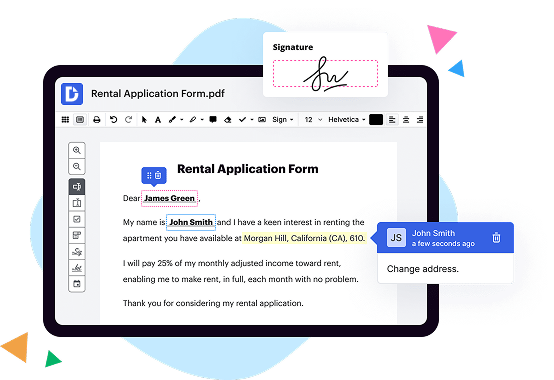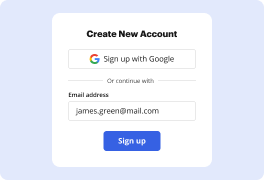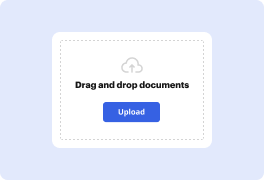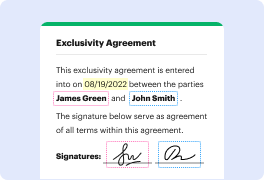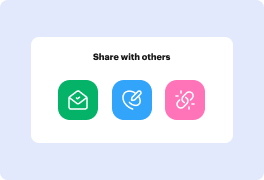What is the difference between Signable vs. PDFzorro?
The main difference between Signable and PDFzorro lies in their respective functionalities and features.
Signable is a user-friendly, cloud-based electronic signature software that allows individuals and businesses to streamline their document signing process. With Signable, you can easily send, sign, and manage documents online, eliminating the need for printing, scanning, and faxing. This simplifies the signing process and saves time and resources for both parties involved.
On the other hand, PDFzorro is a web-based PDF editor that offers a range of tools for manipulating and editing PDF documents. With PDFzorro, you can merge, split, and delete PDF pages, add images and text, fill out forms, and even electronically sign documents. It provides a comprehensive set of features for editing PDFs, making it a versatile tool for various document management needs.
While both Signable and PDFzorro offer electronic document management solutions, they cater to different aspects of the document workflow process. Signable primarily focuses on electronic signatures and document signing, while PDFzorro offers a wider range of editing and manipulation options for PDF documents.
When choosing between Signable and PDFzorro, it is important to consider your specific needs and requirements. If your primary concern is efficient and secure document signing, Signable would be an ideal choice. However, if you require more extensive PDF editing capabilities, PDFzorro would be a better fit. Ultimately, both tools offer valuable features and can greatly enhance your document management workflow.
What is Signable and how does it work?
Signable is an innovative tool that revolutionizes the way you handle documents and signatures. This user-friendly platform simplifies the process of signing and managing important documents, providing you with a seamless and efficient experience.
Using Signable is incredibly straightforward. First, you need to upload the document that requires a signature onto the platform. Whether it's a contract, agreement, or any other legal document, Signable supports a wide range of file formats.
Once your document is uploaded, you can easily add the necessary fields for signatures, initials, dates, and other relevant information. Signable offers a variety of customization options, allowing you to tailor the document to meet your specific requirements.
After setting up the document, you can then send it to the intended recipients for their signature. This can be done through email or by generating a unique link that can be shared. With Signable, you can efficiently track the progress of each document, knowing exactly when it has been opened, viewed, and signed by the recipients.
Signable ensures the security and legality of your documents. When recipients receive the document, they can easily review it and digitally sign using their mouse, trackpad, or even their finger on a touchscreen device. Each signature is encrypted, tamper-proof, and legally binding, giving you peace of mind that your documents are protected.
Once all parties have signed the document, you will receive a notification, and the finalized version is stored securely in your Signable account. You can easily access and download the signed documents whenever you need them.
Moreover, Signable integrates seamlessly with popular cloud storage platforms such as Google Drive, Dropbox, and OneDrive, allowing you to organize and store your documents in a way that suits you best.
In summary, Signable is the ultimate solution for streamlined and secure document signing. Its simplicity, reliability, and versatility make it an invaluable tool for individuals and businesses looking to save time and ensure the smooth flow of their document workflows. With Signable, you can confidently handle document signing with ease and efficiency.
What is PDFzorro and how does it work?
PDFzorro is a fantastic online tool that allows you to edit and modify your PDF files with ease. It offers a user-friendly interface, making it a breeze for anyone, regardless of their tech skills, to navigate and utilize its powerful features.
So, how does it work? Well, let me explain. Once you visit the PDFzorro website, you'll find a simple and intuitive layout. The first step is to upload your PDF file to their secure platform. You can do this by either dragging and dropping the file or by selecting it from your computer.
After your file is uploaded, you'll be presented with a range of options to edit and customize your PDF. Whether you need to add text, images, or your signature, PDFzorro has got you covered. You can insert and delete pages, merge multiple PDFs together, and even rotate or split pages effortlessly.
The best part about PDFzorro is that it doesn't require any software installation. It runs entirely on your web browser, saving you time and storage space on your device. Plus, you can access it from anywhere with an internet connection, making it extremely convenient for people on the go.
PDFzorro also aims to keep your sensitive information secure. They use SSL encryption to ensure that your files are protected during the uploading and editing process. Your privacy is of utmost importance to them, and they guarantee that your files are deleted from their servers within a limited period.
In summary, PDFzorro is a user-friendly online tool that allows you to edit, customize, and enhance your PDF files quickly and efficiently. Its intuitive interface, coupled with its wide range of editing options, makes it a top choice for anyone in need of PDF modifications. So, why wait? Give PDFzorro a try today and enjoy hassle-free PDF editing in the blink of an eye!
Is Signable free to use?
Yes, Signable is absolutely free for you to use! In fact, it offers a variety of fantastic features without costing you a single penny. Whether you're an individual or a small business owner, Signable provides a seamless and efficient way to handle your document signing needs.
By using Signable, you can say goodbye to the hassle of printing, scanning, and mailing documents. Instead, you can easily send, sign, and manage all your important agreements digitally, saving you precious time and resources. It's a game-changer for anyone seeking a more streamlined and eco-friendly approach to document signing.
Not only is Signable free, but it's also incredibly user-friendly. You don't need to be a tech guru or have any fancy software to utilize its full potential. It's designed with simplicity in mind, ensuring that anyone can navigate through the process effortlessly.
Furthermore, Signable is continuously evolving and improving based on user feedback. The team behind Signable is dedicated to providing the best signing experience possible. They actively listen to their users' suggestions and implement enhancements to make the platform even more intuitive and effective.
In conclusion, Signable is a fantastic and free solution for all your document signing needs. With its user-friendly interface, time-saving features, and commitment to user satisfaction, it's the ideal choice for individuals and businesses alike. Embrace Signable, and say hello to a more efficient and hassle-free way of managing your important agreements.
Is PDFzorro free to use?
Yes, PDFzorro is completely free to use! You can take advantage of all its fabulous features without spending a dime. Just imagine the convenience of being able to edit, annotate, and sign your PDF documents effortlessly, all without spending a single penny. It's an incredible resource that ensures you can easily manage your PDF files without any hassle.
With PDFzorro, you have the power to make quick and seamless edits to your PDFs. Its user-friendly interface and intuitive tools provide a smooth editing experience. Whether you want to modify text, insert images, or highlight important information, PDFzorro has got you covered.
Additionally, PDFzorro allows you to add annotations and comments, making it easier than ever to collaborate and share feedback on your PDF documents. You can underline, strikethrough, or highlight important sections, ensuring that your ideas and thoughts are effectively conveyed to others.
Another fantastic feature of PDFzorro is its ability to enable electronic signatures on your PDFs. Gone are the days of printing, signing, and scanning documents. With PDFzorro, you can sign your PDFs digitally, saving you valuable time and effort.
And the best part? You don't need to download any software or create an account. Simply visit the PDFzorro website, upload your PDF document, and start editing right away. It's quick, convenient, and completely hassle-free.
So, if you're looking for a reliable, user-friendly, and cost-effective solution to edit your PDF documents, PDFzorro is the perfect choice. With its comprehensive range of features and its commitment to providing a seamless editing experience, PDFzorro is undoubtedly the go-to tool for all your PDF editing needs.
Give PDFzorro a try today and unlock a world of effortless PDF editing possibilities!
What are the plans and prices for Signable?
Signable offers a range of plans and prices to meet your specific needs. Let's dive into the details!
First off, as a user, you'll be delighted to know that Signable's plans are designed to cater to businesses of all sizes, from startups to large enterprises. This ensures that you'll find the perfect plan that aligns with your requirements, regardless of the stage your business is at.
Now, let's talk about prices. Signable provides transparent and competitive pricing options, ensuring you get the best value for your money. Their pricing structure is straightforward, with no hidden fees or surprises.
When it comes to plans, Signable offers multiple tiers, allowing you to pick the one that suits your needs and budget. With each plan, you'll have access to powerful features that simplify and streamline your document signing process.
Whether you opt for the Essential, Business, or Enterprise plan, Signable has got you covered. Each plan grants you the ability to create, send, and track legally-binding documents effortlessly. Your recipients can sign from anywhere at any time, making the signing process incredibly convenient.
With Signable, you'll also enjoy the benefits of excellent customer support. Their team is dedicated to ensuring you have a seamless experience and are always ready to assist you with any questions or concerns you may have.
In summary, Signable offers a range of plans at competitive prices, tailored to your business needs. Their user-friendly platform, coupled with top-notch customer support, ensures a smooth document signing experience.
So, don't wait any longer! Head over to Signable's website and explore the plans and prices that will revolutionize the way you handle document signing. Get ready to take your business efficiency to new heights with Signable!
What are the plans and prices for PDFzorro?
At PDFzorro, we offer a range of plans and prices designed to meet your PDF editing needs. Our aim is to make PDF editing simple, convenient, and affordable for every user. Let's delve into our offering and find the perfect solution for you!
Our most popular plan is the Basic Plan, priced at just $9.99 per month. With this plan, you'll have access to a wide array of features that allow you to edit, merge, split, and optimize PDF documents effortlessly. This plan is perfect for individuals and small businesses who require occasional PDF editing and want to stay within a budget.
For those who need more advanced capabilities, we have our Pro Plan, priced at $19.99 per month. This plan includes all the features of the Basic Plan, with the added benefits of advanced editing options, such as watermarking, redaction, and password protection. The Pro Plan unlocks a whole new level of PDF editing possibilities, making it ideal for professionals and organizations that frequently work with PDF documents.
If you prefer the flexibility of an annual subscription, both the Basic and Pro Plans offer discounted rates. The Basic Plan is $99.99 per year, saving you 17% compared to the monthly option. The Pro Plan, on the other hand, is $199.99 per year, giving you a 17% discount as well. By choosing an annual subscription, you not only get a great deal but also the peace of mind of uninterrupted access to our powerful PDF editing tools throughout the year.
We believe in providing transparent pricing and value for our users. That's why we don't have any hidden fees or extra charges. All our plans come with unlimited access to our features, ensuring you can edit as many PDFs as you need without any restrictions.
In summary, PDFzorro offers two main plans: the Basic Plan at $9.99 per month or $99.99 per year and the Pro Plan at $19.99 per month or $199.99 per year. With our user-friendly interface, comprehensive features, and affordable pricing, PDFzorro is the perfect choice for all your PDF editing needs. Start your free trial today and experience the seamless simplicity of PDF editing with PDFzorro!
Is Signable safe?
Yes, Signable is indeed safe. Rest assured, your sensitive information is protected when using Signable's services. We prioritize security to ensure that your documents and personal data remain confidential and secure.
By employing top-notch security measures, Signable guarantees the safety and integrity of your documents. Our platform utilizes industry-standard encryption protocols, keeping your documents private from any unauthorized access. We understand the importance of protecting your information, and we take every necessary step to provide a secure environment for our users.
Furthermore, Signable complies with relevant data protection regulations, such as GDPR, CCPA, and PIPEDA, depending on your jurisdiction. This ensures that your information is handled responsibly and in accordance with legal requirements.
Our user-friendly interface and intuitive design make it easy for you to navigate through the signing process. You can confidently upload, edit, and share your documents while knowing they are in safe hands.
In addition to our commitment to security, Signable also offers a reliable and efficient signing experience. With features like automated reminders and audit trails, you can track the progress of your documents and ensure accountability throughout the signing process.
By choosing Signable, you can streamline your workflow, save time, and eliminate the hassle of traditional paper-based signatures. We are confident that Signable is a safe and reliable solution for all your document signing needs. So go ahead, sign with confidence using Signable!
Is PDFzorro safe?
PDFzorro is absolutely safe to use. With its user-friendly interface and reliable security measures, it ensures a secure and smooth experience for its users. When it comes to protecting your personal and sensitive information, PDFzorro has got you covered.
Unlike other online platforms, PDFzorro makes your safety its utmost priority. It employs advanced encryption techniques to safeguard your data, preventing any unauthorized access or potential breaches. Your files are in safe hands with PDFzorro.
Furthermore, PDFzorro's commitment to user privacy is commendable. It adheres to strict data protection regulations, ensuring that your information remains confidential and is never shared with any third parties without your consent. You can trust that your privacy is respected.
With PDFzorro's seamless functionality, you can easily edit, convert, and manipulate your PDF files without any worries. It provides a wide range of features to enhance your PDF editing experience, all while maintaining utmost security.
So, whether you need to merge, split, or annotate your PDF documents, PDFzorro provides a safe and efficient solution, giving you peace of mind throughout the process.
In conclusion, PDFzorro is a reliable and secure online platform for all your PDF editing needs. Feel confident in using PDFzorro, knowing that your files and privacy are well-protected. Start exploring the vast array of features that PDFzorro offers, and experience a safe and hassle-free PDF editing journey.
What are the 10 best Signable alternatives?
When it comes to finding the perfect alternative to Signable, there are numerous options available that can meet your needs. One platform that stands out is DocHub. But let's not just focus on one option, here are 10 of the best Signable alternatives for you to consider:
1. DocHub: DocHub is a versatile and user-friendly digital document signing and editing platform. It offers a wide range of features, including real-time collaboration, document encryption, and integration with various cloud storage services.
2. HelloSign: HelloSign is an intuitive and reliable e-signature solution that provides a seamless signing experience. Its powerful features include document templates, audit trails, and integration with popular business tools like Google Drive and Salesforce.
3. Adobe Sign: As a household name in the digital document space, Adobe Sign delivers an exceptional signing experience. This platform offers advanced collaboration features, customizable workflows, and integrates seamlessly with Adobe's extensive suite of productivity tools.
4. PandaDoc: PandaDoc offers a comprehensive suite of document management tools, including e-signature capabilities. With features like document analytics, approval workflows, and CRM integration, this platform streamlines the entire document lifecycle.
5. SignNow: SignNow is a reliable electronic signature platform that offers a user-friendly interface and advanced security features. Its robust integration capabilities make it a great choice for businesses of all sizes.
6. SignRequest: SignRequest prides itself on simplicity and ease of use. With a clean and intuitive interface, it allows users to effortlessly send, sign, and manage documents. Integration with popular cloud storage services adds to its efficiency.
7. Docusign: Docusign is a market leader in electronic signatures, providing a secure and legally binding signing experience. With advanced authentication options, document tracking, and comprehensive compliance features, it is suitable for businesses with stringent security requirements.
8. RightSignature: RightSignature offers a simplified electronic signature solution that focuses on ease of use. With features like reusable templates, mobile support, and in-person signing options, it caters to a variety of signing scenarios.
9. Formstack Sign: Formstack Sign streamlines the document signing process with its intuitive interface and powerful features. Its robust integration options allow seamless connectivity with popular business applications, such as Salesforce and Zapier.
10. SignEasy: SignEasy is an easy-to-use e-signature solution designed for individuals and small businesses. It offers a range of features, including document templates, in-person signing, and integration with popular cloud storage services.
With these top Signable alternatives, you can confidently choose the platform that suits your specific needs and requirements. Whether you prioritize advanced features, simplicity, or seamless integration, there's a solution out there to elevate your document signing experience.
What are the 10 best PDFzorro alternatives?
Looking for the best alternatives to PDFzorro? Look no further! We've curated a list of the top 10 options that will cater to all your PDF editing needs, with DocHub taking the spotlight.
1. DocHub: DocHub is an exceptional PDF editing tool that offers a wide array of features. With its user-friendly interface, you can easily fill out, sign, annotate, and collaborate on PDF documents with utmost convenience.
2. Smallpdf: As the name suggests, Smallpdf simplifies PDF editing by offering a range of handy tools, including compression, conversion, merging, and more. It's fast, efficient, and guarantees the security and privacy of your files.
3. Adobe Acrobat DC: A renowned industry leader, Adobe Acrobat DC is a powerful alternative that offers comprehensive PDF editing capabilities. From creating PDFs to editing, converting, and e-signing documents, Adobe Acrobat DC has it all.
4. PDFescape: PDFescape is a versatile online PDF editor that allows you to edit, annotate, and password-protect your files. It also offers cloud storage integration, making it convenient to access your documents from anywhere.
5. Soda PDF: With Soda PDF, you can edit, create, convert, and merge PDF files effortlessly. It boasts a sleek interface and a wide range of editing features, making it a popular choice among users.
6. PDFelement: PDFelement is a feature-rich PDF editor that provides a simple and intuitive interface. This alternative offers an extensive set of editing tools, OCR technology, and collaborative features to enhance your PDF editing experience.
7. Nitro PDF: Nitro PDF is a trusty alternative that allows you to create, edit, convert, and share PDF documents seamlessly. With its advanced features and smooth performance, Nitro PDF ensures an efficient workflow.
8. Foxit PhantomPDF: Foxit PhantomPDF is a robust PDF editor that offers an abundance of features, including document encryption, conversion, and collaboration. Its user-friendly interface and seamless integration make it an excellent choice.
9. PDF Buddy: PDF Buddy is a handy web-based PDF editor that enables you to edit, sign, and share PDFs effortlessly. It's straightforward to use, making it ideal for quick edits and annotations.
10. Sejda: Last but not least, Sejda is a reliable alternative that offers a comprehensive set of PDF editing tools. With its easy-to-use interface and various features, Sejda provides a seamless editing experience.
These top 10 PDFzorro alternatives have been tried and tested, consistently delivering exceptional results. So, explore each option and find the perfect PDF editor that meets your specific requirements!