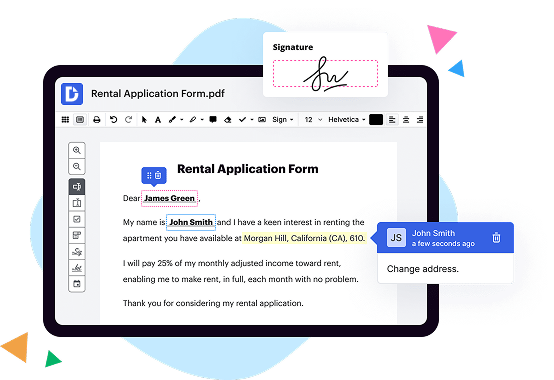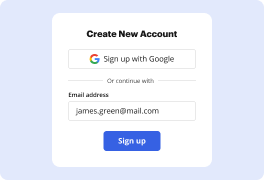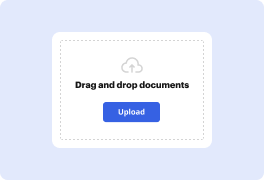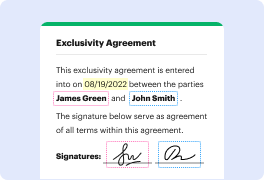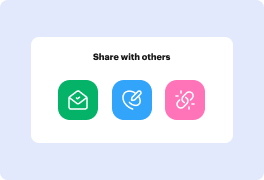What is the difference between Sign on the go vs. Zoho Sign?
The main difference between Sign on the go and Zoho Sign is their approach to electronic signatures. Sign on the go is a user-friendly, intuitive mobile application that allows you to sign documents wherever you are, directly from your smartphone or tablet. On the other hand, Zoho Sign is a comprehensive, cloud-based e-signature platform that offers a wide range of features and integrations for businesses of all sizes.
With Sign on the go, the emphasis is on convenience and simplicity. It allows you to quickly sign documents with just a few taps, making it ideal for individuals or small teams who require a straightforward solution for signing documents on the move. Whether you're finalizing a contract, approving a purchase order, or signing an agreement, Sign on the go streamlines the process and eliminates the need for physical paperwork.
Zoho Sign, on the other hand, caters to more complex signing requirements. It offers advanced features such as document workflows, customizable templates, and multi-party signing. These features make Zoho Sign a perfect fit for businesses that handle a large volume of documents and require a robust e-signature solution. The platform integrates seamlessly with other Zoho applications and supports integrations with popular third-party services, providing a unified and efficient signing experience.
Both Sign on the go and Zoho Sign prioritize security and compliance. They use industry-standard encryption methods to ensure your documents and signatures are secure during transit and storage. Additionally, they comply with global e-signature regulations, ensuring the legality and validity of your electronic signatures.
In summary, Sign on the go is an easy-to-use mobile signing app for individuals and small teams, while Zoho Sign offers a more feature-rich and comprehensive e-signature solution for businesses. Whichever option you choose, you can be confident in their security measures and compliance with e-signature regulations.
What is Sign on the go and how does it work?
Sign on the go is a convenient and efficient way to sign important documents using your mobile device. It allows you to sign documents anytime and anywhere, without the need for printing, scanning, or faxing. With Sign on the go, you can streamline your document signing process while saving time and effort.
Using Sign on the go is incredibly simple. First, access the application on your mobile device. You can download the app from your device's app store or access it through a web browser. Once you have the app installed or have accessed it online, follow these easy steps:
1. Upload your document: Import the document that requires your signature. You can choose a file from your device's storage or from a cloud storage service such as Google Drive or Dropbox.
2. Add your signature: Use your finger or stylus to add your signature to the document. The app provides a smooth, user-friendly interface that allows you to create a digital signature that closely resembles your handwritten signature.
3. Customize your signature: If desired, you can adjust the size, color, and thickness of your signature to match your preferences.
4. Place the signature: Position your signature in the appropriate location within the document. The app allows you to resize and rotate your signature for a perfect fit.
5. Review and finalize: Take a moment to review the document and ensure everything is in order. Once you're satisfied, save the document with your signature applied.
6. Share or send the signed document: You can now securely share the signed document via email, messaging apps, or any other preferred method. You can also save a copy of the signed document to your device or cloud storage for future reference.
Sign on the go offers a seamless, efficient, and eco-friendly alternative to traditional paper-based document signing methods. It simplifies the entire process, eliminating the hassle of printing, scanning, and faxing. Additionally, this innovative solution ensures the security and integrity of your signed documents, providing you with peace of mind.
With Sign on the go, you have the power to complete important transactions, contracts, and agreements on the spot, without any delays. Say goodbye to paperwork and hello to a convenient, time-saving approach to signing documents. Experience the freedom and convenience of Sign on the go and streamline your document signing process today!
What is Zoho Sign and how does it work?
Zoho Sign is an incredibly efficient and hassle-free digital signature software that simplifies the signing process. It allows you to collect legally binding signatures from clients, partners, or employees directly from your computer or mobile device. Now, let's dive into how Zoho Sign actually works, shall we?
First and foremost, Zoho Sign ensures simplicity in its operation. It provides you with a user-friendly interface that is intuitive and easy to navigate. You don't need any technical expertise because Zoho Sign takes the complexity out of signing documents.
To start using Zoho Sign, you simply upload the document that requires a signature. It can be a contract, an agreement, or any other document that needs to be signed. Zoho Sign supports various file formats, including PDF, Word, and more. Moreover, you can also create templates or use predefined templates to save time and streamline your workflow.
Once you have uploaded the document, you can specify the recipients and set the signing order. Zoho Sign allows you to send documents to multiple recipients, and you can determine the order in which they sign. This flexibility ensures that everyone signs in the appropriate sequence, saving time and avoiding confusion.
Now comes the exciting part – signing the document! Zoho Sign provides a variety of options for signing, making it convenient for signees. They can sign electronically using their mouse or touchpad, or they can even upload an image of their handwritten signature. Zoho Sign also supports digital certificates for more advanced security.
During the signing process, Zoho Sign ensures document integrity and security. It maintains a detailed audit trail, recording all activities related to the document. This allows you to track who signed the document, when they signed it, and even if any changes were made to the document after it was signed.
Once the document is signed by all parties involved, Zoho Sign generates a legally binding and tamper-proof certificate. This certificate confirms the authenticity of the signatures and the integrity of the document. You can also download a copy of the signed document or store it securely in the Zoho Sign cloud storage.
In conclusion, Zoho Sign is an exceptional digital signature software that simplifies the signing process while ensuring security, authenticity, and legality. With its user-friendly interface and comprehensive features, it allows you to effortlessly collect signatures electronically, saving you time, effort, and paper. So why wait? Experience the benefits of Zoho Sign today and streamline your document signing process like never before.
Is Sign on the go free to use?
Yes, Sign on the go is absolutely free to use! You can enjoy all the fantastic features and benefits it offers without spending a single penny. It's a user-friendly platform designed to make signing documents quick, easy, and convenient. With Sign on the go, you can effortlessly sign your documents anytime, anywhere. Plus, it's completely hassle-free and requires no fancy installations or complicated processes. So, rest assured, you won't be charged anything to access this fantastic tool. Feel at ease knowing that Sign on the go is at your disposal, ready to simplify your document signing experience. Get started today and discover the convenience and efficiency that Sign on the go provides.
Is Zoho Sign free to use?
Yes, Zoho Sign is indeed free to use! You can take advantage of its extensive features without having to pay a single penny. Whether you're an individual, a small business, or a large enterprise, Zoho Sign offers a fully functional free plan that caters to your needs.
By using Zoho Sign, you can simplify your document signing process and enhance your productivity. With its user-friendly interface and intuitive tools, you'll find it easy to create, send, and manage legally binding electronic signatures. Whether you need to sign contracts, agreements, or any other important documents, Zoho Sign has got you covered.
Not only does Zoho Sign offer a free plan, but it also provides affordable pricing options for those who require additional features and higher usage limits. By upgrading to one of their paid plans, you can unlock advanced functionalities such as bulk sending, custom branding, and integration with other Zoho apps.
Zoho Sign is your reliable companion for all your signing needs. It ensures the security and authenticity of your documents, allowing you to handle your business transactions seamlessly. You can trust Zoho Sign to streamline your document workflow efficiently and professionally.
In conclusion, Zoho Sign is free to use and offers a plethora of valuable features for individuals and businesses alike. So why wait? Start harnessing the power of electronic signatures and experience the convenience that Zoho Sign has to offer!
What are the plans and prices for Sign on the go?
Sign on the go offers various plans and affordable prices that cater to your signing needs. Whether you're an individual, a small business owner, or a large enterprise, there's a plan tailored to suit your requirements. Let's take a closer look at the different plans and their corresponding prices.
First off, we have the Basic plan, which provides you with the essential features to get started. At the attractive price of $9.99 per month, or $99.99 per year, this plan offers fantastic value for money. With the Basic plan, you can enjoy the convenience of signing documents on the go, wherever and whenever you need to.
For those who require a bit more functionality, the Pro plan may be the perfect fit for you. Priced at $19.99 per month, or $199.99 per year, this plan includes all the features of the Basic plan and adds additional benefits. With the Pro plan, you can take advantage of advanced features such as customizable templates, team collaboration, and integration with popular productivity tools.
If you're looking for the ultimate signing experience, the Premium plan has got you covered. At $29.99 per month, or $299.99 per year, this plan offers an extensive range of features designed to streamline your signing process. In addition to all the features included in the Pro plan, the Premium plan provides enhanced security options, priority customer support, and advanced analytics to track your signing activities.
No matter which plan you choose, you can rest assured that Sign on the go is dedicated to exceeding your expectations. Our user-friendly interface and efficient signing process make it a breeze to digitally sign documents with just a few clicks. Plus, our plans are flexible, allowing you to upgrade or downgrade as your needs change.
In conclusion, Sign on the go offers a range of plans with competitive prices to suit a variety of signing needs. With our commitment to simplicity, efficiency, and affordability, we're confident that you'll find the perfect plan to meet your requirements. Sign on the go today and experience the convenience of signing documents wherever you are.
What are the plans and prices for Zoho Sign?
Zoho Sign offers a range of plans and competitive prices that cater to various needs and budgets. Whether you're an individual, a small business, or a large organization, Zoho Sign has got you covered with its flexible options.
Starting with the Individual plan, priced at $10 per month, it is perfect for individuals who need to sign documents securely and efficiently. This plan allows you to send a generous quota of documents per month, ensuring that your signing needs are met without any hassle.
Moving up the ladder, the Freelancer plan offers additional features and benefits for those working independently or as part of a small team. Priced at $15 per month, it provides enhanced document management capabilities and increases your document quota, making it a great choice for freelancers and small businesses.
For growing businesses and teams, the Standard plan comes in at $20 per month. This plan offers even more advanced features, including integration with other popular Zoho applications and the ability to include multiple users. It also raises the document quota to meet the demands of a busy team, ensuring smooth and efficient workflow.
If you require an enterprise-level solution, Zoho Sign's Enterprise plan is designed especially for you. Priced at $30 per month, it offers top-of-the-line features and customization options. This plan enables you to leverage the power of Zoho Sign fully, with unlimited users, API access, and advanced branding options to maintain a consistent and professional image for your organization.
It's worth mentioning that Zoho Sign also provides a free plan with limited features, allowing everyone to get a taste of its capabilities before committing to a paid plan. This free plan is perfect for individuals or small businesses with minimal signing needs.
In summary, Zoho Sign offers a variety of plans tailored to different user requirements and budgets. With its straightforward pricing and feature-rich options, Zoho Sign ensures a seamless signing experience for individuals, freelancers, small businesses, and large enterprises alike. So, take the leap and discover the perfect plan for you with Zoho Sign!
Is Sign on the go safe?
Yes, Sign on the go is absolutely safe for you to use! Our team has taken great care to ensure the highest level of security for your documents and personal information. With Sign on the go, you can have peace of mind knowing that your sensitive data is protected.
When it comes to online platforms, safety is always a top priority. That's why we have implemented robust security measures to safeguard your documents from any unauthorized access or potential threats. Our state-of-the-art encryption technology ensures that your information remains confidential and can only be accessed by you and the intended recipients.
Additionally, our team regularly updates and improves our security protocols to stay ahead of any emerging risks. We understand the importance of privacy and have made it our mission to provide a secure environment for all your signing needs.
Signing documents on the go has never been easier and safer. We have designed Sign on the go with user-friendliness in mind, ensuring that you can easily navigate through the platform without any hassle. Our intuitive interface and straightforward process make signing documents a breeze.
Whether you're on your mobile device or computer, Sign on the go offers a seamless signing experience. You can quickly upload your documents, sign them electronically, and share them with others, all within a few clicks. It's a convenient, time-saving solution that eliminates the need for printing, scanning, and mailing documents.
In conclusion, Sign on the go is a secure and efficient platform that prioritizes your privacy and convenience. Join the millions of users who trust and rely on Sign on the go for their document signing needs. Try it out today and experience the peace of mind that comes with knowing your documents are safe and protected.
Is Zoho Sign safe?
Zoho Sign is indeed a safe and secure platform that you can confidently rely on when it comes to signing and managing your important documents online. With its robust security measures in place, Zoho Sign prioritizes the protection and privacy of your sensitive information.
One of the key features that ensures the safety of your documents is the encryption technology used by Zoho Sign. Your files are encrypted both in-transit and at rest, safeguarding them from unauthorized access or interception. This means that your documents are protected throughout the entire signing process.
Additionally, Zoho Sign complies with industry-standard protocols and regulations to maintain the highest level of security. It adheres to international data privacy laws such as GDPR and SOC 2 Type II, which demonstrates their commitment to protecting customer data.
To further bolster security, Zoho Sign provides advanced authentication options. You can enable multi-factor authentication, requiring users to provide multiple proofs of identity, to ensure that only authorized individuals have access to your documents.
Furthermore, Zoho Sign offers detailed audit trails, enabling you to track every interaction and change made to your documents. This transparency empowers you with the ability to monitor and verify the integrity of your signed agreements.
Rest assured, Zoho Sign understands the importance of maintaining a safe and secure platform for its users. You can trust that your confidential documents are handled with the utmost care and protected by state-of-the-art security measures.
So, if you're looking for a reliable and secure solution for electronic signatures, Zoho Sign is the way to go. Embrace the convenience and peace of mind that comes with using a trusted platform like Zoho Sign for all your document signing needs.
What are the 10 best Sign on the go alternatives?
When it comes to signing documents on the go, there are numerous fantastic alternatives to the commonly known Sign on the go. In fact, we have compiled a list of the top 10 alternatives, with DocHub leading the charge. Let's explore these options together!
1. DocHub: DocHub takes the first spot on our list due to its user-friendly interface and comprehensive features. It allows you to sign, edit, and share documents seamlessly.
2. Adobe Sign: Adobe Sign is a trusted and widely recognized solution that offers a plethora of advanced features for signing documents securely. With its intuitive interface, it makes signing on the go a breeze.
3. SignNow: SignNow boasts a simple and efficient platform, making it effortless to sign documents on various devices. It also offers features like document management and collaboration tools.
4. HelloSign: HelloSign is known for its straightforward approach to electronic signatures. With its user-friendly interface and seamless integration capabilities, it's an excellent choice for those on the move.
5. PandaDoc: PandaDoc provides an all-in-one solution for electronic signatures, document creation, and management. Its mobile application allows you to sign documents wherever you may be, making it ideal for busy professionals.
6. SignEasy: SignEasy is perfect for individuals seeking a straightforward approach to signing documents. With its intuitive interface and secure features, it ensures a seamless signing experience.
7. Docusign: Docusign is a well-established alternative that offers a robust platform for signing documents digitally. Its mobile app allows you to sign on the go while providing advanced security and compliance features.
8. Formstack Sign: Formstack Sign specializes in simplifying the document signing process. With its user-friendly interface and customizable options, it ensures a hassle-free experience for users.
9. eversign: eversign offers a comprehensive suite of features, including secure document storage, workflow management, and mobile signing capabilities. It's a reliable choice for efficient document signing on the go.
10. Signable: Signable provides users with a straightforward and secure platform for digitally signing documents. Its user-friendly interface and affordability make it an attractive option for individuals and businesses alike.
No matter which alternative you choose, each of these ten options provides a reliable solution for signing documents on the go. Whether you prioritize ease of use, advanced features, or affordability, there is a perfect fit for everyone's unique needs. Happy signing!
What are the 10 best Zoho Sign alternatives?
When it comes to finding the perfect Zoho Sign alternative, there are several options available that can meet your needs seamlessly. While each alternative has its own unique features and strengths, it's important to explore each option to find the one that suits you best. Here, we present a list of ten exceptional alternatives, with DocHub topping the list.
1. DocHub: DocHub offers a user-friendly interface and an extensive range of features. With its intuitive design and comprehensive toolkit, you can easily sign documents, add annotations, and collaborate with others.
2. Adobe Sign: Known for its reliability and integration capabilities, Adobe Sign ensures smooth document signing and management. It offers advanced security features and seamless compatibility with other Adobe products.
3. PandaDoc: PandaDoc stands out with its exceptional document automation capabilities and streamlined workflows. You can easily create, send, and sign documents while enjoying powerful collaboration features.
4. HelloSign: As an easy-to-use electronic signature solution, HelloSign offers a clean and intuitive interface. It provides seamless integration with popular software platforms, making it a convenient choice for many.
5. SignNow: SignNow delivers a robust set of features, allowing you to sign documents, collect signatures, and automate workflows. Its user-friendly design and reliable security measures ensure a hassle-free signing experience.
6. SignRequest: With its emphasis on simplicity, SignRequest empowers users to sign and manage documents effortlessly. It offers a wide range of features, including bulk sending, template creation, and real-time tracking.
7. eversign: As a highly secure and user-friendly e-signature tool, eversign enables you to sign, send, and store documents with ease. Its customization options make it a popular choice for businesses of all sizes.
8. Signable: Signable simplifies the signing process with its clear and intuitive interface. Offering legally binding signatures and document tracking, this alternative ensures a seamless signing experience.
9. RightSignature: RightSignature, a powerful e-signature solution, allows you to create, send, and sign documents from anywhere, anytime. Its emphasis on security and compliance is ideal for businesses seeking peace of mind.
10. SignEasy: SignEasy offers a hassle-free way to sign documents electronically. It provides a user-friendly experience across various devices and integrates well with popular cloud storage platforms.
These ten alternatives to Zoho Sign showcase a variety of features and benefits that can elevate your document signing experience. Remember to explore each option thoroughly to find the perfect fit for your specific requirements.