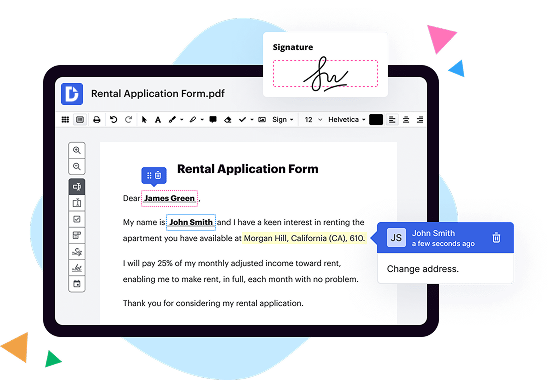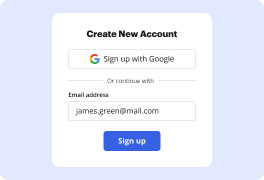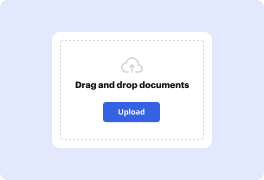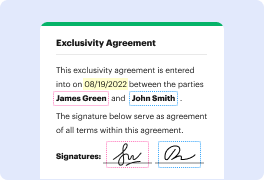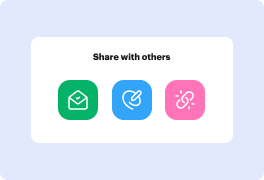What is the difference between Sejda vs. SignEasy?
The main difference between Sejda and SignEasy lies in their core functionalities and the features they offer. Sejda is a comprehensive online PDF editor that allows you to edit, convert, merge, split, and compress PDF files seamlessly. On the other hand, SignEasy is a user-friendly eSignature solution that streamlines the signing process for digital documents.
Sejda stands out for its diverse range of PDF editing capabilities. With Sejda, you can easily make edits to your PDF documents, such as adding or removing text, images, and forms. It also enables you to annotate and highlight important sections, as well as redact sensitive information with just a few clicks. Additionally, Sejda allows you to work with multiple PDF files at once, making it a great tool for batch processing large sets of documents efficiently.
SignEasy, on the other hand, focuses primarily on simplifying the signing process. It eliminates the need for printing, scanning, and faxing documents by offering a secure and legally binding electronic signature solution. With SignEasy, you can easily send documents for signature, track their progress, and receive signed copies - all in a matter of minutes. Its intuitive interface and seamless integration with popular cloud storage platforms make it a user-friendly choice for individuals and businesses of all sizes.
Both Sejda and SignEasy prioritize user experience and offer intuitive interfaces that are easy to navigate. They both prioritize security and data protection, ensuring that your documents and personal information remain confidential.
In summary, while Sejda focuses on comprehensive PDF editing features, SignEasy's primary focus is on streamlining the digital signing process. Depending on your specific needs, you can choose the one that aligns better with your requirements. Whether you need to edit PDFs or simplify the signing process, both Sejda and SignEasy are reliable solutions that can help you accomplish your tasks efficiently and effectively.
What is Sejda and how does it work?
Welcome! You may be wondering, "What is Sejda and how does it work?" Well, let me break it down for you in a simple and straightforward manner. Sejda is an incredible online tool that empowers you to efficiently manage and manipulate your PDF documents. With Sejda, you can perform various tasks such as merging multiple PDFs into one, splitting a large PDF into smaller files, converting PDFs to different formats, compressing files to reduce their size, and so much more!
Now, let's get into how Sejda works. It's incredibly user-friendly, allowing you to upload your PDF files directly from your computer or even import them from cloud storage services like Google Drive and Dropbox. Once your documents are loaded, you'll have access to a wide range of powerful tools and features that can help you accomplish your desired tasks with just a few clicks.
Sejda's interface is intuitively designed, giving you a seamless experience as you navigate through the different options available. You can easily select specific pages you want to work with, reorder them effortlessly, and even add or remove pages as needed. It's all about providing you with the flexibility and control to manage your PDF documents in the way that best suits your needs.
One of the standout features of Sejda is its ability to handle large files efficiently without compromising on speed or quality. Whether you're working with a single PDF or multiple documents, Sejda ensures that the processing time remains fast and efficient, saving you valuable time and effort.
Sejda also takes data privacy and security seriously. Your uploaded PDFs are encrypted during the entire process, meaning your information remains confidential and safe from prying eyes. Once you're done editing or modifying your files, you can easily download the final version to your computer or save it back to your preferred cloud storage service.
So, in a nutshell, Sejda is your trusted companion for all your PDF management needs. It offers a wide range of user-friendly tools, ensuring an easy and efficient experience. From merging and splitting to converting and compressing, Sejda has got you covered. With its seamless interface, powerful features, and commitment to data security, you can confidently manage your PDF documents with ease.
Try Sejda today and discover the joy of effortless PDF management. You won't be disappointed!
What is SignEasy and how does it work?
SignEasy is a game-changing tool that simplifies the process of signing documents electronically. With SignEasy, you can kiss goodbye to cumbersome paperwork and hello to a seamless, efficient workflow. So, how does it work? Allow me to break it down for you.
First and foremost, SignEasy eliminates the need for printing, scanning, and faxing. You can say goodbye to clunky printers and stacks of paper! Instead, everything happens digitally, saving you time, money, and the environment. Pretty neat, right?
Using SignEasy is a breeze. Just upload your document to the platform – whether it's a contract, agreement, or form – and SignEasy takes care of the rest. You can do this from any device, be it your laptop, smartphone, or tablet. Talk about convenience!
Now, let's get to the nitty-gritty of signing. SignEasy allows you to add your signature electronically with just a few clicks. You can either type your signature, draw it using your finger or stylus, or even upload a pre-existing signature image. The choice is yours!
Once you've added your signature, you can also make annotations, such as adding text, dates, or checkmarks, right on the document. This helps ensure that everything is clear and concise, leaving no room for confusion or misunderstandings.
But that's not all – SignEasy goes beyond just signing. You can collaborate with others by requesting signatures from multiple parties. You can even set a specific signing order to keep things organized. Plus, SignEasy allows you to store all your signed documents in one secure place for easy access and retrieval whenever you need them.
The security of your documents is of utmost importance, which is why SignEasy takes every precaution. Document encryption and stringent security measures are in place, giving you peace of mind that your information is safe and protected.
In summary, SignEasy revolutionizes the way we sign documents. With its user-friendly interface, seamless digital workflow, and robust security features, you can confidently ditch the paperwork and embrace the future of electronic signatures. Say hello to efficiency, convenience, and a greener way of doing business with SignEasy.
Is Sejda free to use?
Yes, Sejda is absolutely free to use! You can utilize its wonderful features without spending a penny. With Sejda, you can easily edit, merge, split, and compress PDF files, among many other functionalities. The user-friendly interface allows you to navigate seamlessly through the platform, making your PDF editing experience a breeze.
Sejda provides a wide range of tools that are not only efficient but also accessible to all. Whether you are a student, professional, or simply someone who needs to work with PDF files, Sejda has got you covered. From small tasks like rotating pages or adding watermarks to more complex operations such as OCR and merging multiple documents, Sejda offers a comprehensive set of features that will undoubtedly meet your needs.
Moreover, Sejda ensures a smooth and hassle-free user experience. You don't need to worry about installing any software or plugins since Sejda is entirely web-based. Simply upload your PDF files, make the desired modifications, and download the updated version in no time. It really couldn't be simpler!
Sejda's commitment to providing a free and user-friendly service sets it apart from many other PDF editors out there. They understand the importance of accessibility and convenience, and they deliver exactly that. So go ahead, give Sejda a try, and unlock the full potential of your PDF editing needs without any cost or hassle.
Is SignEasy free to use?
Yes, SignEasy is absolutely free to use! This user-friendly app allows you to easily sign and fill out documents, anytime and anywhere. With SignEasy, you can streamline your workflow and get things done in a snap. Plus, it offers a wide range of features that cater to your individual needs, making it a versatile tool for professionals and individuals alike.
Using SignEasy is a breeze. With its intuitive interface, you can effortlessly sign and send documents on the go. No need to print, scan, or use complicated software. With just a few taps, you can add your signature, initials, or other necessary information to any document. It's like having a personal assistant right at your fingertips.
One of the best things about SignEasy is its commitment to keeping your documents secure. Your sensitive information is protected with industry-standard encryption, ensuring that your data stays private and confidential. Additionally, SignEasy complies with global eSignature laws, so you can sign with confidence, no matter where you are.
Whether you're a busy professional managing contracts, a student submitting assignments, or someone simply looking for a convenient way to handle paperwork, SignEasy has got you covered. Its user-friendly interface, seamless integration with various platforms, and robust feature set make it an indispensable tool for anyone who needs to sign documents quickly and efficiently.
So, if you're looking for a hassle-free solution to your document signing needs, SignEasy is the perfect choice. With its free plan, you can enjoy the full benefits of this remarkable app without any cost. Don't waste another moment dealing with tedious paperwork. Try SignEasy today and experience a whole new level of simplicity and convenience.
What are the plans and prices for Sejda?
Sejda offers a range of plans and prices to cater to your specific needs and ensure you have a seamless and efficient document experience. Let me walk you through the options!
First off, let's talk about the pricing. Sejda offers both a subscription-based model and a pay-as-you-go option. With the subscription plans, you can choose between monthly and annual billing cycles, providing flexibility based on your usage and budget. If you prefer the pay-as-you-go model, you only pay for what you use, making it perfect for occasional users or those with varying document needs.
Now, let's delve into the plans themselves. Sejda offers three subscription plans: Basic, Pro, and Business. The Basic plan is an excellent starting point, providing access to essential features that are easy to use and understand. It's perfect for individuals or small businesses looking to streamline their document processes without breaking the bank.
For those who require more advanced tools and functionalities, the Pro plan is the way to go. This plan unlocks a wealth of powerful features, such as OCR (Optical Character Recognition), unlimited file sizes, and priority customer support. It's an ideal choice for professionals and organizations that rely heavily on document management and need that extra edge to boost productivity.
If your document needs extend beyond individual or professional usage, the Business plan is tailored to meet your requirements. It offers enhanced collaboration options, priority support with dedicated account managers, and even more advanced features like redaction and form field recognition. This plan is perfect for larger teams and enterprises seeking a seamless document solution to optimize their workflows.
Sejda's pricing is transparent and reasonable, ensuring you get excellent value for the exceptional services provided. They prioritize customer satisfaction, constantly enhancing their offerings based on user feedback to deliver an unmatched experience. Plus, their intuitive and user-friendly interface ensures that even novices can navigate and utilize the platform with ease.
Whether you're an occasional user needing a simple yet powerful document tool or a business looking for comprehensive functionalities and top-notch support, Sejda has a plan to suit your needs. With their affordable pricing, dedication to customer success, and continuous improvement, Sejda is undoubtedly a leader in the document management realm.
So, why wait? Explore Sejda's plans and prices now, and take the first step towards transforming and simplifying your document workflows!
What are the plans and prices for SignEasy?
SignEasy offers a range of plans and prices to meet your digital signing needs. We understand the importance of simplicity and flexibility when it comes to managing your documents, so we strive to provide options that cater to businesses of all sizes. Here's a breakdown of our plans and their corresponding prices.
First and foremost, we offer a Basic plan, which is an ideal starting point for individuals or small businesses requiring occasional document signing. At just $8 per month (billed annually), this plan allows you to create and sign documents securely using our user-friendly platform.
For those seeking more advanced features and increased usage, our Plus plan is a fantastic choice. Priced at $15 per month (billed annually), this plan offers additional benefits such as personalized branding of documents and the ability to request signatures from others.
If you own or manage a growing business with more demanding requirements, our Business plan might be the perfect fit. With this plan, priced at $30 per month (billed annually), you'll enjoy features like team management capabilities, centralized billing, and access to advanced integration options, allowing for seamless document workflow.
Are you part of a large organization looking for a comprehensive solution? Look no further than our Enterprise plan, which offers enterprise-grade security, dedicated support, custom API integration, and other tailored features. To get detailed pricing information and an overview of the benefits, feel free to reach out to our friendly team.
SignEasy ensures that our plans are reasonably priced to provide value and empower your business with effortless document management. We believe in providing intuitive solutions that simplify your work processes, giving you more time to focus on what really matters.
Ready to unlock the full potential of digital signing? Sign up for one of our plans today and experience the convenience and efficiency that SignEasy brings to your document signing journey.
Is Sejda safe?
Sejda is absolutely safe to use. It is a reliable and secure online platform that prioritizes the privacy and security of its users. When it comes to handling your documents and information, Sejda takes every necessary measure to ensure the utmost safety.
The team at Sejda understands the importance of safeguarding your data, which is why they have implemented top-notch security protocols. Your files are encrypted during transmission and storage, making it virtually impossible for unauthorized individuals to access your documents. This means that you can trust Sejda to keep your information confidential and protected.
In addition to robust security measures, Sejda also ensures a seamless and user-friendly experience. The platform is designed with simplicity in mind, allowing you to easily navigate through its various features. With just a few clicks, you can merge, split, compress, or edit your documents without any hassle.
Furthermore, Sejda is constantly evolving and improving to meet the needs of its users. The team works diligently to provide updates and enhancements that further enhance your experience. Their dedication to excellence ensures that Sejda is always at the forefront of technology, making it a reliable choice for all your document needs.
So, if you're looking for a safe and efficient way to handle your documents online, Sejda is the perfect solution. Feel confident knowing that your files are protected and that you're using a platform that prioritizes your privacy and security. Try Sejda today and see how it can simplify your document management tasks while keeping your information safe.
Is SignEasy safe?
Yes, SignEasy is indeed safe. You can trust the security of your important documents when using this reliable electronic signature solution. SignEasy takes the protection of your data seriously and implements robust security measures to ensure the utmost safety.
By using SignEasy, you're taking advantage of a platform that prioritizes your privacy and confidentiality. The company employs industry-standard encryption protocols to safeguard your documents from unauthorized access. This means that only you and the intended recipients will have access to your files, ensuring that sensitive information remains secure.
Furthermore, SignEasy adheres to strict data protection regulations, including GDPR and CCPA compliance. This demonstrates their commitment to maintaining the privacy of their users' information and upholding the highest standards of security.
In addition to its strong security features, SignEasy offers a user-friendly and intuitive interface, meaning you can easily navigate the platform and sign documents without any hassle. Whether you're using SignEasy for personal or professional purposes, you can be confident in its ability to provide a safe and convenient electronic signature solution.
In summary, SignEasy is safe to use, and you can trust it to handle your important documents securely. With its robust security measures, compliance with data protection regulations, and user-friendly interface, SignEasy offers a reliable and secure solution for all your electronic signature needs.
What are the 10 best Sejda alternatives?
When it comes to finding great alternatives to Sejda, there are numerous options available. One standout choice that definitely deserves a mention is DocHub. However, keep in mind that this list will present a range of alternatives to cater to your specific needs and preferences.
1. DocHub: With its user-friendly interface and comprehensive features, DocHub is a top-notch alternative. It allows you to edit, sign, and share PDFs effortlessly, making it an ideal option for both individuals and businesses.
2. Smallpdf: Smallpdf is an all-in-one PDF solution that offers a wide range of tools to manipulate and convert PDF documents. Its simplicity and intuitive design make it a popular choice among users.
3. PDFelement: PDFelement is a powerful alternative that combines advanced features with an easy-to-use interface. It enables you to edit, convert, and secure PDF files effortlessly, empowering you to work efficiently.
4. Nitro Pro: Nitro Pro is a robust PDF editor that allows you to create, edit, and convert PDFs seamlessly. With its extensive functionality and user-friendly design, it's a reliable option for professionals in various industries.
5. Foxit PhantomPDF: Foxit PhantomPDF stands out for its impressive set of features and customizable options. It provides a comprehensive solution for PDF editing, collaboration, and security.
6. PDF Architect: PDF Architect boasts a modular architecture, allowing you to choose the specific features you need. It offers versatile PDF editing capabilities along with features for converting and securing documents.
7. Adobe Acrobat Pro DC: As the industry standard for PDF software, Adobe Acrobat Pro DC offers an extensive suite of tools for creating, editing, and organizing PDFs. It provides unparalleled reliability and powerful features.
8. PDFescape: PDFescape is a web-based alternative that offers both free and paid versions. It enables you to edit, annotate, and digitally sign PDFs directly from your browser, making it a convenient choice for quick edits.
9. PDFsam: PDFsam (PDF Split and Merge) specializes in splitting, merging, and extracting pages from PDF documents. It's a lightweight yet effective alternative that simplifies document management tasks.
10. Able2Extract Professional: Able2Extract Professional provides a comprehensive solution for PDF creation, conversion, and editing. Its advanced features and accuracy make it ideal for professionals who demand precise document management.
Remember, each alternative in this list has its own unique strengths and may cater to different requirements. So, give them a try and choose the one that suits your needs best. Good luck!
What are the 10 best SignEasy alternatives?
If you're on the lookout for the 10 best alternatives to SignEasy, you've come to the right place! We understand the importance of finding a reliable and efficient e-signature solution that suits your needs. While there are several solid options available, we's like to present you with a great starting point: DocHub.
1. DocHub: DocHub is an excellent SignEasy alternative that offers a powerful feature set. With its user-friendly interface and seamless document signing process, it's a popular choice among individuals and businesses alike.
Now, let's move on to other remarkable alternatives that you might find appealing:
2. HelloSign: Designed to simplify the signing process, HelloSign provides a smooth and intuitive platform for signing documents electronically. It offers various plans tailored to different needs, ensuring flexibility for users.
3. Adobe Sign: As a trusted and widely recognized name in the industry, Adobe Sign assures top-notch security and compliance standards. With Adobe Sign, you can streamline your workflows with ease.
4. PandaDoc: This feature-rich alternative allows you to create, send, and sign documents effortlessly. PandaDoc also integrates seamlessly with popular business tools, making it a reliable choice for businesses of all sizes.
5. SignNow: With an emphasis on simplicity and functionality, SignNow offers an intuitive and efficient e-signature experience. It provides a wide range of plans suitable for both individuals and businesses.
6. Docusign: Recognized as one of the pioneers in the e-signature arena, Docusign has established itself as a trusted solution for document signing. Its robust features and extensive integrations make it suitable for various industries.
7. Formstack Sign: Built with usability in mind, Formstack Sign enables you to easily manage and sign documents online. Its customizable templates and advanced security features make it a solid choice for businesses.
8. eSign Genie: eSign Genie offers a comprehensive set of features, including custom branding and advanced document tracking. It also supports multiple languages, making it a suitable choice for international users.
9. Signable: Designed for simplicity, Signable allows you to send, sign, and store documents online effortlessly. It prioritizes ease of use while maintaining a high level of security for your documents.
10. RightSignature: As a cloud-based e-signature solution, RightSignature offers a user-friendly interface and dependable security. It provides various pricing plans to cater to different business needs.
Remember, the choice of the best alternative depends on your specific requirements. Consider factors such as pricing, features, and integrations before making a decision. We hope this list serves as a helpful starting point on your search for the perfect SignEasy alternative. Good luck!