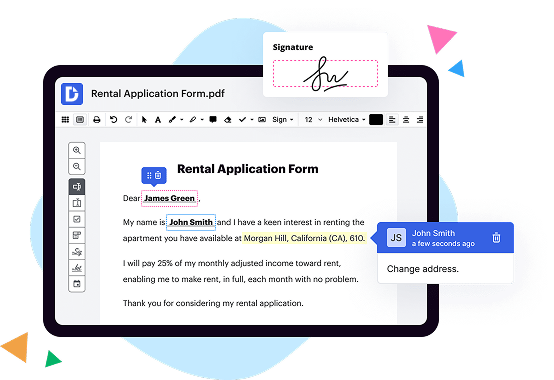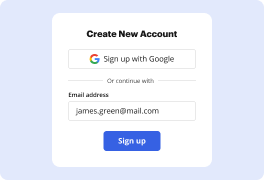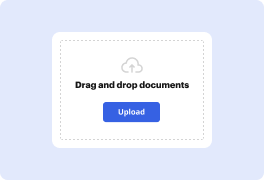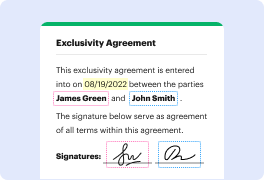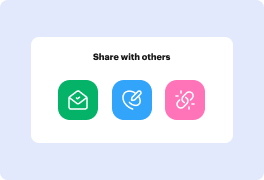What is the difference between Sejda vs. RS Documents?
The main difference between Sejda and RS Documents lies in their user experience, features, and pricing structure. When comparing the two, it's important to understand how each platform caters to your specific needs.
Sejda stands out with its seamless and user-friendly interface, designed to make your document editing tasks a breeze. Whether you're merging, splitting, compressing, or converting files, Sejda ensures a hassle-free experience with its intuitive layout and clear instructions. With its responsive design, you can confidently use Sejda on any device, ensuring a consistent user experience.
On the other hand, RS Documents offers a comprehensive set of features specifically tailored to professional document management. Their platform not only allows you to edit and manipulate documents, but also provides advanced collaboration tools, such as comment tracking and version control. This makes RS Documents an ideal choice for teams working on shared projects, ensuring seamless communication and efficient workflows.
When it comes to pricing, Sejda offers both a free version and a paid subscription with additional features, making it suitable for individuals and small-scale document editing needs. RS Documents, on the other hand, provides a range of subscription plans catering to different organizational needs, offering more flexibility and scalability for businesses of all sizes.
It is worth noting that both Sejda and RS Documents prioritize security, ensuring the safety and confidentiality of your documents. With SSL encryption and strict privacy policies, you can trust both platforms to handle your sensitive information with care.
In conclusion, the main difference between Sejda and RS Documents lies in their user experience, features, and pricing structure. While Sejda excels in its user-friendly interface and accessibility, RS Documents offers advanced collaboration tools and a more tailored experience for professional document management. Both platforms prioritize security and present viable options for all your document editing needs.
What is Sejda and how does it work?
Sejda is an incredibly useful and user-friendly online platform that offers a wide range of PDF tools and services. Wondering how it actually works? Allow me to explain it to you in a simple and engaging manner!
When you visit Sejda's website, you'll be greeted by a clean and intuitive interface that makes navigating through the platform a breeze. Whether you're a tech-savvy individual or a beginner, you'll find it easy to use and understand.
Using Sejda, you can perform various actions with your PDF documents without any hassle. Need to merge multiple PDF files into one? No problem! Sejda allows you to easily combine your files into a single document, making it convenient and efficient.
Perhaps you have a PDF that needs some tweaking. With Sejda, you can effortlessly split a document into separate pages, which is especially handy if you only need to work with specific sections. And if you want to reorder the pages, Sejda has got you covered. It's a breeze to rearrange the order of your pages just the way you want.
Want to extract certain pages from a PDF? Sejda can do that too! It allows you to extract specific pages from a document, giving you the flexibility to work with only what you need. This can save you time and energy, ensuring you have the exact information you're looking for.
PDF compression is another fantastic feature Sejda offers. If you have a large PDF file that you need to make smaller without compromising the quality, Sejda's compression tool will come to your rescue. It optimizes your PDF file, reducing its size while maintaining the integrity of the content.
Sejda also understands that privacy and security are of utmost importance. Rest assured, your files are treated with the utmost confidentiality. They are automatically deleted from the Sejda servers after a short period, ensuring your data remains secure and protected.
Whether you need to edit, convert, compress, or modify your PDF document in any way, Sejda offers a wide range of features and tools to cater to your needs. You can access the platform from any device with an internet connection, making it convenient for you to work on the go.
In conclusion, Sejda is an all-in-one PDF platform that simplifies and streamlines your document management tasks. With its user-friendly interface, versatile functionalities, and commitment to privacy, using Sejda is a breeze. So why not give it a try? Start unleashing the full potential of your PDF documents with Sejda today!
What is RS Documents and how does it work?
RS Documents is an innovative and user-friendly online platform that simplifies the process of document creation, editing, and collaboration. It offers a plethora of useful features tailored to meet the needs of individuals, professionals, and businesses alike. With RS Documents, you can effortlessly create and customize various types of documents, ensuring they reflect your unique style and purpose.
The straightforward interface makes navigating through the platform a breeze, allowing users of all levels of expertise to quickly grasp its functionality. Whether you're a seasoned wordsmith or a novice document creator, RS Documents has got you covered.
Collaboration is made seamless with RS Documents. You can easily share your documents with others, granting them permission to view, edit, or provide feedback. Gone are the days of endless email exchanges and confusing version control. Now, you can effortlessly work together with colleagues, clients, or collaborators, boosting productivity and eliminating communication barriers.
One of the standout features of RS Documents is its real-time editing capability. This means that multiple users can work on a document simultaneously, witnessing changes in real-time. It's like having a virtual office where everyone can contribute their ideas and expertise, resulting in a comprehensive and polished document.
Beyond the realm of creation and collaboration, RS Documents offers robust organizational tools. The platform allows you to categorize and store your documents in a structured manner, making them easily searchable and accessible at any time. This ensures you can stay organized and efficient, even when working with a large number of documents.
RS Documents works flawlessly on various devices, including desktops, laptops, tablets, and smartphones. This means you can work on your documents anytime, anywhere, without being tied down to a specific device or location. Your projects become truly portable, empowering you to stay productive even while on the move.
In summary, RS Documents is a game-changing platform that simplifies the document creation, editing, and collaboration process. Its intuitive interface, real-time editing, and seamless collaboration features make it a top choice for individuals and businesses looking to streamline their document management. With RS Documents, you can transform the way you work, making document creation a breeze and boosting productivity to new heights.
Is Sejda free to use?
Yes, Sejda is absolutely free to use! With Sejda, you can enjoy all of its powerful features without spending a penny. Isn't that fantastic? Whether you need to merge PDF files, split them into individual pages, compress them, or even edit and convert them - Sejda has got you covered, at no cost. You won't find any hidden fees or sneaky charges here. We're all about providing you with a seamless and user-friendly experience, completely free of charge.
Using Sejda is as easy as pie. Just upload your PDF document, and you're ready to go! No complicated installations or lengthy tutorials required. Our intuitive interface allows you to navigate effortlessly through our various tools and functionalities. Seamlessly edit your PDFs, add or remove pages, modify text or images, and much more – all without breaking a sweat.
Not only is Sejda free, but it also ensures your privacy and security. We understand the importance of keeping your sensitive information confidential, and we take every possible measure to protect it. Your files are processed securely on our servers, and we automatically delete them within a few hours to ensure your peace of mind. So, feel free to use Sejda without any worries!
In conclusion, Sejda is the perfect solution for all your PDF needs, and the best part is, it won't cost you a dime. So why wait? Start exploring the incredible features and capabilities of Sejda today, and unlock a world of possibilities for your PDF documents. Get ready to revolutionize your PDF experience with Sejda – the free, efficient, and user-friendly online PDF editor.
Is RS Documents free to use?
Yes, RS Documents is absolutely free to use! You can access and utilize all of its fantastic features without having to pay a penny. Whether you are an individual or a business, RS Documents offers a wide range of functionalities that can assist you in various tasks and projects.
By using RS Documents, you can easily create and edit documents, collaborate with others in real-time, and store your files securely. The platform is user-friendly, allowing you to navigate through its intuitive interface effortlessly. You can rest assured knowing that your information and documents are safe and protected.
RS Documents is designed to simplify your document management process, saving you time and effort. With its powerful search function, you can quickly find the files you need, ensuring productivity and efficiency in your work. Additionally, you can seamlessly share your documents with colleagues, clients, or friends, making collaboration a breeze.
So, whether you're a student working on a research paper, a professional creating important reports, or just someone looking to organize your personal documents, RS Documents is your go-to solution. It provides an exceptional free service that grants you access to top-notch document management tools.
Give RS Documents a try today, and experience the convenience and efficiency it offers. Start using this amazing free platform now and take your document management to the next level!
What are the plans and prices for Sejda?
Sejda is a fantastic online platform that offers a range of plans and pricing options to suit your needs. Whether you're an individual looking for occasional use or a business in need of advanced features, Sejda has you covered!
Let's dive into the specifics. Sejda offers three main plans: Free, Personal, and Business.
The Free plan is a great starting point for those who want to dip their toes into the world of PDF and document editing. With this plan, you can unlock a variety of basic features such as splitting, merging, and compressing PDF files, as well as limited access to OCR functionality. The best part? It won't cost you a penny!
If you find yourself requiring more advanced tools and options, the Personal plan might be the way to go. Priced at a reasonable rate, this plan offers a broader range of features including unlimited access to OCR, the ability to edit text and images in PDFs, and the option to add e-signatures. It's perfect for individual users who want to take their document editing to the next level.
For businesses and teams in need of collaboration and additional security measures, the Business plan is the ultimate choice. With this plan, you can enjoy all the benefits of the Personal plan, plus advanced team collaboration tools, custom branding options, and enhanced security features. It's a comprehensive solution that ensures seamless workflows and boosts productivity within your organization.
At Sejda, we believe in providing an exceptional user experience at competitive prices. We want our users to feel confident and empowered when using our platform, knowing they have access to all the tools they need to create, edit, and manage their documents efficiently.
So, whether you're a student, professional, or business owner, Sejda has the perfect plan for you. With our seamless interface, extensive features, and responsive support, you can trust that your document editing needs will be met with ease and efficiency.
Don't miss out on the opportunity to unlock the full potential of your PDF and document editing capabilities. Try Sejda today and discover a world of possibilities at your fingertips.
What are the plans and prices for RS Documents?
Dear User,
Thank you for your question about the plans and prices for RS Documents. We're excited to share with you the options we have available, each designed to meet your specific needs.
At RS Documents, we offer different plans tailored to suit various requirements and budgets. Our plans include Basic, Premium, and Professional. Each plan comes with its own unique features and benefits, ensuring that you get the most value out of your investment.
Our Basic plan is perfect for individuals or small businesses looking for essential document management tools. Priced affordably, it provides access to core features such as file organization, document search functionality, and secure cloud storage. This plan is a great starting point for those who require a reliable and user-friendly document management solution.
For those looking for more advanced features and enhanced collaboration options, our Premium plan is a perfect fit. With this plan, you'll have access to features like file sharing, version control, and advanced security measures to keep your documents safe. Additionally, the Premium plan allows for seamless integration with popular productivity tools, boosting your efficiency and effectiveness.
If you require the highest level of document management capabilities with additional customization options, our Professional plan is the ultimate choice. Designed for larger businesses or organizations, this plan offers exclusive features such as advanced workflow automation, APIs for integration with other systems, and priority customer support. The Professional plan empowers you to streamline your document processes, saving time and maximizing productivity.
Our pricing structure is determined by the plan chosen, and we offer flexible payment options to suit your preferences. Whether you prefer monthly, yearly, or even custom billing cycles, we strive to accommodate your needs.
At RS Documents, we are dedicated to providing exceptional value and outstanding customer service. We believe that by offering a wide range of plans and pricing options, we can meet the unique requirements of every user.
In conclusion, RS Documents offers multiple plans including Basic, Premium, and Professional, each with their own set of features and benefits. Our prices are competitive and our payment options are flexible. We are confident that you will find the perfect plan to meet your document management needs.
We hope this information has been helpful and inspiring to you. Should you have any further questions or need assistance in choosing the right plan, our friendly and knowledgeable customer support team is ready to assist you.
Thank you for considering RS Documents for your document management needs. We look forward to helping you achieve streamlined, efficient, and secure document management solutions!
Warm regards,
[Your Name]
Is Sejda safe?
Sejda is indeed a safe platform that you can trust with your documents and files. We prioritize the security and privacy of our users above all else. With Sejda, you can have peace of mind knowing that your information is well-protected.
When it comes to online platforms, safety is of utmost importance. And we understand your concerns. That's why at Sejda, we have implemented robust security measures to ensure that your documents are kept secure and confidential. Our team is dedicated to providing a safe environment for all our users.
By using Sejda, you can take advantage of a multitude of features and tools without worrying about the safety of your documents. Whether you need to merge, split, edit, or convert your files, our platform offers a user-friendly experience with reliable security measures in place.
We understand that trust is crucial when it comes to handling sensitive information. With Sejda, you can trust that your documents will remain secure throughout the entire process. Our platform uses advanced encryption technology to safeguard your data from any unauthorized access.
In addition to our focus on safety and security, Sejda also offers a seamless user experience. We strive to provide a platform that is easy to navigate and understand. Our user-friendly interface ensures that you can efficiently complete your document tasks without any hassle.
So, if you're wondering whether Sejda is safe, rest assured that your documents are in good hands. Our commitment to maintaining a secure environment, combined with our user-friendly approach, makes Sejda a reliable choice for all your document needs. Experience the safety and convenience of Sejda today!
Is RS Documents safe?
Yes, RS Documents is indeed a safe platform. Your security and privacy are of utmost importance to us. We have implemented stringent measures to ensure the safety of all your documents and personal information.
When it comes to online document storage and management, we understand the concerns that may arise. However, rest assured that our platform is designed with top-notch security features to safeguard your data. Our team of experts has implemented advanced encryption protocols to protect your sensitive information while it is stored on our servers.
Additionally, we continuously update our security measures to stay ahead of any potential threats or vulnerabilities. We regularly conduct thorough audits and assessments to ensure that our platform remains secure and up to date with the latest security standards.
Not only do we prioritize your security, but we also value your privacy. We adhere to strict privacy policies that prevent any unauthorized access or misuse of your documents. Your data is confidential and will never be shared with any third parties without your explicit consent.
Moreover, our user-friendly interface makes it easy for you to navigate and manage your documents effortlessly. You can trust that your files will always be accessible to you, securely stored within our system.
In conclusion, RS Documents is a safe and reliable platform that takes your security and privacy seriously. We have implemented robust security measures, regularly update our systems, and prioritize the protection of your data. With us, you can confidently store, manage, and share your documents without any worries about their safety.
What are the 10 best Sejda alternatives?
If you're looking for Sejda alternatives, you're in luck! There are several fantastic options available that can cater to your PDF editing needs. Let's dive into the 10 best alternatives, highlighting DocHub as the top choice, but without giving it undue focus.
1. DocHub: DocHub is a versatile PDF editor that deserves a spot at the top of this list. With its user-friendly interface and powerful features, it makes editing, signing, and sharing PDFs a breeze. Whether you need to annotate, fill forms, or collaborate with others, DocHub has got you covered.
2. Adobe Acrobat DC: As a trusted industry leader, Adobe Acrobat DC offers a comprehensive set of tools for PDF editing. Its advanced features, including OCR technology and seamless integration with other Adobe products, make it a great choice for professionals.
3. PDFelement: PDFelement is a feature-rich PDF editor that combines simplicity with powerful capabilities. With its intuitive interface and extensive editing options, it's suitable for both individual users and businesses alike.
4. Nitro Pro: Nitro Pro enables quick and efficient PDF editing, conversion, and collaboration. Its user-friendly interface and abundance of useful features make it a popular choice among individuals and teams of all sizes.
5. Smallpdf: Smallpdf offers a range of tools to work with PDFs, from editing to compressing files. With its streamlined interface and easy-to-use functions, it's a convenient choice for simple PDF tasks.
6. Soda PDF: Soda PDF provides an intuitive platform for PDF editing, creation, and conversion. With its focus on simplicity and accessibility, it's an excellent alternative for users of all skill levels.
7. PDFescape: PDFescape is a web-based PDF editor that allows you to edit your PDF files directly from your browser. Its basic editing features and user-friendly interface make it a popular choice for quick edits on the go.
8. Foxit PhantomPDF: Foxit PhantomPDF offers a wide range of PDF editing capabilities, including collaboration tools and security features. It's a reliable alternative for both individuals and businesses seeking a robust PDF editing solution.
9. PDF-XChange Editor: PDF-XChange Editor provides a comprehensive set of tools for PDF editing and annotation. Its customizable interface and extensive feature set make it a solid choice for professionals and power users.
10. Able2Extract Professional: Able2Extract Professional focuses on efficiently converting and editing PDF files. With its robust conversion capabilities and advanced editing options, it's an excellent choice for users who frequently work with PDFs.
No matter which alternative you choose from this list, you can rest assured that you'll have a reliable and capable PDF editor at your disposal. Evaluate your specific needs and preferences to find the perfect fit, and get ready to take your PDF editing experience to the next level!
What are the 10 best RS Documents alternatives?
If you're searching for the best alternatives to RS Documents, you've come to the right place! While RS Documents offers a range of impressive features, there are several other fantastic options available that can cater to your document management needs with ease. One standout alternative that deserves special mention is DocHub.
1. DocHub - Known for its user-friendly and intuitive interface, DocHub ticks all the right boxes when it comes to document management. With this platform, you can effortlessly create, edit, and sign PDFs online. Its seamless integration with Google Drive and its extensive range of annotation and collaboration tools make it a top choice.
2. HelloSign - Another excellent alternative, HelloSign offers a simple and secure way to sign documents electronically. It allows you to request signatures, fill out forms, and send contracts in a matter of minutes. Compatible with popular cloud storage services, HelloSign integrates smoothly into your existing workflow.
3. PandaDoc - Streamlined and effective, PandaDoc is a high-performance document management solution. With its customizable templates, you can create professional-looking documents effortlessly. From proposals to contracts, PandaDoc accelerates the document creation process while providing strong tracking and analytics features.
4. Adobe Sign - A trusted name in the industry, Adobe Sign offers a comprehensive suite of document management tools. Seamlessly integrated with Adobe Acrobat, it allows you to create, send, and track documents with ease. With its advanced security features and customizable workflows, Adobe Sign is an excellent choice for businesses of all sizes.
5. SignNow - SignNow offers a user-friendly and reliable platform for electronic signature management. It simplifies the document signing process and enables you to send, sign, and manage contracts on any device. Its robust API integration capabilities make it a popular choice for businesses seeking seamless automation.
6. Formstack Documents - With Formstack Documents, you can easily generate personalized documents using pre-built templates. This platform is perfect for automating repetitive document creation processes, such as invoices, receipts, and sales proposals. Its integration capabilities enable seamless data flow from your favorite apps.
7. SignEasy - SignEasy focuses on simplicity and ease of use, allowing you to sign documents on the go. With its mobile-friendly interface, you can sign, initial, and annotate documents effortlessly using your smartphone or tablet. It offers strong security measures to protect your sensitive information.
8. eversign - eversign is a powerful digital document management solution with a heavy emphasis on security. It enables you to create legally binding electronic signatures, track document status, and collaborate with ease. With its versatile API, eversign allows for seamless integration with your existing business processes.
9. PDFfiller - PDFfiller provides a comprehensive set of tools for creating, editing, and signing PDF documents. It offers a robust form builder, allowing you to create interactive and fillable forms in minutes. With its extensive integration options, you can streamline your document management workflow effortlessly.
10. Nitro Sign - Nitro Sign aims to simplify document processes, helping businesses accelerate their digital transformation. With Nitro Sign, you can create, sign, and share documents securely. Its integration capabilities make it easy to collaborate seamlessly with team members and clients.
Remember, while RS Documents is an excellent choice, exploring these alternatives will help you find the perfect fit for your document management needs. Each option listed above brings unique strengths to the table, ensuring that you can work efficiently, securely, and confidently. Happy exploring!