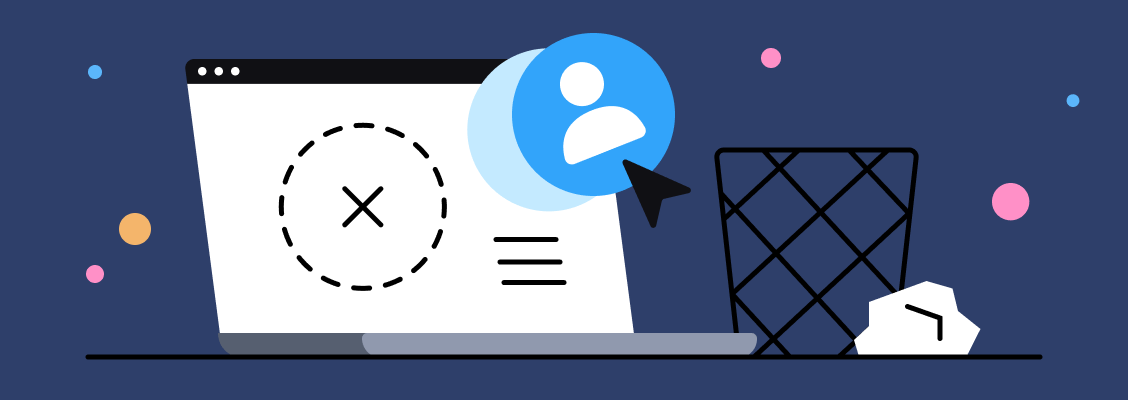Ready to cancel your Signtech subscription? Our step-by-step guide will take you through the process, so you can quickly and efficiently terminate your payments.
Cancelling your Signtech subscription is straightforward, but it can be confusing if you're not sure where to start. This guide provides a step-by-step process to help you cancel your subscription easily and effectively.
By following the above steps, you have successfully canceled your Signtech subscription. If you have any further questions or if you encounter issues during the cancellation process, don't hesitate to reach out to Signtech's customer support for assistance.
If you've decided to cancel your Signtech subscription on your iPhone or iPad, this guide will walk you through the straightforward process. Whether you're looking to switch services or simply reduce your expenses, following these steps will ensure you can cancel your subscription without any hassles.
By following these steps, you can successfully cancel your Signtech subscription on your iPhone or iPad. Remember, the subscription will remain active until the end of the current billing period, so make sure to plan accordingly.
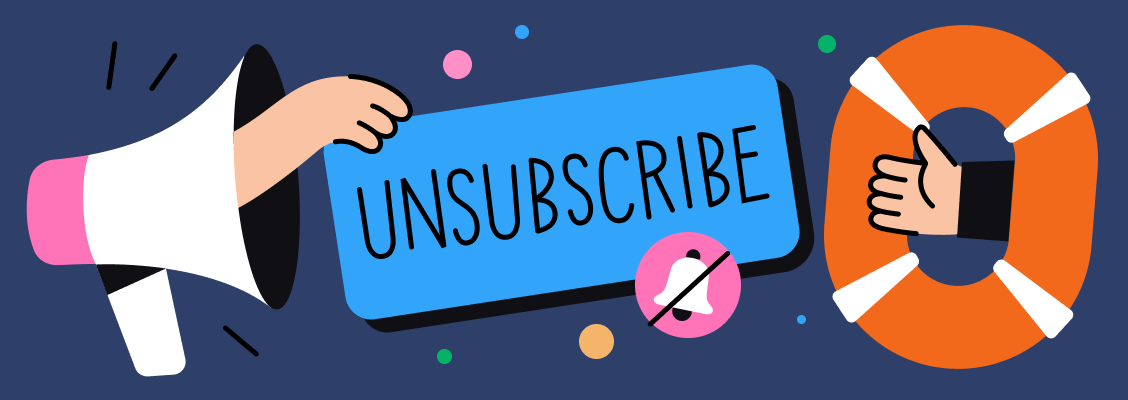
If you no longer need the Signtech subscription on your Android device, this guide will walk you through the simple steps to cancel it effectively. Follow this guide to avoid any further charges and understand the cancellation process clearly.
Canceling your Signtech subscription on your Android device is a straightforward process. By following the above steps, you can easily stop future charges and manage your subscriptions effectively. Don’t forget to check your email for confirmation after cancellation.
Document management software can significantly streamline workflows; however, frustrations often arise that may lead users to reconsider their subscription choices. Users might encounter issues like complicated interfaces, inconsistent performance, or limited customization options that hinder their efficiency. If the software fails to meet specific needs or the promised benefits fall short, it can lead to dissatisfaction and a desire to part ways with the service.
When considering a cancellation of their Signtech subscription, users might reflect on various factors ranging from feature limitations and high costs to inadequate customer support and compatibility challenges. Each of these elements can significantly detract from the overall user experience, leading individuals and organizations alike to seek alternatives that better match their evolving needs and expectations. Thoroughly evaluating these reasons can empower users to make an informed decision regarding their document management solutions.
When you decide to cancel your Signtech subscription, it's essential to ensure that no unexpected charges occur afterwards. Issues may arise from misunderstanding the cancellation process or encountering automated renewals that lead to unwanted fees. Understanding how to navigate these pitfalls can protect your wallet and provide peace of mind.
Stay vigilant during the cancellation process to avoid any surprise charges on your account.
Understanding how to contact customer support for subscription cancellations is essential for a smooth experience. Whether you're facing issues with billing or simply no longer need the service, knowing the correct approach can save you time and prevent frustration.
Follow these steps: Visit the support section on the Signtech website, choose your contact method, prepare your account details, and communicate your cancellation request clearly to ensure a smooth process.
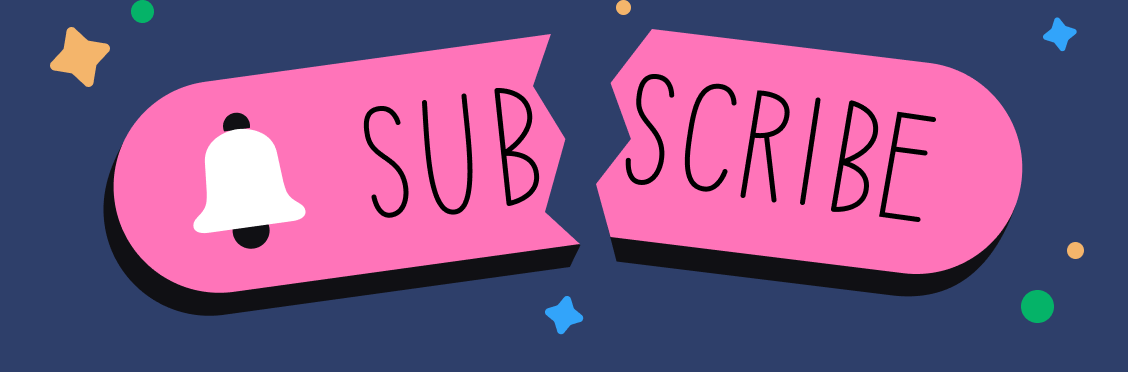
Signtech is known for its electronic signature capabilities and secure document management features. Users who are reconsidering their subscription may find several other options that can meet their needs more effectively. This article highlights notable alternatives, providing insights into their functionality, pricing, and user experience, helping users make an informed decision when transitioning away from Signtech.
Exploring alternatives to Signtech can lead to suitable options like DocuSign, HelloSign, Adobe Sign, PandaDoc, and SignNow, each offering unique features and pricing models. Assess your specific needs and preferences to choose the most compatible option for seamless document management.
Signtech offers a straightforward refund policy for users who have canceled their subscriptions. Generally, users can receive a full refund if they cancel within the first 30 days of the subscription period. After this period, refunds may not be guaranteed, but users may still contact customer service for assistance. Online user experiences indicate that prompt communication with support can facilitate a smoother refund process.
To obtain your refund after canceling your Signtech subscription, follow the outlined steps carefully. Ensure you act within the specified timeframe for a higher chance of approval. For additional assistance, consider reaching out directly to customer service.
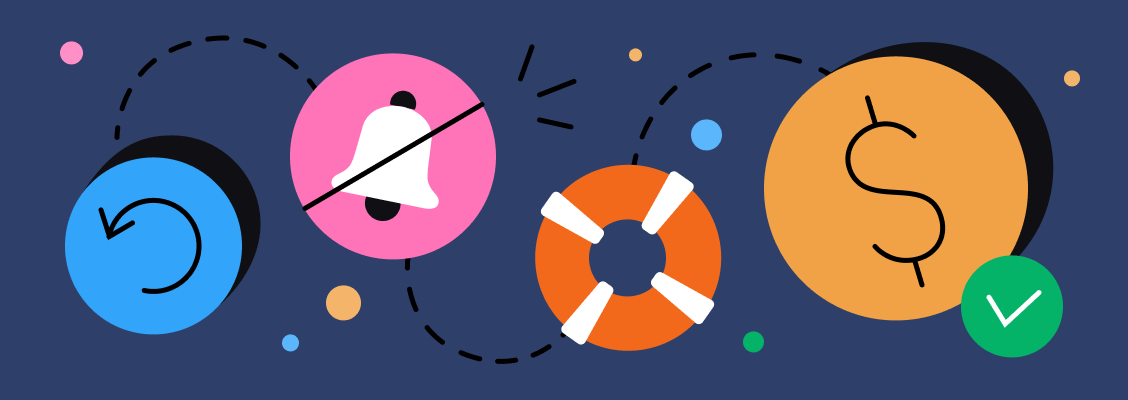
This article provides an objective overview of Signtech, a document management solution that has gained attention for its efficiency and features as well as its potential shortcomings. By examining both the advantages and disadvantages, users can better assess whether Signtech aligns with their needs.
Advantages of Signtech
Disadvantages of Signtech
Signtech offers several notable advantages, such as ease of use and strong security measures, making it a popular choice for many businesses. However, potential users should also consider the drawbacks, including pricing and potential technical issues. To explore Signtech further or to assess if it suits your document management needs, it’s advisable to conduct a free trial or consultation.
Deleting your Signtech account is a major decision and comes with its own set of implications. Once your account is deleted, you will permanently lose access to the data associated with it, including documents, contracts, and any settings you may have configured. It’s essential to understand the impact on your privacy and the control you have over your data before proceeding.
The deletion request may take up to 24 hours to be processed. If your account appears active after this period, try logging out and back in, or clear your browser cache. Reach out to customer support if issues persist.
After deletion, you may have a grace period during which your account can be recovered, typically lasting for about 30 days. However, once this period expires, the account, along with all associated data, will be completely irrecoverable. Note that you may not be able to register a new account with the same email address for at least 30 days.
If you’re unsure about permanently deleting your account, consider alternatives like deactivating your account temporarily, adjusting your privacy settings to limit visibility, or disabling notifications.
If you encounter issues during the deletion process, contact Signtech's customer support through their help center. They are available via email and often provide prompt responses, typically within 24-48 hours.
In summary, deleting your Signtech account is irreversible and requires careful consideration. Ensure you are completely ready to lose all information tied to your account before proceeding with the deletion.