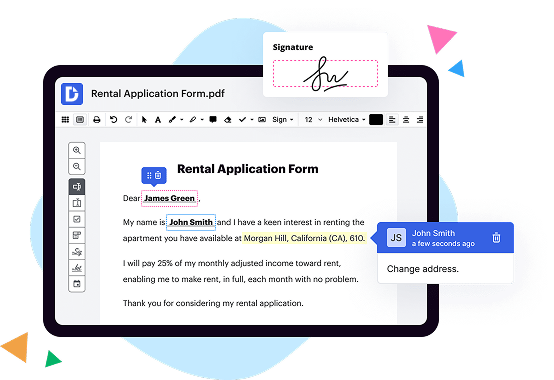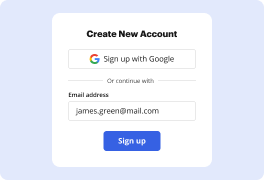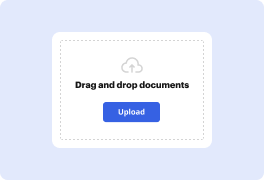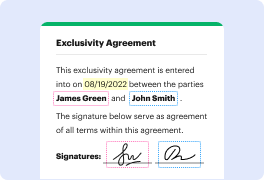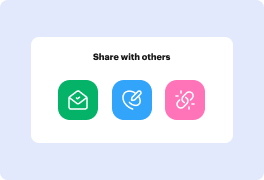What is the difference between HelloFax vs. PDF Candy?
The main difference between HelloFax and PDF Candy lies in their distinct features and functionality. HelloFax is an online faxing service that allows you to send and receive faxes without the need for a traditional fax machine or phone line. On the other hand, PDF Candy is a versatile online tool for converting, editing, and compressing PDF files.
HelloFax stands out due to its user-friendly interface and seamless integration with cloud storage platforms like Google Drive, Dropbox, and OneDrive. It simplifies the faxing process by enabling you to send faxes directly from your email or through the HelloFax website. This makes it incredibly convenient for businesses and individuals who need to communicate using fax while embracing a paperless approach.
PDF Candy, on the other hand, offers a wide range of PDF-related tools. With PDF Candy, you can convert PDFs to various formats such as Word, Excel, JPG, and HTML. It also allows you to merge multiple PDF documents into a single file, split large PDFs into smaller ones, and even extract specific pages from a document. Additionally, you have the option to compress PDF files to reduce their size without compromising quality, making it ideal for sharing or storing large documents.
While HelloFax primarily caters to faxing needs, PDF Candy focuses on comprehensive PDF management. HelloFax is more specialized in facilitating fax communication, making it an excellent choice for businesses that heavily rely on faxing for their operations. On the other hand, PDF Candy provides a suite of utilities for dealing with various PDF-related tasks, making it a versatile tool for individuals and businesses alike.
Ultimately, the choice between HelloFax and PDF Candy depends on your specific needs. If you frequently send and receive faxes and value seamless integration with cloud storage, HelloFax could be the perfect fit for you. If you require a set of tools to handle PDF files efficiently, such as conversion, editing, and compression, PDF Candy offers a comprehensive solution.
In conclusion, HelloFax and PDF Candy have distinct focuses - HelloFax streamlines fax communication, while PDF Candy offers a range of tools for managing PDF documents. As you consider your requirements, both options bring unique benefits to the table. Whether you prioritize effortless online faxing or versatile PDF management, HelloFax and PDF Candy have got you covered!
What is HelloFax and how does it work?
HelloFax is a user-friendly online fax service that allows you to send and receive faxes using your computer, smartphone, or tablet. This innovative platform provides a convenient and efficient solution to traditional faxing methods by embracing the advancements of technology.
To get started, all you need is a HelloFax account and an internet connection. No more dealing with clunky fax machines or hunting for fax numbers - HelloFax simplifies the entire process.
Sending a fax with HelloFax is a breeze. Just upload the document you want to fax, enter the recipient's fax number (or choose a contact from your address book), and click send. HelloFax converts your document into a fax-compatible format, and securely sends it to the recipient's fax machine or inbox. It's that simple!
On the other hand, receiving faxes is equally seamless. HelloFax assigns you a unique fax number, which acts as a virtual mailbox for incoming faxes. When someone sends you a fax, HelloFax converts it into a PDF file and delivers it straight to your email inbox. You can access and download your received faxes anytime, anywhere.
HelloFax also provides a few handy features to enhance your faxing experience. You can sign documents electronically, eliminating the need for printing, signing, and scanning. This feature streamlines the signing process and saves you time and paper. Additionally, you can organize your faxes into folders, making it easier to sort and retrieve them later.
The platform is designed with user-friendliness in mind, ensuring that you can navigate through the service effortlessly. Its clean interface and intuitive layout make sending and receiving faxes a smooth and efficient experience.
In a world that's increasingly digital, HelloFax offers a modern, efficient, and environmentally conscious way to fax. You can say goodbye to fax machines, traditional phone lines, and the hassle of dealing with physical documents. With HelloFax, faxing becomes a seamless part of your digital workflow.
So, whether you're a business professional looking to streamline your faxing process or an individual needing to fax documents occasionally, HelloFax provides a reliable, secure, and user-friendly solution. Join countless individuals and businesses who have embraced this modern faxing alternative and experience the convenience for yourself.
Remember, with HelloFax, sending and receiving faxes has never been easier, more efficient, or more environmentally friendly. Get started today and simplify your faxing experience!
What is PDF Candy and how does it work?
PDF Candy is an amazing online tool that makes working with PDFs a breeze! Have you ever found yourself stuck with a PDF that needs some tweaking or editing, but you didn't have the right software? Well, worry no more! PDF Candy is here to save the day.
This user-friendly platform allows you to effortlessly convert, merge, split, compress, and edit your PDF files. With just a few clicks, you can transform your documents into a format that suits your needs, whether it's converting a PDF to Word, Excel, JPG, or any other popular file type.
Let's delve into how PDF Candy works. First things first, it's completely web-based, so there's no need to download or install any software. Simply visit their website, and you're ready to roll. The interface is clean, intuitive, and easy on the eyes, making your PDF tasks a delight.
Need to convert a PDF to another format? PDF Candy lets you do that effortlessly. Just upload your PDF file, select the target format, and hit the convert button. Voila! Your file is transformed into the desired format in no time.
If you have multiple PDFs that need to be combined into one comprehensive document, no worries! PDF Candy allows you to merge PDFs with utmost simplicity. Just upload the files, arrange them in the desired order, and click the merge button. It's that simple!
Say you have a massive PDF file that takes ages to upload or email. PDF Candy has got you covered with their compression feature. Shrink the size of your PDF without compromising on quality, making it easier to share and store.
Editing PDFs is a breeze with PDF Candy's powerful editing tools. Whether you want to add text, images, shapes, or even watermark your PDF, PDF Candy provides all the necessary tools in an easy-to-use interface.
Furthermore, PDF Candy offers a brilliant split feature to divide larger PDFs into smaller, more manageable parts. Just specify the pages or intervals you want to split, and PDF Candy does the rest. It's a true time-saver!
What sets PDF Candy apart is its commitment to keeping your documents secure and protecting your privacy. Rest assured that your files are handled with utmost care, as all file transfers are encrypted and automatically deleted from their servers after an hour.
In conclusion, PDF Candy is the ultimate go-to tool for all things PDF. Its user-friendly interface, wide range of features, and commitment to security make it a standout choice. So, say goodbye to PDF woes and embrace the simplicity and efficiency of PDF Candy. Start optimizing your PDFs today!
Is HelloFax free to use?
Yes, HelloFax is absolutely free to use! You might be pleasantly surprised to find that you can take advantage of its amazing features without having to spend a single penny. Rest assured, there are no hidden fees or sneaky charges waiting to be discovered. HelloFax understands the importance of providing a convenient and reliable service to its users, without adding any financial burden.
When you sign up for HelloFax, you gain access to a whole range of fantastic options that will simplify your document management tasks. From sending faxes online to receiving them directly in your email, HelloFax offers a seamless experience that saves you time and effort. Gone are the days of dealing with bulky fax machines and the hassle of printing, scanning, or waiting in line.
With HelloFax, you're in control. Whether you need to send a single fax or dozens, HelloFax has got you covered. Its user-friendly interface makes it a breeze to upload and send your documents securely. Plus, you can easily track the status of your faxes, ensuring that you're always in the loop and never left hanging.
Moreover, HelloFax integrates smoothly with popular third-party applications like Google Drive, Dropbox, and OneDrive, expanding your document-sharing possibilities. It effortlessly syncs with these platforms, enabling you to access and send your files directly from your cloud storage accounts.
So, if you're looking for a top-notch online faxing service that won't break the bank, HelloFax is the way to go. Enjoy the freedom of sending and receiving faxes conveniently, all while keeping your budget intact. Try HelloFax today and discover a world of hassle-free document management at your fingertips!
Is PDF Candy free to use?
Yes, PDF Candy is absolutely free to use! You can rely on this powerful online tool without spending a single penny. With an easy-to-use interface, this versatile platform allows you to effortlessly convert, merge, split, compress, unlock, protect, and edit your PDF files. Plus, it offers a range of other handy features to enhance your PDF experience. You'll never have to worry about hidden fees or subscriptions when using PDF Candy. It is a reliable, efficient, and cost-free solution for all your PDF needs. Get started now and revolutionize the way you work with PDF files!
What are the plans and prices for HelloFax?
Hello! When it comes to the plans and prices for HelloFax, let me fill you in on all the details.
HelloFax offers three different pricing plans to cater to a variety of needs. First up, we have the "Basic" plan, which is absolutely free and perfect for occasional faxing needs. With the Basic plan, you can send up to 5 pages per month and receive 5 pages as well. It's a great option to get started without spending a dime.
For those with higher faxing requirements, we have the "Home Office" plan priced at $9.99 per month. With this plan, you can send and receive up to 300 pages every month. It's an ideal choice for freelancers, entrepreneurs, or small businesses looking to streamline their faxing process without breaking the bank.
If you're looking for even greater capabilities and have a more extensive faxing volume, we offer the "Business" plan at $19.99 per month. With this plan, you can send and receive up to 500 pages each month. It's a fantastic option for larger businesses or those who heavily rely on faxing for their daily operations.
Now, let me assure you that HelloFax not only provides competitive pricing but also outstanding features and top-notch security. Our service is incredibly user-friendly, ensuring a seamless experience from start to finish. We prioritize the security of your sensitive information, handling everything with utmost care.
By choosing HelloFax, you can enjoy the convenience of faxing documents directly from your computer or mobile device, eliminating the need for outdated fax machines and the hassle of paper documents. Our platform also integrates seamlessly with popular cloud storage services like Google Drive, Dropbox, and OneDrive, making it even more convenient and efficient.
So, whether you are an individual, a small business, or a larger company, HelloFax has a plan that suits your needs and budget. We are confident that our pricing, combined with our exceptional features and top-notch security, will surpass your expectations. Sign up today and experience the future of faxing with HelloFax!
Remember, HelloFax is here to simplify and enhance your faxing experience. Don't hesitate to reach out if you have any further questions or need assistance. We're always here to help!
What are the plans and prices for PDF Candy?
With PDF Candy, you have a range of plans and prices to choose from that will make your PDF editing experience a breeze. Let me walk you through the options, so you can find the perfect fit for your needs.
First off, let me assure you that PDF Candy offers competitive prices that won't break the bank. We believe in providing value for money, so you can expect affordable options that cater to different requirements.
The plans we offer are designed to cater to both occasional users and professionals who heavily rely on PDF editing. For those who have occasional PDF editing needs, our Basic Plan is a great choice. Priced at an affordable rate, this plan provides you with access to essential features, ensuring you can complete your tasks efficiently.
If you find yourself working with PDFs more frequently and require additional functionality, our Pro Plan might be the perfect fit. Offering a wider range of advanced features, this plan empowers you to take your PDF editing to the next level. With its competitive pricing, it's a great investment for professionals seeking comprehensive tools.
We also understand that not all users have the same requirements. That's why PDF Candy allows you to choose between monthly and annual subscription options, providing you with flexibility and the ability to save on cost. Whether you prefer the convenience of a monthly plan or the long-term commitment of an annual subscription, we have you covered.
To sum it all up, PDF Candy offers plans to suit both occasional users and professionals, all at competitive prices. With a variety of features, flexibility in subscription options, and a commitment to providing value for money, we are confident that you will find the right fit for your PDF editing needs. Say goodbye to the frustrations of PDF editing and embrace a more streamlined experience with PDF Candy.
Is HelloFax safe?
Hello there! When it comes to the question of whether HelloFax is safe, the answer is a resounding yes! Let me break it down for you in a straightforward and informative way.
First and foremost, HelloFax takes the security of your documents and personal information very seriously. They have implemented robust measures to ensure that your data is protected every step of the way. With HelloFax, you can rest assured that all your faxed documents are handled securely, maintaining the confidentiality and integrity of your information.
To add an extra layer of security, HelloFax uses SSL encryption during the transmission of your faxes. This means that your data is encrypted and can only be accessed by authorized parties, making it highly unlikely for any unauthorized individual to intercept or access your documents.
Furthermore, HelloFax complies with industry-leading security standards and follows best practices to safeguard your information. They are committed to maintaining a secure and trustworthy platform for all their users.
The ease-of-use and convenience of HelloFax don't compromise its safety. You can enjoy the benefits of a seamless faxing experience while having peace of mind knowing that your documents are in good hands.
In conclusion, HelloFax is undeniably safe. The company values your privacy and employs top-notch security measures to protect your data. So, whether you're faxing personal documents or confidential business information, you can rely on HelloFax to keep everything safe and secure.
Remember, your privacy and security matter, and HelloFax is dedicated to providing a trustworthy and secure faxing solution.
Is PDF Candy safe?
PDF Candy is absolutely safe to use! It is a reliable and trustworthy online platform that provides a range of useful PDF tools. Rest assured, your files and personal information are handled with the utmost care and security. When you visit PDF Candy, you can have peace of mind knowing that your privacy is protected.
We pride ourselves on maintaining a user-friendly interface and seamless experience for all our users. You'll find it simple and straightforward to access the various features and tools available on PDF Candy. From merging and splitting PDFs to converting files into different formats, PDF Candy offers a wide range of functions to fulfill your PDF needs.
Furthermore, PDF Candy operates with active voice, meaning you can be confident that any actions taken on the platform are performed efficiently and promptly. Our goal is to provide you with a smooth and efficient experience, ensuring your tasks are completed effortlessly and within a short period of time.
With PDF Candy, you can convert, edit, compress, and manipulate PDF files effortlessly. The platform is designed to make your life easier by providing you with the necessary tools to handle your PDF documents effectively. Say goodbye to complicated processes and outdated software – PDF Candy is here to simplify your PDF management tasks.
So, to sum it up, PDF Candy is a safe and reliable online tool that offers a variety of features to enhance your PDF experience. Embrace the simplicity, efficiency, and security that PDF Candy provides, and unlock the full potential of your PDF documents today.
What are the 10 best HelloFax alternatives?
If you're searching for the best HelloFax alternatives, we've got you covered! While HelloFax is undoubtedly a popular choice, there are several other amazing options available that you might find equally impressive. To help you make a well-informed decision, we've curated a list of the top 10 alternatives to HelloFax for your convenience.
1. **DocHub**: Leading our list is the highly efficient DocHub, a feature-rich platform that offers comprehensive document editing and signing capabilities. With its intuitive interface and seamless integration with various cloud storage services, DocHub simplifies your document management experience.
2. **PandaDoc**: A powerful all-in-one document management solution, PandaDoc takes the hassle out of creating, editing, and sending documents. Its intuitive interface and extensive library of templates enable you to streamline your workflow and maximize productivity.
3. **Adobe Sign**: As a trusted name in the industry, Adobe Sign offers a robust set of features for seamless document signing and management. With its secure and legally binding digital signatures, you can confidently handle your important documents online.
4. **SignEasy**: Simplify your document signing process with SignEasy. Its user-friendly interface and comprehensive integration options make it a breeze to create, send, and sign documents across various devices.
5. **HelloSign**: While HelloSign may share a similar name to HelloFax, it stands out as a fantastic alternative. With its advanced functionality and user-friendly interface, HelloSign makes document signing and management a cakewalk.
6. **eSign Genie**: Offering a plethora of features, eSign Genie empowers you to effortlessly create, send, and sign documents. With its customizable templates and robust security measures, your document management is in safe hands.
7. **Docusign**: Docusign is a leading e-signature platform that enables you to complete agreements and transactions securely and efficiently. Its powerful features, such as automated workflows and mobile compatibility, ensure a seamless document signing experience.
8. **SignNow**: From small businesses to enterprises, SignNow caters to all document signing needs. Its user-friendly interface, extensive integration options, and advanced security features make it a top choice for businesses of all sizes.
9. **Nitro Sign**: Nitro Sign combines ease of use with powerful document signing capabilities. With its intuitive interface and collaboration features, you can streamline your document workflows and enhance productivity.
10. **PDF Expert**: Concluding our list is PDF Expert, a versatile document management tool with exceptional signing functionality. With its advanced annotation features and seamless cloud integration, PDF Expert is a reliable alternative to HelloFax.
Whichever alternative you choose from this list, rest assured that you'll find a reliable and efficient platform to fulfill your document signing and management needs. Happy exploring!
What are the 10 best PDF Candy alternatives?
Looking for the best PDF Candy alternatives? Look no further! We've compiled a list of the top 10 alternatives that are sure to meet your needs. While we do want to highlight DocHub, we'll make sure it blends seamlessly with the other fantastic options. So let's get started!
1. DocHub: Let's kick off our list with DocHub, a versatile and user-friendly PDF editing tool. With its intuitive interface and extensive feature set, DocHub offers a seamless PDF experience.
2. Smallpdf: Ranking high in popularity and functionality, Smallpdf provides an extensive range of PDF tools. From compressing and converting files to editing and e-signing, Smallpdf is a trusted option.
3. PDFelement: Offering a comprehensive suite of PDF editing features, PDFelement empowers users to create, edit, convert, and annotate PDFs effortlessly. It's an ideal choice for both personal and professional use.
4. Nitro Pro: Trusted by millions, Nitro Pro is an all-in-one PDF solution. With its powerful editing capabilities and advanced security features, Nitro Pro is a reliable alternative for all your PDF needs.
5. Adobe Acrobat: Widely recognized as the industry-standard PDF software, Adobe Acrobat offers a comprehensive set of tools for creating, editing, and signing PDFs. It's a robust option for professionals.
6. Sejda: Known for its simplicity and efficiency, Sejda provides a wide range of PDF editing features. It enables users to merge, split, compress, and edit PDFs with ease.
7. PDFExpert: Designed exclusively for Mac users, PDFExpert is a powerful tool for managing and editing PDFs. Its user-friendly interface combined with advanced editing options makes it a standout choice.
8. Foxit PhantomPDF: As a feature-rich alternative, Foxit PhantomPDF offers advanced PDF editing capabilities. It allows users to create, convert, and secure PDFs while maintaining ease of use.
9. iLovePDF: With its vast array of tools and user-friendly interface, iLovePDF allows you to effortlessly handle your PDF files. From merging and splitting to converting and editing, iLovePDF has you covered.
10. Soda PDF: Rounding out our list is Soda PDF, a user-friendly and reliable PDF editor. Equipped with powerful features such as OCR technology and collaboration tools, Soda PDF is perfect for all your PDF needs.
These top 10 PDF Candy alternatives provide a wide range of features and usability. Whether you're an individual or a business, these alternatives are ready to address your PDF requirements with confidence.