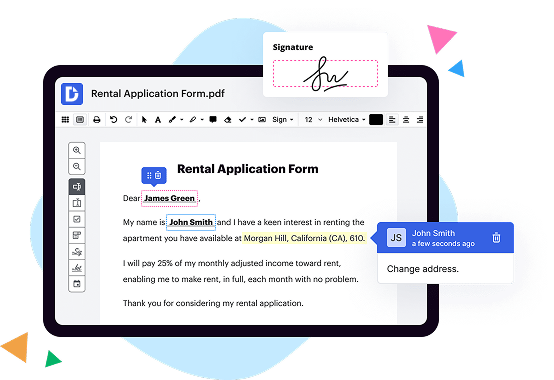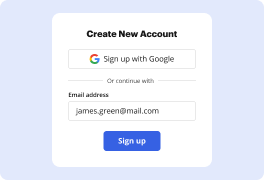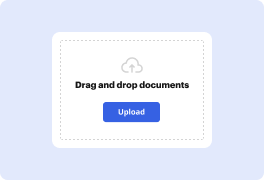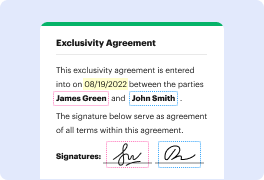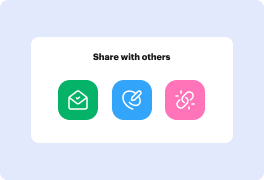What is the difference between GetAccept vs. SignEasy?
The main difference between GetAccept and SignEasy is the range of features and functionalities they offer. GetAccept, an all-in-one sales enablement platform, provides a comprehensive solution for document management, e-signatures, video meetings, and document tracking. On the other hand, SignEasy focuses primarily on e-signatures and simplifying the signing process for individuals and businesses.
When it comes to document management, GetAccept offers a wealth of options that go beyond just signing documents. With GetAccept, you can create, edit, and collaborate on documents, making it a versatile tool for teams working on sales proposals, contracts, and other important business documents. Moreover, GetAccept's document tracking feature allows users to monitor the progress of their documents, tracking views, engagement, and activities.
GetAccept also excels in video meetings, offering a seamless video conferencing experience integrated within their platform. This enables users to have face-to-face interactions with clients and colleagues, enhancing communication and collaboration during the document signing process.
While SignEasy does provide e-signatures, it mainly focuses on simplifying the signing process. SignEasy offers a user-friendly interface and a straightforward signing workflow, making it ideal for individuals or small businesses who primarily need to get documents signed quickly and effortlessly.
In terms of integrations, GetAccept integrates with several CRM and business tools such as Salesforce, HubSpot, and Slack, enabling users to streamline their workflows and enhance productivity. SignEasy, on the other hand, may have more limited integrations but still supports popular cloud storage platforms like Google Drive, Dropbox, and OneDrive.
Ultimately, the choice between GetAccept and SignEasy depends on your specific needs and priorities. If you require a robust sales enablement platform with features like document management, video meetings, and document tracking, GetAccept would be the ideal choice. On the other hand, if you simply need a straightforward and user-friendly e-signature solution, SignEasy is a solid option.
What is GetAccept and how does it work?
GetAccept is a powerful and innovative sales enablement platform that empowers businesses to streamline their sales processes and revolutionize the way they close deals. With its cutting-edge technology, GetAccept simplifies the sales journey, boosts efficiency, and drives remarkable results.
So, how does GetAccept work? Let's dive in!
At its core, GetAccept is designed to help businesses create, send, track, and eSign sales documents seamlessly. Whether you need to send proposals, contracts, or any other important documents, GetAccept allows you to do it all in one platform. Say goodbye to the hassle of email attachments and endless follow-ups!
First and foremost, GetAccept provides you with easy-to-use templates, allowing you to create professional-looking sales documents in a snap. No need to start from scratch every time! These templates not only save you time but also ensure consistency and branding across all your sales materials.
Once your document is ready, GetAccept lets you send it to your prospects with just a few clicks. You can personalize your message, add attachments, and even incorporate engaging videos to make your pitch more compelling. By leveraging these interactive features, you can captivate your audience and stand out from the competition.
Now, here's where GetAccept truly shines: its powerful tracking capabilities. With real-time notifications, you'll know exactly when and how your prospects engage with your documents. GetAccept provides detailed insights on who opens your document, how much time they spend on each page, and even their facial expressions through intelligent video tracking. These invaluable insights help you gauge your prospects' level of interest and enables you to tailor your follow-ups accordingly.
But that's not all! GetAccept also integrates seamlessly with other popular business tools like CRMs (Customer Relationship Management), video conferencing platforms, and eSignature solutions, further streamlining and automating your sales workflow.
Speaking of eSignatures, GetAccept's built-in eSigning feature eliminates the need for manual paperwork, allowing you to close deals faster. You can easily send documents for electronic signature, track the progress, and get notified when your prospect has signed. This eliminates the hassle of printing, scanning, and chasing after signatures, making the entire process efficient, convenient, and eco-friendly.
The beauty of GetAccept lies not only in its impressive features but also in its user-friendly interface. Its intuitive design and seamless navigation make it easy for anyone, regardless of their tech-savviness, to adapt quickly and harness the full potential of the platform. Plus, their customer support team is always ready to provide assistance whenever needed.
In summary, GetAccept is a game-changer in the world of sales enablement. It simplifies your sales process, increases efficiency, improves prospect engagement, and accelerates deal closures. By utilizing this innovative platform, you can enhance your sales performance, elevate your customer experience, and ultimately drive your business to new heights.
So what are you waiting for? Give GetAccept a try and transform the way you sell!
What is SignEasy and how does it work?
SignEasy is a remarkable tool that revolutionizes the way you handle document signing. With SignEasy, you can put pen and paper aside and embrace the convenience of digital signatures. Let me walk you through the ins and outs of this user-friendly app.
SignEasy works effortlessly to streamline your document signing process. As a user, you can easily sign, send, and receive documents with just a few clicks, eliminating the hassle of printing, scanning, and mailing. Whether you're signing a contract, an agreement, or any other legal document, SignEasy simplifies the entire procedure.
To get started, all you need to do is upload the document you want to sign to the SignEasy platform. You can choose from various file formats, such as PDF, Word, or even image files. Once uploaded, SignEasy allows you to add your signature, date, and any other required details. You can either create a signature by drawing it with your finger or stylus directly on your touchscreen device, or choose from an existing saved signature.
If you are working with a team or require multiple signatures, SignEasy enables you to effortlessly collect signatures from multiple parties. You can easily specify who needs to sign each document and even set the signing order. This feature ensures a smooth and efficient process, saving you time and effort.
Furthermore, SignEasy ensures the authenticity and security of your documents by complying with industry-standard security measures. Your documents are encrypted during transmission and storage, providing you with peace of mind knowing that your sensitive information is protected.
With its intuitive interface and seamless integration with popular cloud storage platforms like Google Drive, Dropbox, and OneDrive, SignEasy offers a seamless experience across devices. Whether you're using a desktop, laptop, smartphone, or tablet, you can access your documents and sign them anytime, anywhere.
In conclusion, SignEasy is an invaluable tool that simplifies the document signing process, making it efficient, secure, and convenient. By eliminating the need for physical paperwork, printing, and scanning, SignEasy saves you time, money, and effort. Embrace the power of digital signatures and unlock a new level of productivity with SignEasy.
Is GetAccept free to use?
Yes, GetAccept is indeed free to use! You can utilize all of its powerful features without any cost or hidden charges. This incredible platform puts you in control of your document workflows, allowing you to create, send, track, and e-sign documents effortlessly. Not only is it user-friendly, but it also provides a seamless and efficient way to manage your sales processes, contracts, and agreements.
By choosing GetAccept, you'll be able to enhance your business communication and collaboration in a way that maximizes productivity. Say goodbye to the hassle of paper documents and slow approval cycles. This platform enables you to automate and streamline your document processes, saving you time and effort.
GetAccept supports integration with various CRM systems, such as Salesforce, HubSpot, and Microsoft Dynamics, making it easy to sync your data and centralize your document management. With its intuitive interface and robust capabilities, GetAccept empowers you to close deals faster, boost revenue, and achieve higher customer satisfaction.
So, whether you're a small business owner, a sales professional, or part of a larger organization, GetAccept offers you a truly free and indispensable tool to revolutionize your document workflows. Give it a try and experience the benefits firsthand. Start using GetAccept today and take your document management to the next level!
Is SignEasy free to use?
Yes, SignEasy is absolutely free to use! As a user-friendly and intuitive electronic signature solution, SignEasy provides a seamless experience for both individuals and businesses. You don't have to worry about any hidden costs or fees because SignEasy offers a completely free option that allows you to sign and send documents hassle-free.
By opting for SignEasy's free version, you can enjoy all the essential features needed for smooth document signing. Whether you're a student, a freelancer, or a small business owner, SignEasy's free plan empowers you to electronically sign important documents such as contracts, agreements, and forms without spending a dime.
With SignEasy, you can easily upload your document in just a few clicks and add your legally binding eSignature effortlessly. No need to print, sign, and scan anymore – SignEasy streamlines the entire process for you.
Moreover, SignEasy offers a seamless experience across various devices, allowing you to access and sign your documents on the go. Whether you're using a laptop, tablet, or smartphone, SignEasy ensures your documents are just a fingertip away.
It's worth mentioning that while SignEasy's free plan offers an impressive set of features, there is also a premium version available for users who require additional functionalities like team collaboration, advanced security, and integrations with other productivity tools. However, rest assured that the free plan provides more than enough functionality to cater to your basic document signing needs.
In conclusion, SignEasy provides a free-to-use electronic signature solution, empowering you to sign documents quickly, securely, and conveniently. So why wait? Start using SignEasy today and experience the seamless process of signing documents online, completely free of charge.
What are the plans and prices for GetAccept?
GetAccept offers a range of plans and pricing options to meet your specific needs. Whether you're a small business, a growing startup, or a large enterprise, GetAccept has got you covered.
The plans offered by GetAccept are designed to provide you with the tools and features necessary to boost your sales process and accelerate your business growth. With each plan, you can expect a seamless and user-friendly experience that will help you close deals faster and streamline your document workflow.
GetAccept offers three main pricing tiers: Starter, Small Business, and Enterprise. The Starter plan is perfect for solopreneurs or small teams looking to get started with electronic signatures and document tracking. Priced affordably, this plan offers essential features to help you digitize your document processes and drive efficiency.
If you're a small business looking to take your sales game to the next level, the Small Business plan is an ideal fit. With advanced features such as custom branding, electronic payments, and video introductions, this plan empowers you to create personalized and engaging experiences for your customers. It's a game-changer when it comes to standing out from the competition.
For larger organizations with more complex needs, the Enterprise plan offers a comprehensive suite of features to supercharge your sales efforts. With powerful CRM integrations, analytics and reporting, and custom onboarding and support, this plan is tailored to meet the demands of high-performing sales teams.
Now, let's talk about pricing. GetAccept offers transparent and competitive pricing options for each plan. The exact pricing details may vary based on your specific requirements, so I encourage you to visit the GetAccept website or contact their sales team directly for accurate and up-to-date pricing information.
In summary, GetAccept offers flexible plans and transparent pricing to suit businesses of all sizes. From the Starter plan for solopreneurs to the Enterprise plan for larger organizations, GetAccept has the right solution to optimize your sales process and maximize your success. Don't hesitate to explore their website or get in touch with their team to find the perfect plan for you. Get ready to embrace a new level of sales efficiency and effectiveness with GetAccept!
What are the plans and prices for SignEasy?
SignEasy offers a range of plans and prices that cater to different needs and preferences. Whether you're an individual, a small business, or a large enterprise, SignEasy has got you covered.
For individuals, SignEasy's Personal plan is the perfect fit. At just $8 per month, you can enjoy unlimited document signing and the convenience of signing from anywhere, on any device. With a simple and user-friendly interface, you'll be up and running in no time.
If you're part of a small business or a growing team, SignEasy's Business plan is worth considering. Priced at $15 per user per month, it offers all the features of the Personal plan, along with powerful team management tools. Collaborate seamlessly with your colleagues and streamline your document workflow effortlessly.
For larger organizations with more complex needs, SignEasy's Enterprise plan provides a comprehensive solution. Custom pricing options are available based on your specific requirements. Enjoy advanced security features, dedicated account management, and integration capabilities tailored to your business processes.
No matter which plan you choose, SignEasy ensures a seamless and efficient signing experience. With over 6 million users worldwide and trusted by global brands, you can be confident in the quality and reliability of SignEasy's services.
Experience hassle-free document signing today with SignEasy. Sign up for a free trial and discover the simplicity and efficiency of their platform. Say goodbye to printing, scanning, and mailing documents. With SignEasy, everything is just a few clicks away.
Is GetAccept safe?
GetAccept is indeed safe for users. The platform ensures the security of your documents and personal information. With top-notch encryption and secure servers, GetAccept prioritizes the protection of your data.
Rest assured that your documents are in safe hands. Through advanced security measures, GetAccept guarantees the confidentiality and integrity of your sensitive files. The platform's robust encryption protocols prevent unauthorized access and ensure that your information remains private.
Moreover, GetAccept adheres to industry-standard security practices. With a team of experts dedicated to maintaining a secure environment, you can trust that your data is being handled responsibly.
In addition to its focus on security, GetAccept offers a user-friendly experience. The platform's intuitive interface allows for seamless navigation and effortless document management. From uploading and editing files to sending and signing documents, GetAccept streamlines the entire process, making it convenient and easy for users.
Whether you're a professional dealing with important contracts or a small business owner seeking efficiency in your document workflow, GetAccept offers a reliable and secure solution. Experience the peace of mind that comes with knowing your sensitive information is protected while enjoying the convenience of a user-friendly platform.
In conclusion, GetAccept is a safe and trustworthy platform that prioritizes the security of your documents and personal information. With its commitment to data privacy and user-friendly interface, GetAccept ensures a positive and secure experience for all users.
Is SignEasy safe?
Yes, SignEasy is safe. Rest assured, your documents and information are in good hands when using this reliable platform. With a user-friendly interface and top-notch security measures, SignEasy prides itself on providing a safe and secure environment for all your document signing needs.
When it comes to the safety of your documents, SignEasy takes every precaution to ensure your privacy. Your files are encrypted with strong security protocols, making it nearly impossible for unauthorized individuals to access your sensitive information. Whether you're signing a contract, filling out forms, or approving documents, SignEasy prioritizes the confidentiality and protection of your data.
Not only does SignEasy employ robust encryption techniques, but they also have strict security measures in place. Additionally, they continuously update their systems to stay ahead of potential security threats, giving you peace of mind that your documents are safe from unauthorized access or data breaches.
Furthermore, SignEasy operates with transparency and maintains compliance with industry standards and regulations. This commitment to security has earned SignEasy the trust of millions of users worldwide, including individuals and businesses alike.
In summary, you can confidently rely on SignEasy to keep your documents safe and secure. Their user-focused approach, along with their commitment to maintaining the highest standards of security, makes SignEasy an excellent choice for all your document signing needs. So, go ahead and use SignEasy with the utmost confidence, knowing that the safety of your documents is a top priority.
What are the 10 best GetAccept alternatives?
Looking for the best alternatives to GetAccept? We've got you covered! In this comprehensive list, we'll present 10 fantastic options that you can consider for your document management needs. And while we can't deny that DocHub is an incredible solution, we'll make sure to give it the attention it deserves without overpowering the other contenders. So, let's dive right into it!
1. DocHub: Starting off with a bang, DocHub offers a feature-rich platform that makes document editing and signing a breeze. This user-friendly tool ensures seamless collaboration and provides robust security features for your peace of mind.
2. PandaDoc: With its intuitive interface and extensive document management functionalities, PandaDoc empowers your team to create, send, and track documents effortlessly. This popular alternative simplifies complex workflows, making business operations more efficient.
3. HelloSign: As an industry-leading eSignature solution, HelloSign makes signing and sending documents a seamless experience. Its simplicity, reliability, and strong authentication measures make it a top choice for businesses of all sizes.
4. Adobe Sign: Backed by the powerhouse that is Adobe, Adobe Sign offers a comprehensive set of electronic signature tools. From contract management to form creation, this solution streamlines your document workflow with its cutting-edge features.
5. SignNow: Designed for simplicity and efficiency, SignNow allows you to securely sign, send, and manage documents online. Its robust integrations and advanced security measures ensure a smooth and secure document management experience.
6. eversign: Offering a powerful yet easy-to-use interface, eversign enables you to handle document signing with ease. From templates and reminders to advanced authentication options, this alternative ticks all the boxes for streamlined document workflows.
7. SignEasy: Looking for a hassle-free way to sign documents? SignEasy has got you covered. This user-friendly app offers a wide range of features, including in-person signing, offline document access, and customized branding options.
8. Nitro Sign: Nitro Sign provides businesses with a scalable and secure electronic signature solution. Its collaborative features, flexible workflows, and seamless integrations make it an excellent option for teams of any size.
9. Zoho Sign: Seamlessly integrated with the Zoho suite of tools, Zoho Sign simplifies the signing process for businesses. With features like document status tracking, email reminders, and multi-platform support, it's a reliable choice for efficient document management.
10. Signable: Closing off our list is Signable, offering a straightforward electronic signature software designed for small businesses. With its user-friendly interface, customizable templates, and affordable pricing, Signable is an excellent GetAccept alternative.
So, there you have it – our top 10 alternatives to GetAccept! Each of these options brings its own unique features and strengths to the table. Whether you're a small business or an enterprise, we're confident that one of these alternatives will meet your document management needs perfectly. Happy exploring!
What are the 10 best SignEasy alternatives?
When it comes to finding the best alternatives to SignEasy, there are several options available that can streamline your document signing process effortlessly. Let's explore the top 10 SignEasy alternatives, starting with the highly regarded DocHub.
1. DocHub: Let's kick off the list with DocHub, a powerful and intuitive platform that offers a seamless solution for signing and managing documents. With features like a user-friendly interface, robust security measures, and various integrations, DocHub deserves a spot at the top.
2. PandaDoc: Another impressive alternative to SignEasy, PandaDoc combines document signing capabilities with advanced sales tools. Its user-friendly interface, customizable templates, and integration options make it an excellent choice for businesses of all sizes.
3. HelloSign: Simplifying the signing process, HelloSign offers a clean and straightforward interface. With features like document templates, advanced security measures, and easy integration with popular tools, HelloSign is definitely worth considering.
4. Adobe Sign: As a trusted industry leader, Adobe Sign brings a comprehensive set of features for signing and managing documents. With its robust security, integration with other Adobe tools, and user-friendly experience, Adobe Sign stands as a reliable alternative.
5. SignNow: SignNow offers a seamless document signing experience, along with features like document templates, advanced security options, and flexible pricing plans. Its intuitive interface makes signing digital documents a breeze.
6. SignRequest: This alternative empowers users with its straightforward and secure document signing platform. SignRequest offers customizable templates, strong encryption, and a simple user interface, making it ideal for both small businesses and individuals.
7. eversign: With its user-friendly interface, eversign provides a hassle-free experience for signing and managing documents. Along with features like integration capabilities, customizable templates, and audit trails, eversign is a reliable choice.
8. CudaSign: CudaSign offers a comprehensive suite of features, including document signing, workflow automation, and robust security measures. Its simple interface and affordability make it an attractive alternative for businesses.
9. RightSignature: RightSignature combines ease of use with powerful document signing capabilities. With features like reusable document templates, mobile-friendly interface, and seamless integration options, RightSignature should be on your radar.
10. Signable: Last but not least, Signable simplifies the document signing process with its user-friendly interface, template library, and secure platform. Plus, it offers integration options to enhance your workflow efficiency.
These SignEasy alternatives are here to assist you with your document signing needs effectively. Each of them brings a unique set of features, so consider your specific requirements and find the alternative that best suits your business or personal needs.