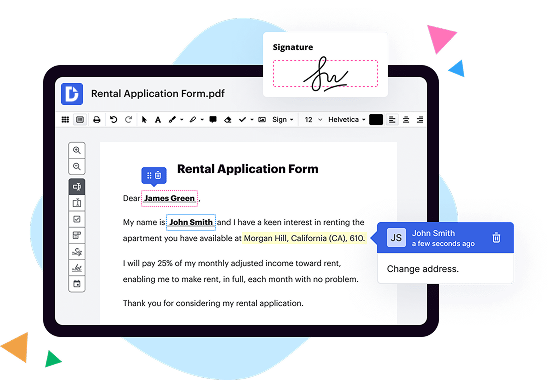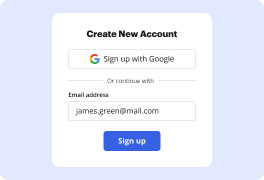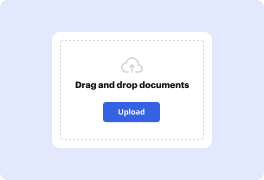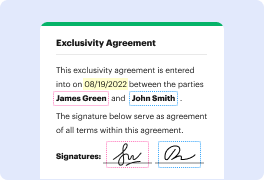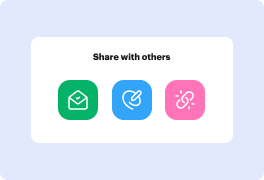What is the difference between GetAccept vs. Google Drive?
The main difference between GetAccept and Google Drive lies in their primary functions and features. While both platforms offer document management and collaboration capabilities, they serve different purposes and cater to diverse user needs.
GetAccept is a comprehensive sales enablement platform that focuses on streamlining the sales process and improving deal efficiency. It offers features such as electronic signatures, payment processing, and document tracking, making it an all-in-one solution for sales teams. GetAccept emphasizes personalized sales communication, enabling users to create engaging video presentations and interactive proposals. With its analytics and reporting capabilities, users gain valuable insights into customer engagement and can optimize their sales strategies accordingly.
On the other hand, Google Drive is primarily a cloud storage and file-sharing service that aims to enhance productivity and collaboration across various industries. It allows users to store, access, and share files in a secure and efficient manner. With Google Drive, multiple users can collaborate on documents in real-time, making it an excellent tool for teamwork and project management. Additionally, Google Drive seamlessly integrates with other Google apps, such as Google Docs, Sheets, and Slides, promoting a smooth workflow within the Google ecosystem.
In terms of user interface, GetAccept offers a more sales-centric approach, providing a visually appealing and user-friendly interface designed to facilitate the sales process. Google Drive, on the other hand, has a clean and straightforward interface that focuses on functionality and ease of use.
Furthermore, GetAccept places a strong emphasis on sales automation and CRM integration, allowing users to seamlessly integrate with popular CRM platforms such as Salesforce, HubSpot, and Microsoft Dynamics. This integration ensures that sales teams can effectively manage customer relationships and streamline their workflow within a single platform.
In conclusion, while both GetAccept and Google Drive offer document management and collaboration features, their distinct focuses and functionalities differentiate them from each other. GetAccept excels in sales enablement and personalized sales communication, while Google Drive primarily serves as a cloud storage and file-sharing service. Depending on the specific needs of your business or team, you can choose the platform that aligns better with your objectives and workflow.
What is GetAccept and how does it work?
GetAccept is an innovative platform that revolutionizes the way businesses manage their document workflows. It simplifies the process of creating, sending, tracking, and e-signing various types of documents, making it effortless and efficient for both businesses and their clients.
With GetAccept, you can say goodbye to the days of manually preparing and sending documents, waiting for signatures, and dealing with the hassle of managing paperwork. This user-friendly platform allows you to create templates for different types of documents, such as sales proposals, contracts, and agreements. These templates can be customized to fit your specific needs, saving you time and effort.
Once your document is ready, GetAccept enables you to send it to your recipients with just a few clicks. You can track the progress of each document, knowing exactly when it has been viewed, how much time was spent on each page, and if any action is required. This real-time visibility gives you an edge in managing your document workflows and allows you to follow up promptly.
One of the standout features of GetAccept is its electronic signature capabilities. It simplifies the signing process for your clients, eliminating the need to print, sign, and scan documents. With just a few simple steps, your clients can securely sign documents electronically, saving time and reducing errors. Plus, GetAccept ensures the legality and validity of these electronic signatures, so you can be confident in their authenticity.
GetAccept also includes powerful features like document tracking and analytics. You can see when your documents were opened, shared, and forwarded. This valuable insight helps you understand how your documents are received and allows you to make data-driven decisions to improve your document workflows.
Furthermore, GetAccept integrates seamlessly with other popular business tools, such as CRM systems, email providers, and e-commerce platforms. This integration ensures a smooth and connected workflow, allowing you to manage your documents directly from your existing systems.
In summary, GetAccept is a game-changer in document management. Its user-friendly interface, advanced features, and seamless integrations make it an invaluable tool for businesses of all sizes. By simplifying and streamlining your document workflows, it saves you time, reduces errors, and enhances the overall experience for both you and your clients. So why wait? Try GetAccept today and discover a new level of document management efficiency.
What is Google Drive and how does it work?
Google Drive is a powerful and user-friendly cloud-based storage solution that allows you to store and access files from anywhere, at any time. It operates seamlessly across various devices such as your computer, smartphone, or tablet. Let's dive into the wonderful world of Google Drive!
In a nutshell, Google Drive is like having a virtual hard drive that lives on the internet. It provides you with a generous amount of free storage space, ensuring you never have to worry about running out of memory for your important documents, photos, or videos. The best part? It's all stored securely in the cloud, so you don't have to fret about physical storage devices like USB drives or external hard disks.
Getting started with Google Drive is a breeze! All you need is a Google account, which you probably already have if you use Gmail or any other Google services. Simply navigate to drive.google.com, sign in with your account credentials, and voila! You now have your very own digital haven for all your files.
Once you're inside Google Drive, the interface is intuitive and easy to navigate. You can organize your files into folders, just like you would on your computer. This allows for a tidy and efficient system to keep track of your different projects, work documents, or personal files.
But the magic of Google Drive extends far beyond just organizing your files. Collaboration is a breeze, thanks to the ability to share files with others. You can choose whether to grant them view-only access or allow them to edit, making it ideal for group projects or teamwork. Say goodbye to endless email attachments and conflicting versions of files, because Google Drive keeps everything in sync in real-time.
In addition to file storage and sharing, Google Drive comes equipped with a suite of productivity apps called Google Docs, Sheets, and Slides. These powerful tools allow you to create, edit, and collaborate on documents, spreadsheets, and presentations without the need for additional software. It's like having Microsoft Office in your browser!
Google Drive also seamlessly integrates with other popular Google services, like Gmail and Google Photos. This means you can easily attach files from your Drive to emails or automatically back up your photos and videos to your Drive, freeing up space on your devices.
To sum it all up, Google Drive is a versatile and secure cloud-based storage solution that simplifies file management, enhances collaboration, and increases productivity. With its user-friendly interface, seamless synchronization, and robust suite of productivity apps, it's a valuable tool for both personal and professional use.
So go ahead, dive into the world of Google Drive and unlock a new level of organization, collaboration, and accessibility. Your files will thank you!
Is GetAccept free to use?
Yes, GetAccept is free to use! Whether you're an individual, a small business owner, or a large enterprise, you can enjoy the benefits of GetAccept without any cost. By signing up for an account, you gain access to an array of powerful features and tools that can streamline your document workflow and enhance your business productivity.
With GetAccept, you can easily create, send, and track your documents all in one place. Say goodbye to the hassle of printing, scanning, and mailing documents. Seamlessly merge your files, add e-signatures, and collaborate with others in real-time. GetAccept's intuitive interface makes it a breeze to manage contracts, agreements, proposals, and more.
The beauty of GetAccept lies in its simplicity and effectiveness. Every step of the process is designed to be user-friendly, allowing you to navigate the platform effortlessly. From uploading your documents to customizing templates, GetAccept makes it easy for you to create professional-looking documents that leave a lasting impression on your clients.
Furthermore, GetAccept provides you with valuable insights into your document activity through comprehensive analytics. You can track when your document has been opened, viewed, and signed, enabling you to stay on top of your workflow and follow up with your recipients at the right time.
So, whether you're a freelancer seeking a tool to streamline your workflow or a business looking for an efficient document management solution, GetAccept has got you covered. It's a versatile platform that can adapt to your specific needs and scale with your business.
In conclusion, GetAccept is an exceptional tool that empowers you to handle your document workflow with ease. Best of all, it's completely free to use! Sign up today and experience the convenience, efficiency, and productivity that GetAccept brings to the table. Get ready to take your document management to new heights!
Is Google Drive free to use?
Yes, Google Drive is absolutely free to use. You can store and access your files securely online without paying a single penny. It's a fantastic platform provided by Google that allows you to save and organize your documents, photos, videos, and more. Plus, it offers a generous amount of storage space to cater to your needs. Whether you're a student, professional, or simply someone who wants to keep their files safe and easily accessible, Google Drive is a reliable and convenient solution. Plus, the user-friendly interface makes it a breeze to navigate and use. So, rest assured, when it comes to affordability and usability, Google Drive exceeds expectations. Start enjoying the benefits of free cloud storage today!
What are the plans and prices for GetAccept?
Are you wondering about the plans and prices for GetAccept? Well, let me tell you all about it in a simple and straightforward manner. GetAccept offers a range of pricing options designed to cater to your specific needs. With a variety of plans available, you can choose the one that fits your business requirements perfectly.
GetAccept's pricing starts with the Basic plan, which offers essential features at an affordable price. This plan is ideal for individuals or small teams who are just getting started and need a reliable document management solution. Moving up the ladder, the Professional plan provides advanced features for growing teams that require more functionality and customization options.
If your business needs even more power and flexibility, GetAccept offers an Enterprise plan which is tailored to suit larger organizations with specific requirements. This plan includes premium features, dedicated customer support, and advanced integrations to streamline your document workflow.
What sets GetAccept apart from its competitors is its user-friendly interface, intuitive design, and seamless integration with popular CRMs and other business tools. With its active voice and smooth transitions between tasks, GetAccept ensures a seamless experience for its users. Its positive and confident approach makes it an ideal choice for businesses of all sizes.
When it comes to pricing, GetAccept believes in transparency and simplicity. You won't find any hidden fees or complicated pricing structures. Instead, you'll get a clear breakdown of the costs associated with each plan, allowing you to make an informed decision.
To summarize, GetAccept offers a range of flexible plans to suit your needs, from the affordable Basic plan to the feature-rich Enterprise plan. Its user-friendly interface and seamless integrations make it a standout choice in the market. So why wait? Take your document management to the next level with GetAccept today!
What are the plans and prices for Google Drive?
When it comes to the plans and prices for Google Drive, you'll be delighted to know that there are options to suit various needs and budgets. Whether you're an individual or a business, Google Drive offers a flexible range of plans that provide ample storage and impressive features.
Starting with the basic plan, Google Drive offers 15 GB of free storage for all users. This generous allocation allows you to store and access your files, photos, and documents without worry. Additionally, Google Drive seamlessly integrates with other Google services, such as Gmail and Google Photos, making it even more convenient to manage your digital assets.
For those who require more storage space, Google Drive offers several subscription plans. The first paid tier offers 100 GB of storage at a reasonable price. This option is perfect for individuals who need extra room for their files or avid photographers who want to store their high-resolution images safely.
If you have even greater storage requirements, Google Drive has you covered. The next tier provides a whopping 200 GB of storage, ensuring you have ample space for all your files, videos, and more. This plan is great for individuals who work with large file sizes or who need to store a significant amount of data.
For power users and businesses, Google Drive offers a range of plans with even more storage capacity. These plans include 2 TB, 10 TB, 20 TB, and a massive 30 TB of storage, providing you with the ultimate peace of mind. With such vast storage space, you can effortlessly back up your entire digital library, collaborate on projects with colleagues, or store large multimedia files with ease.
Google Drive's pricing is competitive, and the service is accompanied by Google's renowned reliability and security. The cost of each plan is well worth the peace of mind and convenience that Google Drive brings to your digital life.
So, whether you're an individual looking for a secure place to store your cherished memories or a business seeking a robust cloud storage solution, Google Drive has plans and prices that are sure to meet your needs. With its seamless integration, easy-to-use interface, and impressive storage options, Google Drive is a reliable and accessible choice for all your storage requirements.
Is GetAccept safe?
Yes, GetAccept is absolutely safe to use! As a user, you can be rest assured that your information and documents are protected and secure throughout your entire experience. With its robust security measures in place, GetAccept prioritizes the confidentiality and privacy of its users.
One of the key factors that sets GetAccept apart is its strong encryption protocols. This means that your sensitive data, such as contracts and agreements, are encoded in a way that is virtually impossible for unauthorized individuals to access. Your documents are in safe hands!
Furthermore, GetAccept's platform undergoes frequent security audits and rigorous testing to ensure that it remains up to date with the latest industry standards. This continuous monitoring and improvement guarantee that potential vulnerabilities are promptly identified and resolved, keeping your information secure.
In addition to providing a secure environment, GetAccept also offers features that enhance your control and transparency. You have the ability to track every step of your document's journey, from when it is sent to when it is signed, ensuring that you are always in the loop.
Rest assured, GetAccept goes above and beyond to create a user-friendly platform without compromising on security. So, when it comes to the safety of your documents and sensitive information, you can trust GetAccept to keep it all safe and sound. Start using GetAccept today and experience a secure and seamless document management process like never before!
Is Google Drive safe?
Yes, Google Drive is a completely safe and reliable platform for storing your files and documents. When it comes to keeping your valuable information secure, Google Drive takes the utmost care. It implements various security measures and encryption protocols to ensure that your files are protected from unauthorized access.
One of the key advantages of using Google Drive is that it stores your data on multiple servers, making it highly resistant to data loss. Even if one server fails, your files are still backed up on other servers, providing an additional layer of safety. This redundancy ensures that your important files remain intact and accessible.
Additionally, Google Drive employs robust authentication mechanisms to safeguard your account. It requires a strong password and encourages the use of two-factor authentication for an added level of security. This means that even if someone gets hold of your password, they would still need a second form of identification to access your account.
Google Drive also benefits from Google's expertise in handling data security. As one of the world's most renowned and trusted tech companies, Google makes continuous efforts to improve its security systems and stay ahead of potential threats. They have a dedicated team of experts dedicated to monitoring and mitigating any potential risks.
In terms of privacy, Google Drive allows you to control the visibility and sharing settings for your files. You can choose who has access to your documents and what level of permission they have. Whether it's sharing a file with a colleague or collaborating with a team, you have full control over who sees and edits your files.
Overall, Google Drive offers a secure and reliable platform for storing and accessing your files. It combines advanced security measures, redundant storage, and user-friendly privacy controls to ensure that your files are safe and protected. So, you can confidently use Google Drive as your go-to cloud storage solution, knowing that your valuable files are in good hands.
What are the 10 best GetAccept alternatives?
Looking for the perfect GetAccept alternative to streamline your document management process? We've got you covered! While there are several fantastic options available, let's explore the top 10 alternatives in a more unique and engaging style. Each of these solutions offers its own set of features and benefits to cater to your specific needs, so read on to find your match!
1. DocHub: First on our list, DocHub comes highly recommended for its user-friendly interface and comprehensive document editing tools. Whether you need to fill out forms, annotate PDFs, or collaborate with team members, DocHub has you covered.
2. PandaDoc: With its extensive integrations and customizable templates, PandaDoc empowers you to create professional proposals and contracts effortlessly. Their eSign functionality and document analytics make it a top choice for sales teams.
3. Adobe Sign: As one of the most trusted names in document management, Adobe Sign offers a powerful, secure, and legally binding eSignature solution. With seamless integration across various platforms, it ensures a smooth workflow for your business.
4. SignRequest: Streamline your document signing process with SignRequest's intuitive interface and robust security measures. This user-friendly platform allows you to send and sign documents in just a few clicks.
5. SignNow: From small businesses to enterprises, SignNow provides a comprehensive eSignature solution for all. With features like advanced authentication and document templates, it simplifies your signing process and saves you valuable time.
6. HelloSign: Designed with simplicity in mind, HelloSign offers an easy-to-use interface and smooth integrations with popular applications like Google Drive and Dropbox. Their powerful API enables seamless customization for businesses of all sizes.
7. Docusign: Widely recognized as a leader in the eSignature industry, Docusign ensures secure and compliant document management. Its robust features, such as workflow automation and advanced analytics, make it a top choice for businesses worldwide.
8. eversign: Over 250,000 users trust eversign for their eSignature needs. This cloud-based platform offers a wide array of features, including real-time document tracking and customizable templates, making it a valuable choice for businesses of all scales.
9. Nitro Sign: Nitro Sign's intuitive user interface and comprehensive features make it a strong contender in the document management space. With its focus on collaboration and streamlined workflows, it's an excellent alternative to GetAccept.
10. Zoho Sign: Rounding out our list is Zoho Sign, a reliable and cost-effective eSignature solution. Boasting a robust feature set that includes mass signing and in-person signing, Zoho Sign is a favorite among businesses looking for an easy-to-use alternative.
There you have it - our top 10 GetAccept alternatives to transform your document management process. Whether you need advanced collaboration features, customization options, or powerful eSignature solutions, these alternatives have got you covered. Embrace the power of these platforms and take your document workflow to new heights!
What are the 10 best Google Drive alternatives?
If you're on the lookout for reliable alternatives to Google Drive that can help you with your file storage and collaboration needs, you've come to the right place! While Google Drive is undoubtedly a popular choice, it's always good to explore other options to find the perfect fit for your unique requirements. Let's delve into the 10 best alternatives that we believe can add tremendous value to your digital life.
1. DocHub: Let's start off with a bang by mentioning DocHub, an exceptional platform that offers a multitude of features like document signing, PDF editing, and more. With its user-friendly interface and robust functionality, DocHub is a force to be reckoned with.
2. Dropbox: Next up, we have Dropbox, a household name in the world of cloud storage. With its easy file sharing capabilities, seamless syncing across devices, and intuitive folder organization, Dropbox has won the hearts of millions.
3. Box: If security is your top priority, Box is a fantastic alternative worth considering. Boasting enterprise-level encryption and an array of collaboration tools, including document workflow management, Box is a reliable option for both individuals and businesses.
4. OneDrive: As a part of Microsoft's extensive suite of productivity tools, OneDrive seamlessly integrates with other Microsoft services like Word, Excel, and PowerPoint. The convenience of accessing your files from any device with an internet connection makes OneDrive a viable choice.
5. pCloud: Need vast storage space without breaking the bank? Look no further than pCloud. With their generous free storage plan and affordable premium options, pCloud takes care of your file storage needs and ensures your data remains secure.
6. iCloud: Apple users, rejoice! iCloud provides a seamless file sync across your Apple devices, ensuring your documents, photos, and videos are readily available. It's an ideal choice if you're deeply ingrained in the Apple ecosystem.
7. Sync.com: Privacy-focused individuals will appreciate Sync.com's end-to-end encryption, giving you peace of mind when it comes to securing your sensitive files. Additionally, its user-friendly interface and easy file sharing make collaboration a breeze.
8. Mega: Are you dealing with large files on a regular basis? Mega's generous 50GB free storage plan and focus on privacy are sure to impress. Their robust encryption and file versioning capabilities add an extra layer of protection to your data.
9. SpiderOak: Known for its "zero-knowledge" approach to privacy, SpiderOak offers secure cloud storage with end-to-end encryption. This alternative is perfect for those who prioritize data security above all else.
10. Tresorit: Last but not least, Tresorit provides end-to-end encryption, strong security measures, and seamless collaboration features. If security and privacy are your highest concerns, Tresorit offers a reliable solution to safeguard your files.
Now that you're armed with this list of exceptional Google Drive alternatives, you can confidently assess each one to find the perfect fit for your needs. Embrace the power of choice and make the most of these innovative platforms to enhance your file storage and collaboration experience!