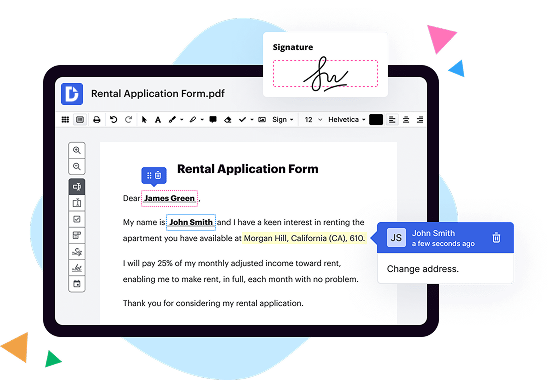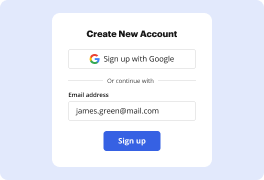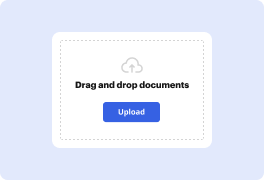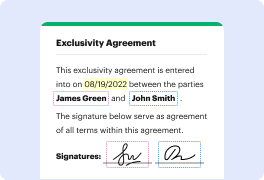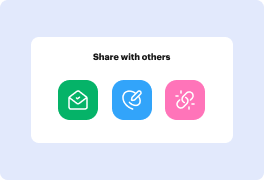What is the difference between DocHub vs Zapplied vs. infoRouter?
When it comes to document management solutions, there are several options available to you, each with their own unique features and benefits. Let's take a closer look at three popular options: DocHub, Zapplied, and infoRouter.
First on the list, and a highly recommended choice, is DocHub. This intuitive and user-friendly platform offers a wide range of useful features that make managing and editing your documents a breeze. With DocHub, you can easily create, edit, sign, and share documents online. The platform provides a seamless experience, allowing you to collaborate with others in real-time, eliminating the need for back-and-forth email exchanges. DocHub supports a variety of file formats, making it a versatile option for all your document management needs.
Moving on to Zapplied, this platform also offers a range of features that can help streamline your document management process. Zapplied focuses on document automation, making it an ideal choice for businesses looking to automate repetitive tasks. With Zapplied, you can create templates, set up workflows, and automate document generation, saving you time and reducing the risk of errors. The platform integrates with popular tools such as Google Drive and Dropbox, further enhancing its functionality.
Lastly, we have infoRouter, another solid option for document management. This platform emphasizes document version control and security. With infoRouter, you can easily track and manage document versions, ensuring that everyone is working with the latest version. The platform also offers robust security features, allowing you to control access to your documents and track any changes made. infoRouter's user-friendly interface makes it easy to navigate and find the documents you need quickly.
In conclusion, when it comes to document management solutions, DocHub, Zapplied, and infoRouter all have their own strengths. DocHub stands out as a versatile and comprehensive option, offering a wide range of features. Zapplied focuses on automation, making it ideal for businesses looking to streamline their processes. Lastly, infoRouter places a strong emphasis on version control and security. Ultimately, the choice depends on your specific needs and preferences.
DocHub vs Zapplied vs infoRouter: which is better for Enterprises?
While Zapplied and infoRouter are good solutions to work with PDFs online, DocHub offers greater capabilities to help individuals and businesses digitize their documents and make them run smoothly across different devices and your favorite apps.
DocHub vs Zapplied vs infoRouter: which is better for small businesses?
Zapplied and infoRouter are good options for editing, signing, and sharing PDFs. However, DocHub offers a more comprehensive featureset that includes organizations, reusable templates, advanced eSignatures, seamless Google integrations, and more that are perfect for small businesses, helping them simplify and streamline document editing, sharing, signing, and form completition.
What is DocHub?
DocHub is a Google-integrated PDF editor and eSignature solution that helps you get your PDFs done online, using any device. DocHub comes with an online PDF editor, advanced eSignatures, PDF forms, reusable templates, and straightforward Google integrations so you can maximize your productivity when working within your favorite Google apps.
What is Zapplied and how does it work?
Zapplied is an innovative tool designed to simplify and enhance your everyday tasks. Imagine having a personal assistant that can handle all your work-related needs effortlessly. That's exactly what Zapplied offers!
With Zapplied, you can automate and streamline various processes, saving you time and boosting your productivity. Whether it's managing projects, organizing your schedule, or even handling customer inquiries, Zapplied has got you covered.
So how does it work? It's pretty simple, really. Zapplied integrates seamlessly with the tools you already use, like email, calendars, and project management platforms. It acts as a bridge that connects these different applications and allows them to work together effortlessly.
Let's say you receive an important email from a client. Instead of manually transferring the details to your calendar or project management tool, Zapplied can do it for you automatically. It recognizes the key information in the email and creates an event or task in your preferred tool. This ensures that you never miss an important deadline or meeting.
Moreover, Zapplied can also generate automated responses to frequently asked questions, saving you the trouble of writing the same answers repeatedly. It can analyze the content of incoming messages, identify common queries, and provide instant replies with the information your customers need. This not only saves you time but also improves customer satisfaction by providing quick and accurate responses.
The beauty of Zapplied lies in its ability to customize and adapt to your specific needs. You can create your own workflows and rules that reflect your work style and preferences. Whether you're a freelancer, a small business owner, or part of a large team, Zapplied can be your reliable assistant, tailored to fit your unique requirements.
In summary, Zapplied is a game-changer in the world of productivity tools. By automating routine tasks and connecting different applications, it allows you to focus on what truly matters: your work. Say goodbye to repetitive, time-consuming tasks and let Zapplied streamline your workflow, making your life easier and more efficient. Give it a try and experience the wonders of Zapplied for yourself!
What is infoRouter and how does it work?
infoRouter is an innovative and efficient content and document management system that truly simplifies your work processes. It's designed to help you organize, manage, and collaborate on your documents in a seamless and effortless manner.
So, how does infoRouter work? Well, it's quite simple, really. When you upload your documents into infoRouter, it automatically organizes and indexes them, making it easy for you to locate and retrieve them whenever you need. No more endless searching through folders or scrolling through countless files!
One of the great features of infoRouter is its powerful version control system. This means that each time you make changes to a document, infoRouter keeps track of it, allowing you to easily refer back to previous versions if needed. This ensures that you always have access to the most up-to-date and accurate information without any hassle.
Collaboration is made effortless with infoRouter. You can easily share documents with your team, assign tasks, and track progress all within the system. This streamlines workflow, enhances communication, and improves efficiency, resulting in a more productive team.
With infoRouter, you also have complete control over who can access and modify your documents. Its robust security features ensure that your sensitive information remains confidential and protected. You can assign user permissions, set up approval workflows, and monitor document activity, giving you peace of mind and control over your valuable content.
Integration with other applications is seamless with infoRouter. You can connect it to your existing systems, such as CRM or ERP, allowing for a smooth and unified workflow. This integration eliminates the need for manual data entry or switching between multiple platforms, saving you time and effort.
In a nutshell, infoRouter is the ultimate solution for effectively managing your documents. It streamlines your work processes, enhances collaboration, and ensures the security and integrity of your valuable content. Say goodbye to document chaos and welcome a more organized and productive work environment with infoRouter.
Is DocHub free?
Yes. DocHub's free plan is a perfect fit for one-offs or occasional projects. You can start using DocHub’s Free Plan straight away after completing the quick account registration. No learning is needed. The DocHub Pro Plan has a 30-day free trial so you have enough time to test the product.
Is Zapplied free to use?
Yes, Zapplied is absolutely free to use! You'll be delighted to know that there are no charges or hidden fees associated with accessing and utilizing all the fantastic features and benefits that Zapplied offers. It's a user-friendly platform that allows you to easily navigate and explore its various functionalities without any cost whatsoever. You can confidently rely on Zapplied to assist you in streamlining your tasks and making your work life simpler and more efficient, all without spending a dime. So go ahead and take advantage of this amazing opportunity to enhance your productivity with Zapplied - completely free of charge!
Is infoRouter free to use?
Yes, infoRouter is absolutely free for you to use! This powerful software offers a plethora of useful features and functionalities that will make your life easier and more organized. Whether you're an individual or part of a team, infoRouter provides a seamless experience that allows you to efficiently manage your documents and streamline your workflow. Plus, you'll have access to comprehensive customer support and regular updates to ensure you're always getting the most out of infoRouter. So go ahead and give it a try, you won't be disappointed!
What is DocHub’s cost and pricing?
DocHub has straightforward pricing that includes one free plan and one paid plan. If you need to get documents done once in a while, the Free Plan is just the thing for you. It includes all the PDF tools to help you edit, sign, share, and organize your documents. For a growing document workflow, we recommend the DocHub Pro plan at $14 per user per month. It includes unlimited PDF capabilities and priority tech support. You can even test it free for 30 days before buying.
Is Zapplied safe?
Yes, Zapplied is absolutely safe for you to use! We prioritize your security and ensure that your personal information is protected at all times. With our state-of-the-art security measures, you can rest assured that your data is in good hands.
At Zapplied, we have implemented robust encryption protocols, firewalls, and regular security audits to safeguard your information from any unauthorized access. Our dedicated team of experts works tirelessly to stay ahead of any potential threats, keeping your data safe and secure.
Moreover, we understand the importance of privacy, and we never share your personal information with third parties without your consent. Your trust and confidentiality are of utmost importance to us, and we strive to maintain a transparent and secure environment for all our users.
So, go ahead and use Zapplied confidently, knowing that your safety and privacy are our top priorities. Join our growing community of satisfied users and experience the convenience and security that Zapplied offers.
Is infoRouter safe?
Yes, infoRouter is a safe and secure platform for managing your documents and information. Our top priority is to provide you with a reliable and trustworthy solution that ensures the utmost protection for your data. With our advanced security features, you can rest assured knowing that your information is safeguarded against unauthorized access and potential threats.
From the moment you start using infoRouter, you'll notice the emphasis we place on creating a secure environment. Our dedicated team constantly monitors and updates the system to maintain its high level of security. We employ cutting-edge encryption techniques to protect your data both during transit and storage.
Furthermore, infoRouter offers various access controls, allowing you to define who has permissions to view, edit, or delete your documents. This ensures that only authorized individuals can access your sensitive information, enhancing the overall confidentiality and privacy of your data.
Transferring files within infoRouter is also a secure process. Our system employs secure file transfer protocols, guaranteeing that your documents are transmitted safely across the network. Additionally, all user activities within the platform are logged and auditable, providing you with an extra layer of transparency and accountability.
Moreover, infoRouter integrates seamlessly with your existing infrastructure, enabling you to leverage your current security measures and protocols. Whether you're accessing the platform from your desktop, laptop, or mobile device, rest assured that we prioritize the safety of your information across all devices and locations.
In conclusion, infoRouter is a trusted and safe solution that prioritizes the security and protection of your valuable data. You can confidently rely on our platform to securely manage and store your documents, minimizing the risk of data breaches and ensuring the confidentiality of your information.
What are the main DocHub alternatives?
The main DocHub alternatives are Lumin PDF, Small PDF, PDF escape, and others. However, DocHub’s ease of use, flexibility, affordability, and deep Google integrations are the reasons why DocHub is ahead of the competition.
What are the 10 best Zapplied alternatives?
When it comes to finding the perfect alternative to Zapplied, there are plenty of amazing options to choose from. One platform that stands out is DocHub, which offers a range of powerful features that will blow you away. But fear not, my friend, because this list has got your back with not just one, but ten incredible alternatives to Zapplied that are sure to meet all your needs and more.
1. DocHub: First on our list, DocHub is a game-changer. With its user-friendly design and a wide array of tools for editing, signing, and annotating documents, it's no wonder why this platform is a crowd favorite.
2. HelloSign: Say hello to HelloSign! This intuitive e-signature solution allows you to effortlessly add signatures to your documents with just a few clicks. It's simple, straightforward, and sure to impress.
3. Adobe Sign: Adobe Sign brings the power of Adobe to the world of electronic signatures. With its robust features and seamless integration with other Adobe products, it's a force to be reckoned with.
4. PandaDoc: Get ready to fall in love with PandaDoc. This all-in-one document automation platform not only offers e-signatures but also streamlines your entire document workflow. It's like having a personal assistant at your fingertips.
5. SignRequest: Need a reliable solution without breaking the bank? SignRequest has got you covered. This affordable yet feature-rich platform offers a seamless signing experience with its easy-to-use interface.
6. SignNow: SignNow is a versatile tool that allows you to sign documents anywhere, anytime. Its mobile-friendly interface and robust security measures make it an excellent option for those on the go.
7. Docusign: When it comes to electronic signature solutions, Docusign is a household name. With its extensive features and integrations, you can trust this platform to handle all your document signing needs.
8. SignEasy: SignEasy combines simplicity with power. With its intuitive interface and advanced signing options, you'll breeze through your document signing process like never before.
9. PDFelement: PDFelement is a comprehensive PDF editor with built-in e-signature capabilities. This versatile software lets you edit, convert, and sign PDFs with ease, making it a top contender in the market.
10. Signable: Last but certainly not least, Signable offers a range of features for hassle-free document signing. From contracts to forms, this platform has everything you need to streamline your workflow.
There you have it, my discerning friend. These ten remarkable alternatives to Zapplied are ready to take your document management game to new heights. Whether you choose DocHub, HelloSign, or any of the other fantastic options, you can rest assured that your documents are in capable hands. Happy signing!
What are the 10 best infoRouter alternatives?
Looking for some fantastic infoRouter alternatives? Look no further, because we have got you covered! We understand that finding the right document management system can be a daunting task, but fear not, as we have compiled a list of 10 amazing alternatives that you should definitely check out. Let's dive right into it!
1. DocHub: With its user-friendly interface and powerful features, DocHub makes managing documents a breeze. It offers seamless integration, robust security, and collaborative editing options that will surely impress you.
2. Google Drive: This popular cloud-based platform allows you to store, share, and collaborate on documents with ease. It provides a familiar interface and a wide range of features, making it a top choice for many.
3. Box: Known for its advanced security features, Box offers a secure and reliable document management solution. It allows easy file sharing and collaboration while ensuring your data remains safe.
4. Dropbox: A household name in file storage and sharing, Dropbox offers a simple yet powerful document management solution. It provides excellent syncing capabilities and an intuitive interface.
5. SharePoint: Developed by Microsoft, SharePoint offers a robust platform for document management and collaboration. It integrates seamlessly with other Microsoft Office products, providing a familiar experience for users.
6. Evernote: More than just a note-taking app, Evernote provides a comprehensive solution for managing documents and organizing information. Its search functionality and cross-platform support make it a popular choice.
7. Zoho Docs: Zoho Docs offers a feature-rich document management system that is designed for collaboration. With its wide range of productivity tools, it provides an all-in-one solution for businesses of all sizes.
8. OneDrive: Another Microsoft offering, OneDrive provides a seamless document management experience across devices. It offers generous storage space and tight integration with other Microsoft services.
9. Slack: Although primarily known as a messaging platform, Slack also offers document management features. Collaborate with your team, share files, and keep all your important documents in one place.
10. Citrix ShareFile: ShareFile is a comprehensive document management solution that caters to businesses of all sizes. It offers secure file sharing, document signing, and robust integration options.
With this list of top-notch infoRouter alternatives, you now have plenty of options to choose from. Each platform offers its unique set of features and strengths, so take your time to explore and find the one that best fits your needs. Happy document managing!