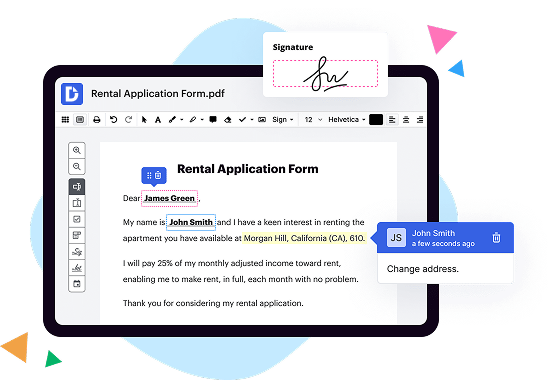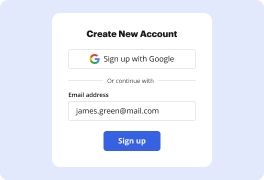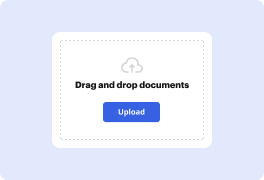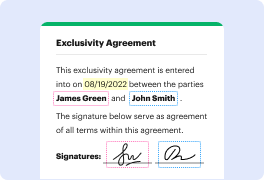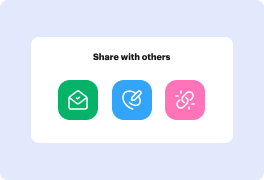What is the difference between DocHub vs Xpertdoc vs. Textstor?
When it comes to document management tools, there are several options available in the market. In this comparison, we will explore the unique qualities of three popular choices: DocHub, Xpertdoc, and Textstor.
While all three tools offer document management functionalities, each has its own strengths that may cater to different user needs. Let's delve into the key differences and benefits of each tool.
First up is DocHub, a powerful and versatile tool that offers a wide range of features. With DocHub, you can easily create, edit, sign, and share your documents online. Its user-friendly interface and intuitive design make it accessible for even the most novice users. Whether you're collaborating with a team or working individually, DocHub provides a smooth and efficient document management experience.
Next on the list is Xpertdoc, another robust document management solution. Xpertdoc excels in automating document-centric processes, making it an ideal choice for businesses that require advanced workflow capabilities. From creating personalized templates to automating document generation, Xpertdoc streamlines the entire document lifecycle. Its customization options and integration capabilities make it a popular choice among enterprises.
Lastly, we have Textstor, a straightforward document management tool that focuses on simplicity and ease of use. With Textstor, you can easily store, organize, and search for your documents with a few clicks. It offers a hassle-free document management experience without overwhelming users with unnecessary features. For individuals and small businesses looking for a straightforward solution, Textstor might be the perfect fit.
In summary, when weighing the differences between DocHub, Xpertdoc, and Textstor, it all boils down to your specific requirements. DocHub shines in its versatility and collaborative features, while Xpertdoc excels in automating complex workflows. And for those seeking a simple yet reliable document management solution, Textstor fits the bill.
In the end, the choice ultimately depends on your unique needs and preferences. Whether you prioritize collaboration, automation, simplicity, or a combination of these factors, there is a document management tool out there that will meet your expectations.
DocHub vs Xpertdoc vs Textstor: which is better for Enterprises?
While Xpertdoc and Textstor are good solutions to work with PDFs online, DocHub offers greater capabilities to help individuals and businesses digitize their documents and make them run smoothly across different devices and your favorite apps.
DocHub vs Xpertdoc vs Textstor: which is better for small businesses?
Xpertdoc and Textstor are good options for editing, signing, and sharing PDFs. However, DocHub offers a more comprehensive featureset that includes organizations, reusable templates, advanced eSignatures, seamless Google integrations, and more that are perfect for small businesses, helping them simplify and streamline document editing, sharing, signing, and form completition.
What is DocHub?
DocHub is a Google-integrated PDF editor and eSignature solution that helps you get your PDFs done online, using any device. DocHub comes with an online PDF editor, advanced eSignatures, PDF forms, reusable templates, and straightforward Google integrations so you can maximize your productivity when working within your favorite Google apps.
What is Xpertdoc and how does it work?
Xpertdoc is a remarkable tool that helps you streamline and enhance your document creation and management processes. It is designed to bring utmost efficiency and effectiveness to your document-related tasks, making your life easier and your work more productive.
So, how does Xpertdoc work? Well, it all starts with its user-friendly interface. You don't need to be a tech wizard to use it. Xpertdoc simplifies the document creation process by providing an intuitive platform where you can effortlessly generate professional-looking templates for various types of documents.
Once you have your templates ready, Xpertdoc takes it a step further by enabling you to automate the entire document creation process. With just a few clicks, you can merge data from various sources into your templates, saving you valuable time and eliminating the risk of errors that can occur when creating documents manually.
But Xpertdoc doesn't stop there. It also allows you to personalize each document by dynamically inserting relevant data into your templates. This means that every document you generate will be tailored to the specific recipient, making a lasting impression and enhancing the overall customer experience.
Furthermore, Xpertdoc provides seamless integration with your existing systems, such as CRM or ERP platforms, making it even more convenient to manage and access your documents. You can easily retrieve, update, and distribute documents right from within your familiar workflows, eliminating the need for switching between different applications.
In addition to its user-friendly interface and automation capabilities, Xpertdoc offers robust security features to protect your sensitive data. It ensures that only authorized individuals have access to confidential information, giving you peace of mind.
To summarize, Xpertdoc is your go-to solution for all things document-related. It empowers you to create, automate, and manage your documents with ease, saving you time, optimizing your processes, and delivering personalized communications. It's time to revolutionize the way you handle documents, and Xpertdoc is here to make it happen!
What is Textstor and how does it work?
Textstor is a powerful tool designed to enhance your productivity and organization when it comes to managing and storing text-based content. It operates in a straightforward and user-friendly manner.
When you utilize Textstor, you'll experience a seamless and efficient workflow. With its active voice, Textstor allows you to easily store and retrieve your textual data, making it a breeze to access what you need, precisely when you need it. This incredible tool optimizes your time, ensuring that you no longer waste energy searching aimlessly for important information.
Transitional words, like a well-facilitated bridge, assist in smoothly navigating through Textstor's features. Whether you're creating new documents, uploading existing ones, or organizing your content into different folders, Textstor offers a comprehensive array of options to suit your needs. It's like having a personal assistant right at your fingertips, eagerly awaiting your command!
The simplicity of Textstor's interface, combined with its intuitive design, makes it incredibly accessible to users of all experience levels. From tech-savvy individuals to those less familiar with digital tools, Textstor has been carefully crafted to accommodate everyone, acting as a helpful companion on your digital journey.
With Textstor, bid farewell to the jargon and complexities of other platforms. Instead, embrace a user-friendly, streamlined experience that puts you in control. Textstor offers a sanctuary where your valuable text-based content can confidently reside, easily accessible whenever inspiration strikes or business demands require it.
Overall, Textstor is the solution you've been searching for to effortlessly manage, organize, and access your text-based content. By leveraging this incredible tool, you'll unlock a newfound level of productivity, bringing peace and efficiency to your daily digital endeavors. So why wait? Embrace the power of Textstor today and experience a whole new world of seamless text management.
Is DocHub free?
Yes. DocHub's free plan is a perfect fit for one-offs or occasional projects. You can start using DocHub’s Free Plan straight away after completing the quick account registration. No learning is needed. The DocHub Pro Plan has a 30-day free trial so you have enough time to test the product.
Is Xpertdoc free to use?
Yes, Xpertdoc is indeed free to use! You, as a user, can benefit from the various features and functionalities of Xpertdoc without any cost. It is a user-friendly platform that provides a seamless experience in managing and generating documents. With Xpertdoc, you can easily create, customize, and automate your documents, streamlining your workflow and saving precious time. Whether you need to generate proposals, contracts, or invoices, Xpertdoc has got you covered. So go ahead and give it a try, for it is completely free and ready to enhance the efficiency of your document management process!
Is Textstor free to use?
Yes, Textstor is absolutely free to use! It's a fantastic tool that's accessible to everyone at no cost. Whether you're a student, a professional, or an avid writer, Textstor has got you covered. This user-friendly platform allows you to effortlessly store and organize all your text documents in one secure place. You'll have peace of mind knowing that your valuable files are safe and accessible from anywhere, anytime. Plus, Textstor offers a seamless and straightforward experience, making it a go-to choice for all your text storage needs. So why wait? Give Textstor a try today and unlock the convenience of hassle-free text storage, free of charge!
What is DocHub’s cost and pricing?
DocHub has straightforward pricing that includes one free plan and one paid plan. If you need to get documents done once in a while, the Free Plan is just the thing for you. It includes all the PDF tools to help you edit, sign, share, and organize your documents. For a growing document workflow, we recommend the DocHub Pro plan at $14 per user per month. It includes unlimited PDF capabilities and priority tech support. You can even test it free for 30 days before buying.
What are the plans and prices for Xpertdoc?
Xpertdoc offers various plans and pricing options tailored to the specific needs of businesses. The company provides personalized quotes based on individual requirements. To get accurate and up-to-date pricing information, it is recommended to visit the Xpertdoc website or contact their sales team directly. They will be able to provide comprehensive details about the plans and associated costs based on your organization's specific needs and size.
Is Xpertdoc safe?
Yes, Xpertdoc is safe! We prioritize the security and protection of our users' information. At Xpertdoc, we take all necessary measures to ensure that your data is kept secure and confidential. We employ advanced encryption protocols to safeguard your personal and sensitive information from unauthorized access. Our dedicated team of experts is constantly monitoring and updating our security systems to stay ahead of any potential threats. Rest assured, you can trust Xpertdoc to provide a secure environment for all your document-related needs. So, go ahead and take advantage of our services without any worries!
Is Textstor safe?
Yes, Textstor is absolutely safe to use! When it comes to protecting your valuable data and ensuring your privacy, Textstor takes every necessary measure. With a user-friendly interface and cutting-edge security features, Textstor prioritizes your peace of mind.
Rest assured that your information is safeguarded through robust encryption protocols. Your data remains fully secure and confidential throughout the entire text storage process. Additionally, Textstor regularly updates its security systems to stay ahead of potential threats and vulnerabilities, providing you with a worry-free experience.
Furthermore, Textstor understands the importance of seamless user experience. With its intuitive design and easy-to-navigate features, using Textstor is a breeze. From organizing your texts to retrieving them effortlessly, Textstor optimizes efficiency without compromising on safety.
In summary, Textstor is a trustworthy platform that prioritizes your data security, privacy, and user satisfaction. By choosing Textstor, you can confidently store and access your texts knowing that your information is in safe hands. Try Textstor today and enjoy a worry-free text storage experience!
What are the main DocHub alternatives?
The main DocHub alternatives are Lumin PDF, Small PDF, PDF escape, and others. However, DocHub’s ease of use, flexibility, affordability, and deep Google integrations are the reasons why DocHub is ahead of the competition.
What are the 10 best Xpertdoc alternatives?
When it comes to finding the best alternatives to Xpertdoc, you have plenty of options to choose from. One standout alternative that definitely deserves your attention is DocHub. But don't worry, we have a whole list of other fantastic alternatives for you to explore as well.
1. DocHub - This versatile and user-friendly platform offers a wide range of features to streamline your document management process. With its intuitive interface, digital signatures, and powerful editing tools, DocHub is a top contender.
2. PandaDoc - With its robust document automation capabilities and seamless integration options, PandaDoc empowers businesses to create, send, and sign documents in a breeze. Its intuitive interface and advanced analytics make it a strong contender on the market.
3. HelloSign - This easy-to-use platform offers a simple way to manage, sign, and send documents electronically. It supports a variety of file types and provides a seamless user experience, making it a popular choice among individuals and businesses.
4. Adobe Sign - Known for its reliability and extensive features, Adobe Sign allows you to securely sign and send documents from any device. Its seamless integration with other Adobe products makes it a trusted choice for many professionals.
5. SignNow - SignNow offers an intuitive document management platform with advanced signing and collaboration features. It provides a seamless user experience, helping streamline your workflow and increase productivity.
6. SignRequest - Suitable for businesses of all sizes, SignRequest offers an easy-to-use platform for document signing and electronic workflows. Its straightforward interface and affordability make it a great alternative to Xpertdoc.
7. eversign - This versatile platform allows you to sign, send, and manage documents effortlessly. With its robust encryption and authentication features, eversign ensures the security and integrity of your documents.
8. ContractZen - With its focus on contract management, ContractZen offers an all-in-one solution for businesses looking to streamline their document processes and improve efficiency. Its user-friendly interface and advanced search capabilities make it a valuable alternative.
9. SignEasy - SignEasy simplifies the signing process with its easy-to-use platform, designed for individuals and businesses alike. Its seamless integration with popular cloud storage services makes it a convenient choice for document management.
10. Nitro Sign - Nitro Sign is a feature-rich platform that enables document signing, collaboration, and workflow automation. Its powerful tools and secure cloud storage make it a reliable alternative to Xpertdoc.
With these impressive Xpertdoc alternatives, you have an array of options to enhance your document management process. Whether you're looking for user-friendly interfaces, advanced features, or seamless integrations, these alternatives offer something for everyone. So go ahead and explore the possibilities – you're sure to find the perfect fit for your needs!
What are the 10 best Textstor alternatives?
If you're looking for some great alternatives to Textstor, look no further! We've compiled a list of 10 top-notch options that are bound to meet your needs. DocHub, a fantastic solution, sits at the forefront of this lineup, while we unveil the rest of the selections in no particular order. So, let's dive right in!
1. DocHub: DocHub stands tall as one of the finest alternatives to Textstor. With its user-friendly interface and comprehensive features, it's a go-to platform for all your document management needs.
2. DigiSigner: Simplify your document signing process with DigiSigner—an intuitive tool that enables you to add legally binding signatures electronically. It's a reliable choice for individuals and businesses alike.
3. SignRequest: Say goodbye to tedious paperwork and hello to SignRequest. This powerful solution streamlines the document signing process, providing a seamless experience for both parties involved.
4. PandaDoc: Boost your productivity with PandaDoc—a versatile platform that offers a wide range of document management features. From creating professional proposals to collecting eSignatures, PandaDoc has you covered.
5. Adobe Sign: Trusted and renowned, Adobe Sign offers a comprehensive suite of electronic signature solutions. Seamlessly integrated with other Adobe products, it's a solid choice for those already accustomed to their software.
6. HelloSign: Simplify the signing process with HelloSign—an intuitive platform that enables you to sign, send, and manage documents effortlessly. Its user-friendly interface makes it an excellent option for users of all levels.
7. eversign: Whether you need to sign, send, or store documents, eversign has all the bases covered. With features like reusable templates and audit trails, this platform ensures a hassle-free document management experience.
8. Formstack Sign: Looking for a solution that seamlessly integrates with popular form-building tools? Look no further than Formstack Sign. This user-friendly platform is designed to streamline your document signing processes.
9. SignEasy: Say goodbye to traditional signing methods and embrace SignEasy—an intuitive platform that simplifies the way documents are signed. Its straightforward interface combined with key features make it a solid alternative to Textstor.
10. SignNow: Rounding out our list is SignNow—a robust document management solution. With its powerful features, including a mobile app for on-the-go access, SignNow is a reliable choice for individuals and businesses alike.
These alternatives offer a wide range of features, allowing you to find the perfect fit for your document management needs. So why wait? Explore these options and unlock a world of seamless document workflows.