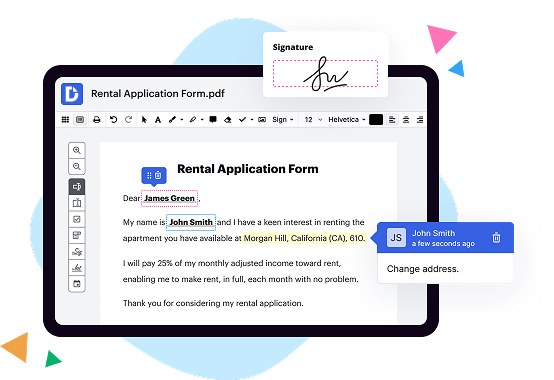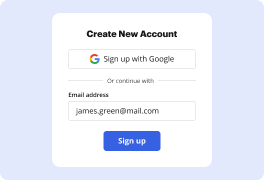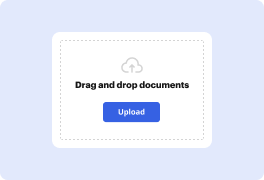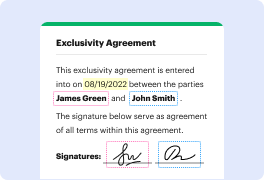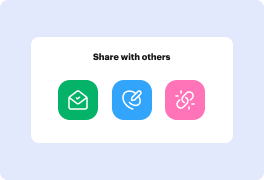What is the difference between DocHub vs Win2PDF vs. Able2Extract Professional?
When it comes to editing and managing your PDF documents, you have several fantastic options to choose from. In this comparison, we'll explore the differences between three popular tools: DocHub, Win2PDF, and Able2Extract Professional.
First and foremost, let's talk about DocHub. This user-friendly platform offers a wide range of features for editing, signing, and sharing PDF documents. With an intuitive interface and robust functionality, DocHub allows you to easily add text, images, and signatures to your PDFs. You can also merge multiple files, annotate documents, and even collaborate with others in real time.
Moving on to Win2PDF, this reliable software is known for its simplicity and efficiency. With just a few clicks, you can convert any printable file into a PDF document. Win2PDF offers a seamless integration with Microsoft Office applications, making it a perfect choice for users who frequently work with Word, Excel, or PowerPoint. Additionally, it allows you to password protect your PDFs for added security.
Last but not least, let's talk about Able2Extract Professional. This comprehensive PDF solution is designed for power users who require advanced customization options. Able2Extract Professional allows you to convert, edit, and create PDFs with precision. Whether you need to extract data from tables, redact sensitive information, or convert scanned documents into editable formats, this tool has got you covered.
To summarize, DocHub stands out as a versatile and user-friendly platform for editing and managing PDF documents. Win2PDF is a reliable and seamless option for converting files into PDFs, especially if you frequently use Microsoft Office applications. Able2Extract Professional caters to power users with its advanced customization features.
Whichever tool you choose, rest assured that you'll find a reliable solution for your PDF needs. So go ahead, explore these options, and find the one that best suits your requirements.
DocHub vs Win2PDF vs Able2Extract Professional: which is better for Enterprises?
While Win2PDF and Able2Extract Professional are good solutions to work with PDFs online, DocHub offers greater capabilities to help individuals and businesses digitize their documents and make them run smoothly across different devices and your favorite apps.
DocHub vs Win2PDF vs Able2Extract Professional: which is better for small businesses?
Win2PDF and Able2Extract Professional are good options for editing, signing, and sharing PDFs. However, DocHub offers a more comprehensive featureset that includes organizations, reusable templates, advanced eSignatures, seamless Google integrations, and more that are perfect for small businesses, helping them simplify and streamline document editing, sharing, signing, and form completition.
What is DocHub?
DocHub is a Google-integrated PDF editor and eSignature solution that helps you get your PDFs done online, using any device. DocHub comes with an online PDF editor, advanced eSignatures, PDF forms, reusable templates, and straightforward Google integrations so you can maximize your productivity when working within your favorite Google apps.
What is Win2PDF and how does it work?
Win2PDF is an amazing tool that allows you to effortlessly convert any document or file into a standardized PDF format. It operates seamlessly with all Windows applications, making the whole process quick and easy.
When you download and install Win2PDF on your computer, it becomes an option in your list of available printers. This means whenever you want to create a PDF, you can simply select Win2PDF as your printer choice. Once selected, Win2PDF creates a virtual printer that generates a high-quality PDF version of your document or file.
With Win2PDF, you have complete control over how your PDF is created. You can choose various options such as adjusting the PDF resolution, selecting the page size, and adding watermarks or headers and footers. This flexibility ensures that your PDFs meet your specific requirements.
Additionally, Win2PDF comes equipped with a range of helpful features. For instance, you can merge multiple documents into a single PDF, allowing you to organize your files more efficiently. It also enables you to password protect your PDFs, making them secure and safe from unauthorized access.
One of the best aspects of Win2PDF is its simplicity. The user-friendly interface and intuitive design make it accessible to anyone, regardless of their technical expertise. You don't need to be a computer genius to use it – just a few clicks and your PDF is ready to go!
Whether you're a professional needing to convert important documents, a student managing assignments, or simply someone who wants to share files without compatibility issues, Win2PDF is the perfect solution. It saves you time and ensures that your PDFs look sleek and professional every time.
In a nutshell, Win2PDF is the ultimate PDF conversion tool. It seamlessly integrates with your Windows applications, gives you full control over your PDF creation, and offers a range of useful features. Say goodbye to format hassles and welcome the simplicity and efficiency of Win2PDF into your digital life!
What is Able2Extract Professional and how does it work?
Able2Extract Professional is an exceptional software tool designed especially for you, the user, to effortlessly convert PDF documents into various editable file formats. With its easy-to-use interface, this powerful tool empowers you to quickly and accurately extract and convert text, tables, and images from PDFs.
Using Able2Extract Professional is a breeze. Simply upload your PDF document into the interface, and you'll be amazed at how quickly it analyzes the document, identifying various elements like text, tables, and images. You can then select the specific content you want to convert and transform it into editable Word, Excel, PowerPoint, AutoCAD, and other popular file formats.
No more struggling with tedious and time-consuming manual data entry or copy-pasting information from PDFs. Able2Extract Professional enables you to easily edit and update documents without any hassle. You can modify text, tweak tables, make calculations, and even extract images for further use.
Whether you need to convert financial statements, legal contracts, or product catalogs, Able2Extract Professional is your go-to tool. It ensures that the converted output retains the original formatting, layout, and data integrity, resulting in professional-looking files that are ready for any task or project.
Moreover, Able2Extract Professional understands the importance of data security. Rest assured that your confidential information remains secure throughout the conversion process. The software ensures that sensitive data remains private and protected, giving you peace of mind.
Always striving to improve, Able2Extract Professional keeps up with the latest technological advancements. Its compatibility with both Windows and Mac systems ensures that it can seamlessly integrate into any workflow, boosting your productivity with its lightning-fast conversions.
In conclusion, Able2Extract Professional is a game-changing tool that revolutionizes the way you work with PDF documents. Its user-friendly interface, fast and accurate conversions, and commitment to data security make it the ultimate solution for all your PDF conversion needs. With this tool by your side, document editing and data extraction will become hassle-free and time-saving. So, why wait? Experience the power of Able2Extract Professional today and unlock limitless possibilities.
Is DocHub free?
Yes. DocHub's free plan is a perfect fit for one-offs or occasional projects. You can start using DocHub’s Free Plan straight away after completing the quick account registration. No learning is needed. The DocHub Pro Plan has a 30-day free trial so you have enough time to test the product.
Is Win2PDF free to use?
Yes, Win2PDF is indeed free to use! With Win2PDF, you can easily convert your documents into PDF format without any cost. It provides a simple and straightforward solution for generating high-quality PDF files. Whether you need to convert Word documents, Excel spreadsheets, PowerPoint presentations, or even web pages, Win2PDF has got you covered. By installing the Win2PDF software, you gain access to a user-friendly interface and all the necessary tools to save your files as PDFs effortlessly. With just a few clicks, you can transform your documents into a universally compatible format that can be easily shared and viewed across various devices and platforms. So, rest assured, you can confidently enjoy the benefits of Win2PDF without spending a penny!
Is Able2Extract Professional free to use?
Yes, Able2Extract Professional is not free to use. However, it offers a wide range of powerful features that make it worth every penny. With Able2Extract Professional, you have the ability to efficiently convert PDF documents to various formats, edit and modify content, create PDFs from different file types, and more. Its intuitive interface and user-friendly design make it accessible for all levels of users. While a free trial is available for you to try it out and see the exceptional value it provides, a paid license is required for extended usage. Nevertheless, the investment in Able2Extract Professional is well worth it, as it empowers you to unlock the full potential of your PDF documents and enhance your productivity.
What is DocHub’s cost and pricing?
DocHub has straightforward pricing that includes one free plan and one paid plan. If you need to get documents done once in a while, the Free Plan is just the thing for you. It includes all the PDF tools to help you edit, sign, share, and organize your documents. For a growing document workflow, we recommend the DocHub Pro plan at $14 per user per month. It includes unlimited PDF capabilities and priority tech support. You can even test it free for 30 days before buying.
What are the plans and prices for Win2PDF?
Win2PDF offers two editions of its software with different pricing structures:
1. Win2PDF Standard Edition:
- Price: $35.00 for a single user license.
- Allows users to create PDF documents from any Windows application that has a print function.
- Supports basic PDF creation features such as security options, watermarking, merging multiple documents, and 128-bit encryption.
2. Win2PDF Pro Edition:
- Price: $59.00 for a single user license.
- Includes all features of the Standard Edition.
- Additional advanced features like bookmarking, hyperlinking, PDF file attachments, and DDE/OLE automation.
- Offers options for optimizing document size, customization of PDF file names, and additional security options.
Both editions come with perpetual licenses, meaning they are one-time purchases, and include free technical support and software updates for minor versions. Major version upgrades may require an additional fee.
Educational and volume discounts are available for Win2PDF. For specific pricing details or any potential promotional offers, it is best to visit their official website or contact their sales team.
Is Win2PDF safe?
Yes, Win2PDF is absolutely safe. We understand your concern about the safety of a tool like Win2PDF, but rest assured that it has been developed with utmost care and takes your security seriously. With its simple and user-friendly interface, Win2PDF allows you to easily convert your files to PDF format without compromising your data or privacy.
By following best practices in software development and implementing robust security measures, Win2PDF ensures that your files are protected throughout the conversion process. Your documents are kept confidential and are not shared with any third parties.
Additionally, Win2PDF does not require any personal information or login credentials, minimizing the risk of data breaches or unauthorized access. This allows you to confidently convert your files to PDF format without any worries.
So, go ahead and use Win2PDF with full peace of mind. Your files are in safe hands and you can enjoy the convenience of converting documents to PDF format without any security concerns.
What are the main DocHub alternatives?
The main DocHub alternatives are Lumin PDF, Small PDF, PDF escape, and others. However, DocHub’s ease of use, flexibility, affordability, and deep Google integrations are the reasons why DocHub is ahead of the competition.
What are the 10 best Win2PDF alternatives?
When it comes to finding the perfect alternative to Win2PDF, you're in luck! There are plenty of fantastic options available out there that will meet all your PDF needs. Let's explore the 10 best alternatives, with each one offering its own unique set of features and benefits.
1. DocHub: With an intuitive interface and powerful editing capabilities, DocHub deserves a top spot on this list. It allows you to easily create, edit, and sign PDF documents, making it a great all-in-one solution.
2. PDFelement: If you're looking for a comprehensive PDF editor, PDFelement is a great choice. It offers a wide range of editing tools, OCR capabilities, and advanced security features, ensuring your PDF files are in good hands.
3. Adobe Acrobat DC: Known for its industry-leading reputation, Adobe Acrobat DC offers a plethora of features, including advanced editing options, form creation, and seamless integration with other Adobe products.
4. Nitro Pro: Tailored for business use, Nitro Pro offers a robust set of tools for PDF creation, conversion, and editing. Its user-friendly interface makes it easy for anyone to work with PDF files efficiently.
5. Smallpdf: Compact but mighty, Smallpdf is a popular choice for its simplicity. It allows you to compress, convert, merge, and edit PDF files effortlessly, while also providing handy online tools for your convenience.
6. Foxit PhantomPDF: Offering both a full-featured desktop application and a web-based solution, Foxit PhantomPDF caters to various user preferences. Its collaborative features make it an excellent choice for team projects.
7. Soda PDF: Whether you need to convert, merge, or sign PDF documents, Soda PDF has got you covered. This user-friendly tool offers a smooth experience and makes PDF management a breeze.
8. PDFescape: If you're searching for a reliable online alternative to Win2PDF, look no further than PDFescape. This web-based solution offers basic editing, form filling, and annotation features, all within your browser.
9. PDF Architect: With its modular approach to PDF editing, PDF Architect allows you to customize your experience by selecting the functionalities you actually need. It offers multiple plans to suit individuals and businesses alike.
10. PDFMate PDF Converter: Rounding out our list, PDFMate PDF Converter specializes in converting PDF files to various formats, such as Word, TXT, EPUB, and more. It's a great option if you frequently need to convert files for different purposes.
Now that you have this list of remarkable Win2PDF alternatives, you can confidently explore each one and choose the perfect solution that best suits your PDF editing and management needs.
What are the 10 best Able2Extract Professional alternatives?
If you're on the lookout for alternatives to Able2Extract Professional, you're in luck! There are several fantastic options available that can cater to your PDF editing and conversion needs. One standout alternative worth considering is DocHub.
1. DocHub: With its user-friendly interface and comprehensive feature set, DocHub takes the lead as a top choice for PDF editing and form filling. Enjoy seamless collaboration, electronic signatures, and an intuitive design that effortlessly guides you through every step.
2. Nitro Productivity Suite: Boost your productivity with Nitro Productivity Suite. This powerful tool allows you to edit, convert, and merge PDF files swiftly. With its cloud integration and robust security features, it's an excellent option to streamline your workflow.
3. Foxit PhantomPDF: Experience unparalleled control over your PDF documents with Foxit PhantomPDF. This feature-rich software enables you to create, edit, and secure your files effortlessly. Its intuitive interface and vast array of tools make handling PDFs a breeze.
4. PDFelement: PDFelement is a versatile alternative that combines simplicity with powerful capabilities. From editing text and images to converting and creating PDFs, this software provides flexible solutions for all your PDF-related requirements.
5. Smallpdf: With its emphasis on simplicity, Smallpdf offers a user-friendly experience for handling PDFs. From compressing files to converting them to various formats, this online tool is both convenient and efficient.
6. Adobe Acrobat Pro DC: As a well-known name in the PDF industry, Adobe Acrobat Pro DC allows you to create, edit, and sign PDF documents with ease. Its extensive range of features and integration options make it a popular choice.
7. Qoppa PDF Studio: Qoppa PDF Studio is a reliable alternative that offers a comprehensive set of PDF tools. Enjoy features such as OCR, redaction, and form filling, along with its cross-platform compatibility.
8. Sejda PDF Editor: Sejda PDF Editor is a browser-based option that makes editing your documents a breeze. With its sleek interface and various editing tools, it's a convenient choice for quick PDF modifications.
9. PDF-XChange Editor: PDF-XChange Editor provides an intuitive interface and a range of editing capabilities for your PDFs. With features like OCR, comment and markup tools, and form creation, it offers a well-rounded solution.
10. Soda PDF: Lastly, Soda PDF offers a user-friendly platform for managing and editing PDF files. With features such as document merging, conversion, and secure signing, it covers the essentials needed for efficient PDF handling.
When exploring these top-notch alternatives, remember to assess your specific requirements, such as editing, conversion, collaboration, or security features. By choosing the right alternative, you can find a PDF editing software that perfectly suits your needs.