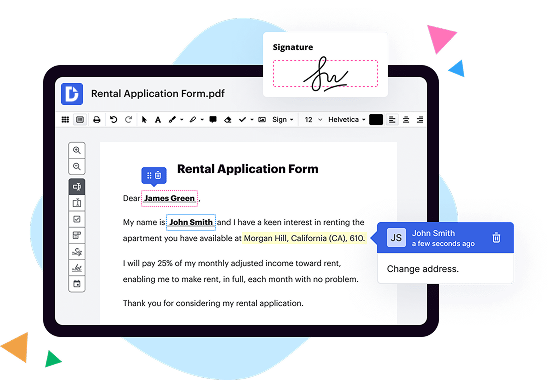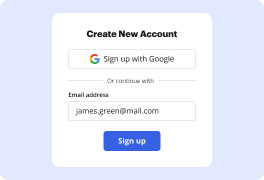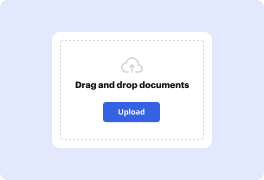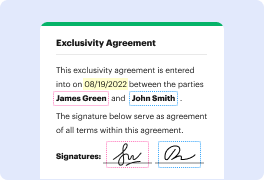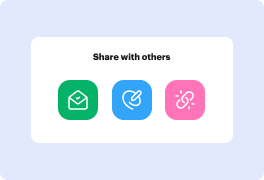What is the difference between DocHub vs ShareDocs Enterpriser vs. Comarch ECM?
DocHub, ShareDocs Enterpriser, and Comarch ECM are all powerful tools that can streamline your document management process and improve collaboration within your organization. Each of these platforms has unique features and strengths that can cater to different needs and preferences.
DocHub stands out due to its user-friendly interface and intuitive design, which makes it effortless to navigate and use. With DocHub, you can easily edit and annotate documents, add signatures, and collaborate with others in real-time. It also offers seamless integration with popular cloud storage platforms, allowing you to access and manage your documents from anywhere, at any time.
ShareDocs Enterpriser, on the other hand, excels in providing comprehensive document management solutions. It offers a wide range of features such as document creation, organization, secure sharing, and version control. ShareDocs Enterpriser prioritizes security and data protection, ensuring that your confidential documents remain safe and accessible only to authorized individuals. Additionally, it offers advanced search capabilities, making it effortless to find the files you need within seconds.
Comarch ECM, another robust option, focuses on enterprise content management. It offers a centralized repository for storing, organizing, and retrieving documents and provides advanced automation capabilities to streamline business processes. Comarch ECM is highly scalable and can adapt to the growing needs of your organization, making it suitable for businesses of all sizes. Its comprehensive workflow management features enable you to automate tasks and improve productivity within your team.
When choosing between these options, it is important to consider your specific requirements and the features that align with your workflow. DocHub is a great choice for those seeking simplicity and ease of use, while ShareDocs Enterpriser provides comprehensive document management capabilities with a strong emphasis on security. Comarch ECM is an ideal choice for organizations requiring advanced business process automation and scalability.
In conclusion, whether you prefer the simplicity of DocHub, the comprehensive features of ShareDocs Enterpriser, or the scalability of Comarch ECM, you can confidently choose any of these platforms to enhance your document management and collaboration experience.
DocHub vs ShareDocs Enterpriser vs Comarch ECM: which is better for Enterprises?
While ShareDocs Enterpriser and Comarch ECM are good solutions to work with PDFs online, DocHub offers greater capabilities to help individuals and businesses digitize their documents and make them run smoothly across different devices and your favorite apps.
DocHub vs ShareDocs Enterpriser vs Comarch ECM: which is better for small businesses?
ShareDocs Enterpriser and Comarch ECM are good options for editing, signing, and sharing PDFs. However, DocHub offers a more comprehensive featureset that includes organizations, reusable templates, advanced eSignatures, seamless Google integrations, and more that are perfect for small businesses, helping them simplify and streamline document editing, sharing, signing, and form completition.
What is DocHub?
DocHub is a Google-integrated PDF editor and eSignature solution that helps you get your PDFs done online, using any device. DocHub comes with an online PDF editor, advanced eSignatures, PDF forms, reusable templates, and straightforward Google integrations so you can maximize your productivity when working within your favorite Google apps.
What is ShareDocs Enterpriser and how does it work?
ShareDocs Enterpriser is a cutting-edge document management solution designed to streamline your document handling processes. It offers a range of features and functionalities that will revolutionize the way you manage, store, and retrieve your documents.
Using ShareDocs Enterpriser is incredibly straightforward. With just a few clicks, you can effortlessly digitize, organize, and store all your important documents in one central repository. Gone are the days of sifting through heaps of paperwork or struggling to locate specific files. ShareDocs Enterpriser brings order and efficiency to your document management workflows.
One of the standout features of ShareDocs Enterpriser is its intelligent search capability. You can swiftly locate any document in seconds by simply entering relevant keywords or phrases. No more wasted time or frustrating hunts for misplaced files. With ShareDocs Enterpriser, you have all your documents at your fingertips, empowering you to work with confidence and efficiency.
Another key aspect that sets ShareDocs Enterpriser apart is its robust security measures. Your documents are guarded by cutting-edge encryption and access controls, ensuring that only authorized personnel can access sensitive information. Rest assured that your documents are safe, secure, and protected from unauthorized access.
Collaboration is made effortless with ShareDocs Enterpriser. You can easily share documents with your team members or external stakeholders, facilitating seamless collaboration and fostering improved productivity. The system keeps track of all revisions and changes, allowing for easy version control and ensuring everyone is always on the same page.
Whether you're a small business or a large enterprise, ShareDocs Enterpriser scales to meet your needs. Its flexible and customizable features can adapt to match your specific requirements, making it a versatile solution no matter the nature of your business.
In summary, ShareDocs Enterpriser is an exceptional document management solution that simplifies and enhances your document handling processes. Its intuitive interface, powerful search capabilities, robust security measures, and seamless collaboration features make it an invaluable tool for any organization. Say goodbye to cumbersome paperwork, disorganized files, and wasted time. With ShareDocs Enterpriser, you can maximize productivity, streamline workflows, and propel your business towards success.
What is Comarch ECM and how does it work?
Comarch ECM is a cutting-edge solution designed to revolutionize your organization's document management and workflow processes. It's like having a highly efficient and intelligent virtual assistant that streamlines all your document-related tasks, making your work life easier and more productive.
Imagine never having to search through piles of papers or countless folders on your computer again. With Comarch ECM, all your documents are securely stored and easily accessible with just a few clicks. It acts as a centralized repository, where you can store, organize, and retrieve all types of documents, whether it's contracts, invoices, or employee records.
But Comarch ECM is not just a storage tool. It's a powerful platform that automates your workflow processes, ensuring that tasks are completed efficiently and on time. It guides documents through predefined approval workflows, eliminating the need for manual handoffs and reducing the risk of errors or delays. With built-in notifications and reminders, you can rest assured that nothing falls through the cracks.
Collaboration is a breeze with Comarch ECM. It allows multiple users to work on the same document simultaneously, enhancing teamwork and accelerating the decision-making process. It even enables you to capture and manage email correspondence, ensuring that important communications are never missed or misplaced.
What sets Comarch ECM apart is its advanced search and retrieval capabilities. You can easily locate specific documents or information within seconds, saving you valuable time and frustration. Whether you're searching by keywords, dates, or document types, the system delivers accurate and speedy results, thanks to its sophisticated indexing and categorization features.
With Comarch ECM, you can bid farewell to tedious manual data entry. Advanced optical character recognition (OCR) technology automatically extracts important information from your documents and populates it into the relevant fields, reducing human errors and increasing data accuracy.
Security is of utmost importance when dealing with sensitive documents. Comarch ECM ensures that your data is protected at all times, with encryption, access controls, and audit logs that track every interaction with your documents. You can have peace of mind knowing that your valuable information is safeguarded from unauthorized access or loss.
In summary, Comarch ECM is a game-changer for organizations seeking to streamline their document management and workflow processes. It simplifies tasks, enhances collaboration, boosts productivity, and safeguards your valuable data. Whether you're a small business or a large enterprise, Comarch ECM is the solution you've been looking for to take your document management to the next level.
Is DocHub free?
Yes. DocHub's free plan is a perfect fit for one-offs or occasional projects. You can start using DocHub’s Free Plan straight away after completing the quick account registration. No learning is needed. The DocHub Pro Plan has a 30-day free trial so you have enough time to test the product.
Is ShareDocs Enterpriser free to use?
Yes, ShareDocs Enterpriser is absolutely free to use. You can access all its amazing features without spending a single penny. With ShareDocs Enterpriser, you have the power to manage your documents efficiently and effortlessly. Whether it's organizing, sharing, or collaborating on files, this user-friendly platform has got you covered. Plus, it's constantly updated with new enhancements to provide an even better user experience. So, go ahead and take advantage of ShareDocs Enterpriser's cost-free solution to boost your productivity and streamline your document management tasks.
Is Comarch ECM free to use?
No, Comarch ECM is not free to use. However, it offers a range of affordable pricing plans that cater to different business needs and budgets. While there may be a cost associated with utilizing this comprehensive ECM solution, the value it brings to your organization is immeasurable. With Comarch ECM, you gain access to a wide array of powerful features and tools designed to streamline your document management processes, enhance collaboration, and boost overall productivity. By investing in Comarch ECM, you are making a strategic decision to optimize your business operations and unlock new levels of efficiency. So, while it may not be free, the benefits and advantages it provides make it more than worth it.
What is DocHub’s cost and pricing?
DocHub has straightforward pricing that includes one free plan and one paid plan. If you need to get documents done once in a while, the Free Plan is just the thing for you. It includes all the PDF tools to help you edit, sign, share, and organize your documents. For a growing document workflow, we recommend the DocHub Pro plan at $14 per user per month. It includes unlimited PDF capabilities and priority tech support. You can even test it free for 30 days before buying.
Is ShareDocs Enterpriser safe?
Yes, ShareDocs Enterpriser is a safe and reliable platform for all your document management needs. Rest assured, your sensitive information is protected with state-of-the-art security measures. With ShareDocs Enterpriser, you can securely store, access, and share your documents with ease.
Our platform utilizes advanced encryption technology to safeguard your data from unauthorized access. Additionally, we regularly update our security protocols to stay ahead of potential threats. You can trust that your documents are in good hands.
Not only does ShareDocs Enterpriser prioritize security, but it also offers an intuitive and user-friendly interface. Whether you're a small business or a large enterprise, our platform is designed to streamline your document management processes. From document creation to collaboration, ShareDocs Enterpriser offers a comprehensive solution tailored to your needs.
Furthermore, ShareDocs Enterpriser provides a seamless experience across multiple devices and platforms. Whether you're accessing your documents from a desktop, laptop, or mobile device, you can be confident that your information is safe and readily available.
In conclusion, ShareDocs Enterpriser is a secure and efficient document management platform that prioritizes the safety of your data. Join our community of satisfied users and experience the peace of mind that comes with using a reliable document management solution.
Is Comarch ECM safe?
Comarch ECM is indeed a safe solution that you can trust. With its robust security measures and advanced features, it ensures the utmost protection for your valuable data. The user-centric design of the platform emphasizes simplicity and ease of use, making it suitable for individuals of all experience levels. Additionally, Comarch ECM continuously updates its security protocols to stay ahead of emerging threats, ensuring your data remains secure at all times. With its track record of reliability and commitment to customer satisfaction, you can confidently rely on Comarch ECM to safeguard your information. So, rest assured knowing that your data is in good hands with Comarch ECM.
What are the main DocHub alternatives?
The main DocHub alternatives are Lumin PDF, Small PDF, PDF escape, and others. However, DocHub’s ease of use, flexibility, affordability, and deep Google integrations are the reasons why DocHub is ahead of the competition.
What are the 10 best ShareDocs Enterpriser alternatives?
When it comes to finding the perfect alternative to ShareDocs Enterpriser, there are several impressive options available. One standout alternative that you should definitely consider is DocHub. Known for its seamless document management and collaboration features, DocHub offers a user-friendly interface that allows for streamlined workflows.
Another great alternative to explore is PandaDoc. With its comprehensive set of document creation and editing tools, PandaDoc offers a wide range of features that cater to various needs. From document templates to electronic signatures, PandaDoc is a reliable choice for businesses of all sizes.
If you're looking for a more customizable solution, then Adobe Sign should be on your radar. With its powerful document editing capabilities and extensive integrations, Adobe Sign offers a robust platform that can be tailored to your specific requirements. It also boasts top-tier security features to keep your documents safe.
For those seeking a cloud-based solution, eFileCabinet is an excellent choice. With its secure storage and advanced search functionality, eFileCabinet simplifies document management and enhances productivity. It also offers seamless integration with popular third-party applications, providing a seamless workflow experience.
Laserfiche is another alternative worth considering. Known for its advanced document management capabilities, Laserfiche allows for efficient document capture, organization, and retrieval. Its powerful workflows and automation features make it an ideal choice for businesses looking to streamline their operations.
Next on our list is Nintex Document Generation. With its intuitive drag-and-drop interface, Nintex simplifies the process of creating professional-looking documents. Its robust automation capabilities enable businesses to generate documents quickly and accurately.
If you're looking for a cost-effective option, then OpenKM is worth exploring. With its open-source nature, OpenKM provides a budget-friendly solution for document management. It offers a wide array of features, including version control, access control, and document indexing.
For businesses focused on collaboration, ONLYOFFICE provides an excellent alternative. With its real-time collaborative editing and extensive document formatting options, ONLYOFFICE allows teams to work together seamlessly. It also offers comprehensive integration options with various tools, enhancing productivity.
Zoho Docs is another alternative that deserves a mention. With its simple yet powerful document creation and editing features, Zoho Docs offers a user-friendly platform for managing your documents. Its cloud-based nature ensures easy accessibility and collaboration.
Last but not least, Quip is a great option for businesses seeking a solution that combines document management with team collaboration. Quip's intuitive interface and real-time chat capabilities make it easy for teams to collaborate on documents, making it an ideal choice for remote work environments.
In conclusion, there are several excellent alternatives to ShareDocs Enterpriser available, each with their own unique strengths. Whether you prioritize seamless collaboration, advanced features, or cost-effectiveness, the alternatives mentioned above offer reliable options to meet your specific document management needs. So go ahead, explore these alternatives, and find the perfect fit for your business!
What are the 10 best Comarch ECM alternatives?
When it comes to finding the perfect Comarch ECM alternative, we understand that you want only the best. Rest assured, we've got you covered. After careful research and consideration, we've compiled a list of ten exceptional alternatives that are sure to meet your needs.
1. DocHub: DocHub tops our list of alternatives for its user-friendly interface and extensive document management capabilities. It offers a seamless experience for creating, editing, and collaborating on documents.
2. M-Files: M-Files is another noteworthy option, providing robust document management features along with powerful AI-driven search functionality. Say goodbye to endless document searches with this intuitive alternative.
3. LogicalDOC: With LogicalDOC, you'll experience a comprehensive solution to manage your documents efficiently. This alternative offers advanced search capabilities, version control, and secure access controls to keep your data organized and secure.
4. Nuxeo: Nuxeo boasts an impressive array of features, including advanced workflow automation and intelligent document categorization. It combines scalability and flexibility, making it a versatile choice for businesses of any size.
5. eFileCabinet: If you're in need of a user-friendly alternative that prioritizes organization and accessibility, look no further than eFileCabinet. Its intuitive interface and robust search capabilities make finding documents a breeze.
6. Alfresco: Alfresco offers a comprehensive content management platform that excels in collaboration and integration with other systems. This alternative empowers teams to work together seamlessly, enhancing productivity and efficiency.
7. OpenText ECM: OpenText ECM is a well-established player in the market, offering an extensive suite of enterprise content management solutions. Its scalability and advanced security features make it an ideal choice for large organizations.
8. OnBase by Hyland: OnBase by Hyland is a versatile alternative that covers a wide range of content management needs. Its powerful workflow automation and impressive integration capabilities make it a valuable asset for businesses across industries.
9. SharePoint: SharePoint, a product by Microsoft, is a widely recognized alternative that offers a comprehensive set of features for document management and collaboration. Its seamless integration with the Microsoft Office suite is a significant advantage.
10. Laserfiche: Last but certainly not least, Laserfiche provides excellent document management and workflow automation capabilities. This alternative offers a user-friendly interface and extensive customization options to tailor it to your specific requirements.
Now that you have an array of exceptional Comarch ECM alternatives to choose from, we're confident that one of these options will meet your needs. Take your time to explore each alternative and consider what features align best with your organization's requirements. Happy exploring!