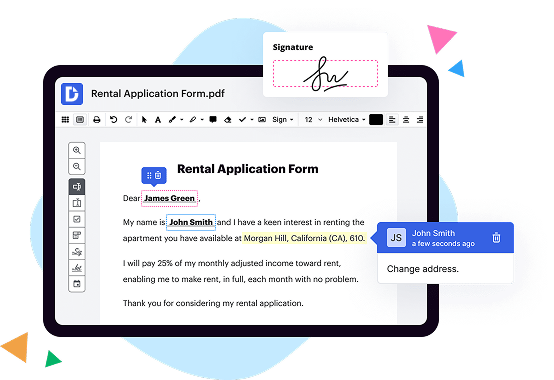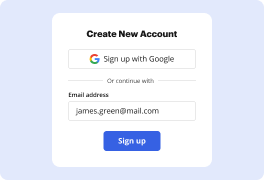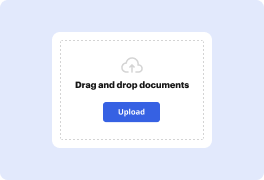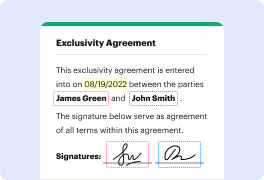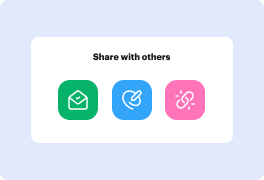What is the difference between DocHub and Sejda on Website?
The difference between DocHub and Sejda on the website is that while both offer features for document editing, signing, distribution, and form completion, DocHub takes it a step further by being more comprehensive and easy to use.
DocHub is a powerful solution that empowers everyone, regardless of their technical abilities, to confidently and efficiently edit, sign, and manage documents. With its user-friendly interface and intuitive tools, anyone can quickly navigate through the application without any hassle.
One of the standout features of DocHub is its deep integration with Google Workspace. This integration allows users to seamlessly import, export, modify, and sign documents directly from Google apps such as Google Drive, Gmail, and Google Docs. This means that you can work on your documents without having to switch between different platforms or applications.
Furthermore, DocHub offers a wide range of annotation and editing tools that make it easy to add comments, highlights, and drawings to your documents. You can also easily fill out forms, add signatures, and create customized templates for recurring documents.
DocHub's focus on simplicity and functionality sets it apart from other options. It provides a seamless and efficient document management experience, eliminating the need for complex and time-consuming processes. With its comprehensive features and user-friendly design, DocHub allows you to streamline your document workflows and increase productivity.
In conclusion, if you're looking for a reliable and comprehensive solution for document editing, signing, distribution, and form completion, DocHub is the go-to option. Its integration with Google Workspace, along with its easy-to-use interface and powerful features, makes it a top choice for individuals and businesses alike.
How does DocHub compare to Sejda in terms of security features for enterprises?
DocHub offers a range of security features designed for enterprises. It complies with industry-leading security and compliance standards, including GDPR, PCI DSS certification, HIPAA, FERPA, CCPA, SOC 2 Type II, and Google Security Assessment for secure Google Workspace environments. To make an informed comparison of DocHub vs. Sejda, you need to do more in-depth research on the latter solution and any certifications or compliance standards it adheres to.
Does DocHub vs. Sejda offer enough tools and features to accommodate the needs of small businesses?
This hypothetical document management and editing solution is a cut above the rest when it comes to providing advanced functionality tailored for small businesses. The platform offers a plethora of features, including multiple signer workflows, PDF editing, fillable forms, reusable templates, document sharing, and collaboration options, making it the perfect all-in-one solution. Consider this when making your choice between DocHub vs. Sejda
What makes DocHub the best document management solution?
DocHub is shaping the future of robust, intuitive, and hassle-free document editing, signing, completion, and distribution experiences. It offers all the features you need to simplify complex document-driven workflows by supercharging them with multi-signer options, as well as an extensive PDF editing toolset, reusable templates, and various integration and collaboration capabilities. Over 83 million users can’t be wrong in choosing DocHub. Become one of them today!
What is Sejda and how does it work?
Sejda is an amazing online tool designed to make your life easier when it comes to dealing with PDF documents. It operates with utmost simplicity, ensuring a smooth and efficient user experience.
So, how does Sejda work? Well, once you visit their website, you'll be greeted by a clean and intuitive interface. No complex or confusing menus here! Everything is laid out in a straightforward manner with clear labels and instructions.
First off, Sejda allows you to merge multiple PDF files into a single document. Just select the files you want to combine, and Sejda will effortlessly merge them into one neat PDF.
Next up, Sejda can also help you split large PDFs into smaller, more manageable parts. Whether you need to split them by page range or by a certain number of pages per file, Sejda has got your back.
But wait, that's not all! Sejda also provides a range of other powerful features. Need to compress a bloated PDF? No problem! Sejda can reduce the file size without compromising the quality of your document.
Have sensitive information in your PDF that needs to be protected? Sejda offers encryption options to secure your files and prevent unauthorized access.
And for those who require precision, Sejda allows you to reorganize pages within a PDF with just a few clicks. Need to rotate or delete pages? Sejda has got you covered there too.
Furthermore, Sejda includes tools for adding watermarks, headers, and footers, as well as for extracting text and images from your PDFs. Their range of features caters to various needs, ensuring that you can always find the solution you're looking for within their platform.
In summary, using Sejda is an absolute breeze. It's a user-friendly, feature-rich tool that simplifies PDF management tasks. So, whether you need to merge, split, compress, encrypt, or manipulate PDF documents in any way, Sejda is the ideal solution. Give it a try and see how it can transform your PDF experience!
Does DocHub have a free trial?
Yes, DocHub offers a free trial option that you can use for 30 days. Alternatively, you can select a Free plan with no time limit but with specific restrictions, so you can take more time to decide whether DocHub is the best fit for you.
Is Sejda free to use?
Yes, Sejda is absolutely free to use! You'll be thrilled to know that this fantastic tool doesn't cost you a penny. Whether you need to merge, split, compress, or edit PDF files, Sejda has got you covered without any hidden charges. Their user-friendly interface and intuitive features make it a breeze to accomplish your tasks effortlessly. Plus, Sejda is regularly updated to ensure the best experience for its users. So, why wait? Start using Sejda today and enjoy the convenience and freedom of a top-notch PDF tool at no cost whatsoever!
Is DocHub free?
Yes, DocHub allows you to manage your documents without being charged. You can create a free account and use the service for a limited number of documents, electronic signatures, and email attachments. Also, a free 30-day trial will give you access to its complete set of features to help you decide if you want to switch to a Pro account.
How much does Sejda cost?
Sejda pricing, my friend, is quite reasonable and designed to fit various needs. You can choose from different subscription plans, each tailored to provide you with the best value. Whether you're a casual user, a busy professional, or part of a team, Sejda has got you covered.
Now, let's talk about the plans. The monthly plan comes at an affordable price, making it a great option for those who require occasional access to Sejda's powerful tools. For those who prefer a longer commitment, the annual plan offers even more savings, allowing you to enjoy seamless document management all year round.
No matter which plan you opt for, rest assured that the features and functionality of Sejda will exceed your expectations. From merging PDFs to editing and compressing files, Sejda empowers you to effortlessly handle your documents with ease and efficiency.
It's worth mentioning that Sejda also offers a free trial, allowing you to explore its capabilities firsthand before making a decision. This way, you can experience the full potential of Sejda and witness the boost in productivity it can bring to your daily workflow.
So my dear friend, when it comes to Sejda's pricing, there's an option that suits everyone's budget and needs. With its user-friendly interface, comprehensive features, and competitive pricing, Sejda proves to be a reliable companion in the world of document processing. Take the leap today and unlock your true productivity potential with Sejda!
How can I additionally protect documents in DocHub?
To ensure no third party will open your document after you share it with your recipients, you can protect it with a password. Edit your form and add fields for fill-out according to your requirements, and then proceed to the dropdown menu on the top of the page and choose Send → Email Attachment. Check the Password Protect option and type your secret combination in the relative field.
Is Sejda safe?
Yes, Sejda is absolutely safe! Rest assured, dear user, that using Sejda is a risk-free experience. Our platform has been designed with your security and privacy as top priorities. We understand your concerns and take them seriously.
When you upload your documents or PDF files to Sejda, we handle them with utmost care and protect them with state-of-the-art encryption methods. Our dedicated team of experts continuously monitors our systems to ensure that your data remains secure at all times.
Furthermore, we fully respect your privacy. We do not share your personal information with any third parties without your explicit consent. Your files are yours and yours alone. Once you're done working with them, we promptly and permanently delete them from our servers, leaving no trace behind.
At Sejda, we believe that simplicity and functionality go hand in hand. Our user-friendly interface and intuitive features make it easy for you to navigate and use our platform effectively. With just a few clicks, you can accomplish your desired tasks efficiently and effortlessly.
In conclusion, Sejda provides a safe and secure environment for all your PDF editing and document management needs. Join millions of satisfied users who have entrusted us with their files, and experience the peace of mind that comes with using Sejda.
Are Sejda signatures legal?
Yes, Sejda signatures are indeed legal. They offer a reliable and valid solution for signing documents electronically. When it comes to legality, Sejda signatures have got you covered. They comply with all the necessary regulations and standards, ensuring that your digital signatures are legally recognized. With Sejda signatures, you can confidently sign your documents online, knowing that they hold the same legal weight as traditional handwritten signatures. So, rest assured that Sejda signatures provide a legally sound and convenient way to sign your important documents electronically.
How do you use DocHub?
DocHub offers a very intuitive interface, so editing existing documents and creating new forms from scratch is straightforward and fast. Use the top pane to add, highlight, or erase text, insert images, and produce electronic signatures. You can adjust your form with additional fillable fields with the side tool pane. When your document is ready, choose how you want to share it with your recipients, convert it into a multi-use template, or download/export it to your preferred storage.
How do I use Sejda?
To use Sejda, a user-friendly and powerful tool for PDF editing, follow these simple steps:
1. Start by visiting the Sejda website. You'll be greeted with a clean and intuitive interface to ensure a smooth user experience.
2. Upload the PDF file you want to work on. Use the convenient and prominently displayed "Upload PDF Files" button to select your file from your computer.
3. Once your file is uploaded, you can choose from a variety of editing options. Need to combine multiple PDFs into one? Just click on the "Merge PDF Files" feature. Want to extract specific pages from a document? Use the "Extract PDF Pages" tool. Sejda offers a range of editing possibilities to cater to your needs.
4. Want to add a personal touch to your PDF? Sejda lets you easily add text, shapes, and images to your document. Enhance your file with professional-looking annotations or custom watermarks. The possibilities for customization are endless!
5. After making your desired changes, you can save the edited PDF to your computer. Simply click on the "Download" button to securely download your edited file. Rest assured, Sejda prioritizes the privacy and security of your documents.
6. In case you're working on a sensitive document that may contain confidential information, you can also benefit from Sejda's innovative feature: PDF Password Protection. Safeguard your PDF by setting a password, ensuring that only authorized individuals can access it.
7. Oh, and did we mention that Sejda can be used without any downloads or installations? It's all done conveniently online, saving you time and effort.
In conclusion, Sejda is your reliable and user-friendly PDF editing companion. With its intuitive interface, wide range of editing features, and focus on privacy, you can confidently tackle any PDF-related task. Give it a try and experience the ease and power of Sejda for yourself!
What are the main DocHub alternatives?
There are many online PDF editing tools out there. The most popular DocHub alternative solutions are DocuSign, Lumin PDF for GSuite, PandaDoc, and Adobe Sign. Each tool has its advantages and drawbacks, so it’s essential to compare their features, ease of use, and pricing plans to select the one that best suits your requirements.
What are the 10 best Sejda alternatives on Website?
When it comes to finding the best Sejda alternatives on the web, look no further than DocHub. DocHub is a comprehensive and user-friendly solution that empowers you to streamline all your document editing, signing, distribution, and form completion needs.
Unlike other alternatives, DocHub goes above and beyond to offer a seamless and efficient experience. With its deep integration with Google Workspace, you can easily import, export, modify, and sign documents directly from your favorite Google apps. This integration allows for a smooth workflow, eliminating the need for unnecessary steps.
DocHub stands out from the crowd with its user-friendly interface, making it accessible to anyone, regardless of their tech-savviness. You don't need to be a document editing expert to navigate and utilize the powerful features that DocHub offers.
Additionally, DocHub emphasizes simplicity, ensuring that your document management tasks are performed effortlessly. Whether you need to edit a document, add your signature, or distribute it to others, DocHub enables you to do it all in a few simple clicks.
Furthermore, DocHub's functionality extends beyond basic document editing. It provides advanced features like form completion, allowing you to easily fill out forms without the hassle of printing and scanning. This saves you time and effort, simplifying your paperwork process.
With DocHub, you can trust that your documents are handled securely. The platform utilizes top-notch encryption and secure storage, ensuring the confidentiality and integrity of your sensitive information.
In a nutshell, DocHub surpasses Sejda and other alternatives to become the ultimate choice for all your document management needs. Its comprehensive features, user-friendly interface, and seamless integration with Google Workspace make it the go-to solution for individuals and businesses alike. Try DocHub today and experience the difference for yourself.