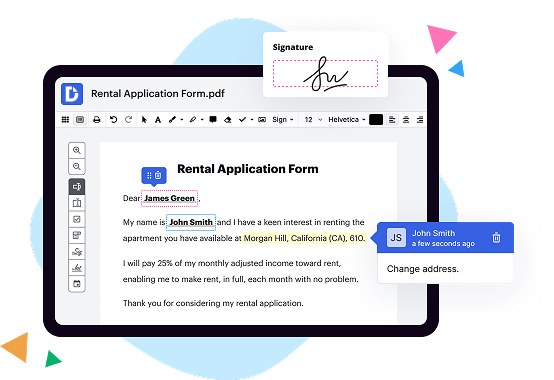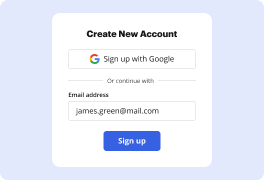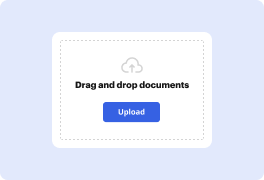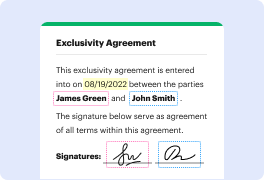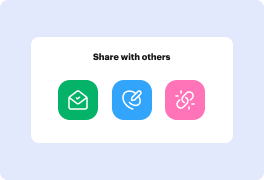What is the difference between DocHub and Sejda on Mac?
The difference between DocHub and Sejda on Mac is that DocHub is more comprehensive and user-friendly. While both offer some features, DocHub stands out as a solution that empowers anyone to streamline document editing, signing, distribution, and form completion. DocHub's deep integration with Google Workspace is a game-changer, allowing users to conveniently import, export, modify, and sign documents directly from Google apps. This seamless integration enhances productivity and makes document management a breeze. With its intuitive interface and powerful features, DocHub simplifies the entire document workflow process. Whether you're collaborating on a project, editing contracts, or obtaining signatures, DocHub is the go-to tool for efficient and effective document management.
Does DocHub vs. Sejda have more enterprise-ready document-centered features?
DocHub comes in handy no matter which document-driven workflow challenges your business or organization faces. Our robust platform scales seamlessly to meet your every need. Whether you need simple PDF editing and creating fillable forms or you need to tackle more complex workflows involving eSignature and automation, all your document needs are covered. You can stay ahead of your competitors and get things done faster and simpler. Make the right decision by choosing DocHub over Sejda.
Is DocHub an excellent alternative to Sejda when it comes to pricing for small businesses?
DocHub offers two subscription options — Free and Pro. Each plan caters to the needs of individuals and businesses of any size. The Free plan has certain restrictions on the number of documents, signature requests, and attachments you can use. The Pro plan costs $14 per user/per month. It offers unlimited document workflow capabilities, which makes DocHub one of the most competitive solutions on the market. It’s a great alternative to Sejda.
What tasks can DocHub help solve?
DocHub helps businesses and individuals eliminate all parts of document workflows that undermine their efficiency. These include but are not limited to creating physical copies that must be manually stored and managed, switching between different apps to piece together even a single workflow, and lacking consistency, the latter of which is particularly important for potential audits. As a result, they slow down business operations, waste resources, and leave a lot of room for errors.
What is Sejda and how does it work?
Sejda is an amazing tool that makes handling PDF files a breeze. It is a user-friendly software designed to simplify your PDF editing tasks. So, how does it work? Let me break it down for you.
Firstly, Sejda allows you to merge multiple PDF files into a single document effortlessly. Whether you need to combine invoices, reports, or any other important files, it's as easy as a few clicks.
But wait, there's more! With Sejda, you can also split PDFs into separate pages or even extract specific pages that you need. No more struggling with complicated methods or pricey software. Sejda streamlines the process, making it quick and efficient.
Need to compress large PDF files to save space? Sejda is here to help. You can reduce the file size while maintaining the quality of your documents. Plus, it's lightning-fast, ensuring you don't waste precious time waiting.
Oh, and let's not forget about the stellar OCR (Optical Character Recognition) feature. Sejda can convert scanned PDFs into editable text, making it a lifesaver for those dealing with hard copies or images. Editing, copying, and searching through documents has never been easier.
Sejda also offers a range of other handy functions. You can add or remove password protection, rotate pages, reorder them, add watermarks, and much more. It truly empowers you to take control of your PDF files with ease.
By incorporating the principles of simplicity, efficiency, and user-friendliness, Sejda ensures that anyone, regardless of their technical expertise, can effortlessly handle PDFs. So say goodbye to long hours of frustration and hello to a smoother PDF experience!
Now that you know what Sejda is and how it works, why not give it a try? You won't be disappointed!
What are DocHub's subscription plans and is a free trial available?
DocHub offers a freemium subscription combining Free and paid Pro plans. With the former option, you can secure a basic version of our product for free. You can also sign up for a free trial to see the full spectrum of DocHub’s capabilities before committing.
Is Sejda free to use?
Yes, Sejda is absolutely free to use! You can access all of its amazing features without spending a single penny. With Sejda, you have a powerful and user-friendly online platform to handle your PDF files effortlessly. Whether you need to merge, split, compress, edit, or convert your PDFs, Sejda has got you covered. Plus, it works like a charm on any device, so you can work on the go without any hassle. So, why wait? Start enjoying the perks of Sejda now and make your PDF tasks a breeze.
Is DocHub free?
Yes, DocHub allows you to manage your documents without being charged. You can create a free account and use the service for a limited number of documents, electronic signatures, and email attachments. Also, a free 30-day trial will give you access to its complete set of features to help you decide if you want to switch to a Pro account.
How much does Sejda cost?
Sejda offers a range of pricing options to meet your specific needs and budget. Whether you're a student, a professional, or a business owner, we have affordable plans designed just for you. With Sejda, you can access a powerful set of PDF editing tools without breaking the bank. Our prices are competitive, and we pride ourselves on providing excellent value for money. Plus, we offer a 7-day free trial, so you can try out our services risk-free. Join the thousands of satisfied users who have already discovered the convenience and efficiency of Sejda. Start your PDF editing journey today!
Is DocHub safe?
Yes, DocHub is a secure solution for document upload, editing, signing, and sharing. It guarantees security for user account information and their paperwork edited and shared through our service. It stores all files on Amazon Web Services (AWS). It provides SSL encryption, which means you can visit our website without ever worrying about your privacy.
Is Sejda safe?
Yes, Sejda is safe! Rest assured, user. Sejda is designed with your safety in mind and has taken all necessary precautions to ensure a secure experience. With its user-friendly interface and state-of-the-art technology, Sejda guarantees a protected environment for all your document editing needs.
Sejda prioritizes your privacy and employs stringent security measures to safeguard your personal information. Your data is encrypted and stored securely, protecting it from any unauthorized access. Furthermore, Sejda follows industry best practices to keep your documents and files confidential, giving you the peace of mind you deserve.
Not only is Sejda safe, but it also offers a reliable platform that consistently delivers exceptional results. Whether you're merging PDFs, compressing files, or editing documents, Sejda operates seamlessly, providing an efficient and trustworthy service every time.
So, user, there's no need to worry. Sejda has your back. With its commitment to safety, privacy, and reliability, you can confidently utilize Sejda for all your document editing needs. Experience the ease and security of Sejda today and witness firsthand how it enhances your productivity while keeping your information secure.
Is DocHub’s eSignature legally binding?
Yes, DocHub's eSignature is legally binding. When you sign a document using DocHub's eSignature feature, it carries the same legal weight as a traditional ink signature. It's a secure and reliable method that has been widely accepted in the legal community. By using DocHub, you can confidently sign important documents with ease, knowing that they are legally binding.
Are Sejda signatures legal?
Yes, Sejda signatures are completely legal. When it comes to the world of document signing, Sejda provides a reliable and legally valid solution. You can confidently use Sejda signatures without any concerns. They are designed to meet all legal requirements and ensure that your documents are securely and lawfully signed.
Sejda signatures have been meticulously developed to adhere to legal standards, making them legally binding and recognized in various jurisdictions. By utilizing advanced encryption and authentication processes, Sejda ensures the integrity and authenticity of your signed documents. This means you can trust that your documents are legally binding and can be confidently shared and accepted by others.
Whether you're sending important business contracts, legal agreements, or any other document that requires a signature, Sejda provides a user-friendly and legally compliant signing solution. With Sejda signatures, you can conveniently sign documents electronically, eliminating the need for printing, scanning, or mailing physical copies. This not only saves time and resources but also ensures that your documents remain secure and tamper-proof throughout the signing process.
In summary, Sejda signatures are not only legally valid but also provide a seamless and efficient way to sign documents electronically. Rest assured that by using Sejda signatures, you are complying with legal requirements and can confidently rely on the legality and authenticity of your signed documents.
How can I sign a document in DocHub?
DocHub offers several options for document signing. You can type in your full name and stylize its look, upload an image of your handwritten signature, draw it with your touchpad or stylus, or use your fingernail on your phone screen. You can also sign your form through a secure QR code or by requesting a phone text (SMS) link for signing after providing your mobile number. Whatever option you choose, your electronic signature will be legally binding.
How do I use Sejda?
To use Sejda, a powerful online PDF tool, simply follow these steps:
1. Access the Sejda website by typing sejda.com into your web browser. The website is user-friendly and easy to navigate.
2. Once on the website, you'll see a range of options for editing and manipulating PDF documents. Whether you need to merge, split, compress, or convert files, Sejda has got you covered.
3. If you have a specific task in mind, click on the corresponding option from the homepage. For example, if you want to merge multiple PDFs into one document, click on the "Merge PDF" button.
4. Next, you'll be prompted to upload the files you wish to process. Simply select the desired files from your computer or cloud storage, and they will be added to the Sejda platform.
5. After your files are uploaded, you can customize the settings to your preference. Sejda offers various options like rearranging pages, adjusting page size, adding watermarks, and much more. Tweak these settings according to your needs.
6. Once you're satisfied with your customization, click on the "Apply Changes" or similar button. Sejda will process your files, ensuring a quick and efficient operation.
7. Lastly, when the processing is complete, you'll be presented with the option to download your modified PDF document. Just click on the "Download" button, and your file will be saved to your device.
Sejda is a reliable, user-friendly tool that is constantly evolving to meet your PDF editing needs. With its seamless interface and robust capabilities, you can confidently rely on Sejda to effortlessly handle your PDF documents. Give it a try today and experience the convenience and power it brings to your digital tasks!
Why should I choose DocHub over other editors?
DocHub has many strong points compared to other solutions. For example, it enables users to create new forms from scratch and perfectly integrates with Google Docs and Gmail. Apart from that, students and teachers can easily export their modified documents right to Google Classroom. It also has favorable pricing options. Compare DocHub with any other solution on these points before you make your final decision.
What are the 10 best Sejda alternatives on Mac?
If you're looking for the best Sejda alternatives on your Mac, you've come to the right place! We've compiled a list of the top 10 alternatives to help you find the perfect solution for your document editing needs.
1. DocHub: DocHub is a comprehensive and user-friendly alternative to Sejda. With its intuitive interface, you can easily streamline document editing, signing, distribution, and form completion. It offers a deep integration with Google Workspace, allowing you to import, export, modify, and sign documents directly from Google apps.
2. Adobe Acrobat DC: Adobe Acrobat DC is a powerful alternative that offers a wide range of features for document management. From editing and signing to collaboration and conversion, Adobe Acrobat DC has it all.
3. PDFelement: PDFelement is another excellent choice for Mac users. It offers a variety of editing tools, including text editing, image manipulation, and annotation features. With its intuitive interface, you can easily navigate through your documents and make necessary changes.
4. Smallpdf: Smallpdf is a popular online tool that also offers a desktop version for Mac. It provides a simple and easy-to-use platform for editing, converting, and compressing PDF files. With Smallpdf, you can handle your documents efficiently without any hassle.
5. Nitro Pro: Nitro Pro is a feature-packed alternative that allows you to create, edit, convert, and sign PDF documents. It offers a wide range of tools and functionalities to enhance your document workflow.
6. Foxit PhantomPDF: Foxit PhantomPDF is a professional-grade PDF editor that provides advanced features for document management. It offers a user-friendly interface and supports collaboration, annotation, and security features.
7. PDF Expert: PDF Expert is a lightweight yet powerful alternative that offers a range of editing and annotating tools. It has a clean and intuitive interface, making it easy for users to navigate and make changes to their documents.
8. Skim: Skim is a free and open-source PDF reader and editor for Mac. While it may not have all the advanced features of other alternatives, it offers basic editing tools and annotation functions.
9. PDFpen: PDFpen is a robust alternative that offers both standard and advanced features for PDF editing. With PDFpen, you can easily make changes, add annotations, and even perform OCR (Optical Character Recognition).
10. PDFClerk Pro: PDFClerk Pro is a versatile PDF editing tool that allows you to modify and manage your documents effortlessly. It provides a wide range of features, including advanced text editing, form creation, and document merging.
In conclusion, when it comes to Sejda alternatives on Mac, DocHub stands out as a comprehensive and easy-to-use solution. However, Adobe Acrobat DC, PDFelement, Smallpdf, Nitro Pro, Foxit PhantomPDF, PDF Expert, Skim, PDFpen, and PDFClerk Pro are also excellent choices that offer various features to meet your document editing needs. Explore these alternatives and find the one that best suits your requirements.