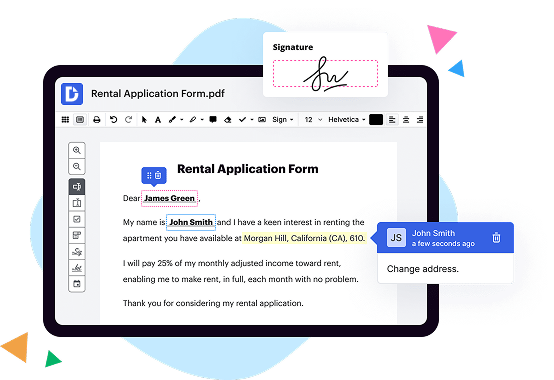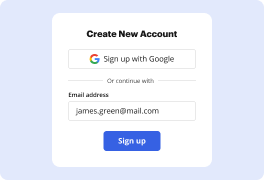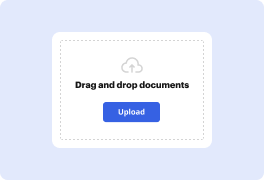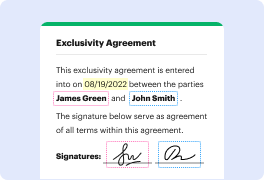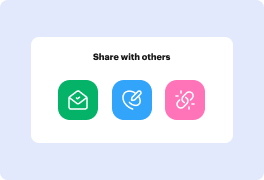What is the difference between DocHub vs PDFelement vs. ApowerPDF?
DocHub, PDFelement, and ApowerPDF are all fantastic tools for managing your PDF documents. Each of these platforms brings something unique to the table, allowing you to edit, annotate, and collaborate on your PDF files with ease.
Let's start with DocHub, a versatile and user-friendly platform that offers a wide range of features. With DocHub, you have the power to edit your PDF documents directly in your web browser, without the need for any additional software installations. You can add text, images, and signatures, as well as highlight, underline, and strikethrough text. One of the standout features of DocHub is its seamless integration with popular cloud storage platforms like Google Drive, Dropbox, and OneDrive. This allows you to access your documents from anywhere and effortlessly synchronize changes across devices. Moreover, DocHub supports real-time collaboration, making it easy for multiple users to work together on a document simultaneously.
Next up, we have PDFelement, another excellent tool for managing your PDFs. PDFelement offers a comprehensive range of features, including the ability to edit text, images, and links in your PDF files. It also provides advanced capabilities such as OCR (Optical Character Recognition), which allows you to convert scanned documents into editable and searchable files. With its intuitive user interface and customizable toolbar, PDFelement makes it incredibly simple to navigate and utilize its extensive feature set. Additionally, PDFelement offers a range of powerful document security features, allowing you to add passwords, redact sensitive information, and digitally sign your PDF files.
Last but not least, we have ApowerPDF, a reliable and robust PDF editor that is worth considering. ApowerPDF offers a clean and intuitive interface, making it easy for users of all levels to edit and manage their PDFs effectively. Similar to the other platforms, ApowerPDF allows you to add and modify text, images, and links in your PDF documents. It also includes useful features like form creation and conversion capabilities, enabling you to create fillable forms and convert your PDFs into various file formats. With ApowerPDF, you can also protect your documents with encryption, password restrictions, and digital signatures.
All three platforms, DocHub, PDFelement, and ApowerPDF, provide a wide range of tools to meet your PDF editing and management needs. Whether you are looking for a seamless cloud integration, advanced editing features, or reliable security options, these platforms have got you covered. So, take your pick and discover the one that fits your requirements the best!
DocHub vs PDFelement vs ApowerPDF: which is better for Enterprises?
While PDFelement and ApowerPDF are good solutions to work with PDFs online, DocHub offers greater capabilities to help individuals and businesses digitize their documents and make them run smoothly across different devices and your favorite apps.
DocHub vs PDFelement vs ApowerPDF: which is better for small businesses?
PDFelement and ApowerPDF are good options for editing, signing, and sharing PDFs. However, DocHub offers a more comprehensive featureset that includes organizations, reusable templates, advanced eSignatures, seamless Google integrations, and more that are perfect for small businesses, helping them simplify and streamline document editing, sharing, signing, and form completition.
What is DocHub?
DocHub is a Google-integrated PDF editor and eSignature solution that helps you get your PDFs done online, using any device. DocHub comes with an online PDF editor, advanced eSignatures, PDF forms, reusable templates, and straightforward Google integrations so you can maximize your productivity when working within your favorite Google apps.
What is PDFelement and how does it work?
PDFelement is a fantastic tool that allows you to effortlessly manage your PDF files. With its user-friendly interface, you can easily edit, convert, and annotate your PDF documents. This versatile software is bound to make your PDF workflows smoother and more efficient.
So, how does PDFelement work? Well, it's pretty straightforward. You start by opening your PDF file in the program, and from there, you have a multitude of options at your fingertips. You can edit the text, images, and even the layout of your PDF, making it look exactly how you want it. Need to merge multiple PDFs into one? No problem! PDFelement makes it a breeze. And if you ever need to convert your PDF to other formats like Word, Excel, or PowerPoint, this tool has got you covered.
But what sets PDFelement apart is its powerful annotation features. You can easily add comments, highlights, and even draw shapes or write directly on your PDF. This makes collaboration and reviewing documents a breeze. Plus, you can password-protect your PDFs to keep them secure and confidential.
PDFelement also integrates seamlessly with other software, making it even more handy. Whether you need to extract data from a scanned document or create fillable forms, this software has got your back. It's a one-stop-shop for all your PDF needs!
In summary, PDFelement is a game-changer when it comes to managing and manipulating your PDF files. Its intuitive interface, extensive editing capabilities, and robust annotation features make it the ultimate PDF software. So why struggle with clunky tools or complicated workflows when you can have PDFelement by your side? Trust me, you won't be disappointed – give it a try and experience a whole new level of PDF productivity!
What is ApowerPDF and how does it work?
ApowerPDF is a versatile PDF editing tool that empowers you to take control of your PDF files effortlessly. With its user-friendly interface and powerful features, ApowerPDF simplifies the process of creating, editing, and converting PDFs to meet your specific needs.
It works by providing you with a wide range of tools and functionalities to manipulate your PDF documents. You can easily add or delete text, images, and pages, as well as insert links, watermarks, and annotations. With just a few clicks, you can merge multiple PDF files into one cohesive document, split a large PDF into smaller parts, or extract specific pages.
ApowerPDF also enables you to convert PDFs to various file formats like Word, Excel, PowerPoint, and even image files. This comes in handy when you need to edit or reuse content from a PDF in a different format. The conversion process is quick and seamless, preserving the original layout and quality of your documents.
One of the standout features of ApowerPDF is its robust security options. You can encrypt your PDF files with passwords, restrict access to certain operations, and add digital signatures to ensure the integrity and confidentiality of your sensitive information.
Moreover, ApowerPDF offers an intuitive annotation feature that allows you to highlight, underline, and strikethrough text, making it easy to convey your thoughts and emphasize important points. You can also add comments and sticky notes to collaborate with others or provide feedback.
ApowerPDF's user-centric design ensures that even those with limited technical expertise can navigate and utilize its features effortlessly. It is compatible with both Windows and Mac operating systems, providing a seamless experience across different platforms.
In conclusion, ApowerPDF is a comprehensive PDF tool that empowers you to effectively manage, edit, and convert your PDF documents. Its intuitive interface, extensive feature set, and commitment to user-friendliness make it an ideal choice for both beginners and experienced users. So why wait? Give ApowerPDF a try and make your PDF editing experience a breeze!
Is DocHub free?
Yes. DocHub's free plan is a perfect fit for one-offs or occasional projects. You can start using DocHub’s Free Plan straight away after completing the quick account registration. No learning is needed. The DocHub Pro Plan has a 30-day free trial so you have enough time to test the product.
Is PDFelement free to use?
Yes, PDFelement is absolutely free for you to use. Whether you need to create, edit, or convert PDF files, this intuitive and user-friendly software has got you covered. With PDFelement, you can effortlessly handle all your PDF needs without any hassle or cost. No need to worry about expensive subscriptions or limited trial periods – PDFelement offers a seamless experience without any hidden fees or surprises. It's the perfect tool for anyone looking to optimize their PDF workflow. So go ahead and unlock the power of PDFelement, the free solution that makes managing your PDF documents a breeze!
Is ApowerPDF free to use?
Yes, ApowerPDF is absolutely free for you to use! With its user-friendly interface and powerful features, this amazing tool allows you to edit, convert, compress, and protect your PDF documents effortlessly. Whether you're a student, professional, or simply someone who loves working with PDF files, ApowerPDF is here to make your life easier. Plus, you can rest assured knowing that there are no hidden charges or restrictions - you can enjoy all the benefits it offers without spending a single penny. So why wait? Start exploring the world of PDF editing with ApowerPDF today and unlock endless possibilities for creating, managing, and sharing your important documents.
What is DocHub’s cost and pricing?
DocHub has straightforward pricing that includes one free plan and one paid plan. If you need to get documents done once in a while, the Free Plan is just the thing for you. It includes all the PDF tools to help you edit, sign, share, and organize your documents. For a growing document workflow, we recommend the DocHub Pro plan at $14 per user per month. It includes unlimited PDF capabilities and priority tech support. You can even test it free for 30 days before buying.
What are the plans and prices for PDFelement?
PDFelement offers three plans for its software, which are:
1. Standard: This plan costs $69 per year or a one-time fee of $79. It includes features such as PDF editing, conversion, form creation, annotation, and OCR (Optical Character Recognition).
2. Pro: The Pro plan is priced at $99 per year or a one-time fee of $129. It includes all the features of the Standard plan, along with additional features like advanced form creation, Bates numbering, PDF/A validation, redaction, and batch processing.
3. Business: The Business plan is designed for team collaboration and is priced at $109 per year per user. It includes all the features of the Pro plan, as well as features like shared review, tracking, and commenting, centralized form creation, added document security, and OCR in multiple languages.
Please note that these prices are subject to change, and it is recommended to visit the official PDFelement website for the most up-to-date pricing information.
What are the plans and prices for ApowerPDF?
ApowerPDF offers different pricing plans for both personal and commercial use. Here are the details:
Personal Plans:
1. Monthly Subscription:
- Price: $39.95 per month
2. Annual Subscription:
- Price: $29.95 per year
Commercial Plans:
1. Monthly Subscription:
- Small Business: $79.95 per month
- Large Business: $159.95 per month
2. Annual Subscription:
- Small Business: $49.95 per year
- Large Business: $99.95 per year
ApowerPDF also provides a free version with limited features.
Is PDFelement safe?
Yes, PDFelement is absolutely safe! Rest assured, this remarkable software provides a secure and reliable experience for its users. With its user-friendly interface and robust features, PDFelement offers a seamless and protected environment for managing your PDF documents. From editing and converting to signing and protecting, this powerful tool ensures the utmost safety of your sensitive information. So, feel confident in using PDFelement for all your PDF needs, as it prioritizes the security and privacy of its users.
Is ApowerPDF safe?
Yes, ApowerPDF is indeed safe to use. We understand that safety is a primary concern for users, and we want to assure you that our software has been developed with the utmost care to ensure a secure and reliable experience. By utilizing industry-standard security measures, ApowerPDF diligently protects your personal information and documents from any potential threats. Our team works diligently to provide a user-friendly interface, making it easy for you to navigate and utilize all of its features confidently. So you can put your mind at ease and enjoy the benefits of ApowerPDF without any worries about safety.
What are the main DocHub alternatives?
The main DocHub alternatives are Lumin PDF, Small PDF, PDF escape, and others. However, DocHub’s ease of use, flexibility, affordability, and deep Google integrations are the reasons why DocHub is ahead of the competition.
What are the 10 best PDFelement alternatives?
If you're exploring alternatives to PDFelement, you'll be glad to know that there are several outstanding options available. One highly recommended alternative is DocHub, a powerful tool that offers a range of features to enhance your PDF editing experience.
Beyond DocHub, there are several other impressive alternatives to consider. Each of these options provides a user-friendly interface, robust features, and seamless functionality. Here is a list of the top 10 PDFelement alternatives:
1. DocHub: DocHub shines with its intuitive interface, extensive editing capabilities, and seamless integration with popular cloud storage services.
2. Adobe Acrobat DC: Known for its reliability and comprehensive features, Adobe Acrobat DC is a top choice for professionals seeking advanced PDF editing capabilities.
3. Nitro Pro: Nitro Pro boasts a user-friendly interface and impressive collaboration tools, making it an excellent choice for teams working on PDF documents.
4. Foxit PhantomPDF: With its rich feature set and advanced security options, Foxit PhantomPDF is perfect for individuals and businesses looking for a comprehensive PDF solution.
5. Smallpdf: Offering a simple and efficient PDF editing experience, Smallpdf is ideal for users who need to perform quick edits without sacrificing quality.
6. PDFescape: PDFescape stands out with its ease of use and impressive range of features, making it a great choice for both beginners and experienced users.
7. Soda PDF: Soda PDF offers a range of editing options along with strong security features, making it a reliable choice for individuals and businesses.
8. Wondershare PDFelement: While exploring alternatives to PDFelement, it's worth considering the tool itself. Wondershare PDFelement provides a comprehensive set of features for creating, editing, and converting PDFs.
9. PDF Expert: Designed specifically for Mac devices, PDF Expert offers a clean interface and powerful annotation features, making it an excellent choice for Apple enthusiasts.
10. Sejda PDF Editor: Sejda PDF Editor offers a wide range of editing features, batch processing capabilities, and a user-friendly interface, ideal for users who work with PDFs regularly.
Ultimately, choosing the best PDFelement alternative depends on your specific needs and preferences. Each of the alternatives listed above offers unique features and strengths, ensuring you'll find a solution that meets your requirements.
What are the 10 best ApowerPDF alternatives?
If you're looking for the top ApowerPDF alternatives, you're in luck! We've rounded up a fantastic list of 10 remarkable options that are sure to meet your PDF editing needs. So, without further ado, let's dive right in and explore these amazing alternatives!
1. DocHub: A powerful tool that effortlessly handles all your PDF editing tasks. It boasts an intuitive interface, robust annotation features, and seamless document signing capabilities.
2. SmallPDF: This user-friendly software offers a wide range of PDF tools, including compression, conversion, and editing. It's perfect for both personal and professional use.
3. Adobe Acrobat DC: A well-known name in the PDF world, Adobe Acrobat DC provides a comprehensive set of features for creating, editing, and sharing PDF files. It's a top choice for professionals.
4. PDFelement: Offering advanced editing features and an intuitive interface, PDFelement simplifies complex PDF tasks. It also includes OCR technology for converting scanned documents.
5. Nitro Pro: An industry-leading PDF editor with impressive collaboration tools and extensive functionality. Nitro Pro streamlines your workflow and ensures seamless document management.
6. Foxit PhantomPDF: With its robust feature set and user-friendly interface, Foxit PhantomPDF empowers you to create, edit, and protect PDF files with ease. It also offers powerful collaboration capabilities.
7. PDF Expert: This macOS-exclusive software focuses on providing a seamless PDF editing experience. It offers a wide range of features, including annotation, form-filling, and document merging.
8. PDF Buddy: A web-based PDF editor that allows you to make quick edits and modifications. It's ideal for simple tasks and offers a straightforward, hassle-free experience.
9. Soda PDF: Trusted by millions of users, Soda PDF offers a comprehensive suite of PDF tools, including editing, conversion, and collaboration. It's a reliable choice for individuals and businesses alike.
10. Sejda PDF Editor: An online PDF editor with a clean and intuitive interface. It offers a range of editing features, such as text editing, page management, and form filling.
These outstanding alternatives to ApowerPDF have been handpicked to cater to your diverse PDF editing needs. Whether you're a professional or simply looking for a seamless editing experience, you can confidently rely on these powerful tools. So go ahead, explore these options, and find the perfect PDF editor that suits your requirements!