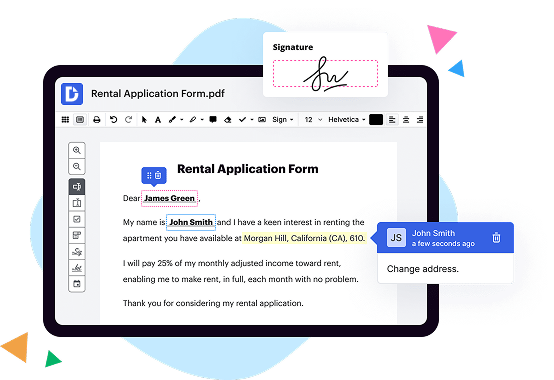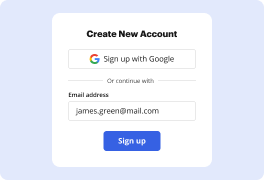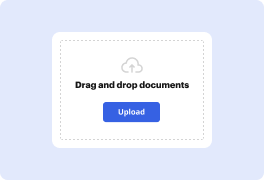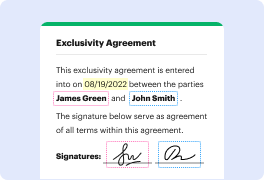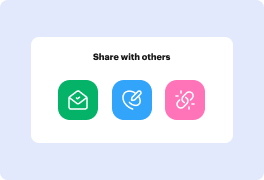What is the difference between DocHub vs Patrina ERM vs. zDocs Pro?
When it comes to document management and collaboration, you have several options available, each with its own unique features and benefits. In this comparison, let's take a look at three popular choices: DocHub, Patrina ERM, and zDocs Pro.
DocHub is a fantastic tool that offers a wide range of features for managing and editing documents. With its user-friendly interface and cloud-based platform, you can effortlessly create, edit, and share documents with others. Collaborating with team members or clients becomes a breeze, thanks to real-time commenting and annotation features. DocHub also allows you to sign documents electronically, speeding up your workflow. Plus, it integrates seamlessly with various popular apps, ensuring greater flexibility and convenience.
On the other hand, Patrina ERM is known for its robust enterprise risk management capabilities. It provides comprehensive solutions for compliance, data governance, and regulatory requirements. With Patrina ERM, you can effortlessly centralize and organize your documents, making them easily accessible to authorized personnel. Its advanced search functionality ensures quick and efficient retrieval of crucial information, saving you valuable time. Additionally, the system offers secure data storage and encryption to protect your sensitive data from unauthorized access.
Lastly, zDocs Pro is a reliable document management solution that focuses on streamlining your workflow and improving productivity. It offers a user-friendly interface and a wide range of features, such as document indexing, version control, and document security. With zDocs Pro, you can organize and categorize your documents effortlessly, ensuring quick and seamless retrieval when needed. Its intuitive search capabilities allow you to find specific documents with ease, eliminating the frustration of sifting through countless files. Additionally, zDocs Pro integrates with various third-party applications, enhancing its functionality and compatibility.
In conclusion, when comparing the three options, it is clear that each has its own unique strengths. DocHub excels in document editing and collaboration, providing an intuitive and versatile platform. Patrina ERM focuses on comprehensive enterprise risk management, ensuring compliance and data governance. Lastly, zDocs Pro offers streamlined workflow management and enhanced document organization. Assessing your specific needs and priorities will help you determine which solution is the best fit for you.
DocHub vs Patrina ERM vs zDocs Pro: which is better for Enterprises?
While Patrina ERM and zDocs Pro are good solutions to work with PDFs online, DocHub offers greater capabilities to help individuals and businesses digitize their documents and make them run smoothly across different devices and your favorite apps.
DocHub vs Patrina ERM vs zDocs Pro: which is better for small businesses?
Patrina ERM and zDocs Pro are good options for editing, signing, and sharing PDFs. However, DocHub offers a more comprehensive featureset that includes organizations, reusable templates, advanced eSignatures, seamless Google integrations, and more that are perfect for small businesses, helping them simplify and streamline document editing, sharing, signing, and form completition.
What is DocHub?
DocHub is a Google-integrated PDF editor and eSignature solution that helps you get your PDFs done online, using any device. DocHub comes with an online PDF editor, advanced eSignatures, PDF forms, reusable templates, and straightforward Google integrations so you can maximize your productivity when working within your favorite Google apps.
What is Patrina ERM and how does it work?
Patrina ERM is an incredibly powerful tool designed to help you navigate the often complex world of enterprise risk management. It works by providing a comprehensive platform that allows you to identify, assess, and manage potential risks within your organization with ease and efficiency.
At its core, Patrina ERM is all about simplifying and streamlining the risk management process. It empowers you to take a proactive approach in identifying potential threats or vulnerabilities that could impact your business. By doing so, you are equipped with vital insights that enable you to make informed decisions and take strategic actions to mitigate those risks.
Using Patrina ERM is a breeze. The intuitive interface guides you through step-by-step processes to gather data, perform risk assessments, and create actionable strategies. It allows you to centralize and organize all relevant risk-related information in one place, promoting collaboration and transparency across your organization.
With Patrina ERM, you gain peace of mind knowing that you have a reliable system in place to monitor, evaluate, and respond to risks. It provides you with real-time alerts and notifications, ensuring that you stay on top of any potential threats as they arise. This proactive approach allows you to address risks promptly, minimizing their impact and safeguarding the well-being of your organization.
Additionally, Patrina ERM's reporting capabilities are second to none. It offers robust and customizable reporting features that allow you to generate comprehensive risk reports, showcasing your organization's risk profile, mitigation efforts, and progress over time. These reports not only enable you to meet regulatory requirements but also provide valuable insights for decision-making at all levels of your organization.
In summary, Patrina ERM is your trusted partner in managing enterprise risks. It empowers you to take control of your organization's risk landscape by simplifying the process, providing valuable insights, and enabling proactive risk mitigation. With Patrina ERM, you can confidently navigate the ever-changing world of risks and ensure the long-term success of your business.
What is zDocs Pro and how does it work?
zDocs Pro is an incredibly efficient, user-friendly software that revolutionizes the way you manage your documents. It's designed to simplify your workflow, enhance collaboration, and boost productivity to new heights.
The concept behind zDocs Pro is simple: it allows you to effortlessly create, organize, edit, and share documents. Gone are the days of sifting through piles of papers or struggling to find a specific file on your computer. With zDocs Pro, everything is neatly stored in one centralized location, making it a breeze to locate and access your documents whenever you need them.
One of the standout features of zDocs Pro is its intuitive interface. You don't need to be a tech whiz to navigate through the software. Its user-friendly design ensures that even the least tech-savvy individuals can seamlessly use all its functionalities.
Collaboration is made easier with zDocs Pro. You can invite colleagues or team members to collaborate on a document in real-time, enabling effortless communication and cooperation. Say goodbye to the hassle of emailing documents back and forth or dealing with conflicting file versions. With zDocs Pro, everyone works on the same document simultaneously, eliminating confusion and streamlining teamwork.
Not only does zDocs Pro make document management a breeze, but it also offers powerful editing tools. You can create professional-looking documents, format them precisely, and customize them to fit your exact needs. Whether you're creating reports, presentations, or spreadsheets, zDocs Pro has got you covered.
With its robust security measures, zDocs Pro ensures that your confidential information remains secure at all times. Data encryption, user authentication, and file permissions are just some of the multiple layers of protection that guarantee your documents are safe from unauthorized access.
In summary, zDocs Pro is an innovative software solution that simplifies document management, enhances collaboration, and boosts productivity. Its user-friendly interface, seamless collaboration tools, powerful editing capabilities, and top-notch security features make it the ultimate document management tool for individuals and teams alike. Experience the future of document management with zDocs Pro today!
Is DocHub free?
Yes. DocHub's free plan is a perfect fit for one-offs or occasional projects. You can start using DocHub’s Free Plan straight away after completing the quick account registration. No learning is needed. The DocHub Pro Plan has a 30-day free trial so you have enough time to test the product.
Is Patrina ERM free to use?
Yes, Patrina ERM is absolutely free for you to use! It's a user-friendly platform that allows you to streamline and enhance your enterprise risk management processes without any costs involved. With Patrina ERM, you'll have all the tools you need to effectively mitigate risks, identify opportunities, and ensure compliance with ease. Whether you're a small business owner or a large corporation, Patrina ERM is here to support you every step of the way. So go ahead and take advantage of this incredible, cost-free solution to manage your risks efficiently!
Is zDocs Pro free to use?
Yes, zDocs Pro is absolutely free to use! You can enjoy all the amazing features and benefits that zDocs Pro offers without spending a single penny. From organizing and sharing your documents to collaborating with others in real-time, zDocs Pro has got you covered. It's a hassle-free and user-friendly platform that makes managing your documents effortless. So, go ahead and utilize all the incredible functionalities of zDocs Pro without any cost. Start experiencing the convenience and efficiency of zDocs Pro today!
What is DocHub’s cost and pricing?
DocHub has straightforward pricing that includes one free plan and one paid plan. If you need to get documents done once in a while, the Free Plan is just the thing for you. It includes all the PDF tools to help you edit, sign, share, and organize your documents. For a growing document workflow, we recommend the DocHub Pro plan at $14 per user per month. It includes unlimited PDF capabilities and priority tech support. You can even test it free for 30 days before buying.
Is Patrina ERM safe?
Yes, Patrina ERM is absolutely safe! Rest assured, our system is designed with the utmost care to ensure the security and protection of your valuable data. With our advanced features and robust infrastructure, we prioritize the confidentiality, integrity, and availability of your information.
At Patrina ERM, we commit to providing a secure and reliable platform for all our users. Our team of experts constantly monitors and updates our security measures to stay ahead of any potential threats. We understand the importance of safeguarding your data, and we take this responsibility seriously.
By choosing Patrina ERM, you are opting for a solution that values your privacy and maintains the highest standards when it comes to data security. Feel confident in entrusting your risk management needs to us, as we are dedicated to providing you with a safe and trustworthy experience.
With Patrina ERM, you can enjoy the peace of mind that comes from knowing your data is in good hands. Our user-friendly interface, coupled with our commitment to security, offers a seamless and protected environment for all your risk management endeavors.
So, rest easy knowing that Patrina ERM is a reliable and secure choice for your risk management needs. Trust in our expertise, and we will support you every step of the way in your risk management journey.
What are the main DocHub alternatives?
The main DocHub alternatives are Lumin PDF, Small PDF, PDF escape, and others. However, DocHub’s ease of use, flexibility, affordability, and deep Google integrations are the reasons why DocHub is ahead of the competition.
What are the 10 best Patrina ERM alternatives?
When it comes to finding the best alternatives to Patrina ERM, you have numerous options to consider. Let me present you with a list of 10 fantastic alternatives, with DocHub being the first one we mention.
1. DocHub: DocHub is a versatile and user-friendly ERM alternative that offers a wide range of features. With its intuitive interface and seamless integration with popular platforms such as Google Drive and Dropbox, DocHub simplifies document management and collaboration.
2. Quip: Quip is a powerful ERM solution that combines documents, spreadsheets, and a chat system into one platform. This all-in-one approach promotes efficient teamwork, allowing users to collaborate seamlessly and stay organized.
3. PandaDoc: PandaDoc streamlines the document creation process with its user-friendly interface and advanced features. From document creation and e-signature to tracking and analytics, PandaDoc simplifies the entire workflow.
4. Adobe Sign: A reliable and widely-used ERM alternative, Adobe Sign offers top-notch security and integration options. With its extensive set of features, including e-signature capabilities and document tracking, Adobe Sign is ideal for businesses of all sizes.
5. Bluebeam Revu: Bluebeam Revu is a comprehensive ERM alternative that focuses on document markup and collaboration. Equipped with powerful editing and annotation features, Bluebeam Revu enhances communication and productivity.
6. SignNow: SignNow is a straightforward ERM alternative that allows users to create, sign, and manage documents securely. With its user-friendly interface and robust security measures, SignNow offers a seamless document management experience.
7. DocuSign: Recognized as a leader in the industry, DocuSign offers a reliable and feature-rich ERM solution. From document creation and editing to secure e-signature capabilities, DocuSign empowers businesses to go completely paperless.
8. Adobe Acrobat Pro DC: Adobe Acrobat Pro DC is a versatile ERM alternative that provides all the tools you need for effective document management. With its extensive feature set, including PDF creation, editing, and e-signature functionalities, it remains a popular choice.
9. Apple Pages: Perfect for Mac users, Apple Pages offers a user-friendly ERM experience with a wide range of templates and design options. It seamlessly integrates with other Apple products, making it an excellent choice for Apple enthusiasts.
10. Google Docs: Last but not least, Google Docs offers a cloud-based ERM solution with real-time collaboration and easy sharing capabilities. Its simplicity, accessibility, and integration with other Google services make it a popular choice for teams worldwide.
Now that you have an overview of these fantastic Patrina ERM alternatives, you can explore each one further to find the perfect fit for your specific needs and preferences. Good luck in your search for the ideal ERM solution!
What are the 10 best zDocs Pro alternatives?
When it comes to finding alternatives to zDocs Pro, there are several fantastic options out there for you to explore. Whether you're looking for seamless document editing, collaboration features, or versatile file management, these 10 alternatives have got you covered. So, let's jump right in and uncover the possibilities!
1. DocHub: Offering a superb range of features, DocHub is a standout choice. With its user-friendly interface and powerful editing tools, this platform makes document management a breeze. Easily sign, edit, and share your files hassle-free.
2. PandaDoc: Take your document workflows to the next level with PandaDoc. With its intuitive interface and robust features, you can create, e-sign, and manage contracts, proposals, and more. Boost productivity and streamline your document processes effortlessly.
3. HelloSign: Simplify your document signing process with HelloSign. This user-friendly platform allows you to sign, request signatures, and track the progress of your contracts in just a few clicks. Collaborate seamlessly with your team and get documents signed faster.
4. Adobe Sign: Trusted by millions, Adobe Sign delivers a comprehensive solution for document management. From e-signatures to advanced document automation, this platform streamlines your workflows and ensures secure and legally binding agreements.
5. SignNow: Say goodbye to the hassle of printing, scanning, and faxing documents with SignNow. This feature-rich alternative offers customizable templates, bulk send capabilities, and robust security features. Speed up your document processes and stay organized.
6. PDFfiller: Revolutionize the way you handle your documents with PDFfiller. This versatile platform allows you to create, edit, and sign PDFs online. Collaborate seamlessly with colleagues and clients, and enjoy powerful integrations with popular business tools.
7. Nitro Pro: Boost your productivity with Nitro Pro's advanced PDF editing capabilities. From creating and converting files to collaboration and form filling, this alternative offers an array of features to streamline your document workflows.
8. CudaSign: Experience the convenience of digital document signing with CudaSign. This user-friendly alternative makes it easy to e-sign, send, and store documents securely. With its intuitive interface and mobile compatibility, you can manage your documents on the go.
9. SignEasy: Simplify your document signing process with SignEasy. This solution offers seamless integration with popular cloud storage platforms, making it effortless to access and sign your files from any device. Stay productive and eliminate paperwork clutter.
10. Smallpdf: Transform the way you work with documents using Smallpdf. This all-in-one platform allows you to compress, convert, merge, and edit your PDFs effortlessly. With its user-friendly interface and powerful features, document management has never been easier.
Explore these fantastic alternatives to zDocs Pro and find the one that suits your specific needs. Whether you're an individual, a small business, or a large enterprise, these options offer the perfect blend of functionality and simplicity. Boost your productivity, collaborate seamlessly, and streamline your document management processes today!