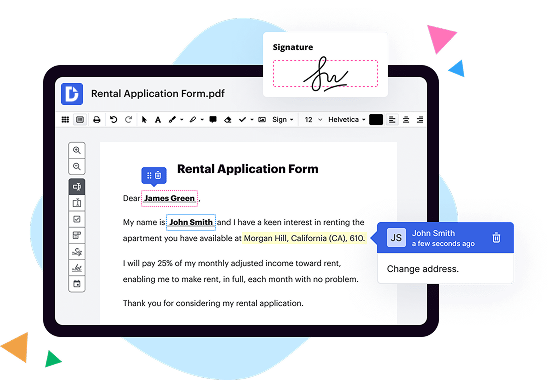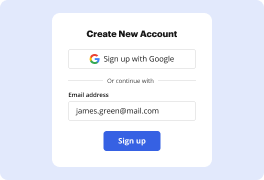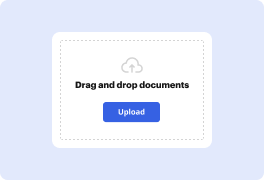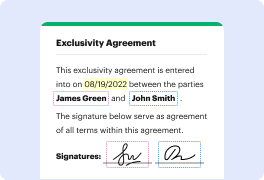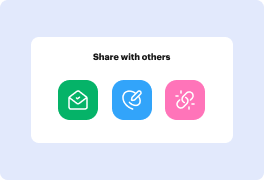What is the difference between DocHub vs. Pandadoc vs. Formswift on Pc?
When it comes to choosing between DocHub, Pandadoc, and Formswift for your PC, it's important to understand the key differences that set these document management tools apart. Let's explore each option with a fresh perspective, focusing on their unique features and how they can benefit you.
1. DocHub:
Starting with DocHub, this user-friendly platform offers a seamless way to edit and sign PDF documents online. With its intuitive interface and powerful editing tools, DocHub ensures that your document workflow remains smooth and efficient. Its extensive set of features allows you to highlight, annotate, add text, and even draw directly on PDFs. Collaborating with others becomes effortless as you can easily share, manage permissions, and track changes. Moreover, DocHub's compatibility with popular cloud-storage services gives you the freedom to access your documents from anywhere, at any time.
2. Pandadoc:
Next up is Pandadoc, a versatile tool that goes beyond just PDF editing. In addition to document creation, editing, and e-signatures, Pandadoc empowers you to create visually appealing proposals and quotes with its customizable templates. Its advanced analytics feature enables you to track document engagement, helping you identify the most interested stakeholders. With collaborative commenting and live chat options, Pandadoc fosters seamless communication throughout the document creation process. From sales contracts to HR documents, Pandadoc covers a wide range of industries and ensures your documents are professional and persuasive.
3. Formswift:
Last but not least, we have Formswift, a suitable choice if you're specifically looking to create legal documents, such as contracts, agreements, or even personal forms. Formswift's extensive library of document templates caters to various industries and simplifies the process of document creation. With its user-friendly interface and drag-and-drop functionality, you can effortlessly customize these templates to suit your specific needs. Additionally, Formswift provides a valuable document signing feature, allowing you to collect legally binding electronic signatures. Its integration with cloud-storage services ensures easy access and collaboration with others.
All three options mentioned above offer remarkable features to enhance your document management experience. DocHub excels in its simplicity and straightforward editing capabilities. Pandadoc stands out with its comprehensive document creation and tracking features, ideal for sales-oriented tasks. And Formswift provides a niche focus on legal document creation and signing.
Keep in mind your specific requirements and workflow when making a final decision. Whether you prioritize ease-of-use, extensive functionalities, or industry-specific features, there's a document management tool that fits your unique needs. Ultimately, these tools aim to streamline your document handling process, making it more efficient and productive.
DocHub vs Pandadoc vs Formswift on Pc: which is better for Enterprises?
While Pandadoc and Formswift are good solutions to work with PDFs online, DocHub offers greater capabilities to help individuals and businesses digitize their documents and make them run smoothly across different devices and your favorite apps.
DocHub vs Pandadoc vs Formswift on Pc: which is better for small businesses?
Pandadoc and Formswift are good options for editing, signing, and sharing PDFs. However, DocHub offers a more comprehensive featureset that includes organizations, reusable templates, advanced eSignatures, seamless Google integrations, and more that are perfect for small businesses, helping them simplify and streamline document editing, sharing, signing, and form completition.
What is DocHub?
DocHub is a Google-integrated PDF editor and eSignature solution that helps you get your PDFs done online, using any device. DocHub comes with an online PDF editor, advanced eSignatures, PDF forms, reusable templates, and straightforward Google integrations so you can maximize your productivity when working within your favorite Google apps.
What is Pandadoc and how does it work on Pc?
Pandadoc is a powerful document management platform that simplifies the way you create, send, and track business documents. It works seamlessly on your PC, allowing you to easily streamline your document workflow.
With Pandadoc, you have the ability to create professional-looking documents in just a few clicks. Whether it's a proposal, contract, or agreement, the intuitive interface makes it easy to add text, images, and even interactive elements. You have full control over the design, ensuring that your documents reflect your brand and impress your clients.
Once your document is ready, it's time to send it out. Pandadoc enables you to send documents for eSignature, eliminating the need for printing, signing, and scanning. The recipient can easily sign the document electronically, saving both time and resources. You can track the status of your documents in real-time, knowing exactly when they've been viewed, signed, or commented on.
Collaboration is made simple with Pandadoc, as you can invite team members or clients to review and edit documents together. Multiple people can collaborate simultaneously, making it easy to gather feedback and make necessary revisions. This ensures a smooth and efficient document creation process.
Pandadoc integrates seamlessly with other popular business tools such as CRM systems, payment processors, and cloud storage platforms. This enables you to automate your document workflows and eliminate manual data entry, saving you time and reducing the risk of errors.
In conclusion, Pandadoc is a game-changer for document management on your PC. Its user-friendly interface, powerful features, and seamless integrations make it a top choice for businesses of all sizes. Say goodbye to manual paperwork and hello to streamlined document creation and management with Pandadoc.
What is Formswift and how does it work on Pc?
Formswift is an innovative online platform that can be accessed on your PC to simplify and streamline your document creation process. It offers a wide range of professionally designed templates for various purposes, from resumes and cover letters to legal forms and business documents. Our user-friendly interface ensures that even those without extensive computer knowledge can effortlessly navigate through the platform.
To get started with Formswift on your PC, simply visit our website and sign up for an account. Once you're logged in, you'll have access to our extensive library of templates, all categorized for easy browsing. Whether you're applying for a job, starting a new business venture, or managing personal finances, we've got you covered. Our templates are carefully created to meet industry standards, ensuring that your documents are professional and polished.
Creating a document with Formswift is as easy as selecting a template and filling in the necessary information. You'll find helpful prompts and placeholders to guide you through each section, making the process smooth and hassle-free. You can customize the document to suit your specific needs, adding or removing sections, adjusting formatting, and even uploading your own logo or branding elements.
Once your document is completed, you have several options for saving and sharing. You can download it in various formats, such as PDF or Word, allowing you to easily edit or print it. Additionally, you can securely store your documents on our platform, ensuring they are easily accessible whenever you need them.
Formswift also offers convenient features like e-signature functionality, allowing you to sign documents electronically without the need for printing or scanning. This eliminates the hassle of physical paperwork and saves you valuable time.
With Formswift, you no longer need to worry about the daunting task of creating professional documents from scratch. Our platform simplifies the entire process, offering pre-designed templates and a user-friendly interface, all accessible on your PC. Say goodbye to the frustrations of document creation and experience the ease and efficiency that Formswift provides.
So why wait? Sign up for a Formswift account today and start creating impressive documents effortlessly. Your PC will become a powerful tool for document creation, saving you time and resources while ensuring high-quality results.
Is DocHub free?
Yes. DocHub's free plan is a perfect fit for one-offs or occasional projects. You can start using DocHub’s Free Plan straight away after completing the quick account registration. No learning is needed. The DocHub Pro Plan has a 30-day free trial so you have enough time to test the product.
Is Pandadoc free to use?
Yes, Pandadoc is indeed free to use! This platform offers a range of incredible features that can help make your document creation and management process a breeze. With Pandadoc, you can easily create professional-looking proposals, contracts, and other important documents in a matter of minutes.
Whether you're a small business owner, a freelancer, or simply someone who needs to create and send documents regularly, Pandadoc is an excellent choice. It provides an intuitive user interface that makes it easy for anyone to navigate and utilize its powerful features.
One of the great things about Pandadoc is its simplicity. You won't need to spend hours figuring out how to use the platform. Instead, you can dive right in and start creating impressive documents with ease. The user-friendly design ensures that even those who aren't tech-savvy can quickly grasp the process.
Furthermore, Pandadoc offers seamless integration with popular business tools like CRM systems, payment processors, and cloud storage platforms. This means you can effortlessly import your data, access it from anywhere, and streamline your workflow without any hassle.
In conclusion, Pandadoc is a fantastic, free-to-use platform that can revolutionize the way you manage your documents. Its user-friendly interface, impressive features, and seamless integrations make it a top choice for anyone in need of efficient document creation and management. So why wait? Give Pandadoc a try and experience the benefits firsthand today!
Is Formswift free to use?
Yes, Formswift is absolutely free to use! You can easily access and utilize all the incredible features this platform has to offer without spending a dime. Whether you're a student, a business professional, or anyone in need of convenient document creation, Formswift is here to fulfill your needs, completely free of charge.
By using Formswift, you can effortlessly create and customize a wide range of documents such as resumes, cover letters, lease agreements, business plans, and more. It provides a hassle-free experience, allowing you to easily navigate through the user-friendly interface and create professional-looking documents in a snap.
With Formswift, you have the flexibility to tailor your documents to fit your specific requirements. You'll find an extensive library of professionally designed templates that you can personalize to suit your unique needs. This ensures that your documents not only look polished but also convey the right message.
Furthermore, Formswift offers a seamless editing experience, allowing you to make changes and revisions to your documents with ease. You can add or remove sections, modify text, insert images, and more, all in just a few simple clicks. This ensures that your documents are continuously up-to-date and reflect any necessary adjustments.
In addition to being free, Formswift also values your privacy and security. Your personal information and documents are handled with utmost care, ensuring complete confidentiality. You can trust that your data is protected and will not be shared with any third parties without your consent.
In conclusion, Formswift is a fantastic platform that provides free access to an extensive library of customizable document templates. It simplifies the document creation process, allowing you to create professional-looking documents without any cost. So, go ahead and explore the vast possibilities of Formswift - it's an invaluable tool that will save you time, effort, and money while helping you create impressive documents.
What is DocHub’s cost and pricing?
DocHub has straightforward pricing that includes one free plan and one paid plan. If you need to get documents done once in a while, the Free Plan is just the thing for you. It includes all the PDF tools to help you edit, sign, share, and organize your documents. For a growing document workflow, we recommend the DocHub Pro plan at $14 per user per month. It includes unlimited PDF capabilities and priority tech support. You can even test it free for 30 days before buying.
What are the plans and prices for Pandadoc?
Pandadoc offers a range of plans and prices to cater to various business needs. Let's explore the options in a more "human-friendly" style!
When it comes to pricing, Pandadoc understands the importance of flexibility. They offer three different plans, each designed to suit specific requirements. Whether you're a small business or a larger enterprise, there's an option for you.
The first plan is the Essentials plan, priced at $15 per user per month (billed annually). This plan is perfect for small teams or budding businesses looking to streamline their document processes. With the Essentials plan, you'll get access to all the core features you need, such as unlimited document creation, collaboration tools, and eSignatures.
Next up is the Business plan, Pandadoc's most popular option. Priced at $49 per user per month (also billed annually), this plan offers everything in the Essentials plan, along with some exciting additional features. With the Business plan, you'll benefit from enhanced analytics, content library management, and the ability to create custom templates. It's an ideal choice for growing teams or businesses that require more advanced document management capabilities.
For those seeking a comprehensive solution, Pandadoc offers an Enterprise plan. The pricing for this plan is available upon request, which allows for a customized package tailored to your organization's unique needs. With the Enterprise plan, you'll enjoy top-tier features like advanced security, single sign-on (SSO) capabilities, and a dedicated account manager. It's the ultimate package for large enterprises or businesses with complex document workflows.
Pandadoc believes in empowering businesses with efficient and user-friendly document management tools. By opting for any of their plans, you gain access to a platform that simplifies the entire document process from creation to signature.
In conclusion, Pandadoc offers three plans – Essentials, Business, and Enterprise – each with its own pricing and features. So whether you're just starting out or already established, Pandadoc has a plan to meet your document management needs.
What are the plans and prices for Formswift?
Formswift offers several plans and pricing options to cater to a range of users and their specific needs. Whether you're an individual looking to create a single document or a business requiring ongoing access to a multitude of forms, Formswift has you covered.
For individuals, Formswift offers a Free plan that allows you to create, edit, and download up to five documents per month at absolutely no cost. This is a fantastic option if you only require occasional document creation and want to keep expenses low. Plus, it's an excellent way to explore the platform and get a feel for the features and user-friendly interface.
If you find yourself needing more document creation power or require unlimited access, Formswift also offers a Pro plan priced at $1.99 per document on a pay-per-use basis. With this plan, you can enjoy the flexibility of creating as many documents as you need, with the added convenience of paying for each document individually.
For businesses, Formswift offers a comprehensive Business plan tailored to meet the demands of professional environments. This plan allows unlimited access to Formswift's extensive library of documents and forms, perfect for organizations that require frequent document creation and customization. The Business plan is available at $39.99 per month, providing exceptional value for businesses that rely heavily on document generation and management.
Regardless of the plan you choose, Formswift ensures a seamless experience where you can easily create, edit, and download your documents in a matter of minutes. With their intuitive and user-friendly platform, you'll find navigating through the various features a breeze, saving you time and effort.
So, whether you're an individual seeking an occasional document solution or a business in need of a robust management tool, Formswift has plans and pricing to fit your requirements. With their commitment to user satisfaction, you can confidently move forward knowing that Formswift has your document creation needs covered.
Is DocHub safe?
Absolutely! For DocHub, your data security is a top priority. DocHub complies with industry-leading regulations including GDPR, PCI DSS, CCPA, and more. DocHub offers 256-bit SSL encryption, OAuth 2.0 authentication, encrypted storage, and all signatures added using DocHub are legally-binding under the ESIGN Act. Additionally, all changes made in a document are recorded and available in a detailed audit trail.
Is Pandadoc on Pc safe?
Yes, Pandadoc on PC is absolutely safe. Our team has taken extensive measures to ensure that your documents and data are protected at all times. With advanced encryption protocols and regular security updates, your information remains confidential and secure.
When it comes to online platforms, safety is a top priority. Pandadoc understands the importance of safeguarding your personal and business information from unauthorized access. By using industry-leading security practices, we strive to provide you with a worry-free experience.
Our user-friendly interface and intuitive design make it easy to navigate and create documents without any hassle. Whether you're drafting contracts, proposals, or agreements, Pandadoc offers a seamless and secure environment for document management.
With Pandadoc on PC, you can take advantage of various features and functionalities designed to streamline your document workflow. Collaborate with team members, track document progress, and collect eSignatures effortlessly. Our platform is designed to enhance productivity and efficiency while putting your security first.
You can trust that your documents and sensitive information are in reliable hands. Pandadoc is committed to maintaining the highest level of security standards to protect your data from any potential threats. We prioritize your peace of mind so that you can focus on what truly matters – creating exceptional documents.
In conclusion, Pandadoc on PC is a safe, user-friendly, and comprehensive platform for managing and creating your documents. With stringent security measures in place and an intuitive interface, you can confidently use Pandadoc without any concerns. Benefit from enhanced productivity, collaboration, and document security by utilizing Pandadoc on PC today!
Is Formswift on Pc safe?
Formswift on PC is a safe platform to use. Rest assured, your security and privacy are a top priority when using this service. With its user-friendly interface and robust security measures, Formswift provides a secure environment for all your document needs.
In terms of safety, Formswift implements various protocols, such as encryption and secure data transmission, to protect your personal information. This ensures that any documents you create or upload on the platform remain confidential and accessible only to you.
By utilizing the latest security standards, Formswift safeguards your data from unauthorized access, keeping your sensitive information out of the wrong hands. You can trust that your documents are in safe keeping.
Moreover, Formswift undergoes regular security audits and updates to maintain its high level of security. This commitment to ongoing improvements ensures that the platform remains secure against emerging threats and vulnerabilities.
So, if you're concerned about the safety of using Formswift on your PC, worry not. The platform goes above and beyond to provide you with a safe and reliable experience. Start creating, editing, and storing your documents confidently, knowing that Formswift has your back.
Try Formswift on PC today and discover a secure and efficient way to manage your documents online.
What are the main DocHub alternatives on Pc?
The main DocHub alternatives are Lumin PDF, Small PDF, PDF escape, and others. However, DocHub’s ease of use, flexibility, affordability, and deep Google integrations are the reasons why DocHub is ahead of the competition.
What are the 10 best Pandadoc alternatives on Pc?
Looking for the best Pandadoc alternatives to boost your productivity and streamline document management on your PC? We've got you covered! While Pandadoc is a popular choice, there are several other exceptional options out there that are just as efficient and user-friendly. Let's dive into our top 10 alternatives that will revolutionize your document workflow.
1. DocHub: A powerful tool that deserves its spot at the top of our list. DocHub offers a seamless user experience, allowing you to edit, sign, and share documents effortlessly. With its intuitive interface and robust features, you'll be able to handle all your document needs effortlessly.
2. Adobe Sign: Trusted by millions worldwide, Adobe Sign provides a complete solution for electronic signatures. It offers a wide range of features, including document tracking and collaboration, making it an ideal choice for businesses of all sizes.
3. SignRequest: With SignRequest, you can easily prepare, sign, and manage documents online. Its straightforward interface and extensive integrations make it a perfect fit for individuals and businesses alike.
4. HelloSign: HelloSign shines with its simplicity and ease of use. It boasts an impressive array of features, such as in-person signing and custom branding, ensuring a delightful experience for users.
5. SignNow: If security is your top priority, SignNow is a solid pick. It provides advanced encryption and authentication options, coupled with a user-friendly interface, ensuring your documents stay safe and confidential.
6. Docusign: Docusign is a household name in the electronic signature industry. With its robust set of features and industry compliance, it is an excellent choice for businesses seeking a reliable and time-saving solution.
7. Formstack Sign: Are you looking for a versatile tool that goes beyond just signatures? Formstack Sign offers comprehensive document management capabilities, from filling out forms to collecting data, making it perfect for complex workflows and processes.
8. Signable: If you need a user-friendly alternative, Signable has you covered. It simplifies the document signing process and offers a seamless experience for both senders and signers.
9. Eversign: Eversign streamlines the signature process, enabling you to sign, send, and manage documents effortlessly. Its intuitive interface and comprehensive features make it a valuable addition to your document management toolkit.
10. Signaturit: Rounding out our top 10 list is Signaturit, which provides secure and legally binding electronic signatures. With its smooth interface and customizable templates, you'll breeze through your document workflows with ease.
No matter which of these top-notch alternatives you choose, rest assured that your document management process will be enhanced and your productivity levels will skyrocket. Say goodbye to paperwork headaches and embrace the power of digital documentation.
What are the 10 best Formswift alternatives on Pc?
When it comes to finding the best alternatives to Formswift on your PC, there are plenty of options available. However, one that truly stands out is DocHub. While we won't focus solely on DocHub, it certainly deserves a top spot on our list.
1. DocHub: Offering a seamless and user-friendly experience, DocHub allows you to edit, sign, and share documents effortlessly. With its intuitive interface and numerous advanced features, it's a strong contender for any form-filling needs.
Moving on, let's explore some other notable alternatives that might pique your interest:
2. Adobe Acrobat DC: Renowned for its comprehensive document management capabilities, Adobe Acrobat DC lets you create, edit, and sign PDFs. Its robust tools and reliability make it a powerful choice for professionals.
3. PandaDoc: If streamlining your sales and document workflows is a priority, look no further than PandaDoc. This alternative empowers you to create, track, and eSign documents all in one place, enhancing productivity.
4. PDFescape: An impressive web-based alternative, PDFescape allows you to edit, annotate, and protect PDFs online. Its simplicity and versatility make it a fantastic choice for casual users.
5. Nitro Pro: Armed with a host of features, Nitro Pro enables users to create, convert, and edit PDFs effortlessly. Its collaboration tools and robust security options make it a great choice for teams.
6. Smallpdf: True to its name, Smallpdf focuses on simplicity and ease of use. This online alternative allows you to compress, convert, and edit PDFs swiftly, making it a convenient option for quick tasks.
7. PDFelement: This all-in-one PDF editor provides an intuitive platform for creating, editing, and securing documents. With its extensive range of features, PDFelement proves to be a reliable Formswift alternative.
8. iLovePDF: If you're seeking a convenient and user-friendly alternative, iLovePDF fits the bill perfectly. From merging and splitting files to optimizing and converting them, this web-based tool covers all your basic needs.
9. PDF Buddy: Offering a straightforward solution for PDF editing and form filling, PDF Buddy allows you to make changes to your documents with ease. Its no-frills approach makes it ideal for those seeking simplicity.
10. Soda PDF: Last but not least, Soda PDF boasts a comprehensive set of features, including editing, reviewing, and collaboration tools. With its user-friendly interface and powerful functionality, it's worth considering as a Formswift alternative.
So there you have it! A list of 10 impressive alternatives to Formswift on your PC. Whether you prefer the versatility of Adobe Acrobat DC, the simplicity of PDFescape, or the collaborative features of PandaDoc, there's an option to cater to your specific needs. Happy form-filling!