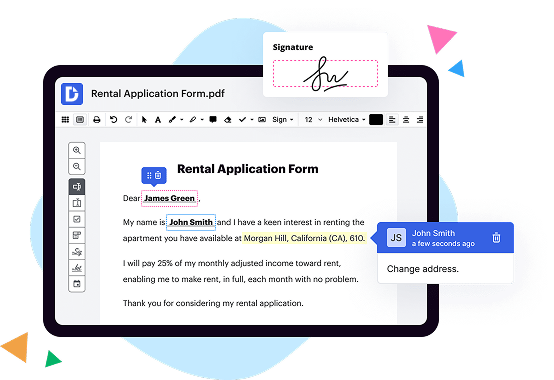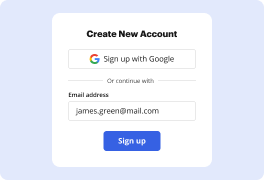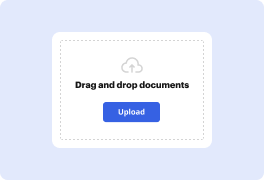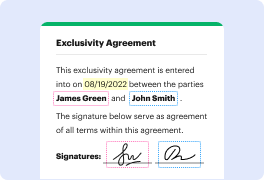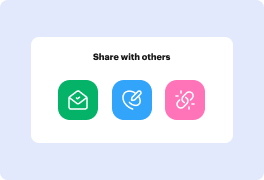What is the difference between DocHub vs LuitBiz vs. OptiDoc?
DocHub, LuitBiz, and OptiDoc are all fantastic tools that offer unique features and benefits for your document management needs. Among these options, DocHub stands out as an excellent choice due to its extensive functionality and user-friendly interface.
With DocHub, you can effortlessly create, edit, and sign documents online. Its intuitive design allows you to easily navigate through your documents, making collaboration with colleagues and clients a breeze. It offers seamless integration with popular cloud storage platforms like Google Drive and Dropbox, ensuring your files are always accessible and up-to-date.
LuitBiz is another noteworthy option that boasts a range of impressive features. It offers comprehensive document management capabilities, including version control and document tagging. Additionally, LuitBiz provides advanced analytics and reporting tools, giving you valuable insights into your document workflows.
OptiDoc, on the other hand, provides a user-friendly platform for document storage and sharing. Its simple interface allows for easy organization and retrieval of files, simplifying your document management process. With OptiDoc, you can also securely collaborate with others in real-time, ensuring effective teamwork on projects.
In conclusion, each of these tools offers unique advantages for document management. However, DocHub stands out as a robust and user-friendly solution, making it an excellent choice for individuals and businesses alike. So, whether you need to edit, sign, or collaborate on your documents, DocHub has got you covered.
DocHub vs LuitBiz vs OptiDoc: which is better for Enterprises?
While LuitBiz and OptiDoc are good solutions to work with PDFs online, DocHub offers greater capabilities to help individuals and businesses digitize their documents and make them run smoothly across different devices and your favorite apps.
DocHub vs LuitBiz vs OptiDoc: which is better for small businesses?
LuitBiz and OptiDoc are good options for editing, signing, and sharing PDFs. However, DocHub offers a more comprehensive featureset that includes organizations, reusable templates, advanced eSignatures, seamless Google integrations, and more that are perfect for small businesses, helping them simplify and streamline document editing, sharing, signing, and form completition.
What is DocHub?
DocHub is a Google-integrated PDF editor and eSignature solution that helps you get your PDFs done online, using any device. DocHub comes with an online PDF editor, advanced eSignatures, PDF forms, reusable templates, and straightforward Google integrations so you can maximize your productivity when working within your favorite Google apps.
What is LuitBiz and how does it work?
LuitBiz is an innovative business management software that is designed to simplify and streamline your business operations. It is an all-in-one solution that offers a comprehensive suite of features to help you manage various aspects of your business, such as sales, customer relationship management (CRM), project management, human resources, and more.
The beauty of LuitBiz lies in its simplicity and user-friendly interface. It is designed to be easy to use, even for non-technical users. You don't need to be a tech expert to navigate through its various modules and functionalities. It's like having a personal assistant who takes care of all the nitty-gritty details, leaving you more time to focus on what you do best: growing your business.
So how does it work? Well, once you sign up for LuitBiz, you get access to a centralized dashboard where you can view all the important information about your business at a glance. From there, you can easily navigate through different modules and access the tools you need to manage your sales pipeline, track customer interactions, assign tasks to your team, and more.
LuitBiz also provides robust reporting and analytics capabilities, allowing you to gain valuable insights into your business performance. You can generate detailed reports, visualize data in charts and graphs, and track key metrics to make informed business decisions.
What sets LuitBiz apart is its ability to adapt to your unique business needs. It offers customizable features and modules that can be tailored to suit your specific requirements. You can add or remove modules, customize workflows, and even integrate with other software systems to create a seamless and efficient workflow.
Whether you're a small business or a large enterprise, LuitBiz can help you streamline your operations, improve productivity, and boost your bottom line. Its intuitive interface, comprehensive features, and customizable options make it a reliable and powerful tool for businesses of all sizes.
So why wait? Give LuitBiz a try and experience the difference it can make in managing your business effectively and effortlessly.
What is OptiDoc and how does it work?
OptiDoc is an incredibly powerful and innovative document management software that is designed to make your life easier and more organized. With OptiDoc, you can say goodbye to the headaches of dealing with unruly paper documents and hello to a streamlined, efficient digital solution.
So, how does OptiDoc actually work? Well, it's quite simple really. When you get started with OptiDoc, you'll have the ability to scan in all of your paper documents - whether they're invoices, receipts, contracts, or even handwritten notes. OptiDoc then uses cutting-edge optical character recognition (OCR) technology to convert these documents into searchable and editable digital files.
But it doesn't stop there! OptiDoc also offers a comprehensive set of features to help you better manage and organize your documents. You can effortlessly categorize your files into folders, add tags, and even create custom metadata to make searching for and retrieving specific documents a breeze.
One of the great things about OptiDoc is its seamless integration with other popular software and tools. You can easily sync your documents with cloud storage services like Dropbox or Google Drive, collaborate with colleagues using platforms like Microsoft Teams, and even automate repetitive tasks with third-party software through APIs.
Another standout feature of OptiDoc is its advanced security measures. Your documents are stored securely in the cloud, ensuring that they are protected from physical damage or loss. Additionally, OptiDoc employs encryption protocols and access controls to safeguard your sensitive information, giving you peace of mind knowing that your data is safe and secure.
In summary, OptiDoc is an exceptional document management solution that simplifies your document processes, boosts productivity, and enhances your overall efficiency. It scans, converts, organizes, and secures your documents, making them easily searchable and accessible whenever you need them. Experience the power of OptiDoc and revolutionize the way you manage documents!
Is DocHub free?
Yes. DocHub's free plan is a perfect fit for one-offs or occasional projects. You can start using DocHub’s Free Plan straight away after completing the quick account registration. No learning is needed. The DocHub Pro Plan has a 30-day free trial so you have enough time to test the product.
Is LuitBiz free to use?
Yes, LuitBiz is absolutely free to use. You can access all its amazing features and functionalities without spending a single penny. LuitBiz offers a user-friendly platform that allows you to streamline your business processes, collaborate with team members, and manage your projects seamlessly. Whether you're a small business owner or a freelancer, LuitBiz provides you with the tools you need to boost productivity and succeed. So go ahead and sign up for LuitBiz today, and experience the benefits of a powerful, free business management solution.
Is OptiDoc free to use?
Yes, indeed! OptiDoc is completely free for you to use. No hidden charges or strings attached. You can access all of its fantastic features without spending a dime. OptiDoc simplifies your document management process and helps you stay organized effortlessly. With OptiDoc, you can easily create, edit, and collaborate on documents online. Whether you need to write a report, draft a letter, or prepare a presentation, OptiDoc has got you covered. Plus, its user-friendly interface ensures a seamless experience. So why wait? Start using OptiDoc today and unlock the full potential of your document workflow.
What is DocHub’s cost and pricing?
DocHub has straightforward pricing that includes one free plan and one paid plan. If you need to get documents done once in a while, the Free Plan is just the thing for you. It includes all the PDF tools to help you edit, sign, share, and organize your documents. For a growing document workflow, we recommend the DocHub Pro plan at $14 per user per month. It includes unlimited PDF capabilities and priority tech support. You can even test it free for 30 days before buying.
What are the plans and prices for LuitBiz?
LuitBiz offers various plans with different features and prices to meet the needs of businesses. Here are some of the plans and their prices:
1. LuitBiz CRM:
- Standard Plan: $15 per user per month
- Professional Plan: $30 per user per month
- Enterprise Plan: $50 per user per month
- Ultimate Plan: $75 per user per month
2. LuitBiz DMS (Document Management System):
- Document Storage Plan: $5 per user per month for 10 GB storage
- Document Management Plan: $10 per user per month for 30 GB storage
3. LuitBiz HRM (Human Resource Management):
- Employee Self-service Plan: $5 per user per month
- Employee Self-service + Core HR Plan: $7 per user per month
- Employee Self-service + Core HR + ESS Pro Plan: $10 per user per month
4. LuitBiz EAM (Enterprise Asset Management):
- Professional Plan: $25 per user per month
- Enterprise Plan: $40 per user per month
The pricing can vary depending on the number of users, additional features, and customization requirements. It is best to visit the LuitBiz website or contact their sales team for the most up-to-date and detailed pricing information.
Is LuitBiz safe?
LuitBiz is absolutely safe. Rest assured, your data is in good hands. With advanced security features and encryption protocols, LuitBiz takes every measure to ensure the utmost safety and protection of your information. From preventing unauthorized access to protecting against data breaches, LuitBiz has got you covered. Trust that your data is securely stored and accessible only to you and authorized users. Furthermore, LuitBiz regularly updates its security measures to stay ahead of any potential threats. So, worry not, your data's safety is our top priority. Count on LuitBiz for a secure and reliable solution that you can confidently rely on.
Is OptiDoc safe?
Yes, OptiDoc is a safe solution for your document management needs. We understand that ensuring the safety of your sensitive information is of utmost importance. With OptiDoc, we have taken every measure to ensure the highest level of security for your documents.
Using a simple and user-friendly interface, OptiDoc keeps your documents protected and accessible only to authorized individuals. Our advanced encryption technology safeguards your data from unauthorized access, providing you with peace of mind.
Furthermore, OptiDoc actively employs the latest security protocols and regularly updates our system to stay ahead of potential threats. Our dedicated team of experts continually monitors and strengthens our security measures, ensuring that your documents remain safe and secure at all times.
In addition to its safety features, OptiDoc offers a seamless experience for managing your documents. From organizing and searching for files to sharing and collaborating with others, our intuitive platform makes document management a breeze.
So, rest assured, OptiDoc is a trustworthy and reliable solution that prioritizes the security and privacy of your documents. Experience the convenience and safety that OptiDoc has to offer and take control of your document management with confidence.
What are the main DocHub alternatives?
The main DocHub alternatives are Lumin PDF, Small PDF, PDF escape, and others. However, DocHub’s ease of use, flexibility, affordability, and deep Google integrations are the reasons why DocHub is ahead of the competition.
What are the 10 best LuitBiz alternatives?
If you're searching for alternatives to LuitBiz, we've got you covered! One exceptional option you definitely need to check out is DocHub. However, remember that there are several other fantastic alternatives to consider as well. Without further ado, here are the ten best alternatives to LuitBiz:
1. DocHub: DocHub stands out as a top contender, offering an intuitive interface and robust features for managing and editing documents.
2. Adobe Acrobat: Known for its credibility, Adobe Acrobat provides comprehensive PDF editing capabilities and collaboration tools.
3. Nitro Pro: Nitro Pro enables you to create, edit, and convert PDF files effortlessly, making it an excellent choice for streamlining your document workflows.
4. PDFelement: With a user-friendly interface and a wide range of editing tools, PDFelement empowers you to handle your PDF documents with ease.
5. Smallpdf: Smallpdf is a web-based platform that simplifies PDF management, allowing you to compress, convert, and edit files without any hassle.
6. Foxit PhantomPDF: As a reliable PDF editor, Foxit PhantomPDF offers powerful editing features, excellent security options, and seamless collaboration capabilities.
7. Soda PDF: Soda PDF comes packed with an array of editing features and innovative tools, making it a great alternative for managing your PDF documents efficiently.
8. PDF-XChange Editor: PDF-XChange Editor provides a comprehensive set of features for creating, editing, and annotating PDF files, catering to your document needs effectively.
9. Sejda PDF Editor: Seamlessly combining simplicity with robust editing capabilities, Sejda PDF Editor offers an intuitive interface and a variety of document manipulation features.
10. PDFescape: PDFescape is a web-based PDF editor that offers both free and premium versions, delivering basic editing functionalities and an easy-to-use interface.
Whether you're looking to edit, create, or manage your PDF documents, these alternatives to LuitBiz provide a diverse range of options, allowing you to find the perfect fit that meets your requirements. Happy exploring!
What are the 10 best OptiDoc alternatives?
If you're looking for some top-notch alternatives to OptiDoc, we've got you covered! So, drumroll please, let's dive into the 10 best options that you need to know about. We're confident that you'll find these alternatives quite appealing.
1. DocHub: DocHub comes right at the top of our list. It offers an intuitive interface and a plethora of powerful features that make document management a breeze. You'll love how seamless and efficient it is to work with this fantastic tool.
2. PandaDoc: Need a comprehensive solution? PandaDoc has got you covered. With its easy-to-use interface, document editing and collaboration become a piece of cake. Boost your productivity with this all-in-one platform.
3. Adobe Acrobat DC: You can never go wrong with Adobe Acrobat DC. This popular option provides a wide range of document management features, including editing, signing, and secure sharing. Get ready to take your document workflow to the next level.
4. Nitro Pro: Looking for a robust alternative? Nitro Pro has everything you need. It offers advanced editing capabilities and allows for seamless collaboration. Unlock the true potential of your documents with this reliable software.
5. PDFelement: If simplicity is what you're after, look no further than PDFelement. This user-friendly tool provides a clean and intuitive interface, making document management a breeze. It's perfect for both individual and team use.
6. Smallpdf: Don't let the name fool you, Smallpdf is big when it comes to features. This online platform offers a wide range of PDF tools, such as editing, signing, and compressing. Enjoy the convenience of working with your documents from anywhere.
7. Foxit PhantomPDF: Say hello to Foxit PhantomPDF, a powerful alternative that offers a plethora of features. From editing and commenting to collaboration and security, this tool has got you covered. Increase your efficiency with this top-notch option.
8. Soda PDF: Looking for a versatile PDF solution? Soda PDF should be on your radar. With its user-friendly interface and extensive feature set, you can easily manage your documents, create forms, and even convert files. It's a true all-around performer.
9. PDF Expert: If you're an Apple aficionado, PDF Expert is the way to go. This macOS and iOS exclusive tool offers a seamless experience with its smooth interface and robust feature set. Take control of your documents like never before.
10. Kami: Last but definitely not least, we have Kami. This browser-based alternative packs quite a punch when it comes to document management. From annotating to collaborating, Kami makes working with documents an absolute joy.
So there you have it! Ten outstanding alternatives to OptiDoc that are here to bolster your document management game. Give them a try and unlock a world of possibilities. Happy document managing!