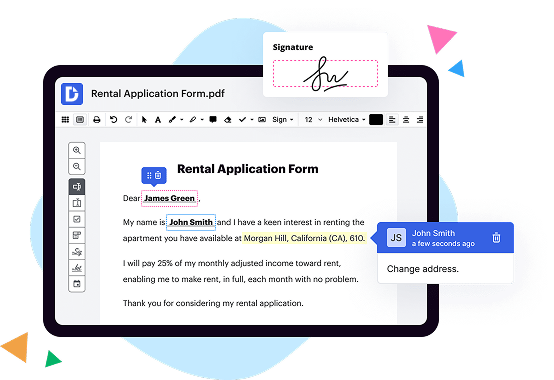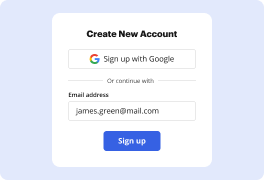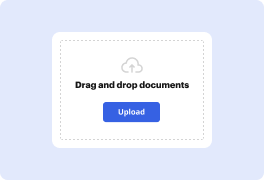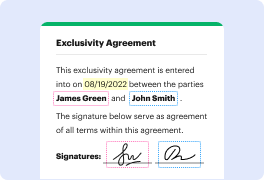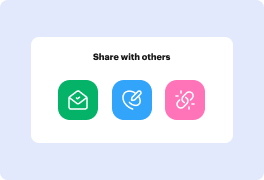What is the difference between DocHub vs Lightico vs. DocuFirst?
When it comes to digital document management, there are several options to choose from, including DocHub, Lightico, and DocuFirst. Each of these tools offers unique features and benefits that can enhance your document workflow. Let's take a closer look at the differences between them.
First and foremost, let's discuss DocHub. This versatile platform is a top choice for many users due to its user-friendly interface and extensive range of features. With DocHub, you can effortlessly annotate, sign, and edit your documents online, making it a breeze to collaborate with others. Its robust integration options allow you to seamlessly connect with various cloud storage platforms such as Google Drive and Dropbox, making document management even more convenient. With its focus on simplicity and efficiency, using DocHub becomes a delight for anyone looking to streamline their document processes.
Moving on, we have Lightico, another excellent option in the digital document management arena. Lightico goes beyond basic document editing and signing capabilities, offering additional tools to enhance customer interaction. This platform specializes in real-time customer engagement, allowing for secure document sharing and electronic signing while enabling agents to guide customers through the process. Its emphasis on speed and simplicity makes it ideal for businesses looking to streamline their customer interactions and accelerate sales cycles.
Lastly, let's talk about DocuFirst, a comprehensive solution designed specifically for the mortgage industry. While it shares similarities with DocHub and Lightico in terms of document editing and signing, DocuFirst offers specialized features tailored to the unique needs of the mortgage sector. From automated compliance checks to seamless integration with loan origination systems, DocuFirst ensures a smooth and efficient document workflow for mortgage professionals. If you operate in the mortgage industry, this specialized tool may be the perfect fit for your specific needs.
In conclusion, whether you're seeking a versatile document management platform like DocHub, a customer-centric solution like Lightico, or a specialized tool for the mortgage industry like DocuFirst, there is a perfect option for you. Each of these platforms offers unique benefits and features that can significantly improve your document workflows. Choose the one that aligns best with your requirements, and you'll be on your way to streamlining your document processes in no time.
DocHub vs Lightico vs DocuFirst: which is better for Enterprises?
While Lightico and DocuFirst are good solutions to work with PDFs online, DocHub offers greater capabilities to help individuals and businesses digitize their documents and make them run smoothly across different devices and your favorite apps.
DocHub vs Lightico vs DocuFirst: which is better for small businesses?
Lightico and DocuFirst are good options for editing, signing, and sharing PDFs. However, DocHub offers a more comprehensive featureset that includes organizations, reusable templates, advanced eSignatures, seamless Google integrations, and more that are perfect for small businesses, helping them simplify and streamline document editing, sharing, signing, and form completition.
What is DocHub?
DocHub is a Google-integrated PDF editor and eSignature solution that helps you get your PDFs done online, using any device. DocHub comes with an online PDF editor, advanced eSignatures, PDF forms, reusable templates, and straightforward Google integrations so you can maximize your productivity when working within your favorite Google apps.
What is Lightico and how does it work?
Lightico is an innovative platform that revolutionizes the way businesses interact with their customers. It enables companies to provide a seamless, hassle-free customer experience through digital collaboration and real-time communication. How does it work, you ask? Let me break it down for you!
When a customer reaches out to a company for any reason, whether it's to make a purchase, request support, or simply ask a question, Lightico comes into play. Instead of the traditional, lengthy process of phone calls, paperwork, and manual data entry, Lightico streamlines the entire interaction.
With just a few clicks, companies can send interactive mobile forms directly to the customer's smartphone. These forms are personalized to capture all the necessary information, from ID verification to signatures, without any inconvenience. This not only saves time but also reduces the chances of errors or misunderstandings.
Now, here's where the magic happens. Through Lightico's secure platform, companies and customers can engage in live collaboration. They can chat in real-time, exchange documents, and even co-browse web pages together. This enables immediate problem-solving and enhances the overall customer experience.
Furthermore, Lightico integrates seamlessly with existing systems used by businesses. CRM systems, document management software, and messaging platforms can be connected to ensure that customer data is shared effectively and efficiently. This eliminates the need for manual data entry and saves valuable time for both parties.
And the best part? Lightico is incredibly user-friendly and doesn't require any technical expertise. It empowers businesses of all sizes to provide exceptional customer service, making interactions swift, secure, and satisfying.
In summary, Lightico brings an array of benefits to both businesses and customers. It simplifies and accelerates customer interactions, reduces paperwork and errors, integrates seamlessly with existing systems, and ultimately enhances the overall customer experience. With Lightico, businesses can confidently offer their customers a modern, hassle-free experience, leaving them even more satisfied and delighted.
What is DocuFirst and how does it work?
DocuFirst is a remarkable document management solution that simplifies the way you handle your paperwork. It's designed to make your life easier and more organized. With DocuFirst, you can take control of your documents and streamline your workflow like never before.
So how does DocuFirst work? Let me break it down for you in simple terms. First, you'll upload your documents to the platform. Whether they're contracts, invoices, or any other type of paperwork, DocuFirst can handle it all. Once your documents are uploaded, you can easily access them anytime, anywhere using any device with an internet connection.
But it doesn't stop there. DocuFirst offers powerful features to help you stay on top of your documents. You can create personalized templates, so you don't have to start from scratch every time. Collaborate with your team members by sharing documents and getting real-time feedback. You can even set up automated workflows to save time and ensure efficiency.
With DocuFirst, you can say goodbye to the hassle of searching through stacks of papers. The platform provides robust search functionality, making it incredibly easy to find specific documents within seconds. Imagine the time and energy you'll save!
Security is a top priority for DocuFirst. Your sensitive documents are stored safely in the cloud, protected by advanced encryption technology. Rest assured that your information is in good hands.
And here's the best part: DocuFirst integrates seamlessly with your existing systems. It works well with popular tools like CRM software, so you can effortlessly manage your documents within your preferred workflow.
In summary, DocuFirst is a user-friendly, efficient, and secure document management solution. It simplifies your workflow, saves you time and energy, and provides peace of mind. So why waste time with traditional paper-based processes when you can embrace the power of DocuFirst? Give it a try and experience the transformation for yourself.
Is DocHub free?
Yes. DocHub's free plan is a perfect fit for one-offs or occasional projects. You can start using DocHub’s Free Plan straight away after completing the quick account registration. No learning is needed. The DocHub Pro Plan has a 30-day free trial so you have enough time to test the product.
Is Lightico free to use?
Yes, Lightico is completely free to use! With Lightico, you have access to all its incredible features and functionalities without having to pay a single penny. Whether you're a small business owner or a large enterprise, Lightico offers its services to everyone at no cost. Plus, you don't need to worry about limited trials or hidden fees. Simply sign up and enjoy the multitude of benefits that Lightico brings to your business. Seamlessly streamline your customer interactions, accelerate processes, and enhance productivity—all for free, without any obligations. Experience the power of Lightico and revolutionize the way you engage with your customers. Sign up now and start transforming your business today.
What is DocHub’s cost and pricing?
DocHub has straightforward pricing that includes one free plan and one paid plan. If you need to get documents done once in a while, the Free Plan is just the thing for you. It includes all the PDF tools to help you edit, sign, share, and organize your documents. For a growing document workflow, we recommend the DocHub Pro plan at $14 per user per month. It includes unlimited PDF capabilities and priority tech support. You can even test it free for 30 days before buying.
What are the plans and prices for Lightico?
As of my knowledge, Lightico offers multiple pricing options based on your business needs. However, the specific details may vary, and it is always recommended to visit the official Lightico website for the most up-to-date information. Typically, Lightico offers a Starter, Pro, and Enterprise plan. The Starter plan is designed for small businesses and starts at around $59 per user per month, providing essential features and limited usage. The Pro plan is priced at around $99 per user per month and includes advanced features, integrations, and higher usage limits. The Enterprise plan offers custom pricing, with tailored solutions and additional support options for larger organizations. Additionally, Lightico may offer add-ons like SMS packages, which incur extra costs depending on your usage. It's advisable to visit the Lightico website to get the precise details and choose the plan that suits your requirements.
Is Lightico safe?
Yes, Lightico is safe. Rest assured, our platform prioritizes the security and protection of your valuable information. With our advanced encryption protocols and robust security measures, you can trust that your data is in safe hands. We understand how important it is to protect your sensitive information, and we have taken all necessary steps to ensure its safety. From secure authentication processes to encrypted data transmission, we have implemented the highest industry standards to safeguard your privacy. At Lightico, we are committed to providing you with a secure and reliable platform that you can confidently use.
Is DocuFirst safe?
Yes, DocuFirst is indeed safe. We understand that safety is of utmost importance to you, and we want to assure you that your documents and personal information are securely protected when using our platform. With advanced encryption technology and robust security measures in place, you can trust that your data is safe and confidential.
Using DocuFirst, you can confidently streamline your document management processes without worrying about any potential cybersecurity threats. Our platform is equipped with secure authentication methods, ensuring that only authorized users have access to your files. Furthermore, regular security audits and updates are performed to maintain the highest level of protection.
At DocuFirst, we prioritize the security and privacy of our users' information. We work tirelessly to maintain a safe environment where you can handle your documents with peace of mind. Our commitment to safety is unwavering, and we continue to enhance our security measures to adapt to evolving threats.
Rest assured, when it comes to the safety of your documents, DocuFirst has got you covered.
What are the main DocHub alternatives?
The main DocHub alternatives are Lumin PDF, Small PDF, PDF escape, and others. However, DocHub’s ease of use, flexibility, affordability, and deep Google integrations are the reasons why DocHub is ahead of the competition.
What are the 10 best Lightico alternatives?
If you're on the lookout for Lightico alternatives, you've come to the right place! There are plenty of fantastic options out there, each with its own unique features and benefits. Let's dive right in and explore the top 10 alternatives to Lightico.
1. DocHub: First on our list is the impressive DocHub. This user-friendly tool allows you to edit, sign, and share your documents effortlessly. With its seamless integration and robust functionality, DocHub is definitely a must-try alternative.
2. Docusign: Next up is Docusign, a widely recognized name in the industry. With its trusted electronic signature capabilities, Docusign simplifies the document signing process and ensures security.
3. Adobe Sign: As Adobe's offering for document management, Adobe Sign boasts a wide range of features that make it an excellent alternative. From creating interactive forms to managing workflows, Adobe Sign has got you covered.
4. PandaDoc: Looking for a tool to streamline your sales processes? Look no further than PandaDoc. This all-in-one document automation platform offers features like e-signatures, document analytics, and more to help you close deals faster.
5. HelloSign: Simplify your document workflows with HelloSign. This intuitive platform allows you to sign, send, and store documents securely in the cloud. Its seamless integration with popular tools makes it a convenient option for teams.
6. SignNow: With its user-friendly interface and powerful features, SignNow earns a spot on our list. Collaborate seamlessly with your team, automate document processes, and gather signatures hassle-free.
7. SignEasy: SignEasy is another top-tier alternative that streamlines the document signing experience. You can sign documents on any device, even offline, and securely store them in the cloud for easy access.
8. SignRequest: If simplicity and affordability are what you seek, SignRequest is a great choice. This easy-to-use tool offers essential electronic signature features while keeping costs low for individuals and small teams.
9. RightSignature: RightSignature empowers businesses to digitize the entire document workflow from start to finish. Its intuitive interface, mobile-friendly capabilities, and integration options make it a solid alternative.
10. Eversign: Concluding our list is Eversign, a feature-rich alternative that covers all your document needs. From electronic signatures to document templates and customizable workflows, Eversign is a reliable choice for businesses of all sizes.
So there you have it, the 10 best Lightico alternatives! Remember, each of these alternatives brings its own unique strengths to the table, so be sure to explore them and find the one that best fits your specific requirements. Happy document management!
What are the 10 best DocuFirst alternatives?
If you're searching for alternatives to DocuFirst, you're in luck. There are several fantastic options out there that can meet your needs and streamline your document management process. Let's explore the top 10 alternatives, with DocHub taking the spotlight, but without overshadowing the others:
1. DocHub: DocHub is an excellent choice for those in need of a versatile and user-friendly document management solution. With its intuitive interface and robust features, DocHub makes it easy to edit, sign, and collaborate on your documents effortlessly.
2. PandaDoc: PandaDoc takes document management to the next level with its powerful features. From easy document creation to collaborative editing and e-signature capabilities, PandaDoc is a comprehensive solution for businesses of all sizes.
3. Adobe Sign: Adobe Sign, formerly known as Adobe EchoSign, offers seamless document signing and automated workflows. It integrates smoothly with other Adobe products and provides a secure and reliable platform for document management.
4. HelloSign: With HelloSign, you can say goodbye to the hassle of printing, signing, and scanning documents. This user-friendly platform simplifies the signing process, offers advanced security features, and integrates seamlessly with popular business tools.
5. SignNow: SignNow is a top choice for businesses seeking a powerful and flexible e-signature solution. With its easy-to-use interface and advanced features like document templates and real-time collaboration, SignNow helps streamline your document workflows.
6. Nitro Sign: Nitro Sign provides a user-friendly interface combined with powerful document management features. It allows you to sign documents electronically, collaborate with others, and even automate your document workflows with ease.
7. eversign: eversign is a cloud-based platform that enables seamless document signing and management. It offers a range of features, including document templates, audit trails, and advanced authentication methods to ensure document security.
8. SignEasy: SignEasy simplifies the signing process with its intuitive mobile and web apps. Whether you're on the go or at your desk, SignEasy allows you to sign, send, and manage your documents effortlessly.
9. CudaSign: CudaSign, now part of the SignNow family, is a popular choice for businesses seeking a simple yet powerful e-signature solution. With its robust features and intuitive design, CudaSign helps streamline your document workflows.
10. Signable: Signable provides an easy-to-use platform for electronic signatures and document management. Its features include customizable templates, team collaboration tools, and secure document storage.
We hope this list of alternatives provides you with a range of options to explore. Each solution offers unique features and benefits, so be sure to choose the one that best fits your specific needs.