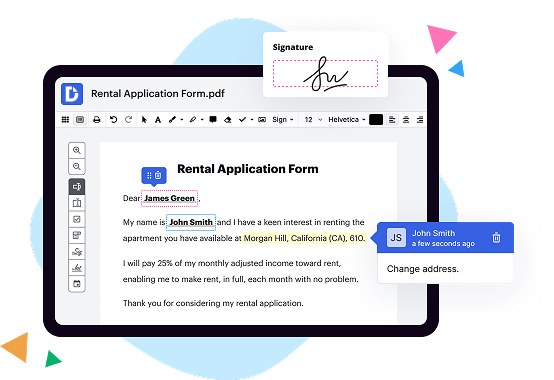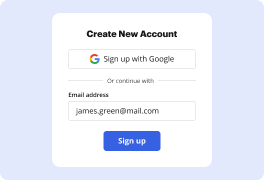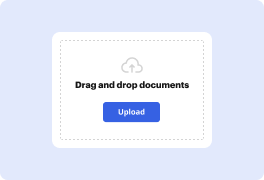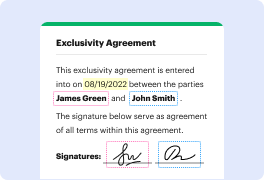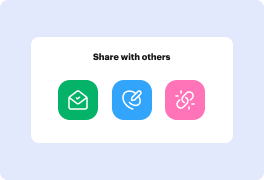What is the difference between DocHub vs Isolocity vs. OptiDoc?
When comparing DocHub, Isolocity, and OptiDoc, there are a few notable differences that set them apart. Let's dive into each one, shall we?
First and foremost, let's talk about DocHub. DocHub is a dynamic and user-friendly platform that streamlines your document management process. With its intuitive interface and powerful features, it allows you to easily create, edit, and sign documents online. Whether you need to collaborate with team members, securely share files with clients, or organize your paperwork efficiently, DocHub has got you covered.
Moving on to Isolocity, this innovative tool provides a comprehensive solution for quality management systems. It excels in helping businesses streamline their processes, maintain regulatory compliance, and improve overall operational efficiency. Isolocity offers a user-friendly interface, allowing you to easily manage and track issues, conduct audits, and generate reports. It's a great choice for businesses looking to optimize their quality management practices.
Now, let's look at OptiDoc. This powerful document management system offers seamless integration with leading platforms such as SharePoint, Salesforce, and Google Drive. OptiDoc enables you to securely store, organize, and access your documents from anywhere, at any time. With its robust search capabilities and advanced security features, you can easily find and protect your important files. OptiDoc is an excellent option for businesses looking to enhance their document management processes.
In summary, DocHub, Isolocity, and OptiDoc each bring their own unique strengths to the table. Whether you're seeking a versatile document management tool, a quality management system, or a comprehensive document storage solution, there is an option that fits your needs. Remember to consider your specific requirements and preferences to make the best choice for your business.
DocHub vs Isolocity vs OptiDoc: which is better for Enterprises?
While Isolocity and OptiDoc are good solutions to work with PDFs online, DocHub offers greater capabilities to help individuals and businesses digitize their documents and make them run smoothly across different devices and your favorite apps.
DocHub vs Isolocity vs OptiDoc: which is better for small businesses?
Isolocity and OptiDoc are good options for editing, signing, and sharing PDFs. However, DocHub offers a more comprehensive featureset that includes organizations, reusable templates, advanced eSignatures, seamless Google integrations, and more that are perfect for small businesses, helping them simplify and streamline document editing, sharing, signing, and form completition.
What is DocHub?
DocHub is a Google-integrated PDF editor and eSignature solution that helps you get your PDFs done online, using any device. DocHub comes with an online PDF editor, advanced eSignatures, PDF forms, reusable templates, and straightforward Google integrations so you can maximize your productivity when working within your favorite Google apps.
What is Isolocity and how does it work?
Isolocity is a powerful and innovative software tool that streamlines and simplifies the process of managing quality and compliance for businesses. It revolutionizes the way organizations handle their quality management systems, saving time, reducing errors, and ensuring optimal efficiency.
At its core, Isolocity is designed to make your life easier by automating and centralizing all your quality processes. It works by digitizing and organizing your documents, procedures, and workflows in a single, easy-to-navigate platform. This means that you no longer have to waste time searching for physical documents or dealing with cumbersome spreadsheets.
With Isolocity, you can create customizable workflows that fit your unique business needs. This allows you to define and enforce standard operating procedures, ensuring consistency and compliance across your organization. By automating these processes, Isolocity helps you save valuable time and eliminate human errors, making sure that everything is handled smoothly and accurately.
One of the standout features of Isolocity is its real-time notifications and alerts. By keeping you informed about deadlines, upcoming audits, or any changes in regulations, Isolocity ensures that you are always up-to-date and in control. This proactive approach prevents any compliance gaps, and it empowers you to take immediate action when required.
Moreover, Isolocity provides comprehensive analytics and reporting capabilities. It generates detailed reports and visualizations that allow you to monitor and evaluate your quality performance effectively. With these insights at your fingertips, you can identify areas for improvement, make data-driven decisions, and drive continuous improvement throughout your organization.
Isolocity's user-friendly interface, combined with its intuitive navigation, makes it easy for anyone in your organization to use effectively. You don't need to be a tech expert or have extensive training to harness its power. It is designed to be accessible and straightforward, ensuring a seamless experience for all users.
In conclusion, Isolocity is a game-changer when it comes to quality and compliance management. It empowers your organization to streamline processes, enforce consistency, and stay ahead of regulatory requirements. With its user-friendly interface, automated workflows, and robust analytics, Isolocity provides the tools you need to achieve excellence and drive continuous improvement. Trust Isolocity to simplify your quality management journey and elevate your business to new heights.
What is OptiDoc and how does it work?
OptiDoc is a cutting-edge document management software that streamlines your document organization process and eliminates the hassle of sifting through stacks of papers. Designed with simplicity and efficiency in mind, OptiDoc revolutionizes the way you handle and retrieve your important documents.
So, how does OptiDoc work? Well, it all starts with a quick and easy setup process. After installing the software on your computer, you can effortlessly scan and upload your physical documents into the system. OptiDoc then employs intelligent algorithms to categorize and index your documents, making it a breeze to locate them later on.
Once your documents are uploaded, you can access them anytime, anywhere, through the user-friendly interface. Whether you're in the office, at home, or even on the go, OptiDoc ensures that your files are securely stored in the cloud, granting you convenient access from any device with an internet connection.
Searching for specific documents has never been easier. OptiDoc's advanced search capabilities allow you to quickly locate files based on keywords, dates, or specific criteria. Say goodbye to wasting precious time rifling through endless folders – with OptiDoc, the information you need is just a few clicks away.
The benefits of using OptiDoc are numerous. Not only does it save you valuable time and reduce stress, but it also enhances collaboration among team members. OptiDoc enables seamless sharing of documents, eliminating the need for printing and physically passing around papers. You can even set access permissions to ensure confidentiality and control who can view or edit specific files.
Another fantastic feature of OptiDoc is its security measures. With robust encryption and regular backups, your documents are protected from unauthorized access and potential data loss. OptiDoc prioritizes the security of your sensitive information, giving you peace of mind knowing that your files are safe and sound.
In summary, OptiDoc is a user-friendly document management software that simplifies the way you organize, access, and share your documents. With its intuitive interface, advanced search capabilities, and top-notch security measures, OptiDoc is a game-changer for individuals and businesses alike. Say goodbye to document clutter and welcome the simplicity and efficiency that OptiDoc brings to your document management workflow.
Is DocHub free?
Yes. DocHub's free plan is a perfect fit for one-offs or occasional projects. You can start using DocHub’s Free Plan straight away after completing the quick account registration. No learning is needed. The DocHub Pro Plan has a 30-day free trial so you have enough time to test the product.
Is Isolocity free to use?
Yes, Isolocity is indeed free to use! It's a user-friendly platform that comes at no cost to you. You can access all of its features and benefits without spending a single penny. Whether you're an individual or a small business, Isolocity allows you to streamline your processes and manage your tasks efficiently. It's designed with your needs in mind, providing a seamless experience and empowering you to achieve your goals. So go ahead and take advantage of Isolocity's free offerings to optimize your productivity and stay organized. Start using Isolocity today and witness the transformative power it brings to your work.
Is OptiDoc free to use?
Yes, OptiDoc is indeed free to use! You can access and make the most of OptiDoc's features without spending a dime. It's a great tool to simplify your document needs, and the best part is that you won't have to break the bank to do so. Whether you need to convert files, compress documents, or merge multiple files into one seamless document, OptiDoc provides you with all the necessary tools, completely free of charge. So go ahead and give it a try! There's no risk involved, only potential benefits waiting to be discovered. Start exploring OptiDoc today and effortlessly handle your document tasks with ease and confidence.
What is DocHub’s cost and pricing?
DocHub has straightforward pricing that includes one free plan and one paid plan. If you need to get documents done once in a while, the Free Plan is just the thing for you. It includes all the PDF tools to help you edit, sign, share, and organize your documents. For a growing document workflow, we recommend the DocHub Pro plan at $14 per user per month. It includes unlimited PDF capabilities and priority tech support. You can even test it free for 30 days before buying.
Is Isolocity safe?
Is Isolocity safe? Absolutely, it is completely safe! Rest assured, dear user, that Isolocity prioritizes your security and privacy above all else. Our diligent team has implemented robust measures to ensure the utmost protection of your sensitive data. With advanced encryption protocols and stringent authentication mechanisms in place, you can trust that your information is shielded from any potential threats. Furthermore, our seamless user experience coupled with regular system updates guarantees a smooth and secure environment for all of your activities on Isolocity. So go ahead and enjoy using our platform with the peace of mind that your safety is our top priority.
Is OptiDoc safe?
Yes, OptiDoc is indeed safe to use. Our team consistently ensures that OptiDoc provides a secure and reliable platform for all its users. From implementing robust encryption protocols to employing stringent privacy measures, we prioritize the protection of your data and documents. With OptiDoc, you can confidently store, share, and collaborate on your files without worrying about any security risks. Trust in OptiDoc's commitment to upholding the utmost safety standards and enjoy a worry-free experience.
What are the main DocHub alternatives?
The main DocHub alternatives are Lumin PDF, Small PDF, PDF escape, and others. However, DocHub’s ease of use, flexibility, affordability, and deep Google integrations are the reasons why DocHub is ahead of the competition.
What are the 10 best Isolocity alternatives?
When it comes to finding alternatives to Isolocity, you'll be happy to know that there are several superb options available. One highly recommended alternative is DocHub, which offers a range of powerful features to enhance your document management experience. But let's not stop there, because you deserve a comprehensive list of alternatives to explore. So, without further ado, here are the 10 best alternatives to Isolocity:
1. DocHub: With DocHub, you can easily create, edit, and sign documents online, all within a user-friendly interface. Its seamless integration with various platforms makes it a top choice for many.
2. PandaDoc: PandaDoc streamlines your document workflow by providing templates, e-signature capabilities, and collaboration tools. It's perfect for businesses looking for efficiency in their document processes.
3. Adobe Sign: Known for its reliability and industry reputation, Adobe Sign lets you electronically sign and manage documents with ease. Its advanced features cater to enterprises of all sizes.
4. HelloSign: If simplicity is what you're after, HelloSign is an excellent choice. It offers intuitive document signing and sharing features, making it an ideal solution for individuals and small businesses.
5. Docusign: Docusign is a popular choice for electronic signature needs. Its robust security measures and integration options make it a reliable option for businesses in various industries.
6. SignNow: SignNow provides a platform for secure and legally binding document signing. Its smooth user experience and comprehensive collaboration features make it worth considering.
7. Nitro Sign: Nitro Sign offers simplicity and efficiency in managing and signing documents digitally. Its user-friendly interface makes it a solid option for individuals and businesses alike.
8. SignRequest: With SignRequest, you can sign documents online effortlessly. Its straightforward approach and affordable pricing make it a fantastic alternative to Isolocity.
9. eversign: eversign is an intuitive electronic signature solution that simplifies the signing process while ensuring document security. It's trusted by millions of users worldwide.
10. SignEasy: Last but not least, SignEasy allows you to sign, fill out, and send documents from anywhere. Its seamless integration with popular productivity tools makes it a convenient choice.
Remember, each of these alternatives has its unique features and strengths, so consider your specific requirements when choosing the best fit for you. Happy exploring!
What are the 10 best OptiDoc alternatives?
If you're searching for the best OptiDoc alternatives, your hunt ends here! We've curated a list of top-notch options that will surely meet your needs. One standout choice is DocHub. Are you ready for the others? Let's dive in!
1. DocHub: A dynamic and versatile solution, DocHub offers an impressive array of features to streamline your document management tasks.
2. Formstack Documents: This intuitive platform excels at generating professional and customizable documents that will leave a lasting impression.
3. PandaDoc: A powerhouse when it comes to creating, sending, and tracking documents online. PandaDoc's user-friendly interface ensures a seamless experience.
4. Adobe Sign: Leverage the trusted and widely-used Adobe brand with their electronic signature solution. Create legally binding documents effortlessly.
5. SignNow: Simplify your document workflow with SignNow. This alternative guarantees secure electronic signatures and efficient collaboration.
6. HelloSign: Designed with ease of use in mind, HelloSign grants you the ability to send and sign documents with a few clicks, making it an ideal choice.
7. DocuSign: A well-established player in the electronic signature field, DocuSign provides a robust platform for your document signing needs.
8. Nitro Sign: Boost your productivity with Nitro Sign's comprehensive document signing and collaboration features. It's a reliable alternative worth considering.
9. Smallpdf: For those seeking a simple and straightforward solution, Smallpdf offers a range of essential document management tools in a user-friendly package.
10. SignEasy: Ending our impressive list is SignEasy - an intuitive and highly-rated alternative that ensures smooth document signing from any device.
Discover the perfect OptiDoc alternative that complements your requirements and enhances your document management experience. With these options in hand, the choices are yours to explore.