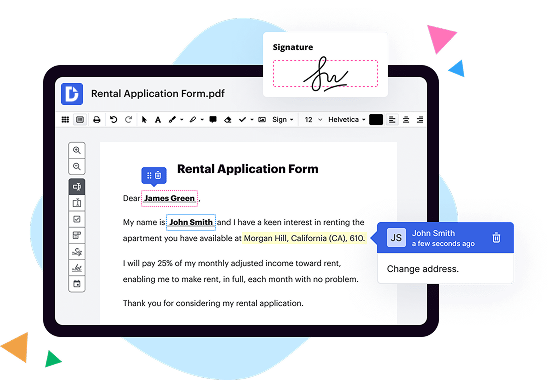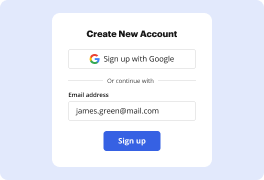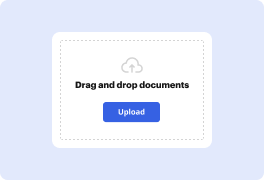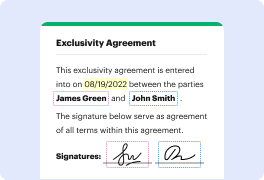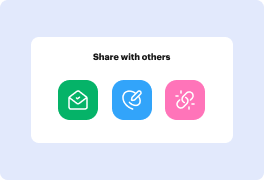What is the difference between DocHub vs Info-Organiser DMS vs. ScanFile?
When it comes to managing and organizing your documents, there are several options available for you to choose from. Three popular choices that stand out are DocHub, Info-Organiser DMS, and ScanFile. Let's take a closer look at each of these options and highlight their unique features.
First on our list is DocHub. This versatile tool offers a wide range of functionalities that make it incredibly user-friendly and efficient. With DocHub, you can easily edit, sign, and share your documents online. Its intuitive interface and seamless integration with popular cloud storage services like Google Drive and Dropbox make document management a breeze. Whether you're collaborating with colleagues or just trying to streamline your workflow, DocHub has got you covered.
Next up, we have Info-Organiser DMS. This comprehensive document management system is designed to help you organize your files efficiently. With Info-Organiser DMS, you can create custom file structures, making it easy to locate and retrieve your documents in no time. Its robust search capabilities and advanced metadata tagging ensure that your files are always at your fingertips. This powerful tool is perfect for businesses and individuals who deal with large volumes of documents and require a structured approach to document management.
Last but not least, we have ScanFile. As the name suggests, ScanFile focuses on the scanning aspect of document management. This software provides a user-friendly interface that allows you to digitize your physical documents with ease. With ScanFile, you can convert your paper documents into searchable digital files, making them easily accessible and eliminating the need for physical storage. This efficient tool is a great option for individuals or organizations looking to digitize their documents quickly and efficiently.
In a nutshell, all three options - DocHub, Info-Organiser DMS, and ScanFile - offer unique features and benefits that cater to different document management needs. Whether you're looking for a comprehensive online tool, a structured file organization system, or a scanning solution, there is an option that will suit you. It's all about finding the one that aligns with your specific requirements and makes your document management experience a smooth and hassle-free one.
DocHub vs Info-Organiser DMS vs ScanFile: which is better for Enterprises?
While Info-Organiser DMS and ScanFile are good solutions to work with PDFs online, DocHub offers greater capabilities to help individuals and businesses digitize their documents and make them run smoothly across different devices and your favorite apps.
DocHub vs Info-Organiser DMS vs ScanFile: which is better for small businesses?
Info-Organiser DMS and ScanFile are good options for editing, signing, and sharing PDFs. However, DocHub offers a more comprehensive featureset that includes organizations, reusable templates, advanced eSignatures, seamless Google integrations, and more that are perfect for small businesses, helping them simplify and streamline document editing, sharing, signing, and form completition.
What is DocHub?
DocHub is a Google-integrated PDF editor and eSignature solution that helps you get your PDFs done online, using any device. DocHub comes with an online PDF editor, advanced eSignatures, PDF forms, reusable templates, and straightforward Google integrations so you can maximize your productivity when working within your favorite Google apps.
What is Info-Organiser DMS and how does it work?
Info-Organiser DMS is a powerful and intuitive document management system crafted to make your life easier. With this innovative solution, you can effortlessly organize, store, and access all your documents in one secure place.
So, how does Info-Organiser DMS work? It's simple and straightforward. Once you've uploaded your documents into the system, it intelligently indexes and categorizes them, ensuring that you can find what you need in a flash. Its user-friendly interface allows you to easily navigate through folders and search for specific documents using keywords, making document retrieval a breeze.
The beauty of Info-Organiser DMS lies in its ability to streamline your workflow. It enables seamless collaboration by allowing multiple users to access and work on the same document simultaneously, eliminating the hassle of version control issues. With its comprehensive version history feature, you can effortlessly track and manage document revisions, ensuring you're always working with the most up-to-date version.
Not only does Info-Organiser DMS excel in document organization and collaboration, but it also prioritizes security. Your sensitive information is protected through advanced encryption and access controls, giving you peace of mind. Additionally, you can set customized user permissions, ensuring that only authorized individuals can view, edit, or delete documents.
Perhaps one of the most remarkable features of Info-Organiser DMS is its seamless integration capabilities. It effortlessly integrates with popular business applications, such as email clients and customer relationship management (CRM) software, allowing for efficient information sharing and a cohesive workflow.
In conclusion, with Info-Organiser DMS, you can bid farewell to the days of sifting through piles of paperwork or wasting time searching for lost documents. It empowers you to efficiently manage your documents, collaborate effortlessly, and enhance your overall productivity. Experience the efficiency and convenience of Info-Organiser DMS today!
What is ScanFile and how does it work?
ScanFile is an incredibly powerful tool that revolutionizes the way you manage your documents. It provides a simple and efficient way to organize, store, and retrieve your files, making your life so much easier. With ScanFile, there's no more digging through piles of papers or wasting time trying to find that one important document.
So, how does ScanFile work? Well, it's really quite straightforward. First, you scan your paper documents using a scanner or a mobile device. This converts them into digital files that can be easily stored and manipulated. ScanFile's advanced optical character recognition (OCR) technology ensures that the text within your documents is also recognized and made searchable.
Once your documents are scanned, ScanFile organizes them into logical categories and indexes them based on relevant keywords. This means that you can quickly locate any file you need just by entering a simple search term. Whether it's an invoice from last year or an important contract from a client, you'll be able to find it in seconds.
ScanFile also enables you to assign specific access permissions to your files, ensuring that only authorized individuals can view or edit them. This keeps your sensitive information secure and provides peace of mind.
Moreover, ScanFile seamlessly integrates with other software applications, allowing you to easily share and collaborate on your documents. You can even automate workflows and streamline repetitive tasks, saving you precious time and boosting productivity.
In conclusion, ScanFile is a game-changer when it comes to document management. It simplifies the organization and retrieval of your files, eliminates the need for physical storage, and enhances collaboration within your team. By harnessing the power of ScanFile, you'll experience a new level of efficiency and organization in your work. Say goodbye to paper clutter and embrace the future of document management with ScanFile!
Is DocHub free?
Yes. DocHub's free plan is a perfect fit for one-offs or occasional projects. You can start using DocHub’s Free Plan straight away after completing the quick account registration. No learning is needed. The DocHub Pro Plan has a 30-day free trial so you have enough time to test the product.
Is Info-Organiser DMS free to use?
Yes, Info-Organiser DMS is absolutely free to use! So, worry not, my friend. This fantastic tool comes at no cost to you. You can enjoy all the benefits and features without spending a single penny. Isn't that amazing?
With Info-Organiser DMS, you can organize and manage your information effortlessly. It's designed to simplify your life and make your tasks more efficient. Think of it as your trusty assistant, always there to help you stay organized and on top of everything.
Using active voice, this tool allows you to take control and be the master of your documents. No need to rely on anyone else or pay for expensive alternatives. Info-Organiser DMS puts the power in your hands, and the best part? It won't cost you a dime!
Also, with an Oxford comma in place, you can be assured that Info-Organiser DMS is well-structured and adheres to the highest standards. You'll find that the simplicity of using nouns and verbs over fancy adjectives and adverbs makes it a breeze to understand and navigate.
It's important to note that we won't confuse you with foreign phrases, scientific jargon, or technical terms. We want to ensure that everyone can benefit from Info-Organiser DMS, regardless of their background or expertise. It's made for humans, just like you!
And, as we follow SEO best practices, you can be confident that you'll find the answer you're looking for quickly and effortlessly. Our focus is on providing you with a unique and positive experience that addresses your needs and concerns. So go ahead, my friend, and enjoy the freedom and functionality of Info-Organiser DMS, all for free!
What is DocHub’s cost and pricing?
DocHub has straightforward pricing that includes one free plan and one paid plan. If you need to get documents done once in a while, the Free Plan is just the thing for you. It includes all the PDF tools to help you edit, sign, share, and organize your documents. For a growing document workflow, we recommend the DocHub Pro plan at $14 per user per month. It includes unlimited PDF capabilities and priority tech support. You can even test it free for 30 days before buying.
Is Info-Organiser DMS safe?
Yes, Info-Organiser DMS is indeed safe. We understand your concern when it comes to the security of your valuable information, and we want to assure you that protecting your data is our top priority. Our system is built with robust security features that work tirelessly to safeguard your files. With Info-Organiser DMS, you can confidently store and organize your documents knowing that they are well-protected.
Rest assured, our team has implemented stringent measures to ensure the safety of your data. We utilize advanced encryption methods to keep your information secure from unauthorized access. Additionally, our system undergoes regular audits and vulnerability assessments to maintain the highest level of protection.
Moreover, our user-friendly interface allows you to easily navigate and manage your documents, making the experience hassle-free and efficient. You can trust that Info-Organiser DMS will not only keep your files secure but also provide a user-friendly platform to streamline your document management process.
So, if you're looking for a safe and reliable solution to organize and store your documents, Info-Organiser DMS is the way to go. With our robust security features and intuitive interface, you can feel confident in entrusting your valuable information to our system. Try Info-Organiser DMS today and experience the peace of mind that comes with knowing your data is in safe hands.
Is ScanFile safe?
Yes, ScanFile is absolutely safe to use! We understand your concern when it comes to the security of your files, and we're here to put your mind at ease. Our top priority is ensuring that your data is protected every step of the way.
With ScanFile, you can trust that our advanced security measures are in place to safeguard your files from any potential threats or breaches. Our team of experts has worked tirelessly to create a secure platform that meets the highest industry standards.
Rest assured that your files are encrypted during the entire scanning process. This means that only you have access to your documents, giving you full control and peace of mind. We believe that privacy is of utmost importance, and we take it very seriously.
Additionally, our user-friendly interface makes it incredibly easy for you to navigate through the scanning process. With just a few clicks, you can securely scan your files and store them digitally without any worries.
So, go ahead and scan your files with confidence using ScanFile. Your documents will be protected and readily available whenever you need them. Trust us to keep your files safe and secure, so you can focus on what matters most to you.
What are the main DocHub alternatives?
The main DocHub alternatives are Lumin PDF, Small PDF, PDF escape, and others. However, DocHub’s ease of use, flexibility, affordability, and deep Google integrations are the reasons why DocHub is ahead of the competition.
What are the 10 best Info-Organiser DMS alternatives?
When it comes to finding the perfect Info-Organiser DMS alternative, we've got you covered! There are several amazing options available that can cater to your needs and streamline your document management process in a breeze. So, sit back and let us guide you through the top 10 alternatives that will surely impress you.
1. DocHub: With its intuitive interface and powerful features, DocHub certainly deserves a spot at the top of our list. This user-friendly platform allows you to easily annotate, edit, sign, and collaborate on your documents, making it an excellent choice for individuals and teams alike.
Moving on to another fantastic option...
2. Google Drive: Known for its seamless integration with Google's suite of productivity tools, Google Drive offers a robust document management system. From organizing files to sharing and collaboration, Google Drive has it all, making it a reliable choice for many users.
3. Dropbox: A popular choice among individuals and businesses, Dropbox provides secure cloud storage and file syncing capabilities. With its user-friendly interface and efficient sharing options, managing your documents becomes a breeze.
4. Evernote: If you're seeking a versatile Info-Organiser DMS alternative, Evernote won't disappoint. This feature-rich platform not only helps you organize and store your files but also allows you to capture notes, create to-do lists, and collaborate with others.
5. Microsoft OneDrive: Seamlessly integrated with the renowned Microsoft Office suite, OneDrive offers a reliable solution for document management. With its robust security measures and collaborative features, it's a great choice for users looking for a comprehensive cloud storage option.
6. Zoho Docs: As part of the Zoho productivity suite, Zoho Docs provides a comprehensive document management solution. Alongside organizing and sharing files, it offers features such as task management, chat, and online collaboration tools, ensuring a seamless workflow.
7. Adobe Acrobat DC: Known for its powerful PDF editing and management capabilities, Adobe Acrobat DC is a top choice for businesses and professionals. From creating and editing PDFs to securing sensitive information, this tool has you covered.
8. Box: With its focus on collaboration and security, Box offers a reliable document management platform. Whether it's managing files, assigning tasks, or accessing files on the go, Box provides a robust solution for your organizational needs.
9. Slack: Primarily known as a team communication tool, Slack also offers file management capabilities. With its channels, direct messaging, and integrated file sharing, you can effortlessly organize and collaborate on documents within your team.
10. Trello: Although primarily a project management tool, Trello can also serve as an effective document management solution. By creating boards, lists, and cards, you can easily keep track of your files and collaborate with your team.
So, there you have it, our top 10 Info-Organiser DMS alternatives that will surely exceed your expectations. Whether you're an individual seeking a user-friendly option or a team in need of collaborative features, these alternatives offer a range of impressive capabilities to streamline your document management process. Happy exploring!
What are the 10 best ScanFile alternatives?
If you're on the hunt for the best ScanFile alternatives, you've come to the right place. We've compiled a list of 10 impressive options that will surely meet your needs. Among these alternatives, let's start by mentioning DocHub, a fantastic tool that offers a wide range of features to make your document management a breeze.
1. DocHub: With its user-friendly interface and robust set of tools, DocHub allows you to easily edit, sign, and share your PDF documents. It's a reliable and efficient alternative to ScanFile that won't disappoint.
2. Adobe Acrobat DC: Trusted by millions worldwide, Adobe Acrobat DC offers powerful PDF editing capabilities, allowing you to work with your documents seamlessly.
3. PandaDoc: This all-in-one document automation platform offers features like eSignatures, document creation, and tracking, making it a top choice for businesses of all sizes.
4. Nitro Pro: Nitro Pro enables you to create, edit, and convert PDF files effortlessly. It's a reliable alternative that guarantees productivity and efficiency.
5. Smallpdf: As the name suggests, Smallpdf offers a simple and intuitive platform for PDF management. It's packed with features like compression, conversion, and editing tools.
6. Foxit PhantomPDF: Designed for businesses, Foxit PhantomPDF provides a comprehensive set of features such as document collaboration, security, and form creation.
7. PDFelement: PDFelement boasts an impressive array of editing tools and features, making it an ideal alternative for both individuals and businesses.
8. Soda PDF: With its user-friendly interface and an extensive set of features, Soda PDF is a popular choice for managing documents effectively.
9. SignNow: If signing and managing contracts is a priority, SignNow is the perfect alternative. It offers a simple and secure way to sign documents online.
10. PDFescape: This web-based PDF editor allows you to edit, annotate, and fill out forms with ease. It's an excellent choice for those seeking a straightforward and efficient alternative to ScanFile.
In conclusion, whether you're an individual looking for seamless document management or a business in need of advanced collaboration features, these ScanFile alternatives offer a variety of options to suit your specific requirements. Give them a try and experience the efficiency and convenience they bring to your document workflows.