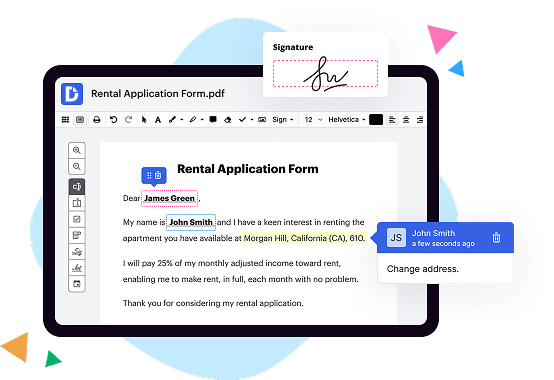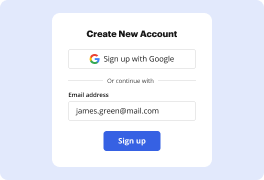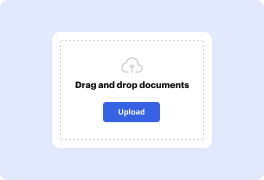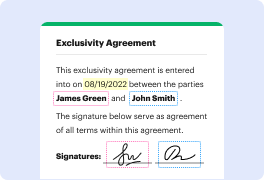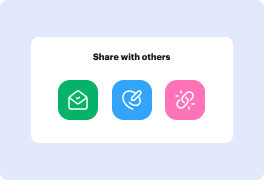What is the difference between DocHub vs. Foxit vs. Formswift in Ios?
When it comes to finding the perfect iOS app for your document needs, options like DocHub, Foxit, and Formswift are worth considering. Each of these tools offers unique features and functionalities that can enhance your document editing and management experience.
First on our list is DocHub. With its user-friendly interface and powerful features, DocHub provides a seamless document editing experience. It allows you to edit, sign, and share PDFs effortlessly. The app also enables collaborative work, making it easy to work with multiple users on the same document. Whether you need to fill out forms, annotate PDFs, or add text and images, DocHub has got you covered.
Next up is Foxit, another reliable iOS app that offers comprehensive document editing capabilities. With its advanced PDF editing features, Foxit allows you to create, edit, and secure PDFs with ease. The app also includes powerful collaboration tools, making it simple to review, comment on, and track changes in your documents. Additionally, Foxit offers excellent cloud storage integration, ensuring easy access to your files from anywhere.
Lastly, Formswift is known for its extensive library of customizable document templates. Whether you need to create resumes, business plans, or legal documents, Formswift has a template for it. The app's intuitive interface makes it easy to customize and fill out these templates. Formswift also supports e-signatures, making it convenient to sign and share documents directly from your iOS device.
In summary, DocHub, Foxit, and Formswift are all reputable iOS apps that offer a range of document management and editing features. DocHub stands out with its user-friendly interface and collaborative capabilities. Foxit impresses with its advanced editing functionalities and strong integration with cloud storage. Formswift shines with its vast library of customizable templates. Ultimately, the choice between these apps depends on your specific document needs and preferences.
DocHub vs Foxit vs Formswift in Ios: which is better for Enterprises?
While Foxit and Formswift are good solutions to work with PDFs online, DocHub offers greater capabilities to help individuals and businesses digitize their documents and make them run smoothly across different devices and your favorite apps.
DocHub vs Foxit vs Formswift in Ios: which is better for small businesses?
Foxit and Formswift are good options for editing, signing, and sharing PDFs. However, DocHub offers a more comprehensive featureset that includes organizations, reusable templates, advanced eSignatures, seamless Google integrations, and more that are perfect for small businesses, helping them simplify and streamline document editing, sharing, signing, and form completition.
What is DocHub?
DocHub is a Google-integrated PDF editor and eSignature solution that helps you get your PDFs done online, using any device. DocHub comes with an online PDF editor, advanced eSignatures, PDF forms, reusable templates, and straightforward Google integrations so you can maximize your productivity when working within your favorite Google apps.
What is Foxit and how does it work in Ios?
Foxit is a powerful and user-friendly PDF reader and editor available for iOS devices. It allows you to effortlessly view, annotate, and edit PDF documents on your iPhone or iPad. With a seamless interface and a wide range of features, Foxit is a top-choice tool for managing your PDF files on iOS.
Using Foxit on iOS is a breeze. Once you have installed the app from the App Store, you can quickly open any PDF file stored on your device or in the cloud. Foxit's intuitive interface makes it easy to navigate through the document by swiping or tapping on the screen.
One of the standout features of Foxit is its annotation tools. You can use the highlighter, underline, or strikethrough tools to mark up important sections of your PDF. Additionally, you can add text boxes, sticky notes, or freehand drawings to provide further context or explanations.
Editing your PDFs with Foxit is a convenient process. You can insert or delete pages, rotate pages to the desired orientation, or even merge multiple PDFs into a single document. Foxit also allows you to fill out form fields, sign documents electronically, and encrypt sensitive files to ensure their security.
In terms of compatibility, Foxit supports a wide variety of document formats, including PDF, Microsoft Office files, image files, and more. You can easily import and export files to and from other apps or cloud storage services like Dropbox or Google Drive.
Moreover, Foxit seamlessly integrates with various iOS features, such as iCloud Drive, AirPrint, and AirDrop, allowing you to access and share your PDF files effortlessly. The app also provides excellent performance, allowing for quick document loading and smooth scrolling, ensuring a seamless reading experience.
In summary, Foxit for iOS is a feature-rich PDF reader and editor that offers a user-friendly experience, robust annotation capabilities, and versatility in managing PDF files. Whether you need to view, annotate, or edit PDFs on your iPhone or iPad, Foxit is the perfect companion for all your PDF needs. Try it out for yourself and discover a whole new level of productivity with your PDF documents.
What is Formswift and how does it work in Ios?
Formswift is an amazing tool that brings convenience and efficiency to your iOS device. When it comes to creating, editing, and signing documents, this app is a game-changer. With its user-friendly interface and powerful features, Formswift simplifies the process and saves you time.
So, how does Formswift work on iOS? Well, it operates seamlessly, ensuring a smooth experience for every user. Whether you need to fill out an important form, draft a contract, or even design a personalized resume, Formswift has got you covered. By harnessing the power of your iPhone or iPad, this app allows you to complete these tasks with just a few taps.
Picture this: you have a document that needs your attention while you're on the go. With Formswift, all it takes is a quick upload and you can start editing wherever you are. Imagine the flexibility and freedom that offers! You can effortlessly fill out information, add or delete content, and make any necessary modifications. It's like having a portable office in the palm of your hand.
Formswift also takes document collaboration to the next level. Gone are the days of endless email threads and confusing edits. This app enables you to invite others to view and edit the document in real-time. With a few taps, you can easily share the file with colleagues, clients, or friends, ensuring everyone is on the same page. The ability to work together seamlessly brings productivity to new heights.
What about signing documents? Well, Formswift has you covered there too! No more printing, signing, scanning, and emailing. With its built-in eSignature feature, you can digitally sign any document within seconds. Talk about convenience! Whether you're an entrepreneur closing a deal or a student submitting an assignment, Formswift simplifies the signing process and saves you valuable time.
In summary, Formswift is an impressive tool that revolutionizes document management on iOS. It empowers users to create, edit, collaborate, and sign documents with ease. With its intuitive interface, advanced features, and seamless integration, this app provides the ultimate solution for all your document needs. Say goodbye to tedious paperwork and hello to a more efficient and productive workflow. Try Formswift now and experience the future of document management on your iOS device!
Is DocHub free?
Yes. DocHub's free plan is a perfect fit for one-offs or occasional projects. You can start using DocHub’s Free Plan straight away after completing the quick account registration. No learning is needed. The DocHub Pro Plan has a 30-day free trial so you have enough time to test the product.
Is Foxit free to use?
Yes, Foxit is absolutely free to use! As a user, you don't need to spend a single penny to enjoy all the amazing features this incredible software has to offer.
With Foxit, you'll have access to a wide range of tools that make working with PDFs a breeze. From viewing and editing to creating and securing PDF documents, Foxit has got you covered.
The user interface is incredibly intuitive and user-friendly. You'll be able to navigate through the software effortlessly, allowing you to complete your tasks efficiently and with ease.
One of the standout features of Foxit is its impressive speed. Whether you're opening a PDF file, searching for specific content, or flipping through pages, you'll be amazed at how quickly Foxit responds, saving you valuable time.
Not only is Foxit lightning-fast, but it's also highly reliable and stable. You can trust that your PDF documents will always be handled with utmost care, ensuring the integrity and security of your files.
Furthermore, Foxit offers seamless integration with other popular software and platforms. Whether you need to collaborate with colleagues, share your PDF documents, or integrate with cloud storage services, Foxit makes it a breeze to connect and share your work.
In conclusion, Foxit is not only free to use but also packs a powerful punch, offering an unparalleled PDF experience. So, why wait? Start enjoying the benefits of Foxit today and revolutionize the way you work with PDFs!
Is Formswift free to use?
Yes, Formswift is absolutely free to use! You can access their platform without any cost, which makes it a fantastic resource for creating and editing various documents online. Whether you need to write a resume, draft a business plan, fill out a legal form, or design a personalized document, Formswift has your back. Using Formswift is incredibly easy and user-friendly. Plus, the platform provides a wide range of customizable templates, so you can tailor your documents to meet your specific needs. By offering this service for free, Formswift aims to empower individuals and businesses alike, making the process of document creation seamless, efficient, and accessible to everyone. Don't let expensive software or complicated processes hold you back; Formswift is here to simplify your document needs without costing you a dime. So, why wait any longer? Start utilizing Formswift's free tools today and experience the convenience and versatility it has to offer!
What is DocHub’s cost and pricing?
DocHub has straightforward pricing that includes one free plan and one paid plan. If you need to get documents done once in a while, the Free Plan is just the thing for you. It includes all the PDF tools to help you edit, sign, share, and organize your documents. For a growing document workflow, we recommend the DocHub Pro plan at $14 per user per month. It includes unlimited PDF capabilities and priority tech support. You can even test it free for 30 days before buying.
What are the plans and prices for Foxit?
Foxit offers various plans and prices to cater to your specific needs. Whether you're an individual or a business, Foxit has got you covered with their flexible options.
For individuals, Foxit offers a range of plans tailored to suit different requirements. The Foxit PhantomPDF Standard plan is great for personal use and comes at an affordable price. It provides all the essential features you need to create, edit, and secure your documents seamlessly.
If you're looking for more advanced functionalities, the Foxit PhantomPDF Business plan is a perfect fit. It offers everything from the Standard plan and more, including powerful collaboration tools and advanced security features. With this plan, you can work efficiently and securely with your team, no matter where you are.
For businesses, Foxit offers the Foxit PhantomPDF Education plan, designed specifically for educational institutions. This plan provides comprehensive PDF management solutions at a discounted rate, making it ideal for schools, colleges, and universities.
Furthermore, Foxit also offers customizable plans for enterprises, enabling businesses to tailor their PDF workflows according to their specific requirements. These plans come with advanced features such as integration options, automated actions, and enhanced document security, allowing businesses to streamline their processes and boost productivity.
When it comes to pricing, Foxit ensures that their plans are competitively priced, providing value for your investment. The exact pricing details may vary depending on the specific plan and the features you choose. However, you can rest assured that Foxit offers cost-effective solutions that meet your needs without compromising on quality.
In summary, Foxit offers a range of plans to cater to individuals, businesses, and educational institutions. Their pricing is competitive, and their features are designed to enhance your document management experience. With Foxit, you can confidently handle your PDF needs, while enjoying the flexibility and affordability they offer. Get started with Foxit today and unlock the full potential of PDF management!
What are the plans and prices for Formswift?
FormSwift offers a variety of plans and pricing options to meet your specific needs. Whether you're an individual, a small business owner, or part of a larger organization, FormSwift has you covered. Let's dive into the details and explore the different options available.
One of the most popular plans is the Individual plan, which offers great value for those looking to create and edit documents on their own. For just $24.95 per month, you'll have access to FormSwift's extensive library of templates, which cover a wide range of categories such as legal, personal, and professional documents. With this plan, you can easily customize and fill out forms online, without the need for any additional software.
If you're part of a small business or a team, the Team plan might be the perfect fit for you. Priced at $34.95 per month, this plan allows multiple users to collaborate on documents simultaneously. It also includes all the features of the Individual plan, along with the ability to track changes, manage user roles, and securely store your documents in the cloud.
For larger organizations or enterprises, FormSwift offers the Enterprise plan. With this option, you can tailor the plan to your specific requirements. Simply contact the FormSwift team to discuss your organizational needs, and they will create a customized plan that meets your demands. Whether you require additional security features, integration with third-party software, or dedicated support, they have the flexibility to accommodate your unique requirements.
FormSwift's pricing is transparent, offering excellent value for the features and benefits you receive. With their plans, you can save time and effort by easily creating, editing, and storing documents online. The user-friendly interface ensures a seamless experience, whether you're a tech-savvy individual or a beginner.
In summary, FormSwift offers plans and pricing options suitable for individuals, small businesses, and large enterprises. The Individual plan at $24.95 per month provides a powerful set of features for individual users, while the Team plan at $34.95 per month enables collaborative document editing. For larger organizations, the Enterprise plan offers customizability and tailored support. Start working smarter and more efficiently with FormSwift today!
Is DocHub safe?
Absolutely! For DocHub, your data security is a top priority. DocHub complies with industry-leading regulations including GDPR, PCI DSS, CCPA, and more. DocHub offers 256-bit SSL encryption, OAuth 2.0 authentication, encrypted storage, and all signatures added using DocHub are legally-binding under the ESIGN Act. Additionally, all changes made in a document are recorded and available in a detailed audit trail.
Is Foxit in Ios safe?
Foxit in iOS is a safe choice for your document needs, without a doubt. We understand that you want to be confident about the safety and security of the tools you use on your iOS device, and we're here to put your mind at ease.
First and foremost, Foxit has established itself as a reliable and reputable company in the software industry. With a long-standing history, Foxit has garnered trust from millions of users worldwide. This vast user base is a testament to the safety and security of their products, including Foxit for iOS.
When it comes to security, Foxit takes it seriously. They prioritize the protection of your sensitive information, ensuring that your files remain private and secure. Their iOS app goes through rigorous testing and is continuously updated to stay ahead of any potential vulnerabilities.
Moreover, Foxit has implemented robust encryption protocols to safeguard your documents. This means that your files will remain confidential and protected from unauthorized access while using Foxit on iOS. Your peace of mind is of utmost importance to Foxit.
Additionally, Foxit is known for its intuitive and user-friendly interface. The app is designed to be simple and straightforward, making it easy for you to navigate and utilize its features. You can confidently handle your documents on iOS with Foxit, knowing that the app has been tailored for seamless and efficient user experience.
In conclusion, Foxit in iOS is undoubtedly a safe choice. With its strong reputation, commitment to security, and user-friendly interface, you can trust Foxit to handle your documents securely and efficiently. So go ahead, download Foxit on your iOS device, and enjoy a worry-free experience with your documents.
Is Formswift in Ios safe?
Formswift in iOS is a remarkably safe platform for all users. While addressing your concerns, let's put your mind at ease by highlighting the reasons why Formswift is trustworthy and reliable.
First and foremost, Formswift takes data security seriously. The team behind the app consistently implements the latest security measures to protect your valuable information. With Formswift, you can rest assured that your documents, personal details, and any other data you provide will remain confidential and well-protected.
Moreover, Formswift in iOS is designed with a user-centric approach, ensuring a seamless and intuitive experience. The user interface is not only visually appealing but also highly functional and easy to navigate. You can quickly create, edit, and access your documents without any hassle, making it a go-to solution for all your document needs.
Formswift also offers a wide range of templates and customization options, allowing you to tailor your documents to suit your specific requirements. Whether it's a legal agreement, a business form, or a personal document, Formswift has got you covered. The extensive library of templates ensures that you can easily find the perfect starting point for your document and customize it to perfection.
In addition to its safety and user-friendliness, Formswift is consistently updated and improved to address any potential vulnerabilities or bugs. Regular updates ensure that the app remains secure and keeps up with the ever-changing digital landscape.
To sum up, Formswift in iOS is undoubtedly a secure and reliable platform that prioritizes your privacy, offers a user-friendly experience, and provides a wide range of customizable document templates. So, you can confidently rely on Formswift to handle your document needs effortlessly, all while prioritizing your safety and security.
What are the main DocHub alternatives in Ios?
The main DocHub alternatives are Lumin PDF, Small PDF, PDF escape, and others. However, DocHub’s ease of use, flexibility, affordability, and deep Google integrations are the reasons why DocHub is ahead of the competition.
What are the 10 best Foxit alternatives in Ios?
Looking for the perfect Foxit alternatives in iOS? We've got you covered! There are plenty of fantastic options out there that offer similar functionality and even some extra features. Let's dive into the 10 best alternatives, with DocHub leading the way!
1. DocHub: A top pick, DocHub stands out with its user-friendly interface and extensive editing tools. It allows you to annotate, sign documents, and collaborate seamlessly.
2. Adobe Acrobat Reader: A well-known name in the market, Adobe Acrobat Reader offers simple file viewing and powerful editing features, making it a popular choice.
3. GoodReader: With a wide range of file format compatibility, GoodReader is perfect for those who often work with diverse file types. It also offers robust annotation and syncing capabilities.
4. PDF Viewer: This app boasts lightning-fast rendering speed and an intuitive user interface. PDF Viewer includes various editing options, bookmarking, and an impressive search functionality.
5. Documents by Readdle: Apart from its PDF capabilities, Documents by Readdle is an all-in-one file manager, enabling you to handle documents, images, and media files effortlessly.
6. PDFelement: With its strong focus on simplicity and efficiency, PDFelement provides powerful PDF editing features. It offers a seamless experience for reading, annotating, and signing documents.
7. Xodo PDF Reader: Xodo is known for its smooth navigation and comprehensive set of annotation tools. It supports cloud synchronization and collaboration, ensuring you stay productive on the go.
8. iAnnotate: If you require advanced annotation features, iAnnotate is a great choice. It offers an array of drawing tools, stamps, and shapes to enhance your document markup experience.
9. PDF Expert: PDF Expert is a user-friendly app that offers powerful editing features such as highlighting, commenting, and filling out forms. It excels in providing a smooth and clean reading experience.
10. LiquidText: For those who prefer a unique approach to PDF management, LiquidText enables users to annotate and link excerpts from different documents, making it perfect for research and note-taking.
Now that you have these amazing Foxit alternatives at your fingertips, you can find the perfect iOS app tailored to your specific needs. Whether it's editing, annotating, or collaborating, these apps will surely enhance your document handling experience!
What are the 10 best Formswift alternatives in Ios?
If you're looking for alternatives to Formswift on iOS, you've come to the right place! With a plethora of options available, finding the perfect app for your needs might seem overwhelming. But fear not, we've done the research for you and narrowed down the top 10 Formswift alternatives. Let's dive in and explore these fantastic options together!
1. DocHub: One of the most versatile and user-friendly alternatives to Formswift, DocHub is a crowd favorite. It offers a seamless and intuitive editing experience, allowing you to create, edit, and sign documents effortlessly.
2. HelloSign: Simplify your document signing process with HelloSign. This powerful app offers a comprehensive set of features, including easy document creation, secure e-signatures, and smooth collaboration capabilities. You'll be able to complete tasks swiftly and efficiently.
3. Adobe Fill & Sign: When it comes to document management, Adobe knows its game. With Adobe Fill & Sign, you can easily fill out forms, sign documents electronically, and send them securely. This app seamlessly integrates with other Adobe products, making it a great choice for Adobe enthusiasts.
4. PDFelement: If you're looking for a fully-featured PDF editor and form filler, PDFelement has got you covered. This alternative to Formswift offers a range of powerful editing tools that let you add text, images, and annotations to your documents with ease.
5. PDF Expert: Exceptional performance and an elegant interface define PDF Expert. This app allows you to read, annotate, and edit PDF files effortlessly. With advanced features like form filling and document merging, PDF Expert is a well-rounded choice for iOS users.
6. SignNow: With SignNow, you can sign documents, fill out forms, and collaborate with others seamlessly. This reliable app ensures your documents are legally binding and secure. Stay productive and organized with its wide range of features.
7. Foxit PDF Reader: Foxit PDF Reader is another excellent alternative to Formswift. This app offers a smooth reading experience and a comprehensive set of editing tools. Collaborate with ease, annotate effortlessly, and handle your PDF documents flawlessly.
8. PDF Viewer Pro: If you need a powerful PDF document manager, look no further than PDF Viewer Pro. It offers an elegant and easy-to-use interface, along with various advanced capabilities such as form-filling, signing, and annotation tools.
9. SignEasy: With SignEasy, signing documents on your iOS device becomes a breeze. This user-friendly alternative to Formswift allows you to fill out forms, sign contracts, and even send reminders to others. It's a reliable choice for your document signing needs.
10. PDF Forms: Last but not least, PDF Forms is a feature-rich app that enables you to create, fill, and edit forms on your iOS device. Its straightforward interface and comprehensive functionality make it an excellent choice for users seeking a simple yet powerful solution.
There you have it – our top 10 Formswift alternatives for iOS! Whether you're looking to create, edit, or sign documents, these apps offer an array of robust features to help you accomplish your tasks effortlessly. Give them a try and discover the perfect tool to meet your document management needs.