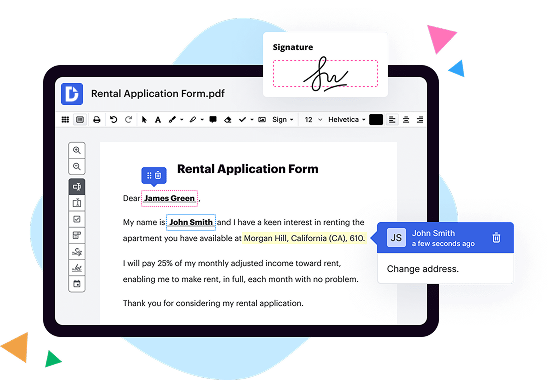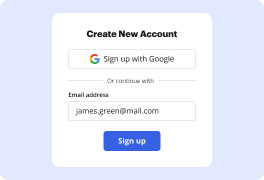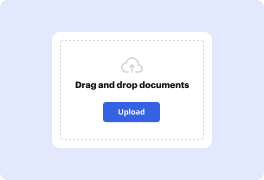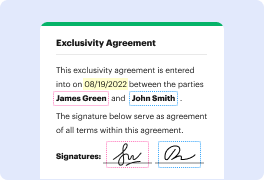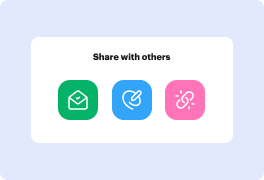What is the difference between DocHub vs Email to PDF for Outlook vs. PDF Shaper?
When it comes to digital document solutions, there are several options available to you. Let's take a closer look at three popular choices: DocHub, Email to PDF for Outlook, and PDF Shaper.
DocHub stands out as a top contender in this competitive field. Its user-friendly interface and comprehensive set of features make it a great choice for anyone seeking to edit, annotate, and sign documents seamlessly. With DocHub, you can easily fill out forms, add text, highlight important sections, and even collaborate with others in real-time. It offers a seamless integration with popular cloud storage services, ensuring that your documents are always accessible and secure.
Email to PDF for Outlook, as the name suggests, focuses primarily on converting emails into PDF format. This Outlook add-in simplifies the process, allowing you to convert individual emails or entire email folders with just a few clicks. It's a handy tool for those who frequently need to archive their emails or share them securely.
PDF Shaper is another reliable option worth considering. With this software, you can effortlessly merge, split, encrypt, and decrypt PDF files. It also offers features such as extracting text or images from PDFs, rotating pages, and compressing files. PDF Shaper provides a simple and intuitive interface, making it accessible even to those with limited technical expertise.
In summary, whether you're looking for comprehensive document editing capabilities with DocHub, seamless email to PDF conversion with Email to PDF for Outlook, or versatile PDF manipulation with PDF Shaper, you have options to suit your needs. Whichever solution you choose, be confident that these tools will enhance your productivity and streamline your document management.
DocHub vs Email to PDF for Outlook vs PDF Shaper: which is better for Enterprises?
While Email to PDF for Outlook and PDF Shaper are good solutions to work with PDFs online, DocHub offers greater capabilities to help individuals and businesses digitize their documents and make them run smoothly across different devices and your favorite apps.
DocHub vs Email to PDF for Outlook vs PDF Shaper: which is better for small businesses?
Email to PDF for Outlook and PDF Shaper are good options for editing, signing, and sharing PDFs. However, DocHub offers a more comprehensive featureset that includes organizations, reusable templates, advanced eSignatures, seamless Google integrations, and more that are perfect for small businesses, helping them simplify and streamline document editing, sharing, signing, and form completition.
What is DocHub?
DocHub is a Google-integrated PDF editor and eSignature solution that helps you get your PDFs done online, using any device. DocHub comes with an online PDF editor, advanced eSignatures, PDF forms, reusable templates, and straightforward Google integrations so you can maximize your productivity when working within your favorite Google apps.
What is Email to PDF for Outlook and how does it work?
Email to PDF for Outlook is a handy tool that converts your Outlook emails into PDF files with ease. It is designed to streamline your email management process and make it more efficient. By transforming your emails into PDF format, you can easily store, share, and organize your important messages.
The process is straightforward and user-friendly. Once you install the Email to PDF for Outlook add-in, you can simply select the emails you want to convert and click on the "Convert to PDF" button. The add-in will then convert the selected emails into PDF format, preserving all the original formatting, attachments, and metadata.
This tool not only simplifies your email management but also enhances the accessibility of your emails. PDF files can be easily opened and viewed on any device or operating system, without the need for specific software or internet access. This means you can access and share your converted emails anytime, anywhere.
With Email to PDF for Outlook, you have the flexibility to choose specific emails or entire folders for conversion. It also allows you to configure various settings, such as selecting the page layout, adding watermarks, or encrypting the PDF files for enhanced security.
By converting your emails to PDF, you can declutter your mailbox, reduce the risk of data loss, and improve your overall productivity. It is an essential tool for individuals, professionals, and businesses who rely heavily on emails for communication and documentation.
In conclusion, Email to PDF for Outlook is a powerful and intuitive tool that simplifies email management by converting Outlook emails into PDF format. It offers convenience, accessibility, and security, giving you more control over your email workflow.
What is PDF Shaper and how does it work?
PDF Shaper is an incredibly powerful and user-friendly software that allows you to easily manipulate and manage your PDF files. With its sleek interface and extensive range of features, it ensures a seamless experience for anyone looking to work with PDF documents.
By utilizing PDF Shaper, you regain complete control over your PDF files. Whether you need to merge multiple PDFs into one cohesive document, split a large PDF into smaller, more manageable files, or extract specific pages from a PDF, this versatile software has got you covered. Its intuitive interface allows you to perform these tasks effortlessly, making it highly accessible to users of all skill levels.
Not only does PDF Shaper excel in document manipulation, but it also offers advanced encryption options, enabling you to add password protection to your PDF files. This ensures that your sensitive information remains secure and inaccessible to unauthorized individuals. Additionally, the software allows you to apply various permissions to your documents, giving you the ability to control who can view, copy, or modify the content.
Moreover, PDF Shaper offers a comprehensive set of tools for converting PDF files to other formats such as Word, Excel, or image files. This opens up a world of possibilities, enabling you to easily edit the content and utilize it in different applications without any compatibility issues.
PDF Shaper's lightning-fast performance and efficient processing capabilities ensure that your tasks are completed swiftly and accurately. Its user-friendly interface, combined with its extensive range of features, makes it a standout choice for individuals and businesses alike when it comes to PDF management.
In conclusion, PDF Shaper is the ultimate solution for anyone seeking to effortlessly manipulate, manage, and protect their PDF files. Its intuitive interface, powerful features, and outstanding performance make it the go-to choice for all your PDF needs. Experience the power of PDF Shaper and elevate your productivity to new heights!
Is DocHub free?
Yes. DocHub's free plan is a perfect fit for one-offs or occasional projects. You can start using DocHub’s Free Plan straight away after completing the quick account registration. No learning is needed. The DocHub Pro Plan has a 30-day free trial so you have enough time to test the product.
Is Email to PDF for Outlook free to use?
Yes, Email to PDF for Outlook is absolutely free to use! Conveniently convert your emails into PDF format without any cost. With this user-friendly tool, you can effortlessly transform your Outlook emails into professional-looking PDF files, making it easier to save, print, or share important messages. This feature-rich solution allows you to retain the original formatting of your emails, including attachments, hyperlinks, and styling. Seamlessly convert your emails to PDF with just a few clicks. Experience the convenience and efficiency of Email to PDF for Outlook at no charge.
Is PDF Shaper free to use?
Yes, PDF Shaper is absolutely free to use! This fantastic software allows you to effortlessly manipulate and modify your PDF files with ease. Whether you need to merge, split, encrypt or decrypt your PDFs, PDF Shaper has got you covered. Its user-friendly interface ensures a seamless experience, allowing you to navigate through its features effortlessly. With PDF Shaper, you can convert your PDFs to various formats, including Word, Excel, and even images. Say goodbye to tedious manual editing and hello to convenience and efficiency! So go ahead and start enhancing your PDF documents hassle-free with PDF Shaper - you won't be disappointed!
What is DocHub’s cost and pricing?
DocHub has straightforward pricing that includes one free plan and one paid plan. If you need to get documents done once in a while, the Free Plan is just the thing for you. It includes all the PDF tools to help you edit, sign, share, and organize your documents. For a growing document workflow, we recommend the DocHub Pro plan at $14 per user per month. It includes unlimited PDF capabilities and priority tech support. You can even test it free for 30 days before buying.
What are the plans and prices for PDF Shaper?
PDF Shaper is a freemium software, which means that it offers both free and paid premium versions. Here are the details of the plans and prices for PDF Shaper:
1. Free Version:
- The free version of PDF Shaper is available for personal and commercial use.
- It includes a range of essential features such as merging, splitting, encrypting, decrypting, rotating, and watermarking PDF documents.
- Free version users may encounter occasional upgrade suggestions and advertisements within the software.
2. PDF Shaper Premium:
- PDF Shaper Premium offers additional features and benefits over the free version.
- The premium version removes advertisements and upgrade suggestions that may appear in the free version.
- It includes priority technical support, allowing users to receive faster assistance.
- Premium users receive free lifetime updates for the software.
To upgrade to the PDF Shaper Premium version, you can purchase a license key. The pricing details for this license key can be found on the official PDF Shaper website.
Is Email to PDF for Outlook safe?
Yes, Email to PDF for Outlook is indeed safe! Rest assured, your valuable emails are in good hands. With this handy tool, you can convert your emails into PDF format without any worries. It's designed to protect your data and maintain the utmost privacy. The secure encryption ensures that your information remains confidential throughout the conversion process. So, feel free to convert your emails into PDFs confidently and conveniently.
Is PDF Shaper safe?
Yes, PDF Shaper is absolutely safe for you to use. It provides a reliable and secure solution for all your PDF needs. With its user-friendly interface and straightforward features, it ensures a seamless experience without compromising your data security. Whether you want to merge, split, encrypt, or convert PDF files, PDF Shaper handles it all efficiently and effectively. Rest assured, your sensitive information remains protected throughout the process. So, feel confident in utilizing PDF Shaper as your go-to PDF tool, as it guarantees both safety and convenience.
What are the main DocHub alternatives?
The main DocHub alternatives are Lumin PDF, Small PDF, PDF escape, and others. However, DocHub’s ease of use, flexibility, affordability, and deep Google integrations are the reasons why DocHub is ahead of the competition.
What are the 10 best Email to PDF for Outlook alternatives?
If you're looking for the perfect Email to PDF alternative for Outlook, you're in luck! There are numerous fantastic options available that can cater to your needs. Without further ado, let's explore the 10 best alternatives in a more unique and engaging style.
1. DocHub: Firstly, we have DocHub, a versatile and user-friendly tool that seamlessly converts your emails into PDFs. Its robust features allow you to edit, sign, and annotate your PDFs hassle-free.
2. Adobe Acrobat: A renowned name in the industry, Adobe Acrobat offers a comprehensive set of features to convert your emails into professional-looking PDFs. With its powerful editing tools, you can enhance your documents effortlessly.
3. Foxit PhantomPDF: This reliable alternative offers an array of features to convert your emails into PDFs, ensuring excellent quality and ease of use. It also allows you to securely sign and protect your PDFs with advanced encryption.
4. Nitro Pro: Nitro Pro is another top-notch choice, enabling you to effortlessly convert your Outlook emails into PDF format. Its intuitive interface and extensive editing capabilities make it a compelling option.
5. Smallpdf: As the name suggests, this alternative focuses on simplicity and ease of use. Whether you need to convert a single email or thousands, Smallpdf gets the job done swiftly and efficiently.
6. PDFelement: This versatile tool boasts a wide range of features for converting Outlook emails to PDFs. Beyond conversion, PDFelement allows you to edit, protect, and annotate your files with ease.
7. PDF Converter: With its user-friendly interface, PDF Converter enables you to transform your Outlook emails into PDFs seamlessly. It offers a batch conversion feature, saving you valuable time and effort.
8. Soda PDF: Offering a plethora of features, Soda PDF ensures a smooth conversion of Outlook emails to high-quality PDFs. Its intuitive interface and comprehensive editing tools make it a reliable option.
9. PDF Architect: This all-in-one solution provides a seamless conversion process for Outlook emails. PDF Architect also offers various innovative features like page merging, watermarking, and password protection.
10. PDFCandy: Last but not least, PDFCandy offers an easy-to-use platform for converting your Outlook emails into PDF format. It provides a straightforward and hassle-free experience for all your PDF conversion needs.
Now that you're armed with this valuable information, it's up to you to choose the alternative that best suits your requirements. Good luck with your email-to-PDF journey!
What are the 10 best PDF Shaper alternatives?
Looking for the best PDF Shaper alternatives, huh? No worries, we've got you covered! There are plenty of fantastic options out there that can fulfill your PDF needs with ease. DocHub, our first recommendation, offers a comprehensive range of features to streamline your document workflow.
But wait, there's more! Another great alternative is Adobe Acrobat, a widely recognized PDF tool trusted by millions. Its user-friendly interface and extensive functionality make it a top contender in the market.
Next up is Foxit PhantomPDF, a powerful PDF editor that strikes the perfect balance between simplicity and advanced features. It's perfect for both personal and professional use, allowing you to work efficiently with your documents.
Nitro Pro is another strong contender. With its intuitive design and robust features, it's designed to boost your productivity and simplify your PDF tasks. Many users find it to be a reliable and versatile alternative to PDF Shaper.
Want to explore more options? How about PDFelement? This all-in-one PDF solution offers an impressive array of tools to view, edit, and convert PDFs seamlessly. You'll be amazed by its user-friendly interface and smooth performance.
Of course, we can't forget about Smallpdf. As its name suggests, it's all about simplicity. Smallpdf offers a variety of useful features while ensuring a hassle-free experience for users.
Let's not overlook Sejda PDF Editor, a popular web-based alternative that packs a punch. It boasts a sleek interface and a wide range of editing capabilities, making it a delightful choice for handling your PDF documents.
Looking for a free and open-source option? Give PDFsam Basic a try! It offers a clean and straightforward interface along with various editing tools to cater to your PDF needs.
PDFescape is also worth mentioning. It's an online PDF editor that allows you to easily annotate, manage, and fill out forms in your PDF documents. Its straightforward interface makes it a breeze to use.
If security is a top priority for you, PhantomPDF by Foxit is an excellent choice. It offers strong encryption and protection features to keep your PDF files safe and secure. You can confidently manage your sensitive documents within this robust tool.
Finally, we have PDF Candy. This web-based PDF solution brings a plethora of helpful features to the table, such as conversion, splitting, and merging capabilities. It's a practical choice for those seeking a quick and efficient PDF solution.
So, there you have it! Ten remarkable PDF Shaper alternatives that are more than capable of meeting your PDF needs. With a variety of features and user-friendly interfaces, you're bound to find the perfect fit for you. Happy PDF editing!