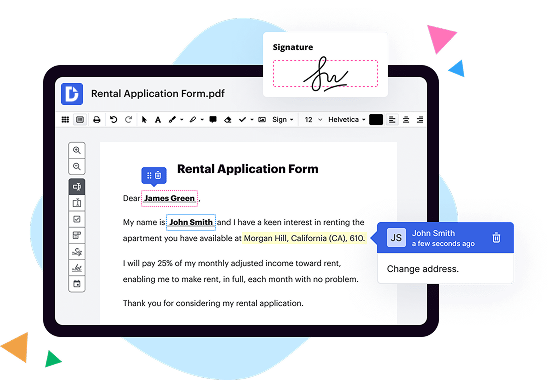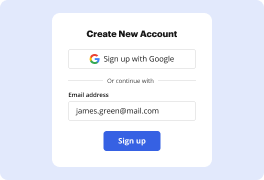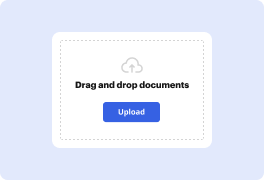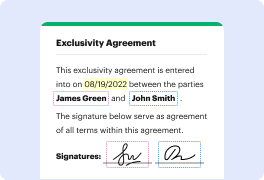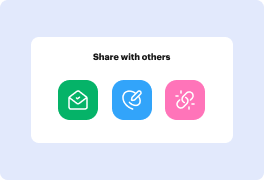What is the difference between DocHub vs Easy PDF vs. FromDocToPDF?
DocHub, Easy PDF, and FromDocToPDF are all fantastic tools that offer unique features for managing and editing PDF documents.
Let's begin by exploring DocHub, which stands out as a reliable and user-friendly option. With DocHub, you can effortlessly upload, edit, and sign PDFs directly in your browser. It offers an intuitive interface that makes it easy to annotate, highlight, and add text to your documents. Plus, you can collaborate with others by sharing your PDFs and collecting real-time feedback. DocHub ensures seamless document management and provides a seamless user experience.
Next, we have Easy PDF, another remarkable choice. Designed with simplicity in mind, Easy PDF allows you to convert, merge, split, compress, and edit PDFs effortlessly. Its straightforward interface lets you navigate through the process smoothly, making document management a breeze. Whether you need to extract specific pages, reduce file size, or convert files to different formats, Easy PDF has got you covered.
Last but not least, let's explore FromDocToPDF. Offering a range of impressive features, this tool allows you to convert, merge, and compress PDFs quickly and efficiently. With FromDocToPDF, you get an easy-to-use platform that ensures a seamless experience when working with your documents. Whether you need to convert Word, Excel, or image files to PDF or vice versa, FromDocToPDF provides a reliable solution for all your document needs.
In conclusion, all three tools, DocHub, Easy PDF, and FromDocToPDF, offer unique features that can significantly enhance your PDF document management experience. Each platform has its strengths and advantages, making it a matter of personal preference when choosing the one that best suits your needs. Nevertheless, one thing is certain - with any of these tools, you can confidently handle your PDF documents with ease and efficiency.
DocHub vs Easy PDF vs FromDocToPDF: which is better for Enterprises?
While Easy PDF and FromDocToPDF are good solutions to work with PDFs online, DocHub offers greater capabilities to help individuals and businesses digitize their documents and make them run smoothly across different devices and your favorite apps.
DocHub vs Easy PDF vs FromDocToPDF: which is better for small businesses?
Easy PDF and FromDocToPDF are good options for editing, signing, and sharing PDFs. However, DocHub offers a more comprehensive featureset that includes organizations, reusable templates, advanced eSignatures, seamless Google integrations, and more that are perfect for small businesses, helping them simplify and streamline document editing, sharing, signing, and form completition.
What is DocHub?
DocHub is a Google-integrated PDF editor and eSignature solution that helps you get your PDFs done online, using any device. DocHub comes with an online PDF editor, advanced eSignatures, PDF forms, reusable templates, and straightforward Google integrations so you can maximize your productivity when working within your favorite Google apps.
What is Easy PDF and how does it work?
Easy PDF is a user-friendly and efficient tool that enables you to easily convert, edit, and manage your PDF documents. It is designed to simplify your PDF-related tasks and make them hassle-free. With Easy PDF, you no longer need to worry about complicated software or confusing procedures.
So, how does it work? Well, it's incredibly straightforward! You begin by simply visiting the Easy PDF website, where you will find an intuitive and well-organized interface. Without any unnecessary fluff, you can easily locate the feature or tool you need, ensuring a smooth and efficient experience.
Whether you want to convert a Word document, Excel spreadsheet, or PowerPoint presentation into PDF, it's as easy as a couple of clicks. Simply upload your file, select the desired output format, and let Easy PDF work its magic. In a blink of an eye, you'll have your newly converted PDF file ready for download.
Now, let's say you need to edit your existing PDF document. Easy PDF provides a range of powerful editing tools that allow you to make changes effortlessly. From adding or deleting pages to merging or splitting documents, everything can be done with ease. You can even annotate, highlight, or add comments to your PDF, making collaboration seamless and efficient.
Need to compress your PDF file without compromising its quality? Easy PDF has got you covered. With its compression feature, you can reduce the file size of your PDF documents while maintaining their integrity. This makes it easier to share files via email or upload them to a website.
Furthermore, Easy PDF ensures the utmost security of your documents. You can password protect your PDF files, preventing unauthorized access and ensuring your information remains confidential.
In a nutshell, Easy PDF is your go-to solution for all things PDF-related. It simplifies the processes, saves you time, and delivers top-notch results. So, whether you're a student, professional, or simply someone who deals with PDF documents frequently, Easy PDF is here to make your life easier. Give it a try and discover a new level of convenience in managing your PDF files!
What is FromDocToPDF and how does it work?
FromDocToPDF is an amazing and efficient online tool that allows you to easily convert your documents from one format to another. Whether you have a Word document, Excel spreadsheet, or PowerPoint presentation, this handy tool will effortlessly transform them into PDF files.
Using FromDocToPDF is incredibly user-friendly. Simply upload your desired document onto the website, and with just a click of a button, it will be converted into a PDF. The process is quick, seamless, and requires no technical expertise.
With FromDocToPDF, you have the freedom to convert your files on any device with internet access. Whether you're using a computer, tablet, or smartphone, this tool ensures that you can convert your documents wherever and whenever you need to. It's perfect for professionals on the go or students who need to submit assignments in a specific format.
Moreover, FromDocToPDF is completely secure and guarantees the privacy of your documents. It's important to note that once your files are converted to PDF, they cannot be edited, ensuring the integrity of your content.
In conclusion, FromDocToPDF is a reliable and efficient solution for all your document conversion needs. Its simple and user-friendly interface, combined with its secure and fast conversion process, makes it an invaluable tool. Upgrade your document management today and experience the convenience of FromDocToPDF.
Is DocHub free?
Yes. DocHub's free plan is a perfect fit for one-offs or occasional projects. You can start using DocHub’s Free Plan straight away after completing the quick account registration. No learning is needed. The DocHub Pro Plan has a 30-day free trial so you have enough time to test the product.
Is Easy PDF free to use?
Yes, Easy PDF is absolutely free for you to use! We wanted to make sure that everyone can effortlessly convert their PDFs without any cost. With Easy PDF, you can easily convert your files in just a few clicks, without any hidden charges or limitations. You can access all the features and functionalities without spending a penny. So, go ahead and start converting your PDFs hassle-free with Easy PDF!
Is FromDocToPDF free to use?
Yes, FromDocToPDF is absolutely free to use! You can convert your documents with ease and without spending a penny. With FromDocToPDF, you can effortlessly transform your files from one format to another, making it incredibly convenient and accessible for users like you. Whether you want to convert a Word document to a PDF or vice versa, this platform has got you covered. Plus, it's incredibly user-friendly, so you don't have to worry about any technical complexities, even if you're not a tech-savvy person. So go ahead and give FromDocToPDF a try today - you won't be disappointed!
What is DocHub’s cost and pricing?
DocHub has straightforward pricing that includes one free plan and one paid plan. If you need to get documents done once in a while, the Free Plan is just the thing for you. It includes all the PDF tools to help you edit, sign, share, and organize your documents. For a growing document workflow, we recommend the DocHub Pro plan at $14 per user per month. It includes unlimited PDF capabilities and priority tech support. You can even test it free for 30 days before buying.
What are the plans and prices for Easy PDF?
Easy PDF is a comprehensive online PDF solution that offers various plans and pricing options to cater to different needs and requirements. Here are the current plans and prices for Easy PDF:
1. Free Plan:
- Price: $0/month
- Features: Limited access to Easy PDF's functionalities, such as converting PDF to Word, Excel, and PowerPoint, merging PDFs, splitting PDFs, and compressing PDFs.
- Note: The Free Plan has usage limitations and may include advertisements.
2. Pro Plan:
- Price: $9.99/month (billed monthly) or $6.99/month (billed annually)
- Features: Full access to all Easy PDF features, including unlimited conversions, merging, splitting, and compressing PDFs. Additional features include PDF editing, adding watermarks, page numbering, and more.
- Note: The Pro Plan also provides priority customer support.
3. Business Plan:
- Price: Contact Easy PDF for pricing details
- Features: Tailored for businesses with additional benefits, including team collaboration, advanced security options, integration with cloud services (e.g., Dropbox, Google Drive), and customization options.
- Note: The Business Plan offers scalability and is designed to meet specific business requirements.
It's important to note that prices and plans may be subject to change over time, so it's advisable to visit Easy PDF's official website for the most up-to-date information on their offerings.
Is Easy PDF safe?
Yes, Easy PDF is indeed safe. You can trust in the security and reliability of this platform. When it comes to handling your PDF files, Easy PDF has got you covered. With an easy-to-use interface, it ensures a seamless and secure experience for its users. Your documents are protected and kept confidential, giving you peace of mind. Whether you're converting, editing, or merging PDFs, Easy PDF guarantees your safety throughout the process. So go ahead and use Easy PDF confidently, knowing that your files are in good hands.
Is FromDocToPDF safe?
Yes, FromDocToPDF is completely safe. You can use it with confidence and peace of mind. The platform has been designed to ensure the utmost security of your documents and information. It operates using industry-standard protocols, providing a secure environment for all your document conversion needs. The user-friendly interface makes it simple to navigate and ensures a seamless experience. Additionally, FromDocToPDF employs advanced encryption methods to safeguard your files during the conversion process. So, rest assured, your documents are in good hands. Make the most of this reliable tool and conveniently convert your files from any format to PDF without any worries.
What are the main DocHub alternatives?
The main DocHub alternatives are Lumin PDF, Small PDF, PDF escape, and others. However, DocHub’s ease of use, flexibility, affordability, and deep Google integrations are the reasons why DocHub is ahead of the competition.
What are the 10 best Easy PDF alternatives?
Looking for the perfect Easy PDF alternative? Look no further! We've compiled a list of the 10 best options that will cater to all your PDF needs. So, let's dive right in and explore the world of PDF tools that offer simplicity, efficiency, and a plethora of features!
1. DocHub: The ultimate PDF solution that makes editing, signing, and sharing documents a breeze.
2. Smallpdf: With a user-friendly interface and a wide range of tools, Smallpdf simplifies your PDF tasks effortlessly.
3. Adobe Acrobat DC: Renowned for its comprehensive features, Acrobat DC is perfect for users seeking professional-grade PDF editing capabilities.
4. Nitro Pro: A robust software that excels in creating, converting, and editing PDFs, ensuring seamless document management.
5. PDFelement: An all-in-one PDF editor that combines powerful features with an intuitive interface, making it a top choice for users of all levels.
6. Foxit PhantomPDF: Offering a secure and efficient PDF experience, PhantomPDF enables collaboration and digital signing with ease.
7. PDF-XChange Editor: A lightweight yet feature-packed PDF editor that enhances productivity without compromising performance.
8. Sejda PDF Editor: An online platform that simplifies PDF editing, ensuring hassle-free document manipulation in minutes.
9. Soda PDF: Perfect for both individuals and businesses, Soda PDF offers a range of features designed to optimize your PDF workflow.
10. Zamzar: An online converter that supports a wide array of file formats, making it convenient for converting documents on the go.
With these remarkable PDF alternatives at your disposal, you can confidently manage your PDFs efficiently and effortlessly. So, bid farewell to any limitations and embrace the freedom to work with PDFs in the way that suits you best!
What are the 10 best FromDocToPDF alternatives?
If you're looking for some top-notch alternatives to FromDocToPDF that will make your document management a breeze, look no further! Here are the ten best options that you should definitely check out:
1. DocHub - Leading the pack, DocHub offers a seamless experience with its user-friendly interface and powerful editing features.
2. Smallpdf - This versatile platform allows you to effortlessly convert, compress, and edit PDFs, ensuring smooth document workflows.
3. Soda PDF - With a comprehensive suite of tools, Soda PDF empowers you to create, edit, merge, and secure your PDF files in a snap.
4. Adobe Acrobat DC - Known for its reliability, Adobe Acrobat DC offers a wide range of features for creating and editing PDFs with professional precision.
5. PDFescape - This online PDF editor allows you to annotate, fill forms, and add text effortlessly, providing a simple yet effective solution.
6. Nitro PDF - Offering a robust set of features, Nitro PDF lets you work with PDF files securely, collaborate with colleagues, and streamline your workflow.
7. PDFelement - Utilize the intuitive interface of PDFelement to edit, convert, and protect your PDFs, all in one place.
8. Foxit PhantomPDF - Trusted by millions, Foxit PhantomPDF offers enterprise-level PDF editing capabilities while maintaining user-friendly functionality.
9. PDF Architect - Simplify your document workflow with PDF Architect's easy-to-use tools for creating, converting, and editing PDFs.
10. PDF Candy - Finish off our list with PDF Candy, a versatile toolkit for merging, splitting, and converting PDFs effortlessly.
Try exploring these fantastic alternatives to FromDocToPDF, and you're sure to find the perfect fit for your document management needs. Stay organized and efficient with these user-friendly platforms!