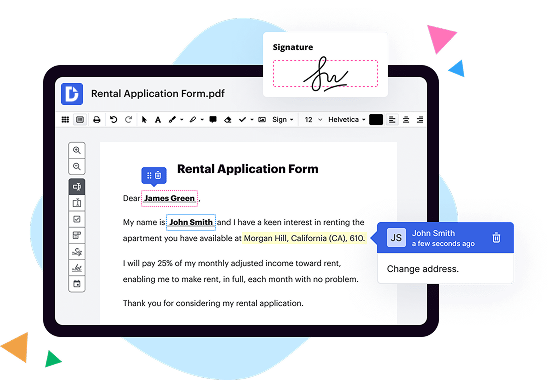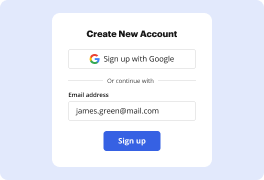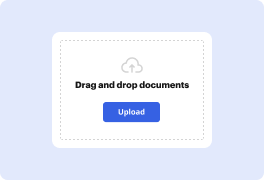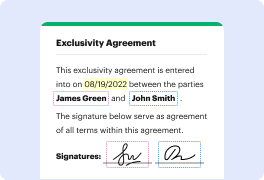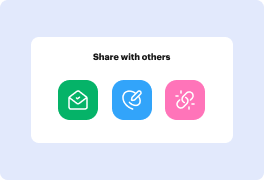What is the difference between DocHub vs DocSend vs. EZ Doc Filer?
When it comes to document management solutions, there are several fantastic options available, each with its unique set of features and advantages. Let's take a closer look at three popular choices: DocHub, DocSend, and EZ Doc Filer.
First on our list is DocHub, an outstanding tool that streamlines the document signing and editing process. With an intuitive interface and comprehensive functionality, DocHub allows you to easily annotate, fill out, and sign PDFs online. It supports powerful collaboration features, making it ideal for teams working remotely or in different locations. With a focus on user-friendliness and efficiency, DocHub ensures that you can seamlessly manage your documents from anywhere, anytime.
Next up is DocSend, an excellent alternative for sharing and tracking documents. Designed to enhance your document's lifecycle, DocSend enables you to securely send files, track engagement, and gain insights into how recipients interact with your content. Its robust analytics feature gives you valuable data about who views your documents, for how long, and how frequently. This information can be incredibly useful for sales teams, marketers, and anyone looking to optimize their document workflows.
Last but not least, we have EZ Doc Filer, another solid choice for document management. EZ Doc Filer puts a strong emphasis on organization and automation, making it a viable solution for legal professionals and organizations dealing with extensive paperwork. This platform allows you to efficiently categorize and store documents, simplifying your document retrieval process significantly. With its advanced search capabilities and the ability to automate repetitive tasks, EZ Doc Filer helps you save time and streamline your workflow.
In summary, DocHub, DocSend, and EZ Doc Filer each offer distinct advantages for your document management needs. Whether you're looking for seamless editing and signing capabilities with DocHub, in-depth analytics and tracking with DocSend, or efficient organization and automation with EZ Doc Filer, these platforms are sure to enhance your document management experience. Take the time to explore each option and choose the one that best suits your unique requirements.
DocHub vs DocSend vs EZ Doc Filer: which is better for Enterprises?
While DocSend and EZ Doc Filer are good solutions to work with PDFs online, DocHub offers greater capabilities to help individuals and businesses digitize their documents and make them run smoothly across different devices and your favorite apps.
DocHub vs DocSend vs EZ Doc Filer: which is better for small businesses?
DocSend and EZ Doc Filer are good options for editing, signing, and sharing PDFs. However, DocHub offers a more comprehensive featureset that includes organizations, reusable templates, advanced eSignatures, seamless Google integrations, and more that are perfect for small businesses, helping them simplify and streamline document editing, sharing, signing, and form completition.
What is DocHub?
DocHub is a Google-integrated PDF editor and eSignature solution that helps you get your PDFs done online, using any device. DocHub comes with an online PDF editor, advanced eSignatures, PDF forms, reusable templates, and straightforward Google integrations so you can maximize your productivity when working within your favorite Google apps.
What is DocSend and how does it work?
DocSend is an incredibly powerful tool designed to revolutionize the way you share and track important documents. It empowers you to elevate your presentations, streamline your workflows, and gain valuable insights into how your documents are being interacted with.
So how does DocSend work? It's really quite simple. You start by uploading your file to our secure platform. It could be a pitch deck, a sales proposal, a business plan, or any other document you want to share.
Once uploaded, DocSend enables you to create shareable links that you can send to anyone you want to view your document. These links are customizable, allowing you to add your own branding and personal touch. Rest assured, with our top-notch security measures, your documents are safe and protected.
But here's where the magic happens. With DocSend, you gain the ability to track and analyze how your documents are being used. You'll know who is viewing your document, when they viewed it, and for how long. You can even see which pages or sections they found most engaging.
These insights are invaluable. They can help you gauge interest, measure effectiveness, and make data-driven decisions to improve your presentations and communication strategies. With DocSend, you can now have a deeper understanding of how your documents are making an impact.
But it doesn't stop there. DocSend also offers features like seamless collaboration, real-time notifications, and team analytics. Collaborate with your colleagues seamlessly by working on documents together in real-time. Receive instant notifications when someone opens your document, allowing you to follow up at just the right time. And with team analytics, you can gain visibility into your team's document performance, empowering you to align your efforts and drive success.
In summary, DocSend is the game-changer in document sharing and tracking. It simplifies the way you share files, provides valuable insights, and enhances collaboration. With DocSend, you'll have the tools you need to present your documents with confidence, gather meaningful data, and drive better results. So why settle for the ordinary when you can elevate your document sharing with DocSend?
What is EZ Doc Filer and how does it work?
EZ Doc Filer is a revolutionary tool designed to simplify your document filing process. It streamlines and automates the task of organizing and storing your important files, making it a breeze for you to access them whenever you need.
With EZ Doc Filer, you can bid farewell to the hassle of manually sorting through piles of paper or searching tirelessly through your computer folders. This innovative software utilizes cutting-edge technology to digitize and categorize all your documents, ensuring they are securely stored and easily retrievable.
Here's how it works: EZ Doc Filer scans and analyzes your documents, extracting key information such as names, dates, and document types. It then intelligently organizes these files into a logical and searchable structure based on your preferences. You can customize the file labels and categorizations to suit your specific needs, giving you complete control over how your documents are organized.
Once your documents are sorted, EZ Doc Filer provides a user-friendly interface where you can locate and retrieve any file within seconds. With its powerful search functionality, you can effortlessly find the exact document you need using keywords or specific criteria. Imagine the time and frustration you'll save not having to dig through mountains of paperwork!
In addition to its organizational features, EZ Doc Filer also prioritizes document security. It utilizes state-of-the-art encryption to protect your files from unauthorized access, ensuring your sensitive information remains confidential.
Whether you're a busy professional, a small business owner, or simply someone who wants to simplify their document management, EZ Doc Filer is the game-changer you've been looking for. Its intuitive, efficient, and user-centric design will make your document filing experience a joy rather than a chore. Say goodbye to the days of arduous paperwork and hello to a seamless, stress-free way of managing your documents with EZ Doc Filer.
Is DocHub free?
Yes. DocHub's free plan is a perfect fit for one-offs or occasional projects. You can start using DocHub’s Free Plan straight away after completing the quick account registration. No learning is needed. The DocHub Pro Plan has a 30-day free trial so you have enough time to test the product.
Is DocSend free to use?
Yes, DocSend is absolutely free to use! You can easily access its amazing features without spending a penny. Whether you're a professional looking to share your important documents or a student seeking a convenient way to present your research, DocSend has got you covered. With its user-friendly interface and seamless navigation, you can effortlessly upload, track, and manage your files. Plus, its intuitive design ensures a smooth experience for users of all levels of tech-savviness. So go ahead and take advantage of DocSend's free services to create, share, and collaborate on your documents with ease.
What is DocHub’s cost and pricing?
DocHub has straightforward pricing that includes one free plan and one paid plan. If you need to get documents done once in a while, the Free Plan is just the thing for you. It includes all the PDF tools to help you edit, sign, share, and organize your documents. For a growing document workflow, we recommend the DocHub Pro plan at $14 per user per month. It includes unlimited PDF capabilities and priority tech support. You can even test it free for 30 days before buying.
What are the plans and prices for DocSend?
DocSend offers three pricing plans: Starter, Standard, and Custom. Here are the details:
1. Starter Plan:
- Cost: $10 per user, per month (when billed annually)
- Suitable for individuals and small teams
- Features include link analytics, viewer notifications, basic security, and integrations with Gmail and Outlook
- File upload limit: 250 MB
2. Standard Plan:
- Cost: $45 per user, per month (when billed annually)
- Designed for small to medium-sized teams
- Includes all Starter plan features
- Additional features: Team administration, advanced security settings, custom branding, and integrations with Salesforce, Slack, and more
- File upload limit: 5 GB
3. Custom Plan:
- Cost: Contact DocSend for pricing details
- Tailored to meet the specific needs of larger teams and enterprises
- Includes all Standard plan features
- Additional features: Advanced analytics, single sign-on (SSO), custom terms of Service agreements, and dedicated customer success manager
- File upload limit: Customizable
Note: The pricing mentioned above is for annual billing, and monthly billing options are also available at a slightly higher rate. For detailed and up-to-date pricing information, it is recommended to visit the DocSend website or contact their sales team directly.
Is DocSend safe?
Yes, DocSend is absolutely safe! You can rest assured that your documents are in good hands when using this platform. DocSend takes security seriously and has implemented various measures to protect your data and maintain your privacy. With features like password protection, access controls, and document watermarking, your sensitive information remains secure throughout the sharing process.
Not only does DocSend prioritize security, but it also offers a seamless and user-friendly experience. The platform's intuitive interface makes it easy for you to upload, organize, and track your documents. You can also customize settings to control who can access your files and how they can interact with them. This level of control ensures that only the intended recipients can view and engage with your important documents.
Furthermore, DocSend provides comprehensive analytics, allowing you to track how recipients interact with your shared materials. You can see who accessed your documents, how much time they spent on each page, and even their geographical location. These insights enable you to make data-driven decisions and gauge the effectiveness of your document sharing strategy.
In conclusion, DocSend combines robust security measures with a user-friendly interface and powerful analytics. Whether you're sharing important business documents or confidential personal files, you can trust DocSend to keep them safe and provide you with valuable insights. So go ahead and give it a try!
Is EZ Doc Filer safe?
Yes, EZ Doc Filer is a trusty companion for your document management needs. With its user-friendly interface and robust security measures, you can feel confident in the safety of your documents. EZ Doc Filer keeps your sensitive information secure, preventing unauthorized access and ensuring your privacy is protected. Its seamless transition between tasks makes it an intuitive solution for organizing, storing, and locating your files. Rest assured, using EZ Doc Filer will bring you peace of mind as you effortlessly manage your documents with ease and efficiency.
What are the main DocHub alternatives?
The main DocHub alternatives are Lumin PDF, Small PDF, PDF escape, and others. However, DocHub’s ease of use, flexibility, affordability, and deep Google integrations are the reasons why DocHub is ahead of the competition.
What are the 10 best DocSend alternatives?
When it comes to finding the perfect alternative to DocSend, there are several fantastic options available that can cater to your needs. One such excellent platform is DocHub. However, let's dive into a list of the 10 best DocSend alternatives that you should definitely consider:
1. DocHub: Let's start with this exceptional choice that offers an array of features for editing, signing, and sharing documents effortlessly.
2. PandaDoc: PandaDoc is another top contender that enables you to create, send, and eSign documents, while also automating your workflows for enhanced efficiency.
3. Docusign: Known for its secure and legal electronic signatures, Docusign is an industry leader that simplifies document management and improves collaboration.
4. Adobe Sign: As a trusted name in the industry, Adobe Sign provides a comprehensive set of tools for eSignatures, document tracking, and collaboration.
5. HelloSign: With HelloSign, you can easily send, sign, and manage documents online, boosting your productivity and streamlining your workflows.
6. SignNow: SignNow offers a user-friendly platform for secure document signing, sharing, and management, making it an excellent alternative to DocSend.
7. SignRequest: Enhance your document management with SignRequest, a user-friendly solution that allows for easy signing, tracking, and sharing of files.
8. RightSignature: Simplify document workflows with RightSignature, which offers customizable templates, integrations, and a straightforward interface for seamless operations.
9. Signable: Signable is a reliable alternative that enables you to send, sign, and manage documents effortlessly, ensuring a hassle-free electronic signing experience.
10. Adobe Acrobat: Widely recognized for its versatility, Adobe Acrobat allows you to create, edit, sign, and share documents with ease, making it an attractive option for many.
These top 10 DocSend alternatives are all phenomenal choices in their own right, offering a variety of features to streamline your document management needs. Consider exploring each option to determine which one aligns best with your specific requirements. Happy document handling!
What are the 10 best EZ Doc Filer alternatives?
If you're looking for the best alternatives to EZ Doc Filer, look no further! Here are 10 fantastic options that are sure to make your document filing experience a breeze. And while we'll start by mentioning DocHub first, we're not giving it any special treatment - all these alternatives are equally remarkable in their own right.
1. DocHub: DocHub deserves its spot at the top of our list. With its user-friendly interface and powerful features, you'll be able to effortlessly handle all your document filing needs.
2. DocuSign: Another stellar choice, DocuSign is widely recognized for its seamless e-signature functionality. It streamlines the process, making document signing quick and efficient.
3. HelloSign: An easy-to-use platform that allows you to sign, edit, and send documents securely. HelloSign is trusted by millions for its simplicity and reliability.
4. Adobe Sign: As a leading name in the industry, Adobe Sign offers a comprehensive solution for managing, signing, and storing your documents securely. Their intuitive interface makes it a top-notch choice.
5. PandaDoc: PandaDoc takes document management to the next level with its collaborative features, allowing multiple parties to work on the same document simultaneously. It's an excellent option for team collaborations.
6. SignNow: If you value simplicity and convenience, SignNow is the perfect fit. With its user-friendly interface and robust features, it enables you to sign and manage your documents effortlessly.
7. PDFfiller: PDFfiller offers a wide array of tools to edit, annotate, and sign PDF documents online. It's a reliable choice for individuals and businesses alike.
8. Nitro Pro: Nitro Pro allows you to create, convert, and edit PDF files effortlessly. With its advanced features and compatibility, it's a go-to option for professionals.
9. SignRequest: This user-friendly platform ensures hassle-free document signing and management. SignRequest's simplicity makes it a great choice for both individuals and large organizations.
10. Formstack Documents: Formstack Documents automates your document creation and delivery process, saving you time and effort. It's an excellent choice if you frequently generate personalized documents.
Each of these EZ Doc Filer alternatives brings a unique set of features and benefits to the table. Take some time to check them out and find the one that suits your specific needs best. Whether you're an individual or part of a team, rest assured that these alternatives will make your document filing experience smoother and more efficient.