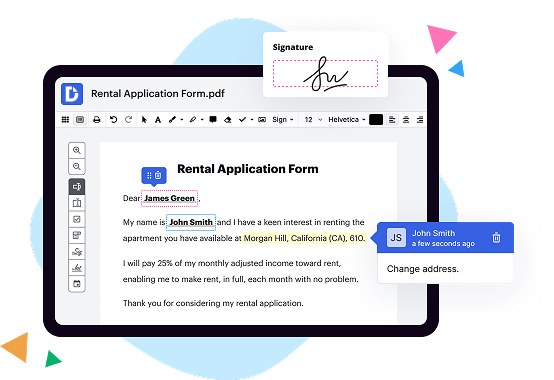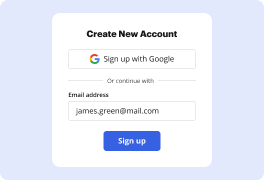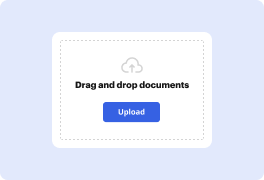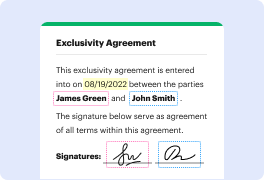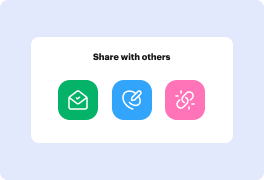What is the difference between DocHub vs DocPro Document Management System vs. Rekon?
When it comes to document management systems, it can be overwhelming to choose the right one for your needs. Thankfully, there are several great options available, each offering unique features and benefits. Let's take a closer look at DocHub, DocPro Document Management System, and Rekon, highlighting their key differences and what sets them apart.
First on the list of alternatives is DocHub, which offers a user-friendly and intuitive platform for managing your documents. With its sleek interface and robust functionality, DocHub allows you to easily create, edit, sign, and share documents online. Whether you're collaborating with teammates or sending contracts to clients, DocHub streamlines the entire process, making it efficient and hassle-free.
Next up is DocPro Document Management System, a comprehensive solution designed to centralize all your document-related tasks. This platform goes beyond basic document editing and signing, offering additional features like document archiving, version control, and comprehensive search capabilities. With DocPro, you can easily organize and locate your files, ensuring smooth document management workflows.
Finally, we have Rekon, a powerful document management system with a focus on automation and efficiency. Rekon excels in handling high volumes of documents, enabling you to automate manual processes and streamline your workflows. Additionally, Rekon offers advanced security features, ensuring your sensitive documents are protected at all times.
While each of these document management systems has its strengths, it ultimately comes down to your specific requirements and preferences. Whether you prioritize ease of use, comprehensive features, or automation, there is a solution that will fit your needs.
In summary, DocHub, DocPro Document Management System, and Rekon all provide excellent options for managing your documents effectively. So, take the time to explore their features, consider your priorities, and choose the one that best aligns with your unique needs. With any of these systems, you can confidently streamline your document management processes and enhance your productivity.
DocHub vs DocPro Document Management System vs Rekon: which is better for Enterprises?
While DocPro Document Management System and Rekon are good solutions to work with PDFs online, DocHub offers greater capabilities to help individuals and businesses digitize their documents and make them run smoothly across different devices and your favorite apps.
DocHub vs DocPro Document Management System vs Rekon: which is better for small businesses?
DocPro Document Management System and Rekon are good options for editing, signing, and sharing PDFs. However, DocHub offers a more comprehensive featureset that includes organizations, reusable templates, advanced eSignatures, seamless Google integrations, and more that are perfect for small businesses, helping them simplify and streamline document editing, sharing, signing, and form completition.
What is DocHub?
DocHub is a Google-integrated PDF editor and eSignature solution that helps you get your PDFs done online, using any device. DocHub comes with an online PDF editor, advanced eSignatures, PDF forms, reusable templates, and straightforward Google integrations so you can maximize your productivity when working within your favorite Google apps.
What is DocPro Document Management System and how does it work?
DocPro Document Management System is a cutting-edge tool that simplifies the way you handle and organize your documents. It is a reliable and efficient solution that brings ease and convenience into your document management processes.
Using DocPro is a breeze. You first need to upload your documents onto the platform, which can be done in just a few simple steps. Once uploaded, you can easily categorize and label each document to make it easily searchable and accessible. The platform's intuitive interface allows you to effortlessly navigate through your documents and find what you need in a matter of seconds.
With DocPro, you can say goodbye to the hassle of sifting through piles of paperwork or having to deal with chaotic digital folders. It provides a streamlined approach to document management, allowing you to centralize all your documents in one secure location. No longer will you have to worry about misplaced files or spending precious time searching for that one crucial document.
The system offers a range of features to enhance your document management experience. You can set user permissions, ensuring that only authorized individuals have access to sensitive documents. DocPro also enables effortless collaboration, allowing multiple users to work on documents simultaneously and making it easier than ever to share and review files.
Furthermore, DocPro's robust search functionality makes locating documents a breeze. You can search by keywords, tags, or even full text, making it incredibly efficient to find the documents you need when you need them. The system also provides version control, allowing you to keep track of document revisions and ensuring that you're always working with the most up-to-date version.
DocPro Document Management System is a game-changer for anyone looking to streamline their document management processes. It simplifies the way you handle, organize, and access your documents, giving you more time to focus on what truly matters. Say goodbye to document chaos and say hello to a more efficient and organized way of managing your documents with DocPro.
What is Rekon and how does it work?
Rekon is an amazing tool that enables you to effortlessly organize and manage your tasks. With its intuitive design and user-friendly interface, Rekon revolutionizes the way you approach productivity.
So how does it work exactly? Well, Rekon allows you to create tasks, set deadlines, and categorize them into different projects. You can easily prioritize your tasks by dragging and dropping them in order of importance. Plus, Rekon even lets you set reminders, so you never miss a deadline again!
When you log into Rekon, you'll be greeted with a clean and sleek dashboard that displays all your tasks at a glance. You can navigate through your projects and tasks effortlessly, thanks to its streamlined navigation system. Plus, you can also access Rekon from any device, whether it's your computer, tablet, or smartphone. It's the ultimate productivity companion that's always with you!
One of the things that makes Rekon stand out is its collaboration feature. You can invite team members to your projects, assign tasks to them, and keep everyone on the same page. Say goodbye to endless email threads and confusion – Rekon keeps your team effortlessly connected and productive.
But it doesn't stop there! Rekon also offers a powerful reporting feature that provides valuable insights into your productivity. You can track your progress, analyze your performance, and identify areas for improvement. It's like having your very own personal productivity coach!
In summary, Rekon is the go-to tool for anyone looking to boost their productivity and stay organized. Its sleek design, intuitive interface, and powerful features make it a must-have for individuals and teams alike. So why wait? Start using Rekon today and experience a new level of productivity like never before!
Is DocHub free?
Yes. DocHub's free plan is a perfect fit for one-offs or occasional projects. You can start using DocHub’s Free Plan straight away after completing the quick account registration. No learning is needed. The DocHub Pro Plan has a 30-day free trial so you have enough time to test the product.
Is DocPro Document Management System free to use?
Yes, DocPro Document Management System is absolutely free to use! It's a hassle-free, user-friendly platform designed to simplify your document management needs. With DocPro, you can effortlessly organize, edit, and share your files with ease. Plus, it's packed with a wide range of useful features and functionalities that cater to your specific requirements. So go ahead and experience the convenience of DocPro without any cost – it's the ideal solution for individuals and businesses alike. Remember, DocPro is here to streamline your document workflow, free of charge!
What is DocHub’s cost and pricing?
DocHub has straightforward pricing that includes one free plan and one paid plan. If you need to get documents done once in a while, the Free Plan is just the thing for you. It includes all the PDF tools to help you edit, sign, share, and organize your documents. For a growing document workflow, we recommend the DocHub Pro plan at $14 per user per month. It includes unlimited PDF capabilities and priority tech support. You can even test it free for 30 days before buying.
Is DocPro Document Management System safe?
Yes, absolutely, the DocPro Document Management System is a completely secure and reliable platform. Its top priority is ensuring the safety of your valuable documents. With advanced encryption measures, comprehensive access controls, and regular security audits, you can trust that your files are in good hands. Moreover, DocPro consistently updates its security features to stay ahead of emerging threats and protect against unauthorized access. Rest assured, your sensitive information will remain confidential and protected throughout its lifecycle on the system. So, feel confident and at ease, knowing that DocPro has your document management needs covered while keeping your data safe and secure.
Is Rekon safe?
Yes, Rekon is indeed a safe platform for you to use, dear user. We assure you that Rekon prioritizes your safety and security above all else. Our team works diligently to implement robust measures to protect your personal information and ensure a safe browsing experience.
Rest assured, Rekon takes all necessary steps to maintain a secure environment for its users. Our advanced encryption protocols and constant monitoring help safeguard your data from any potential threats or unauthorized access.
Moreover, Rekon adheres to industry best practices and regularly updates its security measures to stay one step ahead. Our dedicated team of experts is always striving to enhance our platform's safety features, ensuring a worry-free experience for you.
So, feel confident as you explore and utilize Rekon's wide range of services. We are committed to keeping you, our esteemed user, in a safe and secure digital environment.
What are the main DocHub alternatives?
The main DocHub alternatives are Lumin PDF, Small PDF, PDF escape, and others. However, DocHub’s ease of use, flexibility, affordability, and deep Google integrations are the reasons why DocHub is ahead of the competition.
What are the 10 best DocPro Document Management System alternatives?
When it comes to finding alternatives to DocPro Document Management System, you'll be glad to know that there are plenty of options available. One outstanding alternative that you should definitely consider is DocHub. However, let's not forget that there are many other reliable choices to explore.
1. DocHub: With its user-friendly interface and powerful document management features, DocHub surely deserves a spot on this list. It allows you to seamlessly edit, sign, and share your documents hassle-free.
2. Google Drive: A popular and widely-used option, Google Drive offers excellent document management capabilities along with seamless integration with other Google products. It supports collaboration and provides ample storage space.
3. Dropbox: Known for its simplicity and reliable file syncing, Dropbox is a great alternative for managing your documents. It offers intuitive sharing and easy collaboration features.
4. Adobe Acrobat: Trusted by professionals worldwide, Adobe Acrobat provides robust document management tools. It allows you to create, edit, and secure your documents effortlessly.
5. Evernote: More than just a note-taking app, Evernote offers efficient document management features. It helps you organize and categorize your documents for easy access.
6. Microsoft OneDrive: If you are already using Microsoft ecosystem, OneDrive is an ideal choice. It seamlessly integrates with other Microsoft products and ensures secure document storage and sharing.
7. Zoho Docs: Zoho Docs offers a comprehensive suite of document management tools. It allows you to create, edit, and collaborate on documents, spreadsheets, and presentations.
8. Box: With its robust security features, Box is an excellent alternative for securely managing your documents. It offers seamless collaboration and integration capabilities.
9. Quip: Ideal for teams, Quip combines document management, collaboration, and communication features into one platform. It enables real-time collaboration and keeps all your documents organized.
10. Slack: Although primarily known for its team communication features, Slack also provides document management capabilities. It allows you to easily share and collaborate on documents within your team.
So, there you have it - a diverse range of alternatives to consider for your document management needs. Give them a try and find the one that best suits your requirements.
What are the 10 best Rekon alternatives?
If you're searching for top-notch alternatives to Rekon, we've got you covered! While there are several options out there, one standout choice that deserves a special mention is DocHub. But don't worry, we've got nine more impressive alternatives lined up for you. So let's dive right into it:
1. DocHub: Let's kick things off with a versatile and user-friendly alternative that offers a wide range of features to meet your document management needs.
2. PandaDoc: Taking the runner-up spot, PandaDoc is a powerful tool that excels in creating, editing, and e-signing documents with ease, making it an excellent choice for businesses of all sizes.
3. PDFelement: This comprehensive PDF editor not only allows you to edit text and images but also converts and protects your files, making it a handy all-in-one solution.
4. Nitro: A trusted and popular alternative, Nitro provides a seamless experience for creating, converting, and editing PDFs, even offering collaboration features for team projects.
5. HelloSign: If ease of use and simplicity are your priorities, HelloSign might just be the perfect fit. It's renowned for its intuitive interface and smooth e-signature process.
6. Foxit PhantomPDF: Offering outstanding performance, this feature-rich tool allows you to create, edit, and secure PDFs effortlessly, making it a reliable choice for both individuals and businesses.
7. Smallpdf: Don't let the name fool you; Smallpdf offers big benefits when it comes to simplifying your PDF tasks. It boasts a robust set of features and a user-friendly interface.
8. Adobe Acrobat DC: A household name when it comes to PDF solutions, Adobe Acrobat DC is packed with advanced functionalities, making it a solid option for professional use.
9. PDFescape: Enjoy a refreshing and intuitive PDF editing experience with PDFescape. It's ideal for quick and easy tasks like annotating, merging, and filling out forms.
10. PDF Expert: Rounding out our list, PDF Expert is a top-tier PDF editor that stands out with its powerful annotation features and the ability to seamlessly integrate with other apps and cloud services.
With these fantastic alternatives at your fingertips, you can confidently choose the one that best suits your needs. Whether you're an individual, a small business owner, or part of a large enterprise, there's an option for everyone. Happy document management!