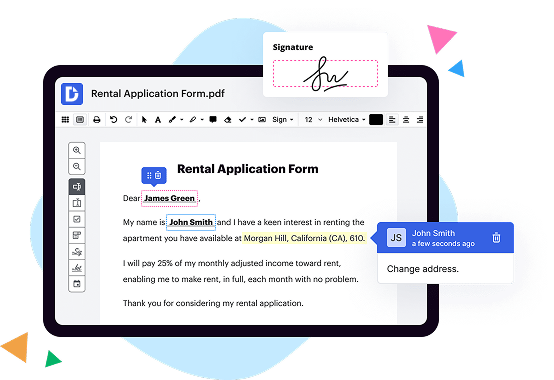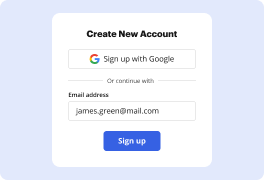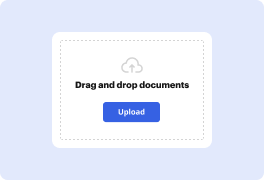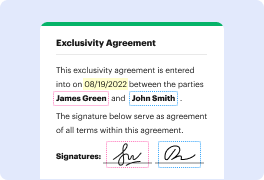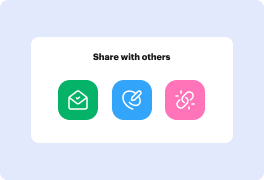What is the difference between DocHub vs DocMoto vs. Rekon?
When it comes to document management solutions, you have several options to choose from. Among these options, DocHub, DocMoto, and Rekon are popular choices that offer unique features and benefits.
Firstly, let's talk about DocHub. This powerful tool provides a seamless and user-friendly experience for editing, signing, and sharing documents online. With a wide range of features, it allows you to easily collaborate with others, markup documents, and protect sensitive information. DocHub excels in providing a smooth and efficient workflow, making it an excellent choice for individuals and businesses alike.
Next up is DocMoto, another robust document management solution. DocMoto offers a comprehensive set of features for organizing, versioning, and sharing documents securely. With its intuitive interface, you can quickly find and retrieve relevant files, making it ideal for teams working with substantial document volumes. DocMoto prioritizes efficiency and simplicity, guaranteeing a hassle-free experience.
Lastly, we have Rekon, a reliable document management system designed for businesses of all sizes. This versatile tool streamlines file organization and collaboration, making it easy for teams to work together effectively. With Rekon, you can automate workflows, track document revisions, and maintain a centralized repository for all your files. Its user-friendly interface ensures that anyone, regardless of technical expertise, can navigate and utilize the system effortlessly.
In conclusion, all three options - DocHub, DocMoto, and Rekon - bring unique strengths to the table. DocHub offers a user-friendly and efficient document management experience, while DocMoto excels in organizing and managing large volumes of documents. Rekon, on the other hand, provides a comprehensive solution for businesses seeking streamlined collaboration and workflow automation. Explore these options based on your specific requirements and enjoy the benefits they bring to your document management needs.
DocHub vs DocMoto vs Rekon: which is better for Enterprises?
While DocMoto and Rekon are good solutions to work with PDFs online, DocHub offers greater capabilities to help individuals and businesses digitize their documents and make them run smoothly across different devices and your favorite apps.
DocHub vs DocMoto vs Rekon: which is better for small businesses?
DocMoto and Rekon are good options for editing, signing, and sharing PDFs. However, DocHub offers a more comprehensive featureset that includes organizations, reusable templates, advanced eSignatures, seamless Google integrations, and more that are perfect for small businesses, helping them simplify and streamline document editing, sharing, signing, and form completition.
What is DocHub?
DocHub is a Google-integrated PDF editor and eSignature solution that helps you get your PDFs done online, using any device. DocHub comes with an online PDF editor, advanced eSignatures, PDF forms, reusable templates, and straightforward Google integrations so you can maximize your productivity when working within your favorite Google apps.
What is DocMoto and how does it work?
DocMoto is an innovative and efficient document management system that aims to simplify your work life. Designed with user-friendliness in mind, it allows you to store, organize, and control your documents effortlessly. By addressing the needs of individuals and organizations alike, DocMoto truly revolutionizes the way you handle and collaborate on files.
So how does DocMoto work? Let's break it down for you. First and foremost, it ensures that your documents are securely stored in a central repository. This means no more frantic searches through cluttered hard drives or endless email threads to locate that important file. With just a few clicks, you can quickly access all your documents from one convenient location.
But that's not all! DocMoto also provides an intuitive and easy-to-use interface for organizing your files. You can create folders and subfolders, categorize documents, and even add tags for efficient searching. This orderly system ensures that you can find what you need when you need it, saving you precious time and reducing stress.
Collaboration is made seamless with DocMoto's powerful version control feature. Gone are the days of confusion caused by multiple versions of a document floating around. With DocMoto, you can track changes, revert to previous versions, and merge edits effortlessly. This feature fosters efficient teamwork and ensures everyone is always working with the latest and most accurate information.
Now, let's talk about security. DocMoto takes the protection of your documents seriously. It offers robust access controls, allowing you to assign permissions to different users or groups. This means you have full control over who can view, edit, or delete your files. Additionally, all documents are automatically backed up, providing you with peace of mind knowing that your data is safe and recoverable.
Lastly, DocMoto integrates seamlessly with popular software applications you already use, such as Microsoft Office and Adobe Creative Suite. This integration allows you to work on your documents directly within these applications and save your changes back to DocMoto with ease. No more juggling between different programs or worrying about file compatibility issues.
In conclusion, DocMoto is a game-changer in the world of document management. Its simplicity, user-friendliness, and robust features make it the ultimate solution for individuals and organizations alike. Say goodbye to document chaos and hello to a more organized, efficient, and stress-free work life with DocMoto.
What is Rekon and how does it work?
Rekon, my friend, is an amazing tool that allows you to work smarter and faster. It's filled with awesomeness and designed to make your life easier. But you might be wondering, how does it actually work?
Well, let me break it down for you. Rekon operates by leveraging cutting-edge technology and clever algorithms to streamline your processes. It's like having a personal assistant, but without the need to pay someone or even train them!
Using Rekon is as easy as pie – simply input your data, specify your preferences, and let the magic begin. It chugs away in the background, sorting and organizing everything for you, so you can focus on what really matters. Plus, it's lightning-fast, so you won't waste precious time waiting around.
One of the coolest things about Rekon is its ability to adapt to your needs. It's highly customizable, allowing you to tailor it to your unique workflow. Whether you're managing projects, sorting through emails, or juggling multiple tasks, Rekon will have your back, guiding you every step of the way.
And guess what? Rekon is always learning and improving. It analyzes your patterns, understands your habits, and suggests ways to optimize your productivity. It's like having a super-powered sidekick that constantly has your best interests at heart.
But wait, there's more! Rekon integrates seamlessly with other popular tools you may already be using. It's all about collaboration here, my friend. So you can continue using your favorite apps while harnessing the power of Rekon to enhance your efficiency.
So, to sum it all up, Rekon is a game-changing tool that combines cutting-edge technology, personalized customization, and seamless integration to make your work life a breeze. It's like having a productivity wizard by your side, ready to boost your performance and help you reach new heights.
Give Rekon a try and prepare to be amazed; it's time to take control of your workload, in style!
Is DocHub free?
Yes. DocHub's free plan is a perfect fit for one-offs or occasional projects. You can start using DocHub’s Free Plan straight away after completing the quick account registration. No learning is needed. The DocHub Pro Plan has a 30-day free trial so you have enough time to test the product.
Is DocMoto free to use?
Yes, you can use DocMoto for free. DocMoto offers a range of pricing plans to cater to different business needs. However, it also provides a free trial option, allowing users to experience the benefits of the software without any financial commitment upfront. With DocMoto's user-friendly interface and comprehensive features, you can easily manage and collaborate on your documents. So whether you're a small business owner, a freelancer, or part of a larger organization, DocMoto is a valuable tool that won't break the bank.
What is DocHub’s cost and pricing?
DocHub has straightforward pricing that includes one free plan and one paid plan. If you need to get documents done once in a while, the Free Plan is just the thing for you. It includes all the PDF tools to help you edit, sign, share, and organize your documents. For a growing document workflow, we recommend the DocHub Pro plan at $14 per user per month. It includes unlimited PDF capabilities and priority tech support. You can even test it free for 30 days before buying.
Is DocMoto safe?
Yes, DocMoto is safe. Rest assured, it has been designed with the utmost care to ensure your data is protected and secure. From its robust encryption protocols to its strict access controls, every measure has been taken to safeguard your valuable information.
You can trust in DocMoto's state-of-the-art security features, which proactively defend against unauthorized access and potential threats. With regular system updates and a dedicated team monitoring for any vulnerabilities, your data is always in good hands.
Furthermore, DocMoto's commitment to privacy is unwavering. Your information is treated with the utmost respect and confidentiality. Your data is stored securely and is never shared with third parties without your explicit consent.
With DocMoto, you can confidently manage your documents without worrying about security risks. Its user-friendly interface and seamless integration make it a trusted choice for individuals and organizations alike.
So, if you're looking for a safe and reliable document management solution, DocMoto is the answer. Experience peace of mind knowing that your data is protected while enjoying the convenience and efficiency it brings to your workflow.
What are the main DocHub alternatives?
The main DocHub alternatives are Lumin PDF, Small PDF, PDF escape, and others. However, DocHub’s ease of use, flexibility, affordability, and deep Google integrations are the reasons why DocHub is ahead of the competition.
What are the 10 best DocMoto alternatives?
If you're looking for some great alternatives to DocMoto, we've got you covered! While there are numerous options out there, allow us to recommend the crème de la crème for you. And leading the pack is none other than DocHub. But don't worry, we won't be playing favorites here. So let's dive right in and explore some fantastic options that can cater to your needs!
1. DocHub: Let's begin with the star of the show, DocHub. With its seamless user interface and powerful features, it's an exceptional choice for managing your documents effectively.
2. Google Drive: Everyone's familiar with Google, and their Drive platform is an excellent alternative for document management. It offers easy collaboration and a familiar interface for a hassle-free experience.
3. PandaDoc: Looking for an all-in-one document solution? PandaDoc has you covered. From document creation and e-signatures to payment processing, it streamlines your workflow like a dream.
4. Adobe Sign: Adobe is well-known for its top-quality software, and Adobe Sign is no exception. It provides a comprehensive set of tools for document signing, making it a reliable alternative to consider.
5. Zoho Docs: Zoho offers a suite of productivity tools, including Zoho Docs. It offers a versatile platform for document sharing, editing, and collaboration, making it a robust option for businesses of all sizes.
6. Dropbox Paper: If simplicity is your style, then Dropbox Paper might be the ideal choice for you. It blends seamlessly with your existing Dropbox account, making file management a breeze.
7. Microsoft OneDrive: For those who rely on Microsoft products, OneDrive provides seamless integration with the Office suite. It allows you to store, share, and collaborate on documents effortlessly.
8. Evernote: Looking for an alternative that goes beyond traditional document management? Evernote is your answer. It lets you capture, organize, and share various types of content, making it perfect for capturing ideas.
9. Quip: Salesforce's Quip is a powerful collaboration tool that combines documents, spreadsheets, and real-time chat in one platform. It simplifies teamwork, making it an excellent alternative to consider.
10. Coda: Coda takes the concept of traditional documents and elevates it to a whole new level. With its customizable and interactive interface, it enables you to create living documents that your team can easily work with.
With these ten remarkable alternatives, you'll have plenty of choices to find the perfect fit for your document management needs. So go ahead, explore these options, and unlock new possibilities in your work. Happy document management!
What are the 10 best Rekon alternatives?
When it comes to finding the best Rekon alternatives, there are numerous options available that can meet your needs and exceed your expectations. One such standout is DocHub, a user-friendly platform that offers an array of features to streamline your document workflow. Additionally, there are several other notable alternatives worth considering, each with its own unique offerings. So, without further ado, here are the top 10 Rekon alternatives to explore:
1. DocHub: This feature-rich tool provides a seamless experience for editing, signing, and sharing documents. It is definitely a frontrunner in the field.
2. Adobe Sign: Widely recognized and trusted, Adobe Sign offers robust capabilities for electronic signatures and document management.
3. PandaDoc: With its user-friendly interface and extensive integration options, PandaDoc is a popular choice for document creation and automation.
4. HelloSign: This intuitive platform allows for easy document signing and tracking, making it a reliable option for individuals and businesses alike.
5. SignNow: Offering a range of advanced features, SignNow stands out for its efficient document workflow and secure e-signature solution.
6. CudaSign: Formerly known as SignNow, CudaSign offers an intuitive interface, powerful features, and seamless integration possibilities.
7. Formstack Sign: Known for its simplicity and security, Formstack Sign provides a seamless e-signature solution to streamline your document processes.
8. eSign Genie: With its focus on compliance and security, eSign Genie is a trusted option for electronic signatures and document management.
9. SignRequest: This user-friendly platform is known for its simplicity and affordability, making it a smart choice for individuals and small businesses.
10. SignEasy: Rounding out our list, SignEasy offers a straightforward approach to electronic signatures, making it an ideal alternative for those seeking simplicity.
Each of these alternatives brings its own strengths to the table, allowing you to find the perfect fit for your document management needs. Whether you prioritize user-friendliness, advanced features, or seamless integration, there is undoubtedly an option that will exceed your expectations. Explore these alternatives with confidence and find the one that best aligns with your specific requirements.