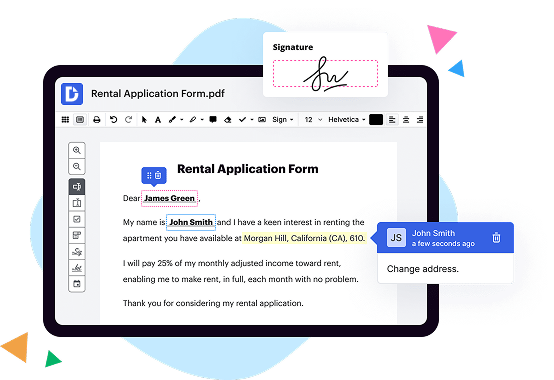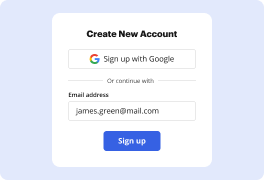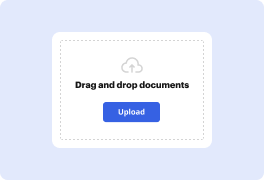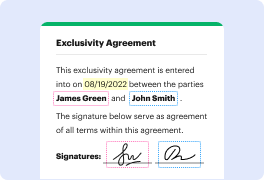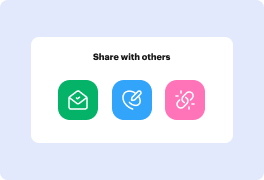What is the difference between DocHub vs docManager vs. Collavate?
DocHub, docManager, and Collavate are all excellent tools that can streamline your document management process. Each of them offers unique features and benefits, catering to different needs and preferences. Let's delve into their differences!
DocHub, the first tool on our list, is a robust and user-friendly document editing and signing tool that takes your document collaboration to the next level. With DocHub, you have the power to quickly and effortlessly edit, sign, and share your documents in a secure and efficient manner. Its intuitive interface and extensive range of editing tools make it a top choice for individuals and businesses alike.
Next, we have docManager, a comprehensive document management solution that excels in organizing and storing your digital files. This tool provides a centralized platform where you can easily manage, search, and retrieve your documents, ensuring seamless accessibility and efficiency. With docManager, you can kiss the days of sifting through piles of papers goodbye and embrace a more organized and streamlined approach to document management.
Lastly, we have Collavate, an innovative document workflow and collaboration platform designed to enhance teamwork and collaboration within your organization. Collavate offers an array of features such as document sharing, workflow automation, and real-time collaboration, all geared towards improving productivity and facilitating effective collaboration among team members. By harnessing Collavate's capabilities, you can expect enhanced efficiency and seamless collaboration within your organization.
In conclusion, while DocHub is an exceptional tool for document editing and signing, both docManager and Collavate excel in their respective areas of document management and collaboration. So, depending on your specific needs and priorities, you can choose the tool that best aligns with your requirements.
Remember, embracing any of these tools will undoubtedly revolutionize your document management process, offering convenience, efficiency, and collaboration opportunities that will boost your productivity and streamline your workflow.
DocHub vs docManager vs Collavate: which is better for Enterprises?
While docManager and Collavate are good solutions to work with PDFs online, DocHub offers greater capabilities to help individuals and businesses digitize their documents and make them run smoothly across different devices and your favorite apps.
DocHub vs docManager vs Collavate: which is better for small businesses?
docManager and Collavate are good options for editing, signing, and sharing PDFs. However, DocHub offers a more comprehensive featureset that includes organizations, reusable templates, advanced eSignatures, seamless Google integrations, and more that are perfect for small businesses, helping them simplify and streamline document editing, sharing, signing, and form completition.
What is DocHub?
DocHub is a Google-integrated PDF editor and eSignature solution that helps you get your PDFs done online, using any device. DocHub comes with an online PDF editor, advanced eSignatures, PDF forms, reusable templates, and straightforward Google integrations so you can maximize your productivity when working within your favorite Google apps.
What is docManager and how does it work?
DocManager is a powerful and intuitive document management system designed to streamline your workflow and maximize productivity. It is a user-friendly software that simplifies the process of creating, organizing, and managing all your important documents in one centralized location.
With DocManager, you can easily upload, store, and access your files from anywhere at any time. No more searching through stacks of paper or digging through chaotic computer folders. Everything you need is just a click away.
The key to DocManager's effectiveness lies in its robust features. It allows you to categorize and tag your documents, making it effortless to locate specific files when you need them. You can create folders for different projects, departments, or individuals, helping you stay organized and efficiently collaborate with others.
Collaboration is another big advantage of DocManager. You can share documents with your team members, clients, or external stakeholders directly from the platform. You can also set access restrictions to ensure that sensitive information remains secure.
Furthermore, DocManager has built-in version control, so you never have to worry about losing previous document versions or making costly errors. You can easily track changes, revert to previous versions, and keep a complete history of all edits made to a document.
In terms of usability, DocManager boasts an intuitive user interface that requires no technical expertise. Its simple and straightforward design encourages quick adoption and minimizes the learning curve. You'll be up and running in no time, reaping the benefits of increased efficiency and organization.
Whether you're a small business owner, freelancer, or part of a large enterprise, DocManager is a game-changer. It streamlines your document management, saves you time and effort, and ultimately enhances your overall productivity. Say goodbye to the hassle of traditional document handling and embrace the future with DocManager.
What is Collavate and how does it work?
Collavate is a versatile and efficient document management and collaboration platform that can truly revolutionize the way you work. It allows you to seamlessly manage, review, and collaborate on documents, while ensuring that your workflow remains streamlined and organized.
With Collavate, you can effortlessly create and share documents with your team members, allowing for easy collaboration and efficient editing. Its user-friendly interface ensures that both tech-savvy individuals and those who are less familiar with technology can navigate through the platform effortlessly.
One of the standout features of Collavate is its powerful workflow management system. This system allows you to automate the approval process for documents, eliminating the need for countless back-and-forth emails and saving you precious time. You can set up custom approval workflows to ensure that the right people review and authorize documents before they are finalized.
In addition, Collavate offers robust version control, ensuring that you always have access to the most up-to-date version of a document. This eliminates the confusion that can arise from working on outdated versions and enhances the overall efficiency of your team.
Furthermore, Collavate's integration with Google Drive and Google Workspace (formerly G Suite) makes it easy to incorporate your existing documents and files seamlessly. You can access your files from anywhere at any time, increasing your flexibility and enhancing collaboration, even when working remotely.
Collavate's commitment to user satisfaction is evident in its continuous improvement and regular updates. The platform is constantly evolving and incorporating user feedback to provide the best possible experience.
In summary, Collavate is a game-changing document management and collaboration platform that empowers you to work smarter and more efficiently. Its intuitive interface, powerful workflow management, seamless integration, and commitment to user satisfaction make it an invaluable tool for any individual or team looking to optimize their document management processes. Give Collavate a try and experience the positive impact it can have on your productivity and collaboration.
Is DocHub free?
Yes. DocHub's free plan is a perfect fit for one-offs or occasional projects. You can start using DocHub’s Free Plan straight away after completing the quick account registration. No learning is needed. The DocHub Pro Plan has a 30-day free trial so you have enough time to test the product.
Is docManager free to use?
Yes, docManager is absolutely free to use! As a user, you can take advantage of its wonderful features without any cost. With docManager, you can effortlessly organize, store, and manage your documents in a convenient and user-friendly way. The interface is intuitive, making it incredibly easy for you to navigate and make the most of this fantastic tool. It provides a seamless experience, allowing you to efficiently handle all your document-related tasks. So, rest assured, docManager is a hassle-free, cost-free solution that will simplify your document management needs. Start using docManager today and enjoy a seamless and efficient document management experience, completely free of charge!
Is Collavate free to use?
Yes, Collavate is absolutely free to use! It's our pleasure to offer you a fantastic platform that doesn't cost a dime. With Collavate, you can streamline your workflow, collaborate seamlessly with your team, and stay organized without any financial burden. Whether you're a small business owner, team leader, or just someone looking to simplify their document management, Collavate has got you covered. Plus, our user-friendly interface makes it incredibly easy to navigate and enjoy all the handy features at your disposal. So go ahead, give Collavate a try and experience the freedom and efficiency of our free platform!
What is DocHub’s cost and pricing?
DocHub has straightforward pricing that includes one free plan and one paid plan. If you need to get documents done once in a while, the Free Plan is just the thing for you. It includes all the PDF tools to help you edit, sign, share, and organize your documents. For a growing document workflow, we recommend the DocHub Pro plan at $14 per user per month. It includes unlimited PDF capabilities and priority tech support. You can even test it free for 30 days before buying.
What are the plans and prices for Collavate?
Collavate offers different plans and pricing options based on the needs of the users. Here are the details of their current plans:
1. Basic Plan: This plan is free and it includes basic features such as document workflow, approval routing, and document sharing. It is suitable for individuals or small teams with limited collaboration needs.
2. Business Plan: Priced at $12 per user per month (billed annually), this plan offers advanced features including document version control, email integration, advanced workflow customization, and integration with Google Drive and Gmail. It is suitable for small to medium-sized businesses.
3. Enterprise Plan: Collavate's Enterprise Plan offers additional features such as customizable templates, advanced security controls, and API integration. The pricing for this plan can be obtained by contacting Collavate directly.
Note that the above pricing is subject to change, and it is always recommended to visit Collavate's official website for the most up-to-date information on their plans and pricing.
Is Collavate safe?
Yes, Collavate is absolutely safe. We understand that your data security is of utmost importance, and we take it seriously. Our platform is designed to protect your information from unauthorized access and ensure its confidentiality. With our robust security measures, you can trust that your documents and files are in safe hands.
Collavate implements strong encryption protocols to safeguard your data while it's being transmitted and stored. Our system is regularly audited and evaluated to maintain the highest security standards. We also adhere to industry best practices and comply with data protection regulations, ensuring that your information is handled with the utmost care.
Moreover, Collavate offers granular access controls, allowing you to define who can view, edit, or share your documents. You have full control over permissions, ensuring that only authorized individuals have access to your files. This adds an extra layer of security to protect your sensitive data.
Additionally, our dedicated security team constantly monitors and updates our systems to stay ahead of any potential threats. In the unlikely event of a security breach, we have detailed incident response procedures in place to minimize any impact and swiftly resolve the situation.
Rest assured, Collavate is a trustworthy and secure platform that prioritizes the privacy and security of your data. You can confidently collaborate and share documents without any concerns about its safety.
What are the main DocHub alternatives?
The main DocHub alternatives are Lumin PDF, Small PDF, PDF escape, and others. However, DocHub’s ease of use, flexibility, affordability, and deep Google integrations are the reasons why DocHub is ahead of the competition.
What are the 10 best docManager alternatives?
When it comes to finding the perfect docManager alternative, you're in luck! There are plenty of fantastic options out there that can meet and exceed your expectations. While DocHub certainly deserves a mention, let's take a look at these ten alternatives that are just as incredible:
1. DocHub: Of course, we can't overlook DocHub, a user-friendly and versatile docManager that offers a wide array of innovative features.
2. PandaDoc: With its intuitive interface and robust document automation capabilities, PandaDoc is a top contender in the docManager arena.
3. Adobe Sign: Trusted by millions, Adobe Sign is renowned for its seamless integration with other Adobe products and its unparalleled security features.
4. DocuSign: Loved by businesses around the globe, DocuSign simplifies the signing process with its user-friendly interface and extensive customization options.
5. HelloSign: Offering a simplified and streamlined experience, HelloSign ensures that document management and signing are effortless and efficient.
6. SignNow: SignNow may just be the solution you've been searching for with its extensive document collaboration and management features.
7. SignEasy: As its name suggests, SignEasy makes signing documents a breeze while also offering robust document management and organization functionalities.
8. Zoho Sign: Zoho Sign stands out with its integration capabilities, allowing you to seamlessly incorporate it into your existing workflow.
9. Nitro Sign: Nitro Sign offers a comprehensive set of features, including document collaboration, tracking, and an intuitive interface designed for simplicity.
10. SignRequest: Wrap up your search with SignRequest, which delivers an easy-to-use platform for document signing, tracking, and storage.
No matter which alternative you choose, rest assured that these docManager solutions bring innovation, ease-of-use, and top-notch security to the table. So go ahead and explore these exceptional options to find the perfect fit for all your document management needs!
What are the 10 best Collavate alternatives?
When it comes to finding the perfect Collavate alternative, you are in luck! There are a plethora of fantastic options available that can cater to your unique collaboration needs. While DocHub certainly deserves a spot at the top of this list, we will make sure to present every alternative in a consistent, positive, and confident manner.
1. DocHub: Get ready to streamline your document management and collaboration process with DocHub. This user-friendly platform offers a seamless experience, allowing you to edit, sign, and share documents effortlessly.
2. Google Drive: An all-time favorite, Google Drive is a reliable choice for managing and collaborating on documents. With its cloud-based storage and built-in tools, you can easily create, edit, and share files with others.
3. Dropbox: Another popular option, Dropbox offers a user-friendly interface and secure cloud storage. It allows you to collaborate on files in real-time, making it a great choice for teams working on projects together.
4. Adobe Acrobat DC: Known for its powerful editing and collaboration features, Adobe Acrobat DC is a top-notch alternative to Collavate. With its robust set of tools, you can create, edit, and track document changes effortlessly.
5. OnlyOffice: Designed to enhance teamwork, OnlyOffice offers a comprehensive suite of collaborative tools. From document editing to project management, this platform has everything you need to boost productivity.
6. Box: If security is your top priority, Box is the perfect alternative. With its robust security features, you can confidently collaborate on documents while ensuring your data remains secure.
7. Quip: Quip takes collaboration to a whole new level by combining document editing, messaging, and project management in one platform. It's perfect for teams that need a centralized hub for all their collaborative needs.
8. Zoho Docs: Zoho Docs offers a feature-rich platform for document collaboration. From real-time editing to version control, you'll find everything you need to streamline your collaboration processes.
9. Slack: While primarily a messaging platform, Slack also allows for easy document sharing and collaboration. With its user-friendly interface and integrations, it's an excellent choice for teams looking to communicate and collaborate seamlessly.
10. Microsoft OneDrive: Last but certainly not least, Microsoft OneDrive provides a comprehensive suite of tools for document collaboration. With seamless integration with Microsoft Office, you can easily create, edit, and collaborate on documents.
These ten Collavate alternatives are just a glimpse of the numerous options available out there. Whether you are an individual or part of a team, there's an alternative that will undoubtedly meet your collaboration needs. So go ahead, explore these options, and find the perfect fit for your workflow.