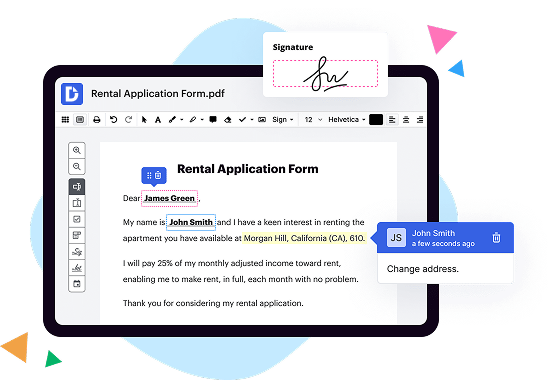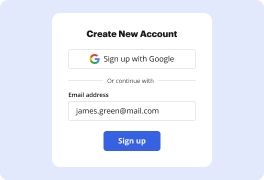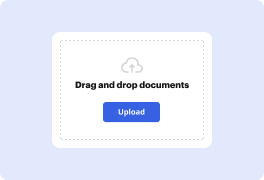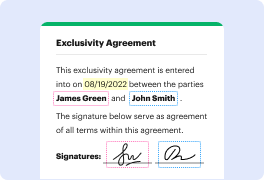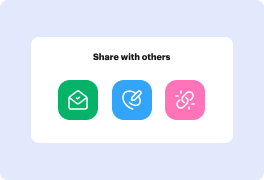What is the difference between DocHub vs DocControl vs. Dynamic Flows Suite?
When it comes to document collaboration and management tools, there are several options to choose from. Among the top contenders are DocHub, DocControl, and Dynamic Flows Suite. Each of these platforms offers unique features and benefits to enhance your document workflow.
First, let's take a closer look at DocHub. DocHub is a versatile and user-friendly tool that simplifies the process of editing, signing, and collaborating on documents. With its intuitive interface and comprehensive set of features, DocHub allows you to easily upload, annotate, and share your documents with others. It offers seamless integration with popular cloud storage services, making it convenient to access and work on your files from anywhere. Whether you need to fill out forms, add comments, or request signatures, DocHub has got you covered.
Next up is DocControl. This powerful document management solution is designed to provide users with complete control over their files. With advanced security features and robust access controls, DocControl ensures that your confidential documents remain safe and secure. It allows you to track and manage document versions, set user permissions, and monitor document activities in real-time. DocControl is a great choice for businesses that prioritize data privacy and compliance.
Last but not least, we have the Dynamic Flows Suite. This comprehensive document workflow platform offers an all-in-one solution for managing your documents effectively. With its seamless integration with popular business applications, such as CRM and project management tools, Dynamic Flows Suite streamlines your workflow and improves productivity. It provides features like document automation, workflow automation, and customizable templates, empowering you to create, edit, and distribute documents with ease.
In conclusion, when it comes to choosing between DocHub, DocControl, and Dynamic Flows Suite, it ultimately depends on your specific needs and priorities. Whether you value simplicity, security, or the all-in-one approach, there's a solution that will cater to your requirements. Explore the unique features and benefits of each platform and make an informed decision that will enhance your document management experience.
DocHub vs DocControl vs Dynamic Flows Suite: which is better for Enterprises?
While DocControl and Dynamic Flows Suite are good solutions to work with PDFs online, DocHub offers greater capabilities to help individuals and businesses digitize their documents and make them run smoothly across different devices and your favorite apps.
DocHub vs DocControl vs Dynamic Flows Suite: which is better for small businesses?
DocControl and Dynamic Flows Suite are good options for editing, signing, and sharing PDFs. However, DocHub offers a more comprehensive featureset that includes organizations, reusable templates, advanced eSignatures, seamless Google integrations, and more that are perfect for small businesses, helping them simplify and streamline document editing, sharing, signing, and form completition.
What is DocHub?
DocHub is a Google-integrated PDF editor and eSignature solution that helps you get your PDFs done online, using any device. DocHub comes with an online PDF editor, advanced eSignatures, PDF forms, reusable templates, and straightforward Google integrations so you can maximize your productivity when working within your favorite Google apps.
What is DocControl and how does it work?
DocControl is a highly efficient and user-friendly document management system designed to make your life easier. It takes the hassle out of managing and organizing your important business documents, allowing you to focus on what really matters. With DocControl, you can effortlessly create, store, and collaborate on documents with your team members, all in one centralized platform.
Using DocControl is a breeze. Simply upload your documents to the system, and it will automatically categorize and index them for easy retrieval. You can also assign access rights to ensure confidentiality and control who can view and edit each document. This feature is particularly handy when working with sensitive information or complying with strict regulatory requirements.
DocControl's intuitive interface and powerful search functionality make finding the documents you need a quick and painless process. No more wasting valuable time searching through folders or digging through old email attachments. Whether you're looking for a specific file or browsing through a collection of related documents, DocControl has you covered.
What sets DocControl apart from other document management systems is its seamless collaboration capabilities. You can invite team members to collaborate on documents, with real-time updates ensuring everyone is on the same page. You can leave comments, track changes, and even receive notifications when someone modifies a document, keeping you in the loop and fostering efficient teamwork.
When it comes to security, DocControl has you covered. Your documents are stored securely in the cloud, with regular backups and robust encryption to protect your valuable data. Rest assured that your confidential information is safe from unauthorized access or accidental loss.
In summary, DocControl is a game-changer for document management. It simplifies the process of creating, organizing, and collaborating on documents, saving you time and effort. Its user-friendly interface, powerful search capabilities, and enhanced collaboration features make it a must-have tool for any business. Give DocControl a try and experience the power of efficient document management firsthand.
What is Dynamic Flows Suite and how does it work?
Dynamic Flows Suite is a powerful tool designed to revolutionize the way you manage and optimize your workflows. This suite of software solutions is tailor-made to elevate your productivity, improve collaboration, and streamline your business processes.
Imagine having a suite of tools that seamlessly integrate into your existing workflow, providing you with real-time insights and analytics. With Dynamic Flows Suite, you can effortlessly map out your workflow, identify bottlenecks, and make data-driven decisions to enhance efficiency.
Using this suite is a breeze. Simply import your existing workflows into the software, and watch as it automatically analyzes the entire process from start to finish. Its intuitive interface makes it easy to navigate through the various stages of your workflow, enabling you to identify areas for improvement and implement changes quickly.
One of the standout features of Dynamic Flows Suite is its ability to automate repetitive tasks, freeing up your time to focus on more important matters. By setting up smart triggers and actions, you can create an automated workflow that seamlessly moves tasks through each stage, ensuring nothing falls through the cracks.
Collaboration is a breeze with Dynamic Flows Suite. You can easily assign tasks, provide feedback, and track progress, all within the same platform. With its real-time updates and notifications, you can ensure everyone stays on the same page, leading to smoother workflows and increased productivity.
Dynamic Flows Suite doesn’t stop there. It also offers comprehensive reporting and analytics, giving you valuable insights into the performance of your workflows. With these insights, you can constantly fine-tune your processes, optimizing every step to drive efficiency and achieve better results.
In a nutshell, Dynamic Flows Suite empowers you to take control of your workflows like never before. Its user-friendly interface, automation capabilities, and robust analytics ensure that your business processes are optimized for success. Say goodbye to traditional, manual workflows and say hello to a new era of streamlined efficiency with Dynamic Flows Suite.
Is DocHub free?
Yes. DocHub's free plan is a perfect fit for one-offs or occasional projects. You can start using DocHub’s Free Plan straight away after completing the quick account registration. No learning is needed. The DocHub Pro Plan has a 30-day free trial so you have enough time to test the product.
Is Dynamic Flows Suite free to use?
Yes, Dynamic Flows Suite is absolutely free to use! You can enjoy all the amazing features and benefits that this suite offers without spending a single penny. So, whether you're an individual or a business, you can take advantage of this incredible tool without any financial burden. With Dynamic Flows Suite, you'll have access to a wide range of useful features that will revolutionize your workflow and enhance your productivity. Plus, its intuitive interface makes it incredibly user-friendly, allowing you to navigate and utilize the suite effortlessly. So go ahead, give it a try and experience the power and convenience of Dynamic Flows Suite for yourself!
What is DocHub’s cost and pricing?
DocHub has straightforward pricing that includes one free plan and one paid plan. If you need to get documents done once in a while, the Free Plan is just the thing for you. It includes all the PDF tools to help you edit, sign, share, and organize your documents. For a growing document workflow, we recommend the DocHub Pro plan at $14 per user per month. It includes unlimited PDF capabilities and priority tech support. You can even test it free for 30 days before buying.
Is DocControl safe?
Yes, DocControl is absolutely safe. We understand how important it is for you to safeguard your data, and that's exactly what our platform is designed to do. With rigorous security measures in place, we ensure that your documents remain protected at all times. Rest assured, our team is dedicated to providing you with a secure and reliable experience. You can trust DocControl as your go-to solution for document management without any hesitation.
Is Dynamic Flows Suite safe?
Yes, Dynamic Flows Suite is definitely safe. Our suite of software solutions has been designed with your security and privacy in mind. We prioritize the protection of your data and ensure that all necessary measures are in place to keep it secure.
You can trust that Dynamic Flows Suite employs industry-standard security protocols and encryption methods to safeguard your information. Your data is stored in a highly secure environment, and we regularly update our systems to stay ahead of any potential threats.
Moreover, our team of experts continuously monitors and audits our software to identify and address any vulnerabilities promptly. We take security seriously and are committed to providing you with a safe and reliable experience.
Rest assured, with Dynamic Flows Suite, you can confidently manage your tasks and workflows without compromising the safety of your data. We value your trust and are dedicated to maintaining the utmost security standards to ensure your peace of mind.
Try Dynamic Flows Suite today and see for yourself how easy and secure it is to streamline your processes and boost productivity.
What are the main DocHub alternatives?
The main DocHub alternatives are Lumin PDF, Small PDF, PDF escape, and others. However, DocHub’s ease of use, flexibility, affordability, and deep Google integrations are the reasons why DocHub is ahead of the competition.
What are the 10 best DocControl alternatives?
When it comes to finding alternatives to the well-known DocControl, there are several fantastic options out there that can cater to your document management needs. And while we're on the topic, let's start with one that truly stands out - DocHub. However, we won't be singling it out as the top choice, as we want to give you a diverse range of alternatives to consider.
1. DocHub: First and foremost, DocHub offers a user-friendly interface and an extensive set of features. It provides seamless collaboration, electronic signature capabilities, and a convenient document editor. It's an excellent choice for individuals and teams alike.
Now, let's dive into some other excellent alternatives to DocControl:
2. PandaDoc: This powerful platform allows you to create, send, and track professional documents effortlessly. With its intuitive interface and comprehensive features, PandaDoc enables you to streamline your document workflows and boost productivity.
3. Adobe Sign: Known for its reliability, Adobe Sign simplifies the process of electronically signing and managing documents. It integrates seamlessly with other Adobe products, ensuring a smooth experience for all your document-related tasks.
4. SignNow: SignNow offers a secure and efficient solution for managing documents online. From quick and easy electronic signatures to document organization and integration capabilities, SignNow covers all the bases.
5. HelloSign: HelloSign prioritizes simplicity and ease of use. It lets you sign documents electronically, request signatures from others, and even create reusable templates. With its straightforward approach, HelloSign is a breeze to navigate.
6. SignEasy: With SignEasy, you can forget about the hassle of printing, signing, and scanning documents. This alternative allows you to sign documents on your chosen device with just a few taps, making the process convenient and time-saving.
7. Docusign: Offering a comprehensive suite of features, Docusign is a highly regarded document management platform. It provides a robust eSignature solution, document tracking, and secure cloud storage, making it a top contender in the market.
8. Formstack Sign: This user-friendly and reliable platform streamlines the signing process and helps you gather signatures quickly. With its custom branding options and extensive integrations, Formstack Sign ensures seamless document management.
9. eversign: eversign boasts a straightforward and intuitive interface, making it easy for users to sign and manage documents. It supports electronic signatures, document templates, and personalized branding options, giving you full control of your documents.
10. SignRequest: Rounding out our list is SignRequest, a user-friendly alternative that simplifies the signing process. With its powerful features, including extensive integrations and personalized workflows, SignRequest makes document management a breeze.
In conclusion, there are numerous alternatives available to fulfill your document management needs. While DocHub deserves recognition for its impressive capabilities, exploring other options such as PandaDoc, Adobe Sign, and SignNow will enable you to find the perfect fit for your requirements. So go ahead, discover the alternative that suits you best and revolutionize your document management experience!
What are the 10 best Dynamic Flows Suite alternatives?
When it comes to finding the perfect alternative to Dynamic Flows Suite, you're in luck! There are several fantastic options that can cater to your needs, offering a seamless and dynamic experience. One standout alternative is DocHub, a versatile platform that offers a wide range of features.
Another excellent option to consider is PandaDoc, which boasts a user-friendly interface and powerful document automation capabilities. With features like e-signatures, collaboration tools, and analytics, you'll have everything you need to manage your documents efficiently.
If you're looking for a comprehensive solution, look no further than Adobe Sign. With its robust features, such as document tracking, form creation, and integration capabilities, it's an excellent choice for businesses of all sizes.
For those in need of a straightforward and intuitive platform, HelloSign is worth exploring. Its simplicity doesn't compromise on functionality, offering features like templates, in-person signing, and audit trails.
If customization is a priority, then SignNow should be on your radar. With its advanced customization options and integration capabilities, you can tailor the platform to suit your unique business requirements.
In your search for alternatives, consider exploring SignEasy as well. This user-friendly platform offers a wide range of features, such as document scanning, bulk send, and reusable templates.
Formstack Sign is another dependable option, providing a simplified signing experience with features like conditional logic, mobile-friendly forms, and in-person signing.
For those seeking a mobile-first solution, signNow is a top contender. With its easy-to-use mobile app, you can sign and manage your documents on the go.
eversign is also worth mentioning, offering features such as unlimited templates, audit trails, and robust security measures.
Last but certainly not least, Adobe Acrobat is a popular choice for document management and signing needs. With its extensive features and integration capabilities, you can streamline your workflow and collaborate effectively.
Remember, while DocHub is an outstanding alternative to Dynamic Flows Suite, these other options should not be overlooked. Each alternative brings its own unique strengths and features to the table, providing you with a variety of choices to meet your specific needs.