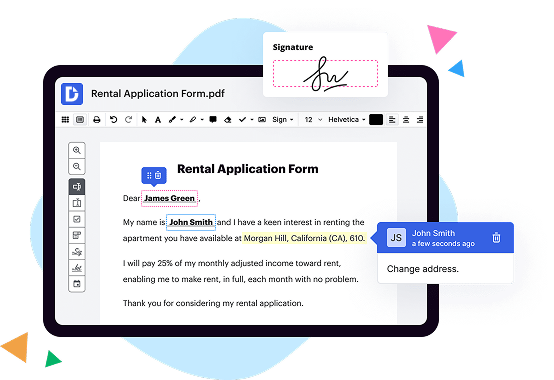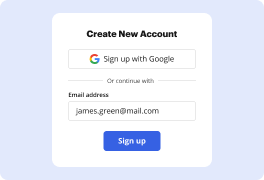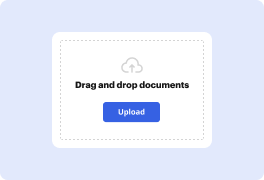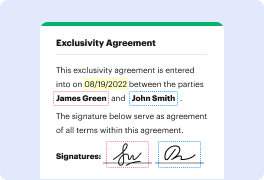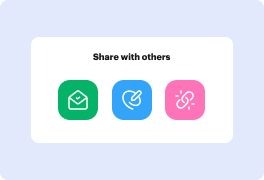What is the difference between DocHub vs Conga Document Generation vs. Documaker?
When it comes to document management tools, there are several options available to you. Three popular choices are DocHub, Conga Document Generation, and Documaker. Each of these solutions offers unique features and benefits that are worth considering.
Let's start by exploring DocHub. It is a user-friendly platform that allows you to easily edit, sign, and share documents online. With its intuitive interface, you can annotate, highlight, and add comments to your PDFs effortlessly. Additionally, DocHub supports various file formats, ensuring compatibility with your existing documents. Whether you're collaborating with colleagues or sending documents to clients, DocHub makes the entire process seamless and efficient.
Next on the list is Conga Document Generation. This tool is known for its powerful document automation capabilities. With Conga, you can generate complex documents, contracts, and reports, pulling data from multiple sources. It streamlines the document creation process by automating repetitive tasks, ensuring accuracy and consistency. Conga also offers advanced features like e-signatures and data merging, further enhancing your document generation workflow.
Last but not least, there's Documaker. This software focuses on helping businesses create personalized documents at scale. With its robust template management system, Documaker allows you to easily customize and tailor documents to suit individual client requirements. You can automate the assembly of documents, pulling data from various sources and integrating it seamlessly. Documaker also provides advanced capabilities for document storage, version control, and collaboration, making it a comprehensive document management solution.
In summary, while DocHub offers a user-friendly interface for editing and sharing documents, Conga Document Generation specializes in automating complex document creation, and Documaker focuses on personalized document assembly for businesses. Each of these tools has its own strengths, so it's important to consider your specific document management needs when making a decision.
DocHub vs Conga Document Generation vs Documaker: which is better for Enterprises?
While Conga Document Generation and Documaker are good solutions to work with PDFs online, DocHub offers greater capabilities to help individuals and businesses digitize their documents and make them run smoothly across different devices and your favorite apps.
DocHub vs Conga Document Generation vs Documaker: which is better for small businesses?
Conga Document Generation and Documaker are good options for editing, signing, and sharing PDFs. However, DocHub offers a more comprehensive featureset that includes organizations, reusable templates, advanced eSignatures, seamless Google integrations, and more that are perfect for small businesses, helping them simplify and streamline document editing, sharing, signing, and form completition.
What is DocHub?
DocHub is a Google-integrated PDF editor and eSignature solution that helps you get your PDFs done online, using any device. DocHub comes with an online PDF editor, advanced eSignatures, PDF forms, reusable templates, and straightforward Google integrations so you can maximize your productivity when working within your favorite Google apps.
What is Conga Document Generation and how does it work?
Conga Document Generation is a powerful tool that enables you to effortlessly create and automate various types of documents. It simplifies the entire document creation process, making it faster, more accurate, and highly efficient.
With this innovative solution, you can generate documents such as contracts, proposals, reports, and more, directly within your Salesforce platform. It allows you to merge data from multiple sources and create personalized and branded documents in a matter of moments.
Using Conga Document Generation is incredibly straightforward. You start by setting up templates with all the necessary elements, such as placeholders for data or dynamic images. Then, with just a few clicks, you can populate these templates with up-to-date information from your Salesforce records or other external sources.
The beauty of Conga Document Generation lies in its flexibility and customization options. You have full control over the design and layout of your documents, allowing you to tailor them to your specific needs and branding guidelines. Whether you need to generate one document or thousands, Conga Document Generation can handle it seamlessly.
By automating the document creation process, Conga Document Generation saves you significant time and reduces the risk of errors. This not only boosts productivity but also enhances customer experience, as you can provide your clients with accurate and personalized documents in a timely manner.
Moreover, Conga Document Generation integrates seamlessly with your existing systems, enabling you to streamline your workflows and eliminate manual data entry. This integration ensures that your documents are consistently updated with real-time information, giving you confidence in the accuracy and reliability of the generated documents.
In summary, Conga Document Generation empowers you to effortlessly generate a wide array of professional documents, enhances productivity, and ensures accuracy and consistency. Its user-friendly interface and comprehensive features make it a game-changer in the realm of document automation. So why waste time on manual document creation when Conga Document Generation can revolutionize your workflow and deliver impressive results?
What is Documaker and how does it work?
Documaker is a fantastic software tool that streamlines the process of creating and managing documents. It revolutionizes the way you handle document generation and ensures efficiency and accuracy in your workflow.
With Documaker, you have the power to effortlessly create a wide variety of documents, from contracts and policies to forms and customer correspondence. Its user-friendly interface makes document creation a breeze, even for those who are not tech-savvy.
This innovative tool works by allowing you to input your desired content into customizable templates. The templates act as a framework, providing a structure for your document. You can easily add, remove, or edit sections and fields to tailor the document to your specific needs.
Through its intuitive drag-and-drop functionality, Documaker lets you effortlessly assemble different text blocks, images, tables, and other elements within your document. This flexibility allows you to create professional-looking documents that are visually appealing and easy to read.
One of the most remarkable features of Documaker is its ability to automate the document generation process. By integrating with existing data sources such as databases or customer relationship management systems, it can pull the necessary information and populate the document automatically. This saves you substantial time and reduces the risk of errors that may occur with manual data entry.
Documaker also enables collaboration, as multiple users can work on the same document simultaneously. This facilitates teamwork and enhances productivity, particularly for large-scale projects that require input from different stakeholders.
Furthermore, Documaker ensures document accuracy and compliance by automatically applying company-approved formatting, style, and language. It greatly simplifies the process of maintaining consistency in branding and content across all documents, ultimately enhancing your company's professional image.
In summary, Documaker is an all-encompassing document generation tool that streamlines the creation and management of documents. Its user-friendly interface, automated capabilities, and collaboration features make it an indispensable tool for businesses of all sizes. Embrace Documaker and experience the transformative power it brings to your document workflow.
Is DocHub free?
Yes. DocHub's free plan is a perfect fit for one-offs or occasional projects. You can start using DocHub’s Free Plan straight away after completing the quick account registration. No learning is needed. The DocHub Pro Plan has a 30-day free trial so you have enough time to test the product.
Is Conga Document Generation free to use?
Yes, Conga Document Generation is available for free! You can utilize this fantastic tool without any cost. It's easy to get started, and you'll enjoy a seamless document generation experience. Simply sign up, explore its user-friendly interface, and create professional documents effortlessly. With Conga Document Generation, you can save both time and effort in generating business documents. Whether you need to create invoices, contracts, proposals, or any other type of document, you can trust Conga Document Generation to fulfill your needs. This amazing tool is designed to streamline your document generation process and enhance your overall productivity. Give it a try today and experience the convenience and efficiency it offers.
What is DocHub’s cost and pricing?
DocHub has straightforward pricing that includes one free plan and one paid plan. If you need to get documents done once in a while, the Free Plan is just the thing for you. It includes all the PDF tools to help you edit, sign, share, and organize your documents. For a growing document workflow, we recommend the DocHub Pro plan at $14 per user per month. It includes unlimited PDF capabilities and priority tech support. You can even test it free for 30 days before buying.
What are the plans and prices for Conga Document Generation?
As of my knowledge, Conga Document Generation offers various plans and pricing options. However, specific pricing details may vary, and it is recommended to visit Conga's official website or contact their sales team for accurate and up-to-date information.
The plans and prices for Conga Document Generation typically include:
1. Base Plan: This plan includes basic document generation features such as standard templates, email delivery, e-signature integration, and reporting capabilities.
2. Advanced Plan: The advanced plan offers additional functionality, including conditional content creation, dynamic templates, workflow approvals, and advanced reporting.
3. Enterprise Plan: The enterprise plan provides advanced features like multi-object support, enhanced collaboration, and integration with more systems and data sources.
The pricing for Conga Document Generation is usually based on factors such as the number of users, documents generated, and additional features required. Conga may offer both monthly and annual subscription options.
To get accurate and up-to-date pricing information, it would be best to visit Conga's official website or contact their sales team directly.
Is Conga Document Generation safe?
Yes, Conga Document Generation is indeed a safe and secure platform for all your document generation needs. Our team takes utmost care in ensuring the protection and confidentiality of your data. With state-of-the-art security measures in place, we prioritize the privacy and integrity of your documents.
Using Conga Document Generation, you can confidently generate various types of documents without worrying about unauthorized access or data breaches. Your information is protected by robust encryption protocols and industry-standard security practices.
Furthermore, Conga Document Generation undergoes regular security audits and assessments to guarantee a safe environment for our users. We continuously update and improve our security measures to stay ahead of any potential threats.
Rest assured, your documents and personal information are treated with the utmost care and professionalism. Our platform is designed to provide a secure and seamless document generation experience. Make the most of Conga Document Generation and create your documents with confidence, knowing that your data is in safe hands.
Is Documaker safe?
Yes, Documaker is indeed a safe platform. Our top priority is ensuring the security and confidentiality of your documents. With state-of-the-art encryption technologies and robust data protection measures, we take every necessary step to keep your information secure. You can trust in the reliability and safety of our platform.
Moreover, Documaker undergoes regular security audits and adheres to industry best practices. Our dedicated team of experts works tirelessly to identify and resolve any potential vulnerabilities, so you can have peace of mind while using our platform.
Rest assured, your documents are in safe hands with Documaker. We value your trust and strive to provide you with a secure and user-friendly experience. Feel confident in utilizing our platform to handle your important documents without any worries.
What are the main DocHub alternatives?
The main DocHub alternatives are Lumin PDF, Small PDF, PDF escape, and others. However, DocHub’s ease of use, flexibility, affordability, and deep Google integrations are the reasons why DocHub is ahead of the competition.
What are the 10 best Conga Document Generation alternatives?
When it comes to document generation, there are several amazing alternatives to Conga that can elevate your experience and simplify your workflow. One of the top choices on this list is DocHub, a versatile tool that offers a comprehensive set of features. Additionally, other contenders worth considering are WebMerge, PandaDoc, Formstack Documents, Windward Studios, Templafy, Ecrion Engage, XaitPorter, Documo, and DocuSign Gen.
DocHub stands out as an excellent option due to its user-friendly interface and powerful functionalities. This tool allows you to easily edit, sign, and share documents online, making collaboration effortless. Its seamless integration with popular cloud storage services like Google Drive and Dropbox ensures that your documents are always accessible and up-to-date.
WebMerge is another fantastic alternative that streamlines the document generation process. With its intuitive merge setup and customizable templates, you can automate the creation of personalized documents effortlessly.
PandaDoc is a popular choice among businesses of all sizes, offering a wide range of features including e-signatures, analytics, and payment processing. Its intuitive interface and extensive template library allow you to create professional documents with ease.
Formstack Documents is a powerful tool known for its advanced automation capabilities. It enables you to automatically populate documents with data from a variety of sources, saving you time and reducing the risk of errors.
Windward Studios is a robust document automation software that provides a powerful reporting engine. With its easy-to-use template designer and integration options, you can effortlessly generate dynamic, data-driven documents.
Templafy is a comprehensive document management and template creation platform designed to streamline workflows and ensure brand consistency. Its centralized platform makes it easy to manage document assets and enforce compliance across your organization.
Ecrion Engage is an enterprise-level document generation software that offers a wide array of features including dynamic data integration, in-depth analytics, and multichannel distribution. Its powerful capabilities make it an ideal choice for companies dealing with complex document generation requirements.
XaitPorter is a collaborative document automation solution that focuses on streamlining the creation of large, intricate documents. Its advanced collaboration features and intelligent workflow management make it an excellent choice for teams working on complex projects.
Documo is a versatile document generation platform that offers features such as e-signatures, document storage, and powerful APIs. Its user-friendly interface and robust security measures make it an attractive option for businesses in various industries.
Last but not least, DocuSign Gen is a widely used and trusted solution that offers document generation capabilities along with its renowned electronic signature functionality. Its extensive integrations and enterprise-grade security make it an excellent choice for businesses seeking a comprehensive document management solution.
In conclusion, these ten Conga Document Generation alternatives provide powerful functionalities and features to help you streamline your document generation process. Whether you require advanced automation, collaboration, or integrations, these alternatives offer a wide range of solutions to meet your specific needs. Explore these options and choose the one that best suits your requirements, and watch your document generation process become more efficient than ever.
What are the 10 best Documaker alternatives?
If you're searching for some fantastic alternatives to Documaker, you've come to the right place! There are several options that can meet your needs and help you streamline your document management process. One standout alternative that deserves our immediate attention is DocHub. But fear not, my friend, we will cover a total of 10 remarkable alternatives, so you'll have plenty of choices to explore!
1. DocHub: Starting with a bang, DocHub offers a user-friendly interface and a multitude of powerful features to help you edit, annotate, and manage your documents effortlessly.
2. PandaDoc: This versatile platform goes beyond mere document editing and offers an all-in-one solution for creating, sending, and tracking professional business documents.
3. Adobe Sign: With its industry-leading e-signature functionality, Adobe Sign allows you to easily obtain legally binding signatures and manage document workflows from anywhere.
4. PDFelement: Seamlessly navigate the world of PDFs with PDFelement's intuitive editing tools and advanced form creation capabilities, making it a top choice for document management.
5. HelloSign: Embrace the simplicity of HelloSign—a user-friendly platform that focuses on providing a smooth e-signature experience for both senders and recipients.
6. SignNow: This highly secure and efficient e-signature solution empowers you to send and receive documents for signature online, ensuring a smooth and reliable document workflow.
7. Nitro: Nitro offers a comprehensive suite of tools for editing, converting, and collaborating on documents, allowing you to optimize your workflow and boost productivity.
8. SignEasy: Simplify your document signing process with SignEasy's mobile-friendly platform, designed to streamline transactions and accelerate business growth.
9. Smallpdf: If you're looking for a quick and hassle-free solution, Smallpdf is your go-to choice. This online platform provides a range of tools to manipulate and convert PDF documents with ease.
10. Foxit PhantomPDF: As a robust PDF solution, Foxit PhantomPDF offers powerful features, including document editing, collaboration, and forms creation, catering to all your document needs.
With these remarkable alternatives at your disposal, you can bid farewell to the limitations of Documaker and embrace a new era of efficient and seamless document management. Explore each of these options, weighing the pros and cons based on your specific requirements, and find the perfect fit for your business. Happy document editing!