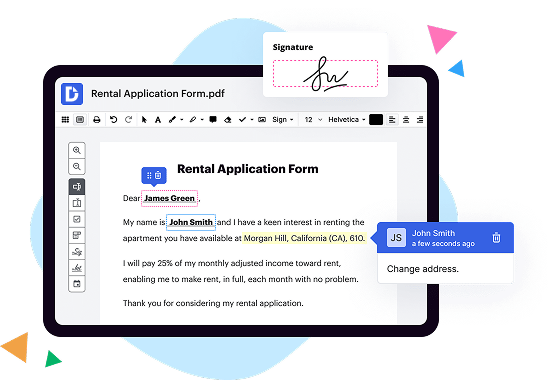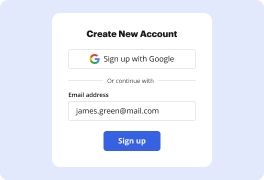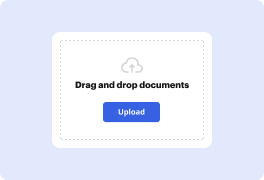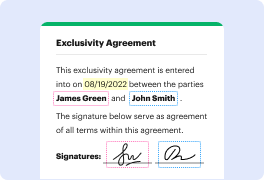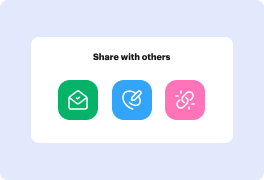What is the difference between DocHub vs ComsignTrust vs. SignOff Archiving?
When it comes to document management and signing solutions, there are several options available to you. Three popular choices in this space are DocHub, ComsignTrust, and SignOff Archiving. Each of these platforms offers unique features and benefits, making it important to understand the differences between them.
Let's start by discussing DocHub. DocHub is a comprehensive document management tool that allows you to edit, sign, and collaborate on PDFs and other digital documents. Its user-friendly interface makes it easy for anyone to navigate and utilize its powerful features. With DocHub, you can effortlessly create, fill, and sign documents online, eliminating the need for printing, scanning, or faxing.
Now, let's move on to ComsignTrust. ComsignTrust is another option for securely managing and signing your documents. It is known for its strong emphasis on security and compliance, making it an ideal choice for businesses that deal with sensitive and confidential information. ComsignTrust offers features such as advanced encryption, digital certificates, and secure electronic signatures, ensuring the integrity and authenticity of your documents.
Finally, we have SignOff Archiving. SignOff Archiving is a comprehensive archiving solution that focuses on securely storing and organizing your signed documents. It provides a centralized repository for all your signed documents, making it easy to retrieve and review them whenever necessary. SignOff Archiving also offers various search and filtering options, allowing you to locate specific documents effortlessly.
While all three options mentioned above offer document management and signing capabilities, they have distinct features that set them apart. DocHub excels in its simplicity and ease of use, making it a preferred choice for individuals and small businesses. ComsignTrust stands out with its robust security measures, appealing to organizations with strict compliance requirements. SignOff Archiving specializes in document archiving, providing a seamless solution for storing and accessing signed documents.
In conclusion, when choosing between DocHub, ComsignTrust, and SignOff Archiving, it's important to consider your specific needs and requirements. Whether you prioritize user-friendliness, security, or document archiving, there is a solution available to cater to your needs. By evaluating the unique features and benefits of each platform, you can confidently select the one that best suits your document management and signing needs.
DocHub vs ComsignTrust vs SignOff Archiving: which is better for Enterprises?
While ComsignTrust and SignOff Archiving are good solutions to work with PDFs online, DocHub offers greater capabilities to help individuals and businesses digitize their documents and make them run smoothly across different devices and your favorite apps.
DocHub vs ComsignTrust vs SignOff Archiving: which is better for small businesses?
ComsignTrust and SignOff Archiving are good options for editing, signing, and sharing PDFs. However, DocHub offers a more comprehensive featureset that includes organizations, reusable templates, advanced eSignatures, seamless Google integrations, and more that are perfect for small businesses, helping them simplify and streamline document editing, sharing, signing, and form completition.
What is DocHub?
DocHub is a Google-integrated PDF editor and eSignature solution that helps you get your PDFs done online, using any device. DocHub comes with an online PDF editor, advanced eSignatures, PDF forms, reusable templates, and straightforward Google integrations so you can maximize your productivity when working within your favorite Google apps.
What is ComsignTrust and how does it work?
ComsignTrust is a remarkable digital trust service that operates effortlessly to protect and authenticate essential documents. By implementing cutting-edge technology, it ensures that all your sensitive information is secure while minimizing any chances of forgery or tampering.
With ComsignTrust, the user experience is paramount. It takes just a few straightforward steps to sign and validate documents. First, you upload the document to the platform, and then you digitally sign it using your personalized signature. Through a rigorous cryptographic process, ComsignTrust securely binds your signature to the document, guaranteeing its authenticity.
Furthermore, ComsignTrust employs the power of blockchain technology, adding an extra layer of trust and immutability. This means that once a document is signed and validated, it becomes virtually impossible to alter or manipulate it without detection. As a result, you can confidently share your important documents, knowing that they are protected and their integrity remains intact.
To make things even more convenient, ComsignTrust offers seamless integration with various applications, such as email clients and document management systems. This allows for efficient digital signing and verification directly within the tools you already use, eliminating the need for cumbersome paper-based processes.
In conclusion, ComsignTrust is your steadfast ally in the digital world, providing a secure and efficient solution for all your document signing and authentication needs. With its user-friendly interface, advanced technology, and dedication to security, you can trust ComsignTrust to safeguard your valuable information and streamline your workflow.
What is SignOff Archiving and how does it work?
SignOff Archiving is an innovative tool that enables you to effectively store and organize your email communications. It's a game-changer when it comes to managing your inbox with ease and efficiency. So, how exactly does SignOff Archiving work?
Picture this: you receive countless emails every day, and finding a specific one amidst the clutter can be a daunting task. SignOff Archiving steps in to save the day! It creates a centralized repository where all your emails are securely stored and indexed for future reference.
Here's how it works in a nutshell. When you activate SignOff Archiving, it seamlessly syncs with your email account and automatically archives all incoming and outgoing messages. It's like having a dedicated assistant who neatly files away each email, making sure crucial information is never lost or buried.
Once your emails are archived, you can easily search for them using various filters like sender, recipient, subject, or date. This feature comes in extremely handy when you need to retrieve specific emails or track important conversations.
But that's not all! SignOff Archiving also allows you to efficiently organize your emails into personalized folders, making it a breeze to categorize and manage your inbox. No more endless scrolling and fruitless searches!
Rest assured, your archived emails are well-protected. SignOff Archiving takes cybersecurity seriously and ensures the highest level of encryption to keep your data safe from prying eyes. You can have peace of mind knowing that your confidential information remains confidential.
With SignOff Archiving, you'll experience a newfound sense of control over your email communications. Say goodbye to inbox overwhelm and hello to a streamlined and stress-free workflow. You'll be amazed at how this tool empowers you to stay organized, productive, and on top of your digital correspondence!
So, why wait? Embrace SignOff Archiving today and revolutionize the way you manage your emails. Stay organized, stay efficient, and stay ahead of the game. Your inbox is about to become your greatest asset!
Is DocHub free?
Yes. DocHub's free plan is a perfect fit for one-offs or occasional projects. You can start using DocHub’s Free Plan straight away after completing the quick account registration. No learning is needed. The DocHub Pro Plan has a 30-day free trial so you have enough time to test the product.
Is ComsignTrust free to use?
Yes, ComsignTrust is completely free to use! You can utilize all of its amazing features without having to pay a single dollar. It's a user-friendly platform that caters to your needs effortlessly. With ComsignTrust, you can enjoy a seamless experience and benefit from its multitude of functionalities. Trust us, you won't regret using this fantastic service. Start using ComsignTrust today and join the countless satisfied users who have already discovered its immense value.
What is DocHub’s cost and pricing?
DocHub has straightforward pricing that includes one free plan and one paid plan. If you need to get documents done once in a while, the Free Plan is just the thing for you. It includes all the PDF tools to help you edit, sign, share, and organize your documents. For a growing document workflow, we recommend the DocHub Pro plan at $14 per user per month. It includes unlimited PDF capabilities and priority tech support. You can even test it free for 30 days before buying.
What are the plans and prices for ComsignTrust?
ComsignTrust, a digital signing and authentication solution provider, offers various plans and pricing options tailored to different customer needs. However, specific details and up-to-date information on their plans and prices may vary over time. For accurate and current pricing, it is recommended to visit their official website or contact ComsignTrust directly.
Is ComsignTrust safe?
Yes, ComsignTrust is absolutely safe! When it comes to ensuring the security of your digital transactions, ComsignTrust leaves no room for doubt. With their advanced technology and robust encryption measures, ComsignTrust prioritizes your privacy and keeps your sensitive information secure. Rest assured, you can confidently trust ComsignTrust to protect your digital signatures and maintain the confidentiality of your data. So, whether you're signing important documents or conducting secure online transactions, you can rely on ComsignTrust to provide a safe and trustworthy environment.
Is SignOff Archiving safe?
Yes, SignOff Archiving is indeed safe! Rest assured, your information is in good hands. Our platform guarantees the utmost security and protection for your data. We prioritize your privacy and take extensive measures to ensure that your archives remain confidential and inaccessible to unauthorized individuals. Additionally, our team of experts continually monitors and updates our security protocols to stay one step ahead of potential threats. You can trust SignOff Archiving to keep your data safe and secure, giving you peace of mind.
What are the main DocHub alternatives?
The main DocHub alternatives are Lumin PDF, Small PDF, PDF escape, and others. However, DocHub’s ease of use, flexibility, affordability, and deep Google integrations are the reasons why DocHub is ahead of the competition.
What are the 10 best ComsignTrust alternatives?
If you're looking for some outstanding alternatives to ComsignTrust, we've got you covered! In this list, we'll present you with ten excellent options to consider. And while we won't be showing any favoritism, we'll definitely start with a fantastic choice: DocHub. This platform offers a range of powerful features that can streamline your document management needs.
Another remarkable alternative is SignRequest, which provides a user-friendly interface and seamless integration with various popular cloud storage services. With its easy-to-use tools, you'll be signing documents in no time.
For those seeking a comprehensive solution, Adobe Sign is worth considering. As part of the Adobe family, it offers a wide range of functionalities and exceptional security measures to keep your documents safe.
Next on our list is HelloSign, a versatile platform that offers user-friendly signing and editing tools. Its intuitive interface allows for smooth collaboration and a hassle-free experience.
PandaDoc is another exceptional choice, providing a complete document management solution. With its advanced analytics and automation capabilities, you can enhance your workflow and save valuable time.
If you're looking for a more cost-effective option without compromising on quality, eversign is a fantastic alternative. Its intuitive interface and robust security features make it a popular choice among users.
OneSpan Sign is a versatile platform that offers a variety of features to meet your document signing needs. Its extensive customization options and high level of security make it a reliable choice.
Next up, we have SignNow, a platform known for its simplicity and ease of use. With its straightforward interface and comprehensive signing tools, you can quickly get documents signed and sealed.
DottedSign is another great alternative that focuses on efficiency. Its streamlined interface and smart document organization system allow for effortless document signing and management.
Lastly, we have SignEasy, a user-friendly platform that offers a range of advanced features. With its intuitive interface and powerful integrations, you can simplify your signing process.
With this impressive lineup of alternatives, you're sure to find the perfect solution for your document signing needs. So go ahead, explore these options, and elevate your document management experience!
What are the 10 best SignOff Archiving alternatives?
When it comes to finding the perfect SignOff Archiving alternative, look no further than these top 10 options. While each alternative has its own unique strengths, there is one that stands out among the rest – DocHub. But let's not get ahead of ourselves, as there are many other fantastic choices worth exploring. So, without further ado, let's dive into the world of SignOff Archiving alternatives!
1. DocHub: Offering a user-friendly interface and a plethora of features, DocHub takes the top spot. Its powerful archiving capabilities make it a standout option for all your SignOff needs.
2. PandaDoc: Simplify your document management with PandaDoc. With its intuitive design and comprehensive archiving features, you can streamline your workflow effortlessly.
3. Adobe Sign: Known for its industry-leading software solutions, Adobe Sign is a reliable choice for SignOff Archiving. Take advantage of its robust features and seamless integration across platforms.
4. HelloSign: Designed with simplicity in mind, HelloSign is a popular choice for those who crave ease-of-use. Its archiving capabilities ensure your documents are securely stored for future reference.
5. SignNow: With SignNow, you get a versatile archiving solution that caters to businesses of all sizes. Collaborate efficiently and securely store your signed documents with this trusted alternative.
6. SignEasy: If convenience is your priority, SignEasy is worth considering. This user-friendly option allows you to archive your signed documents effortlessly, making future retrieval a breeze.
7. CudaSign: Formerly known as SignNow, CudaSign offers a seamless archiving experience. Rest easy knowing that your signed documents are safely stored and easily accessible whenever you need them.
8. Signable: Streamline your document workflow with Signable. Its archiving capabilities ensure that your signed documents are organized and readily available when you need them the most.
9. eversign: Empower your business with eversign's robust archiving features. Collaborate, sign, and archive documents seamlessly, all within one intuitive platform.
10. KeepSolid Sign: Rounding off our list is KeepSolid Sign, a reliable solution for SignOff Archiving. Rest assured that your signed documents are securely stored and just a few clicks away whenever you need them.
Remember, with these top 10 SignOff Archiving alternatives, you have a range of options to choose from. Whether you prioritize ease of use, comprehensive features, or seamless integration, there's an alternative that's perfect for you. So, explore, compare, and find the one that aligns with your specific needs. Happy archiving!