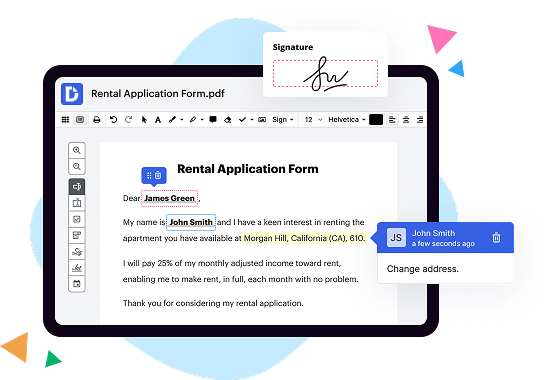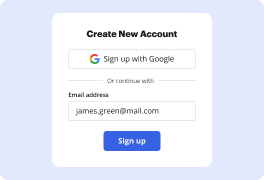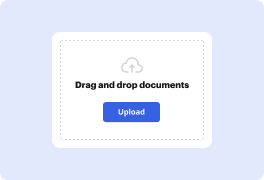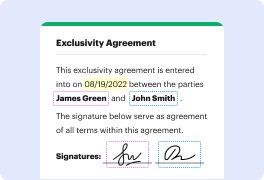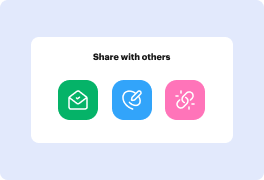What is the difference between DocHub vs Compleo Suite vs. Liscio?
When it comes to choosing the best document management solutions, there are several options available, including DocHub, Compleo Suite, and Liscio. Let's explore the unique features that set these three apart.
First and foremost, DocHub leads the pack with its comprehensive set of functionalities. It offers a user-friendly interface that makes it incredibly easy to navigate, regardless of your technical expertise. With DocHub, you can effortlessly create, edit, and sign documents, ensuring a smooth and seamless workflow. Its collaboration features enable you to work with others in real-time, making collaboration a breeze.
Compleo Suite also deserves a mention for its versatile capabilities. This powerful platform goes beyond document management and enables you to automate business processes. With Compleo Suite, you can effortlessly generate and distribute documents across various channels, eliminating the need for manual printing and mailing. Its intuitive design ensures optimum productivity while reducing costs.
Liscio, on the other hand, offers a unique approach to document management, focusing on providing secure client communication. Designed specifically for accounting firms, Liscio streamlines the exchange of sensitive information between firms and clients. It allows you to securely send and receive documents, eliminating the risks associated with traditional email. Liscio also provides a user-friendly interface that simplifies organization, keeping everything in one centralized location.
While all three options have their strengths, DocHub truly shines for its overall ease of use and comprehensive feature set. Its intuitive interface coupled with its robust collaborative capabilities makes it an ideal choice for individuals and teams of all sizes.
In conclusion, whether you prioritize simplicity, automation, or secure communication, there is a solution among DocHub, Compleo Suite, and Liscio that will cater to your specific needs. So, explore these options with confidence and find the document management solution that aligns perfectly with your requirements.
DocHub vs Compleo Suite vs Liscio: which is better for Enterprises?
While Compleo Suite and Liscio are good solutions to work with PDFs online, DocHub offers greater capabilities to help individuals and businesses digitize their documents and make them run smoothly across different devices and your favorite apps.
DocHub vs Compleo Suite vs Liscio: which is better for small businesses?
Compleo Suite and Liscio are good options for editing, signing, and sharing PDFs. However, DocHub offers a more comprehensive featureset that includes organizations, reusable templates, advanced eSignatures, seamless Google integrations, and more that are perfect for small businesses, helping them simplify and streamline document editing, sharing, signing, and form completition.
What is DocHub?
DocHub is a Google-integrated PDF editor and eSignature solution that helps you get your PDFs done online, using any device. DocHub comes with an online PDF editor, advanced eSignatures, PDF forms, reusable templates, and straightforward Google integrations so you can maximize your productivity when working within your favorite Google apps.
What is Compleo Suite and how does it work?
Compleo Suite is a highly versatile software solution designed to streamline and optimize document processes in businesses. It is a powerful tool that takes the hassle out of handling documents and ensures efficiency and accuracy throughout the entire lifecycle.
So, how does it work? Well, let me break it down for you! At its core, Compleo Suite is a comprehensive platform that combines various modules, each catering to specific document-related tasks. Whether it's creating, managing, distributing, or archiving documentation, this suite has got you covered.
With Compleo Suite, getting started is a breeze. The user-friendly interface allows for easy navigation, ensuring a smooth and intuitive experience. You won't need to worry about complex learning curves or extensive training sessions – it's all about simplicity and effectiveness.
One of the standout features of Compleo Suite is its adaptability. It seamlessly integrates with your existing systems, adapting to your specific business needs. This ensures that you're not left with a disjointed mess of tools, but rather a cohesive and harmonized environment.
When it comes to document creation, Compleo Suite offers a wide range of options. From generating personalized documents, such as invoices or contracts, to batch processing and creating multiple documents simultaneously – it's all effortlessly achievable. So, say goodbye to manual data entry and repetitive tasks; think of Compleo Suite as your document creation superhero.
Now, let's talk about document management. Compleo Suite empowers you to efficiently retrieve, organize, and store your documents. No more sifting through stacks of papers or endless scrolling through disorganized digital files. Thanks to its advanced indexing and search capabilities, finding the right document in a snap becomes a reality.
But that's not all – Compleo Suite takes document distribution to the next level. Whether it's sending documents via email, printing them, or even sending them directly to digital folders, this suite ensures that your documents reach the right audience promptly and securely.
Finally, Compleo Suite offers seamless integration with popular archiving systems, ensuring that your documents are stored safely and compliant with regulations. You can say goodbye to storage headaches and ensure easy retrieval whenever needed.
So, in a nutshell, Compleo Suite is your all-in-one solution for document handling. It simplifies and streamlines the entire process, from creation to distribution and archiving. With its user-friendly interface, adaptability, and powerful features, you'll be amazed at how effortless managing your documents can be. Get ready to unlock the full potential of your document processes with Compleo Suite!
What is Liscio and how does it work?
Liscio, my friend, is a game-changer when it comes to transforming how we handle client interactions and communication. It's a nifty platform that aims to streamline and simplify all your interactions with your clients in one convenient place. Imagine waving goodbye to the days of email chaos and constant phone tag!
So, how does Liscio work its magic? Well, it's pretty straightforward. Liscio brings together a bunch of useful features like messaging, file sharing, and task management into one intuitive platform. Instead of juggling multiple communication channels, Liscio allows you to centralize all your client conversations in one secure and efficient space.
With Liscio, you can effortlessly send and receive messages, seamlessly exchange documents, and even delegate tasks to team members, all within the platform. It's like having your own virtual collaboration hub that simplifies client communication and keeps everything organized.
One of the coolest things about Liscio is its user-friendly interface, making it a breeze to navigate. Whether you're tech-savvy or not, Liscio's intuitive design ensures that you can easily take advantage of its features without any headaches or confusion.
Rest assured that Liscio takes your security seriously too. Your sensitive client data is protected with bank-level encryption, ensuring that it remains only accessible to those who need it.
In a nutshell, Liscio is all about enhancing efficiency, strengthening client relationships, and reducing the stress and frustration that can come with traditional forms of communication.
So, my dear friend, if you're ready to bid farewell to the days of scattered emails, missed calls, and endless back-and-forth, Liscio is here to revolutionize your client communication with its user-friendly platform. Trust me, you won't look back once you start using it!
Is DocHub free?
Yes. DocHub's free plan is a perfect fit for one-offs or occasional projects. You can start using DocHub’s Free Plan straight away after completing the quick account registration. No learning is needed. The DocHub Pro Plan has a 30-day free trial so you have enough time to test the product.
What is DocHub’s cost and pricing?
DocHub has straightforward pricing that includes one free plan and one paid plan. If you need to get documents done once in a while, the Free Plan is just the thing for you. It includes all the PDF tools to help you edit, sign, share, and organize your documents. For a growing document workflow, we recommend the DocHub Pro plan at $14 per user per month. It includes unlimited PDF capabilities and priority tech support. You can even test it free for 30 days before buying.
What are the plans and prices for Compleo Suite?
Compleo Suite is a document management software offered by the company Symtrax. The pricing and plans for Compleo Suite may vary based on the specific needs and requirements of the customer. To get detailed information about the plans and prices, it is recommended to directly contact Symtrax or visit their website.
What are the plans and prices for Liscio?
Liscio is a platform for secure client communication and collaboration designed for accounting firms. The platform offers various plans with different features and pricing options. Here are the main plans available:
1. Standard Plan: This plan costs $79 per user per month and includes features like secure messaging, document sharing, task management, and client portal access. It also provides integrations with popular accounting software.
2. Pro Plan: The Pro plan is priced at $129 per user per month. It includes all the features of the Standard plan, along with advanced features like e-signatures, secure file requests, custom branding, and dedicated customer support.
3. Enterprise Plan: The Enterprise plan comes with custom pricing and offers additional features like advanced reporting, single sign-on (SSO), custom training, and priority support.
It's worth noting that the pricing is subject to change, so it's recommended to visit the Liscio website or contact their sales team for the most up-to-date information on plans and pricing.
Is Compleo Suite safe?
Yes, Compleo Suite is absolutely safe. When it comes to the security of your documents and data, you can trust this software without any hesitation. It provides a reliable and robust solution that ensures the utmost protection for your sensitive information.
Compleo Suite actively safeguards your files and personal data from unauthorized access, ensuring the highest level of security. With its advanced security features, you can rest assured that your documents are in safe hands.
Moreover, it is regularly updated to stay ahead of potential threats and vulnerabilities, ensuring that you always have the latest security enhancements. This dedication to security gives you peace of mind and confidence in the safety of your documents.
In addition to its strong security measures, Compleo Suite offers a user-friendly interface and intuitive features. This means that you can easily navigate the software and efficiently manage your documents, all while enjoying the assurance of its safety measures.
So, if you're looking for a secure document management solution, Compleo Suite is the answer. It not only provides top-notch security but also offers a seamless user experience. Experience the safety and convenience it offers for yourself!
Is Liscio safe?
Liscio is absolutely safe, my friend! We take the security and privacy of our users very seriously, so you can rest assured that your information is in good hands. Our team has implemented robust safety measures to protect your data from any potential threats. Plus, we regularly update and enhance our security protocols to stay one step ahead of any emerging risks.
By using Liscio, you'll have peace of mind knowing that your information is encrypted and stored securely. We understand the importance of confidentiality, and we adhere to strict industry standards to ensure that your sensitive data remains private and protected. Your trust and security are our top priorities!
So, whether you're communicating with your clients, sharing documents, or accessing your important files, you can trust Liscio to keep your information safe. We're here to provide you with a secure and reliable platform, allowing you to focus on what matters most: growing your business and building strong relationships with your clients.
Give Liscio a try, and experience the ease and security it offers. Start enjoying the benefits of a secure and efficient workflow today!
What are the main DocHub alternatives?
The main DocHub alternatives are Lumin PDF, Small PDF, PDF escape, and others. However, DocHub’s ease of use, flexibility, affordability, and deep Google integrations are the reasons why DocHub is ahead of the competition.
What are the 10 best Compleo Suite alternatives?
When it comes to finding the perfect alternative to Compleo Suite, you're in luck because there are numerous options available that can suit your needs. One of the standout alternatives is DocHub. This powerful tool offers a wide array of features that can streamline your document management process.
Another noteworthy alternative is PDFelement. With its intuitive interface and comprehensive set of features, PDFelement allows you to create, edit, and manage your PDF documents effortlessly. Its seamless integration with popular cloud storage platforms makes collaboration a breeze.
Next up on the list is Nitro Pro. This versatile software offers a range of advanced editing and collaboration features that can enhance your productivity. Nitro Pro is renowned for its user-friendly interface and ability to handle large documents with ease.
Moving on, we have Adobe Acrobat Pro DC, which is a trusted industry leader in the field of PDF management. With its powerful features, you can create, edit, and secure your PDF files effortlessly. The seamless integration with Adobe's Creative Cloud suite further enhances its capabilities.
PDF Expert is another worthy alternative that deserves your attention. With its clean and intuitive interface, PDF Expert allows you to annotate, edit, and manage your PDF documents effortlessly. Its seamless integration with popular cloud storage services ensures you can access your files from anywhere.
Foxit PhantomPDF is another noteworthy alternative that offers powerful editing and collaboration features. Its user-friendly interface and extensive range of tools make it an excellent choice for businesses of all sizes.
SodaPDF is an all-in-one PDF solution that offers a range of features such as editing, conversion, and electronic signature capabilities. Its user-friendly interface and integration with popular cloud services make it a top choice for document management.
Next on the list is PDF Architect, which provides a comprehensive set of features for creating, editing, and converting PDF files. Its modular approach allows you to choose the features that meet your specific needs.
Smallpdf is a popular alternative known for its simplicity and ease of use. It offers a range of essential features such as PDF conversion, compression, and merging without overwhelming you with unnecessary complexities.
Last but not least, we have PDFescape, which is a free online tool that allows you to view, edit, and annotate PDF documents. Its user-friendly interface and essential editing features make it a suitable choice for basic document management tasks.
So, whether you need advanced editing features, seamless collaboration, or simply a user-friendly interface, these ten alternatives to Compleo Suite provide reliable options for all your document management needs. Give them a try and discover the one that suits you best!
What are the 10 best Liscio alternatives?
When it comes to finding alternatives to Liscio, you're in luck! There are quite a few fantastic options that offer similar features and functionalities. Let's dive right in and explore the 10 best Liscio alternatives.
1. DocHub: One of the top alternatives available, DocHub is a powerful document management tool that allows you to easily edit, sign, and share PDFs. It provides a seamless user experience and offers a wide range of useful features.
2. Evernote: A popular choice for note-taking and document organization, Evernote allows you to capture your ideas, create to-do lists, and collaborate with others effortlessly. Its intuitive interface and robust search capabilities make it a favorite among many.
3. Nitro: Known for its exceptional PDF editing capabilities, Nitro lets you easily modify, convert, and collaborate on PDF files. With its user-friendly interface and comprehensive feature set, you can streamline your document workflow seamlessly.
4. Adobe Acrobat DC: As industry-standard software, Adobe Acrobat DC offers a comprehensive suite of tools for creating, editing, and sharing PDF documents. Its powerful features and compatibility with various platforms make it an excellent choice for professionals.
5. Dropbox: More than just a cloud storage platform, Dropbox allows you to store, access, and share your files from anywhere. Its collaboration features, file syncing, and seamless integration with other apps make it a standout choice.
6. Google Drive: Offering generous storage space and seamless integration with other Google tools, Google Drive is a reliable alternative. It allows you to create, store, and share files, while providing easy access from any device.
7. Zoho Docs: A comprehensive online document management system, Zoho Docs provides a range of features such as file syncing, collaboration tools, and offline access. Its intuitive interface and competitive pricing make it a noteworthy alternative.
8. Microsoft OneDrive: Part of the Microsoft Office suite, OneDrive offers easy file storage, sharing, and collaboration. With its seamless integration with other Microsoft tools, it's a great option for those already using the Office suite.
9. PDFelement: A feature-rich PDF editor, PDFelement simplifies the process of creating, editing, and converting PDFs. Its user-friendly interface, wide range of editing options, and affordable pricing make it a strong contender.
10. Foxit PhantomPDF: Known for its robust PDF editing capabilities, Foxit PhantomPDF allows for easy manipulation of PDF documents. Its intuitive interface and extensive collaboration tools make it an excellent alternative to consider.
So there you have it, a list of 10 exceptional Liscio alternatives to explore. Whether you need advanced PDF editing, efficient document collaboration, or seamless cloud storage, these alternatives have got you covered. Happy exploring!