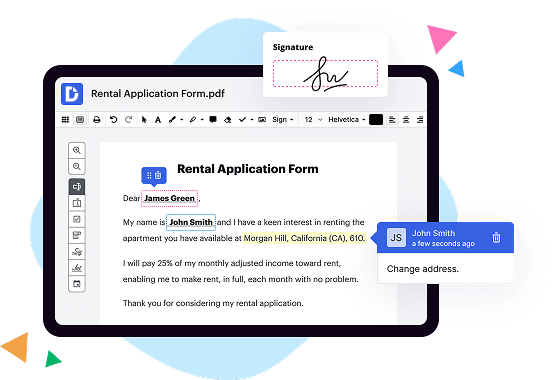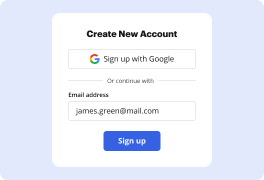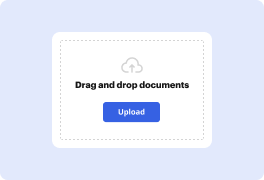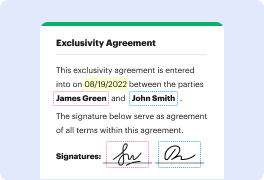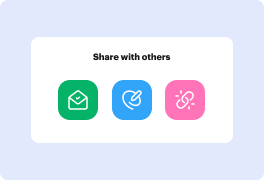What is the difference between DocHub vs Compleo Suite vs. Documize?
When it comes to managing your documents online, there are a few popular options to choose from. One of the top contenders is DocHub, a fantastic tool that offers a range of features to streamline your document workflow. But let's not forget about the other great options out there: Compleo Suite and Documize.
First off, DocHub is a user-friendly platform that allows you to easily view, edit, and sign PDFs right from your web browser. With its intuitive interface and robust set of tools, collaborating on documents has never been easier. Plus, DocHub integrates seamlessly with popular cloud storage services like Google Drive, Dropbox, and OneDrive, ensuring that you always have access to your files wherever you go.
Now, let's take a look at Compleo Suite. This comprehensive suite of document management tools offers a wide range of features to meet the needs of businesses both big and small. With Compleo Suite, you can create, edit, and send documents with ease. The platform also provides advanced security features to keep your sensitive information safe and secure. Whether you're working on a single document or managing a large portfolio, Compleo Suite has got you covered.
Last but not least, we have Documize. This innovative platform takes document management to the next level. Not only does it offer all the basic features you'd expect, like editing and collaborating on documents, but it also includes powerful search and organization tools. With Documize, you can easily find the information you need, when you need it, making your workflow more efficient and productive.
In summary, all three options offer impressive document management capabilities. DocHub stands out for its user-friendly interface and seamless integration with popular cloud storage services. Compleo Suite provides a comprehensive set of tools for businesses of all sizes, while Documize offers advanced search and organization features. Ultimately, the best choice will depend on your specific needs and preferences.
DocHub vs Compleo Suite vs Documize: which is better for Enterprises?
While Compleo Suite and Documize are good solutions to work with PDFs online, DocHub offers greater capabilities to help individuals and businesses digitize their documents and make them run smoothly across different devices and your favorite apps.
DocHub vs Compleo Suite vs Documize: which is better for small businesses?
Compleo Suite and Documize are good options for editing, signing, and sharing PDFs. However, DocHub offers a more comprehensive featureset that includes organizations, reusable templates, advanced eSignatures, seamless Google integrations, and more that are perfect for small businesses, helping them simplify and streamline document editing, sharing, signing, and form completition.
What is DocHub?
DocHub is a Google-integrated PDF editor and eSignature solution that helps you get your PDFs done online, using any device. DocHub comes with an online PDF editor, advanced eSignatures, PDF forms, reusable templates, and straightforward Google integrations so you can maximize your productivity when working within your favorite Google apps.
What is Compleo Suite and how does it work?
Compleo Suite is a powerful software solution designed to streamline and enhance your document management processes. It empowers you to efficiently create, capture, process, distribute, and archive all types of documents, saving you time, resources, and headaches.
At its core, Compleo Suite brings together various modules and tools that work seamlessly together to tackle different aspects of document management. These modules include Compleo Designer, WebForms, Connect, Archive, and Workflow. Each one plays a specific role in optimizing your document workflows and automating key tasks.
Compleo Designer is where you can easily design and customize your document templates, ensuring they comply with your company's branding and formatting guidelines. With its user-friendly interface, even non-technical users can quickly create professional-looking documents without any coding knowledge.
WebForms allows you to capture data from web forms and convert it into structured digital documents. It eliminates the need for manual data entry, reducing errors and accelerating your document processing speed. By automating this step, you can ensure data accuracy and accelerate your workflows effortlessly.
Compleo Connect enables seamless integration with your existing business applications, such as ERP or CRM systems. It allows you to pull data from these systems and merge it with your document templates, ensuring that all the necessary information is included accurately and consistently.
Once your documents are generated, Compleo Archive securely stores them in a centralized repository. This not only helps you organize your files but also ensures easy retrieval whenever needed. With a few clicks, you can access any document, eliminating the frustration of searching through physical files or countless folders on your computer.
Compleo Workflow takes your document management to the next level by automating the approval and routing processes. It assigns tasks to the right individuals at the right time, ensuring efficient collaboration and keeping everyone in the loop. This reduces bottlenecks and enhances productivity, allowing you to focus on more strategic tasks.
Overall, Compleo Suite simplifies and optimizes your document management processes, from design to distribution to archiving. By streamlining your workflows, reducing manual tasks, and increasing accuracy, it provides a foundation for improving productivity and efficiency in your organization. With Compleo Suite, you can confidently tackle any document-related challenge and take your business to new heights.
What is Documize and how does it work?
Documize is an exceptional platform that simplifies your document organization and collaboration needs. It works tirelessly to revolutionize how you interact, create, and share content within your team or organization. So, what exactly is Documize and how does it work? I'm here to break it down for you in a way that makes sense.
Imagine a universe where document chaos ceases to exist. With Documize, you can create a centralized hub for all your documents, beautifully organized and easily accessible. No longer will you waste time searching through endless folders or email attachments. Documize puts everything at your fingertips, allowing you to locate what you need with lightning speed.
But wait, there's more! Collaboration becomes a breeze as you invite your team members to join your document space. Say goodbye to version control nightmares and messy email threads. Documize keeps everyone on the same page, working together harmoniously towards a common goal. You can assign tasks, leave comments, and track changes, all within the comfort of a single platform.
Documize also boasts impressive customization capabilities. You can tailor your document spaces to match your unique brand identity. Add your logo, choose your color scheme, and even personalize the interface. It's like having your very own virtual office that reflects your team's style and professionalism.
Now, let's talk about security. Documize takes your document protection seriously. Utilizing modern encryption techniques, your content remains under digital lock and key. Feel confident that your organization's sensitive information is safeguarded at all times.
In terms of functionality, Documize offers a user-friendly interface that is intuitive even to the most technologically challenged among us. No need for complex training sessions or hours spent poring over how-to guides. Documize embraces simplicity, empowering you to hit the ground running with minimal effort.
So, whether you're a small team or a large organization, Documize brings order and efficiency to your document management. Say hello to streamlined collaboration, enhanced productivity, and a simplified work life. With Documize, the future of document organization is bright, and your team is ready to conquer the world, one document at a time.
Is DocHub free?
Yes. DocHub's free plan is a perfect fit for one-offs or occasional projects. You can start using DocHub’s Free Plan straight away after completing the quick account registration. No learning is needed. The DocHub Pro Plan has a 30-day free trial so you have enough time to test the product.
Is Compleo Suite free to use?
Yes, Compleo Suite is absolutely free to use. It is a user-friendly software solution that offers a range of powerful features and functionalities. You can access all the benefits and capabilities of Compleo Suite without spending a penny. With Compleo Suite, you can streamline and automate your document processes effortlessly. From creating and designing documents to converting them into various formats, this suite has got you covered. Furthermore, it provides secure and reliable document delivery options. Say goodbye to unnecessary costs and embrace the efficiency and convenience that Compleo Suite brings. So, start using Compleo Suite today and experience the seamless document management it offers.
Is Documize free to use?
Yes, indeed! Documize is absolutely free for you to use. With Documize, you can effortlessly create, manage, and collaborate on documents without spending a dime. It provides a seamless experience, allowing you to organize your information efficiently and share it with others effortlessly. Plus, Documize offers a user-friendly interface that ensures a smooth and enjoyable document management experience. So, go ahead and take advantage of all the amazing features Documize has to offer, without breaking the bank!
What is DocHub’s cost and pricing?
DocHub has straightforward pricing that includes one free plan and one paid plan. If you need to get documents done once in a while, the Free Plan is just the thing for you. It includes all the PDF tools to help you edit, sign, share, and organize your documents. For a growing document workflow, we recommend the DocHub Pro plan at $14 per user per month. It includes unlimited PDF capabilities and priority tech support. You can even test it free for 30 days before buying.
What are the plans and prices for Compleo Suite?
As an language model AI developed by OpenAI, I do not have real-time access to the most up-to-date pricing information. Therefore, the plans and prices for Compleo Suite may change over time. It is recommended to visit the official website of Compleo Suite or contact their sales team directly to get the most accurate and current information about their plans and prices.
What are the plans and prices for Documize?
As of September 2021, Documize offers the following plans and prices:
1. Community Edition: This is the free version of Documize, suitable for small teams or personal use. It includes limited features and support.
2. Starter Plan: Priced at $9 per user per month (billed annually) or $12 per user per month (billed monthly). It offers basic features such as document management, limited integrations, and email support.
3. Premium Plan: Priced at $19 per user per month (billed annually) or $24 per user per month (billed monthly). It includes all features of the Starter plan, along with advanced access controls, unlimited integrations, and priority email support.
4. Enterprise Plan: The pricing for the Enterprise plan is available upon request. This plan is suitable for large organizations with specific requirements. It includes all features of the Premium plan and offers additional customization options, enterprise-level security features, and dedicated account management.
It's important to note that pricing may vary based on the number of users and billing frequency (annual or monthly). It's recommended to visit the Documize website or contact their sales team directly for the most up-to-date and accurate pricing information.
Is Compleo Suite safe?
Yes, Compleo Suite is indeed safe. Rest assured, dear user, that this software solution has been designed with your security in mind. Across its various features, Compleo Suite prioritizes data protection and privacy so that you can have peace of mind while using it. From generating and managing documents to automating workflows, this suite offers a reliable and secure environment for all your document-related needs. With Compleo Suite, your information stays secure and your tasks can be completed efficiently. So, feel confident and trust in the safety of Compleo Suite to help you streamline your document processes and enhance productivity.
Is Documize safe?
Yes, Documize is indeed a safe platform for all your document management needs. We understand the importance of ensuring the security and privacy of your sensitive information, and we take every measure to provide a secure environment for our users.
When it comes to data protection, we employ robust encryption protocols, both while data is being transmitted and when it is stored on our servers. This ensures that your documents are shielded from unauthorized access or tampering.
Moreover, we regularly conduct thorough security audits and adopt the latest industry best practices to stay ahead of potential threats. Our dedicated team of experts works tirelessly to identify and address any vulnerabilities, ensuring your peace of mind.
In addition to security, we prioritize user-friendly functionality. Our platform is designed to be intuitive and easy to navigate, allowing you to effortlessly organize, collaborate, and access your documents. You won't have to worry about complicated processes or unnecessary complications; we strive to keep things simple and efficient.
So, rest assured, with Documize, you can confidently manage your documents while enjoying a secure and user-friendly experience. Your data's safety is our top priority, and we will continue to enhance our security measures to meet and exceed industry standards.
What are the main DocHub alternatives?
The main DocHub alternatives are Lumin PDF, Small PDF, PDF escape, and others. However, DocHub’s ease of use, flexibility, affordability, and deep Google integrations are the reasons why DocHub is ahead of the competition.
What are the 10 best Compleo Suite alternatives?
When it comes to finding alternatives to Compleo Suite, you'll be glad to know that there are several robust options available. One standout alternative to consider is DocHub. DocHub offers a user-friendly platform that allows you to easily edit, sign, and share documents online. With its intuitive interface and seamless integration with Google Drive, DocHub makes document management and collaboration a breeze.
Another notable alternative is Adobe Acrobat Pro DC. Known for its versatility and powerful features, Adobe Acrobat Pro DC enables you to create, edit, sign, and protect PDF documents. Its wide range of tools and functionalities make it a top choice for professionals seeking comprehensive document management capabilities.
Next on the list is Nitro Pro. Nitro Pro offers a comprehensive suite of tools for creating, editing, converting, and securing PDF files. With its user-friendly interface and flexible options, Nitro Pro empowers you to streamline your document workflows and increase productivity.
For those seeking a cloud-based solution, PandaDoc is an excellent alternative. With its focus on enhancing document automation and collaboration, PandaDoc enables you to create, send, track, and eSign documents seamlessly. Its robust integrations and advanced analytics make it a standout choice for businesses looking to streamline their document processes.
PDFelement is another fantastic alternative worth considering. With its powerful editing capabilities, PDFelement allows you to modify PDFs with ease. Additionally, it offers features such as PDF conversion, form creation, and OCR (Optical Character Recognition) functionality, making it a comprehensive solution for all your document needs.
If you require a solution that prioritizes document security, consider Foxit PhantomPDF. Boasting industry-leading technology, Foxit PhantomPDF provides advanced encryption and protection features to ensure the confidentiality of your documents. Its collaboration tools and document archiving options further enhance your document management experience.
Next up is Smallpdf, a popular online platform that focuses on simplifying your PDF-related tasks. With Smallpdf, you can compress, convert, merge, split, and edit PDFs effortlessly. It also offers convenient cloud storage integration, allowing you to access your files from anywhere, anytime.
Soda PDF is another alternative that deserves mention. Offering a range of tools for creating, editing, converting, and securing PDFs, Soda PDF provides a user-friendly experience. Its sleek interface and efficient functionalities make it a great choice for individuals and businesses alike.
For those in need of advanced document editing capabilities, Able2Extract Professional is a strong contender. Able2Extract Professional allows you to convert PDFs into various formats and provides extensive editing features to modify your documents to your exact specifications.
Last but not least, PDF Expert is a reliable alternative that offers an intuitive interface and a wide range of editing tools. With PDF Expert, you can effortlessly annotate, edit, and sign PDFs, making it an ideal choice for individuals looking for a streamlined document management solution.
So, whether you're looking for an online platform with extensive editing capabilities like DocHub or a robust desktop tool like Adobe Acrobat Pro DC, rest assured that there are plenty of excellent alternatives to explore.
What are the 10 best Documize alternatives?
When it comes to finding the best alternatives to Documize, there are plenty of excellent options available for you to explore. One standout alternative that deserves particular attention is DocHub. However, the list doesn't end there! Here are ten of the absolute best Documize alternatives to consider:
1. DocHub: An intuitive and feature-rich platform that allows you to easily edit, sign, and share documents online.
2. Google Docs: With its collaborative features and seamless integration with Google Drive, Google Docs is a popular choice for document creation and collaboration.
3. Dropbox Paper: Combining powerful document creation tools with cloud storage, Dropbox Paper offers a user-friendly interface and seamless collaboration capabilities.
4. Quip: Designed for team collaboration, Quip offers a range of features such as real-time editing, commenting, and task management.
5. Zoho Docs: This comprehensive document management solution offers a range of collaborative tools, including document sharing, editing, and version control.
6. OnlyOffice: With its extensive set of document editing and collaboration features, OnlyOffice provides a robust alternative to Documize.
7. PandaDoc: Ideal for creating and managing documents throughout the entire sales process, PandaDoc offers features such as e-signature integration and advanced analytics.
8. Templafy: Focusing on document creation, Templafy ensures brand consistency while streamlining the document creation process.
9. Confluence: A powerful collaboration tool, Confluence helps teams create, share, and organize their documents effectively.
10. Bit.ai: Combining document collaboration, knowledge management, and smart workflows, Bit.ai offers a modern approach to document creation.
Whether you're looking for advanced collaboration features, seamless document editing capabilities, or a comprehensive document management solution, these alternatives provide a wide range of options to cater to your specific needs. With their user-friendly interfaces and robust features, you can confidently explore these alternatives to find the perfect fit for your document management requirements.