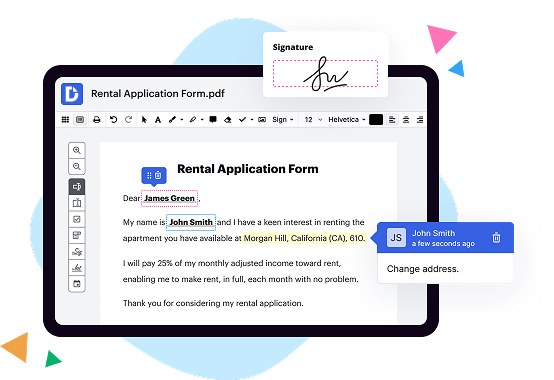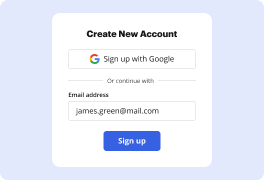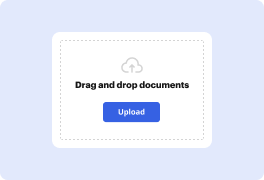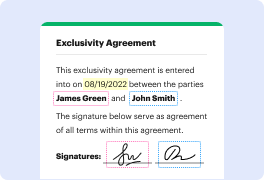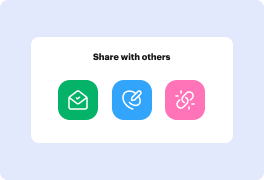What is the difference between DocHub vs Collavate vs. OptiDoc?
When comparing various document management platforms like DocHub, Collavate, and OptiDoc, it's important to understand the unique features and advantages each one offers. Let's dive into the key differences:
1. DocHub:
DocHub stands out with its user-friendly interface and powerful PDF editing tools. It allows you to easily create, edit, and sign documents without any hassle. With its seamless integration with Google Drive, DocHub provides a convenient collaboration experience. Whether you need to annotate, highlight, or add images to your PDFs, DocHub has got you covered. Its extensive range of features empowers you to efficiently manage your digital documents.
2. Collavate:
Collavate offers a comprehensive document management system tailored for teams and organizations. It focuses on streamlining workflow processes and enhancing collaboration. With Collavate, you can easily create approval workflows, track document changes, and ensure timely document reviews. The platform's integration with Google Drive and Gmail simplifies file sharing and offers real-time collaboration features. Furthermore, Collavate's user-friendly interface ensures smooth onboarding for all team members.
3. OptiDoc:
OptiDoc excels in document organization and retrieval capabilities, making it an ideal choice for businesses dealing with large volumes of documents. It offers advanced indexing and search functionalities to quickly locate specific information within your documents. OptiDoc's robust security measures ensure confidential data remains protected. With its intuitive interface and user-friendly approach, OptiDoc provides a seamless experience for users who require efficient document management solutions.
In conclusion, while each platform offers its own set of unique features, DocHub shines with its intuitive interface and powerful PDF editing tools. Collavate brings team collaboration and workflow automation to the forefront, while OptiDoc excels in document organization and retrieval. Choose the one that best aligns with your specific document management needs, and experience a more streamlined and efficient way of handling your digital documents.
DocHub vs Collavate vs OptiDoc: which is better for Enterprises?
While Collavate and OptiDoc are good solutions to work with PDFs online, DocHub offers greater capabilities to help individuals and businesses digitize their documents and make them run smoothly across different devices and your favorite apps.
DocHub vs Collavate vs OptiDoc: which is better for small businesses?
Collavate and OptiDoc are good options for editing, signing, and sharing PDFs. However, DocHub offers a more comprehensive featureset that includes organizations, reusable templates, advanced eSignatures, seamless Google integrations, and more that are perfect for small businesses, helping them simplify and streamline document editing, sharing, signing, and form completition.
What is DocHub?
DocHub is a Google-integrated PDF editor and eSignature solution that helps you get your PDFs done online, using any device. DocHub comes with an online PDF editor, advanced eSignatures, PDF forms, reusable templates, and straightforward Google integrations so you can maximize your productivity when working within your favorite Google apps.
What is Collavate and how does it work?
Collavate is a powerful collaboration and document management tool that can significantly streamline your work processes and boost productivity. It is designed with simplicity in mind, aiming to provide a seamless experience for users.
How does Collavate work, you ask? Well, it starts by allowing you to easily create and manage documents, spreadsheets, presentations, and other files. You can upload, edit, and share your work with colleagues and collaborators effortlessly. With Collavate, the days of confusing email chains and version control issues are long gone!
One of the standout features of Collavate is its intuitive workflow system. It enables you to create customized approval processes, ensuring that your documents go through the necessary steps before being finalized. Whether it's requesting feedback, reviewing content, or obtaining final approvals, Collavate guides each document through the proper channels, all in a clear and organized manner.
Collavate also facilitates seamless collaboration. You can easily invite colleagues to join projects and work together in real-time on the same document. With its built-in commenting and task assignment features, you can communicate and assign responsibilities without the need for external tools or countless meetings.
Moreover, Collavate ensures that you are always up to date with the latest changes and progress. It provides notifications and reminders, so you never miss a deadline or forget an important task. This helps you stay organized, focused, and on top of your work.
In addition to its collaboration features, Collavate offers advanced document management capabilities. It simplifies file organization, allowing you to categorize and search for documents effortlessly. You can easily track changes, view revision history, and restore previous versions if needed.
To top it all off, Collavate seamlessly integrates with popular cloud storage services such as Google Drive and Dropbox, making it easy to access and manage your files across different platforms. This compatibility ensures that you can continue working with your preferred tools while enjoying the benefits that Collavate brings.
So, in a nutshell, Collavate is a user-friendly collaboration tool that simplifies document management, facilitates efficient workflows, and enhances teamwork. It's like having a reliable virtual assistant that keeps your projects on track, helping you and your team achieve success with confidence.
What is OptiDoc and how does it work?
OptiDoc is an innovative document management solution that can revolutionize the way you handle your important files. It is a straightforward and user-friendly tool designed to make your life easier and more efficient.
So how does OptiDoc exactly work? Well, it's quite simple. First, you upload your documents to the OptiDoc platform, which is a secure and organized cloud-based system. Once your files are stored, you can easily search, retrieve, and access them from anywhere at any time. Bye-bye to digging through messy folders or misplacing important papers!
OptiDoc's smart search feature allows you to find specific documents by using keywords or customized filters. Need that contract from last year? Just type in the client's name or the contract number, and voila! The document appears right before your eyes. It saves you precious time and effort, freeing you up to focus on more important tasks.
With OptiDoc, collaboration becomes a breeze. You can effortlessly share documents with colleagues, clients, or anyone you choose, without the hassle of messy email attachments. Simply send them a secure link, and they can access the required documents instantly. It promotes seamless teamwork and ensures everyone is on the same page.
Besides, worry not about document security. OptiDoc employs state-of-the-art encryption and access control measures to safeguard your confidential information. You can grant different levels of access to different users, ensuring that only authorized individuals can view or edit certain files.
OptiDoc is versatile, catering to various industries and businesses of all sizes. Whether you're a small startup or a large enterprise, it can adapt to your specific needs. Plus, it integrates seamlessly with other popular tools like Microsoft Office and Google Drive, making your workflow even more streamlined.
In summary, OptiDoc is a game-changer in the realm of document management. Its user-friendly interface, powerful search capabilities, easy collaboration, and robust security measures make it an indispensable tool for modern professionals. It simplifies your document handling process, saves you time, and boosts productivity. Give OptiDoc a try, and witness for yourself the transformative power it brings to your work life.
Is DocHub free?
Yes. DocHub's free plan is a perfect fit for one-offs or occasional projects. You can start using DocHub’s Free Plan straight away after completing the quick account registration. No learning is needed. The DocHub Pro Plan has a 30-day free trial so you have enough time to test the product.
Is Collavate free to use?
Yes, Collavate is absolutely free to use. It is designed to provide a seamless and efficient collaboration experience for users like you. With its user-friendly interface, active participation within your team becomes a breeze. Plus, you can enjoy all the features and benefits without worrying about any costs involved. Collavate simplifies the workflow, streamlines document management, and enhances teamwork, all at no cost to you. So, go ahead and give it a try - you won't be disappointed!
What is DocHub’s cost and pricing?
DocHub has straightforward pricing that includes one free plan and one paid plan. If you need to get documents done once in a while, the Free Plan is just the thing for you. It includes all the PDF tools to help you edit, sign, share, and organize your documents. For a growing document workflow, we recommend the DocHub Pro plan at $14 per user per month. It includes unlimited PDF capabilities and priority tech support. You can even test it free for 30 days before buying.
What are the plans and prices for Collavate?
Collavate offers different plans and pricing options based on the features and capabilities you require. Here are the available plans:
1. Collavate Free: This is a basic plan with limited features that can be used by up to 10 users. It includes document submission and approval workflow, document sharing, and basic integration with Google Drive. This plan is free to use.
2. Collavate Standard: The Standard plan is priced at $10 per user per month (or $100 per user per year). It includes advanced features like customizable workflow templates, advanced document search, version control, email notifications, document commenting, and more. It also offers enhanced integration with Google Drive, Gmail, and Google Calendar.
3. Collavate Enterprise: For larger organizations, the Enterprise plan is available at a customized price based on the number of users and specific requirements. It includes all the features of the Standard plan along with additional features like Active Directory or G Suite domain integration, user management controls, API access, advanced analytics, custom branding, and dedicated customer support.
It's worth noting that Collavate also offers a free trial period for new users to get a hands-on experience with the platform before committing to a paid plan. Additionally, there may be occasional discounts or promotions available, so it's recommended to visit Collavate's official website for the most up-to-date pricing information.
Is Collavate safe?
Yes, Collavate is definitely safe. When it comes to the security and protection of your data, you can trust Collavate to have your back. Our top priority is to ensure that your information remains secure at all times.
With Collavate, your files are stored in a highly secure cloud environment. We implement robust measures to safeguard your data from unauthorized access, data breaches, and other potential threats. Our team continuously monitors and updates our security protocols to stay one step ahead of any potential vulnerabilities.
Rest assured that your privacy is of utmost importance to us. We strictly adhere to industry standards and regulations to maintain the confidentiality of your information. We utilize encryption technology, secure authentication processes, and regular security audits to keep your data safe and sound.
Furthermore, Collavate values transparency, which means we are committed to being open about our security practices. We want you to feel confident in using our platform, knowing that your data is protected every step of the way.
In summary, you can have peace of mind when using Collavate, as we prioritize your data security with state-of-the-art measures in place. So go ahead and collaborate with confidence, knowing that your information is in safe hands.
What are the main DocHub alternatives?
The main DocHub alternatives are Lumin PDF, Small PDF, PDF escape, and others. However, DocHub’s ease of use, flexibility, affordability, and deep Google integrations are the reasons why DocHub is ahead of the competition.
What are the 10 best Collavate alternatives?
Are you searching for Collavate alternatives that can meet your unique needs and elevate your workflow? Look no further, as we have compiled a list of the top ten alternatives to Collavate. While there are numerous options out there, we want to spotlight one truly exceptional alternative that stands out from the rest: DocHub.
1. DocHub: DocHub takes the lead on our list of alternatives with its user-friendly interface and feature-rich platform. Seamlessly create, edit, sign, and share documents with colleagues or clients. It offers a straightforward experience that will revolutionize your document management, all within a few clicks.
2. PandaDoc: Boost your productivity with PandaDoc, an all-in-one document automation software. Enjoy an intuitive interface and a wide range of tools to create, send, track, and eSign documents effortlessly. Say goodbye to paperwork headaches and hello to streamlined workflows.
3. PDFfiller: Simplify your document management process with PDFfiller. This versatile tool enables you to edit, sign, store, and share PDF files effortlessly. Collaborate with others in real-time, ensuring everyone stays on the same page throughout the entire document lifecycle.
4. Adobe Sign: Trustworthy and widely recognized, Adobe Sign offers a secure and efficient way to send and sign documents. With its powerful features, you can easily streamline your document workflows, making time-consuming tasks a thing of the past.
5. SignNow: Explore the comprehensive functionality of SignNow, a user-friendly eSignature solution. Effortlessly upload, edit, sign, and share documents, all while keeping sensitive information secure. Experience a seamless and efficient document management process.
6. HelloSign: Enjoy the simplicity and power of HelloSign to streamline your document workflows. Whether you need to sign documents, request signatures, or track the progress of legally binding agreements, HelloSign has got you covered.
7. Signable: Make document signing a breeze with Signable. This user-friendly platform offers a range of features to simplify document workflows, increase efficiency, and maintain compliance. Elevate your document management with ease.
8. Formstack Sign: Simplify your document signing process with Formstack Sign. Seamlessly create, manage, and send documents for signature, all from one centralized platform. Experience increased efficiency and accuracy with this intuitive alternative.
9. Zoho Sign: Discover the power of Zoho Sign, a comprehensive eSignature solution. From document signing to managing workflows, this versatile platform simplifies your entire document management process, ensuring efficiency and security.
10. SignRequest: Last but not least, SignRequest offers an intuitive and cost-effective way to sign, manage, and store your documents. With its focus on simplicity and compliance, SignRequest is an excellent alternative to Collavate.
Take some time to explore these alternatives and find the one that suits your specific needs. Each option listed here provides unique features and benefits to enhance your document management experience. Say goodbye to tedious processes and embrace a more efficient and streamlined approach with these incredible Collavate alternatives.
What are the 10 best OptiDoc alternatives?
If you're in search of top-notch alternatives to OptiDoc, fret not! We've rounded up a stellar lineup of document editing tools that will surely meet your needs and more.
One exceptional option to consider, among others, is DocHub. With its user-friendly interface and a plethora of features, DocHub proves itself as a reliable companion for all your document editing endeavors.
Alongside DocHub, another remarkable alternative to explore is Adobe Acrobat. Renowned for its versatility and robust capabilities, Adobe Acrobat offers an extensive range of tools to enhance and streamline your document editing experience.
Next up, we have PDFelement, a powerhouse in the realm of document editing software. Packed with innovative features and a seamless user interface, PDFelement allows you to effortlessly edit, convert, and organize PDF files to your heart's content.
Moving forward, Nitro PDF deserves a noteworthy spot on our list. This exceptional alternative to OptiDoc offers a comprehensive suite of tools to create, convert, and edit PDF files with utmost ease and efficiency.
Furthermore, a worthy contender in the realm of document editing alternatives is Smallpdf. Loved by millions worldwide, Smallpdf boasts an extensive assortment of tools to compress, merge, and convert your documents effortlessly.
Another stellar option worth considering is PDFescape. With its intuitive interface and robust editing features, PDFescape allows you to modify and annotate PDF files with utmost precision and convenience.
In addition to the above, Foxit PhantomPDF shines as a reliable alternative to OptiDoc. With its seamless interface and an array of advanced features, Foxit PhantomPDF enables you to edit, collaborate, and secure your documents effortlessly.
Moreover, Sejda PDF Editor proves its mettle as a worthy addition to our list. Equipped with an impressive range of editing functionalities, Sejda PDF Editor ensures that your document editing needs are met efficiently and effectively.
Another strong contender on our list of alternatives is Soda PDF. Offering a comprehensive set of features, Soda PDF allows you to create, edit, and convert your documents seamlessly.
Last but certainly not least, we invite you to explore PDF-XChange Editor. Combining an intuitive interface with powerful editing capabilities, PDF-XChange Editor empowers you to annotate, edit, and convert your PDF files with ease.
Rest assured, dear user, that these exceptional alternatives to OptiDoc will provide you with a plethora of options to enhance your document editing experience. So go ahead and choose the one that best aligns with your requirements, and take your document editing endeavors to new heights!