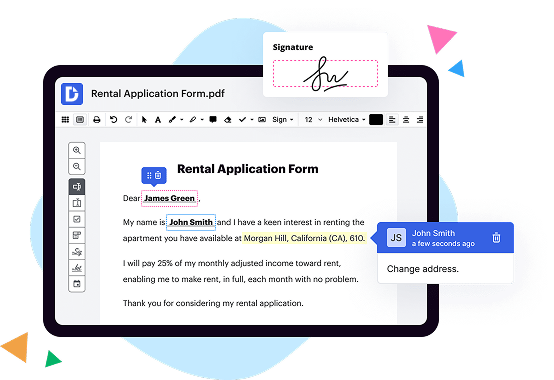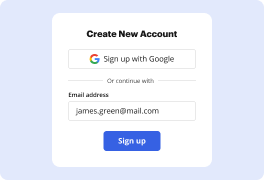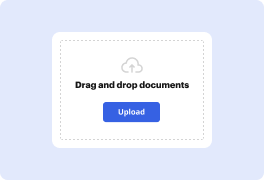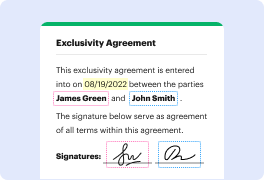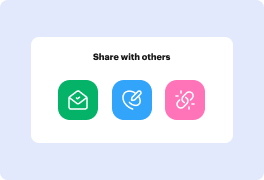What is the difference between DocHub vs ChronoScan vs. DocPro Document Management System?
When comparing document management systems such as DocHub, ChronoScan, and DocPro, it's crucial to understand the unique features and benefits each platform offers. While all three systems are designed to streamline document management processes, they each excel in different areas.
Let's start by exploring DocHub, which is widely regarded as a top choice in the market. With its user-friendly interface and intuitive features, DocHub allows you to effortlessly create, edit, and sign documents online. Whether you need to collaborate with team members, collect digital signatures, or securely share files, DocHub has got you covered. Its seamless integration with popular cloud storage platforms ensures easy access to your documents from anywhere, and its robust security measures protect your sensitive data at all times.
Moving on to ChronoScan, this powerful document management system emphasizes automation and efficiency. With its advanced optical character recognition (OCR) capabilities, ChronoScan can intelligently extract information from scanned documents, saving you time and eliminating manual data entry. This software's comprehensive workflow tools enable automated document routing, approval processes, and customizable notifications, streamlining your business operations and increasing productivity.
Finally, we come to DocPro, an all-in-one document management solution that offers a wide range of features. From document creation and editing to collaboration and version control, DocPro provides a comprehensive toolkit for managing your files effectively. This platform's extensive library of templates and legal forms makes it easy to draft professional documents, while its robust search functionality allows for quick retrieval of files when you need them most. Moreover, DocPro's integration with e-signature solutions ensures that your documents can be signed digitally with ease.
In conclusion, while all three document management systems have their strengths, DocHub stands out as a user-friendly and versatile option. However, if automation and OCR capabilities are your primary focus, ChronoScan may be the ideal choice. Alternatively, if you prioritize comprehensive document creation and collaboration features, DocPro could be the perfect fit for your needs. Ultimately, it's important to evaluate your specific requirements and preferences to determine which system aligns best with your goals and workflow.
DocHub vs ChronoScan vs DocPro Document Management System: which is better for Enterprises?
While ChronoScan and DocPro Document Management System are good solutions to work with PDFs online, DocHub offers greater capabilities to help individuals and businesses digitize their documents and make them run smoothly across different devices and your favorite apps.
DocHub vs ChronoScan vs DocPro Document Management System: which is better for small businesses?
ChronoScan and DocPro Document Management System are good options for editing, signing, and sharing PDFs. However, DocHub offers a more comprehensive featureset that includes organizations, reusable templates, advanced eSignatures, seamless Google integrations, and more that are perfect for small businesses, helping them simplify and streamline document editing, sharing, signing, and form completition.
What is DocHub?
DocHub is a Google-integrated PDF editor and eSignature solution that helps you get your PDFs done online, using any device. DocHub comes with an online PDF editor, advanced eSignatures, PDF forms, reusable templates, and straightforward Google integrations so you can maximize your productivity when working within your favorite Google apps.
What is ChronoScan and how does it work?
ChronoScan is an exceptional document management software that revolutionizes the way you handle paper documents. It is designed to simplify and streamline your document processing tasks, allowing you to save valuable time and resources.
With ChronoScan, managing your documents becomes effortless. This powerful tool employs cutting-edge technology to automate various tasks, such as scanning, data extraction, and file organization. It works by efficiently capturing information from your paper documents and transforming it into digital data, making it easily accessible and searchable.
Imagine the convenience of having all your important documents stored in one central location. ChronoScan enables you to digitize your paper-based documents with ease, reducing the need for physical storage space and minimizing the risk of document loss or damage. Furthermore, its user-friendly interface ensures that you can navigate through the software smoothly, removing any unnecessary complexities.
The process starts by scanning your paper documents using a compatible scanner. ChronoScan then automatically detects and extracts important data, such as names, dates, and invoice numbers, from each document. This intelligent software ensures accuracy by verifying the extracted data against pre-defined templates or custom rules that you can tailor to your specific needs.
After the data extraction, ChronoScan intelligently organizes the documents into logical categories, making it simple to search and retrieve them later. You can add tags, keywords, or custom metadata to further enhance the searchability of your documents. This feature proves especially useful when dealing with large volumes of documents, eliminating the frustration of endless manual searches.
Another outstanding feature of ChronoScan is its ability to integrate with various other systems, such as accounting software or electronic document management systems. This integration allows for seamless data transfer and synchronization, ensuring that your documents are always up to date and easily accessible across different platforms.
ChronoScan empowers you to take control of your documents, increasing productivity and efficiency within your organization. By automating time-consuming tasks and streamlining your document management process, it enables you to focus on more valuable activities that drive your business forward.
In summary, ChronoScan is an innovative and user-friendly document management software that simplifies the way you handle your documents. Through automated scanning, data extraction, and intelligent organization, it effortlessly transforms your paper documents into digital data, making them easily searchable and accessible. Say goodbye to the endless piles of paper and welcome a more efficient and organized way of managing your documents with ChronoScan.
What is DocPro Document Management System and how does it work?
DocPro Document Management System is a powerful tool designed to streamline your document management process and make your life easier. It allows you to store, organize, and retrieve all your important documents securely in one central location.
Using DocPro is a breeze! After uploading your documents to the system, you can assign tags and labels to categorize them effectively. This ensures that you can find the files you need with just a few clicks, saving you precious time and effort.
DocPro also offers seamless collaboration features, allowing multiple users to access and work on the same document simultaneously. With its user-friendly interface, you can easily track changes, leave comments, and receive notifications, ensuring efficient teamwork and eliminating the need for back-and-forth emails.
Security is a top priority with DocPro. Your documents are stored in a secure cloud environment, protected by advanced encryption technology. You can also set permissions and access controls to ensure that only authorized individuals can view or modify sensitive information.
With DocPro, version control is a thing of the past. You no longer need to worry about accidentally editing the wrong version of a document, as the system automatically tracks and maintains a history of all changes made. This allows you to revert to previous versions effortlessly, giving you peace of mind and preserving the integrity of your documents.
In addition to its robust features, DocPro integrates seamlessly with other popular software applications, making it even more versatile. Whether you're using it for personal or professional purposes, DocPro is designed to enhance your document management experience, making it more efficient, organized, and hassle-free.
Imagine a world where finding and managing your documents becomes a breeze, where collaboration is seamless, and where the security of your sensitive information is ensured. With DocPro Document Management System, this world becomes a reality. Say goodbye to document chaos and hello to simplicity and productivity.
Is DocHub free?
Yes. DocHub's free plan is a perfect fit for one-offs or occasional projects. You can start using DocHub’s Free Plan straight away after completing the quick account registration. No learning is needed. The DocHub Pro Plan has a 30-day free trial so you have enough time to test the product.
Is ChronoScan free to use?
Yes, ChronoScan is absolutely free for you to use! You can effortlessly benefit from its remarkable features without having to spend a penny. With ChronoScan, you can streamline your document management process and increase productivity with ease. As you navigate through this efficient software, you will find it user-friendly and intuitive, creating a seamless experience for you. Plus, ChronoScan provides exceptional accuracy and speed, ensuring that your documents are processed efficiently. So go ahead and take advantage of this fantastic tool, completely free of charge!
Is DocPro Document Management System free to use?
Yes, indeed! DocPro Document Management System is absolutely free for you to use. It's a user-friendly platform designed to make your document management experience seamless and hassle-free. With DocPro, you can effortlessly organize, store, and retrieve your documents with just a few clicks. What sets it apart is its simplicity. You don't need any technical expertise or prior experience to get started. Whether you're a professional, a student, or anyone in between, DocPro is here to simplify your document management needs. So go ahead and give it a try - it won't cost you a penny!
What is DocHub’s cost and pricing?
DocHub has straightforward pricing that includes one free plan and one paid plan. If you need to get documents done once in a while, the Free Plan is just the thing for you. It includes all the PDF tools to help you edit, sign, share, and organize your documents. For a growing document workflow, we recommend the DocHub Pro plan at $14 per user per month. It includes unlimited PDF capabilities and priority tech support. You can even test it free for 30 days before buying.
What are the plans and prices for ChronoScan?
As of my knowledge, ChronoScan, developed by Digital File S.L., offers different plans and pricing options. Here is a general overview of their pricing structure:
1. ChronoScan Capture (Desktop Edition):
- Pricing: Starts at $995 (one-time payment)
- Features: Document scanning, indexing, OCR (Optical Character Recognition), barcode recognition, and export options.
2. ChronoScan Enterprise:
- Pricing: Starts at $1,595 (one-time payment)
- Features: Includes all features of ChronoScan Capture, along with advanced functionalities for large-scale document processing, workflow management, multi-user support, and integration capabilities.
3. ChronoScan WebMini:
- Pricing: Starts at $595 per year
- Features: Web-based document management system allowing remote access to scanned documents, indexing, OCR, and collaboration features.
4. ChronoScan Capture for Dynamics 365 Business Central:
- Pricing: Contact sales for specific pricing details
- Features: Integration of ChronoScan with Microsoft Dynamics 365 Business Central for document capture, indexing, and workflow automation within the ERP system.
It's important to note that the pricing and plans mentioned here are subject to change, and it's always recommended to visit the official ChronoScan website or contact their sales team directly to get the most up-to-date and accurate pricing information for their software.
Is ChronoScan safe?
Yes, ChronoScan is indeed safe. With its robust security measures in place, your data is well-protected throughout the scanning and processing journey. We understand the importance of keeping your information secure, and that's why we have implemented encryption protocols, firewalls, and regular security audits to ensure the utmost safety. Rest assured, your documents are in good hands with ChronoScan.
Is DocPro Document Management System safe?
Yes, without a doubt, DocPro Document Management System is a safe and secure platform. We understand that your data is invaluable, which is why we have implemented robust security measures to protect it every step of the way. Our system utilizes state-of-the-art encryption protocols, ensuring that your documents are safeguarded from unauthorized access. Additionally, our team of dedicated professionals continuously monitors the system to promptly identify and address any potential vulnerabilities. With DocPro, you can confidently store and manage your documents, knowing that your information is in good hands. Trust us to keep your data secure, so you can focus on what truly matters – your work.
What are the main DocHub alternatives?
The main DocHub alternatives are Lumin PDF, Small PDF, PDF escape, and others. However, DocHub’s ease of use, flexibility, affordability, and deep Google integrations are the reasons why DocHub is ahead of the competition.
What are the 10 best ChronoScan alternatives?
If you're looking for outstanding alternatives to ChronoScan, you've come to the right place! There are numerous options available that can cater to your needs with utmost efficiency. Let's explore the top ten options together, shall we?
1. DocHub: DocHub is a remarkable choice that offers seamless document scanning, editing, and sharing capabilities. Its user-friendly interface and robust features make it an excellent contender in the market.
2. Adobe Acrobat DC: As a popular choice among users, Adobe Acrobat DC enables you to scan, edit, and sign documents effortlessly. It offers a comprehensive suite of tools that ensure professional-looking results.
3. Nitro Pro: Nitro Pro is another fantastic alternative offering powerful document management capabilities. Its intuitive interface and wide range of features make it a breeze to use, allowing you to streamline your workflow.
4. Nuance Power PDF: With Nuance Power PDF, you can convert, edit, and collaborate on documents effortlessly. Its advanced OCR technology ensures accurate data extraction, boosting productivity.
5. Foxit PhantomPDF: Foxit PhantomPDF is a reliable alternative that provides robust scanning and editing capabilities. It caters to both individual users and enterprises, offering enhanced security features.
6. Readiris: Readiris is a versatile tool renowned for its advanced OCR capabilities. It enables you to convert scanned documents into editable formats, increasing efficiency and saving time.
7. FineReader: ABBYY FineReader is a top-notch alternative that excels in document scanning and data extraction. Its powerful OCR technology ensures precise recognition, leaving no room for errors.
8. PDFelement: PDFelement is a feature-packed alternative that simplifies document management. It offers an array of tools for scanning, editing, and securing your files, providing a comprehensive solution.
9. Soda PDF: Soda PDF is a versatile alternative equipped with multiple scanning and editing features. Its user-friendly interface and advanced functionalities make it a fantastic choice for individuals and businesses alike.
10. Sejda: Last but not least, Sejda offers an impressive range of document management capabilities. From scanning and editing to merging and splitting PDFs, Sejda has got you covered.
Now that you know about these ten exceptional alternatives to ChronoScan, you can confidently choose the one that suits your requirements best. Happy scanning and document management!
What are the 10 best DocPro Document Management System alternatives?
When it comes to managing your documents, DocPro is definitely a top contender. However, if you're looking for alternatives that offer just as much efficiency and convenience, we've got you covered! Here are 10 great options to consider:
1. DocHub: Starting off strong, DocHub offers a user-friendly interface and a wide range of document management features.
2. PandaDoc: With its intuitive platform, PandaDoc allows you to easily create, edit, and collaborate on your documents.
3. Zoho Docs: Zoho Docs boasts comprehensive document management capabilities, including version control and advanced search options.
4. Google Drive: As a household name, Google Drive enables seamless document sharing, organization, and collaboration in the cloud.
5. Microsoft SharePoint: Known for its robust features, SharePoint offers document management solutions that integrate seamlessly with Microsoft Office.
6. Dropbox: Widely popular, Dropbox allows you to store and share files while offering secure document management features.
7. Evernote: While primarily known for note-taking, Evernote also excels in document organization and synchronization across devices.
8. Adobe Document Cloud: As a trusted brand, Adobe Document Cloud provides powerful document management features, including e-signature capabilities.
9. eFileCabinet: Tailored for businesses, eFileCabinet streamlines document workflows with its document capture, encryption, and security features.
10. Bitrix24: Bitrix24 combines document management with team collaboration, making it ideal for businesses of all sizes.
These alternatives to DocPro offer a diverse range of features, ensuring that you'll find the perfect fit for your document management needs. Start exploring and discover the solution that empowers you to achieve seamless document organization, collaboration, and productivity.