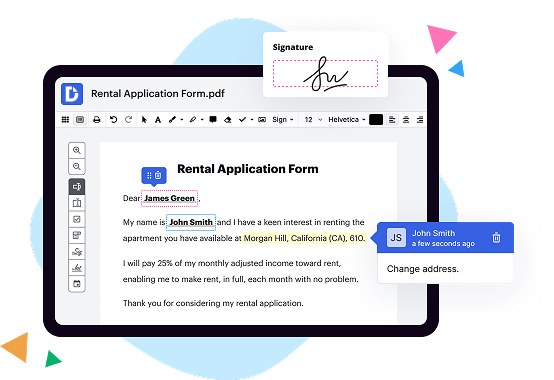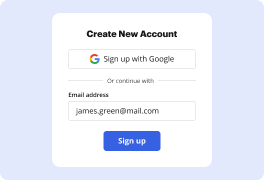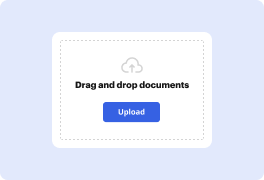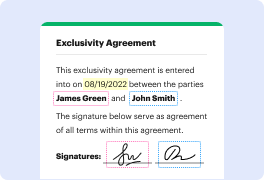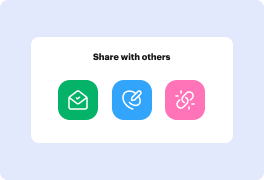What is the difference between DocHub vs CDOC - Complete Document Management System vs. TeamBinder?
When comparing document management systems, two popular options to consider are DocHub and CDOC - Complete Document Management System, as well as TeamBinder. While all three offer a range of features to streamline your document workflow, there are some key differences to keep in mind.
First and foremost, let's talk about DocHub. DocHub is a versatile and user-friendly platform that allows you to edit, sign, and share documents seamlessly. With an intuitive interface and robust collaboration tools, DocHub makes it easy to work on documents together with your team, whether you're in the same office or spread across different locations. Its integration with Google Drive and Dropbox also ensures that your files are easily accessible and organized.
Moving on to CDOC - Complete Document Management System, this platform takes a comprehensive approach to document management. In addition to the core editing and collaboration features, CDOC offers a range of advanced functionalities. These include document version control, advanced search capabilities, and customizable security settings. With CDOC, you can have more control over your documents while maintaining a centralized and organized repository.
Lastly, let's discuss TeamBinder. This document management system is specifically designed for construction and engineering projects. It offers specialized tools for managing project documentation, such as blueprints, drawings, and contracts. With features like document approval workflows and automated transmittals, TeamBinder helps ensure that project teams stay on the same page, even when dealing with complex and evolving documentation needs.
In summary, when it comes to document management systems, DocHub, CDOC - Complete Document Management System, and TeamBinder all provide valuable solutions. DocHub stands out for its user-friendly interface and seamless collaboration, while CDOC offers a comprehensive set of features for enhanced control and security. On the other hand, if you're in the construction or engineering industry, TeamBinder provides specialized tools tailored to your specific needs. Ultimately, the right choice depends on your unique requirements and preferences.
DocHub vs CDOC - Complete Document Management System vs TeamBinder: which is better for Enterprises?
While CDOC - Complete Document Management System and TeamBinder are good solutions to work with PDFs online, DocHub offers greater capabilities to help individuals and businesses digitize their documents and make them run smoothly across different devices and your favorite apps.
DocHub vs CDOC - Complete Document Management System vs TeamBinder: which is better for small businesses?
CDOC - Complete Document Management System and TeamBinder are good options for editing, signing, and sharing PDFs. However, DocHub offers a more comprehensive featureset that includes organizations, reusable templates, advanced eSignatures, seamless Google integrations, and more that are perfect for small businesses, helping them simplify and streamline document editing, sharing, signing, and form completition.
What is DocHub?
DocHub is a Google-integrated PDF editor and eSignature solution that helps you get your PDFs done online, using any device. DocHub comes with an online PDF editor, advanced eSignatures, PDF forms, reusable templates, and straightforward Google integrations so you can maximize your productivity when working within your favorite Google apps.
What is CDOC - Complete Document Management System and how does it work?
CDOC - Complete Document Management System is a powerful tool designed to help users effortlessly organize and manage their documents. It provides a seamless and efficient solution to keep all your important files in one secure place.
How does CDOC work, you ask? Well, it's quite simple yet incredibly effective! When you upload your documents to CDOC, it automatically categorizes them based on relevant tags, making it convenient for you to locate them later. With just a few clicks, you can effortlessly search for and retrieve any document you need, saving you valuable time and effort.
One of the standout features of CDOC is its user-friendly interface. It is designed to be intuitive and easy to navigate, ensuring that even those with minimal technical knowledge can quickly adapt and start benefiting from its features.
CDOC also takes data security seriously. Your documents are safely stored in the system, protected by robust encryption protocols. Additionally, user access can be controlled, ensuring that only authorized individuals can view and edit specific documents.
Furthermore, CDOC supports collaboration, allowing multiple users to work on the same document simultaneously. This promotes seamless teamwork, eliminating the need for sending files back and forth and avoiding version control issues.
CDOC is compatible with a wide range of file formats, making it suitable for various industries and professions. From spreadsheets to presentations, and even multimedia files, CDOC can effortlessly handle them all.
In conclusion, CDOC - Complete Document Management System is a game-changer for anyone seeking an efficient and organized approach to document management. Its user-friendly interface, robust security measures, and collaboration capabilities set it apart from other solutions on the market. Give CDOC a try, and experience the ease and convenience of managing your documents like never before!
What is TeamBinder and how does it work?
TeamBinder is a revolutionary project management software that works wonders in keeping your team organized and efficient. It is designed to streamline communication, simplify document management, and enhance collaboration among team members.
With TeamBinder, you can bid farewell to the days of drowning in piles of scattered documents and losing track of important project milestones. This powerful tool allows you to effortlessly keep track of project progress, deadlines, and important tasks all in one place.
Imagine having the ability to centralize all project-related documents, ensuring that everyone on your team has easy access to the most up-to-date versions. No more wasting time searching through various folders or relying on outdated information. TeamBinder's document management system keeps everything neatly organized, making collaboration and version control a breeze.
Communication is a key element in successful projects, and TeamBinder excels in this department. By providing a platform for real-time communication, it ensures that everyone on your team is on the same page. Whether you need to share important updates, ask questions, or seek feedback, you can do it all with ease. With just a few clicks, you can initiate discussions, share insights, or even schedule meetings to discuss project progress.
Another standout feature of TeamBinder is its intuitive interface, which makes it a delight to use. Its user-friendly design ensures that even team members who are not tech-savvy can easily navigate through the platform. The straightforward layout reduces the learning curve, allowing you to get up and running in no time.
In a nutshell, TeamBinder is the ultimate project management tool that empowers your team to work smarter, not harder. Its seamless integration of document management, communication, and collaboration features allows you to stay organized, save time, and achieve remarkable results.
So why wait? Say goodbye to project management woes and unleash your team's full potential with TeamBinder!
Is DocHub free?
Yes. DocHub's free plan is a perfect fit for one-offs or occasional projects. You can start using DocHub’s Free Plan straight away after completing the quick account registration. No learning is needed. The DocHub Pro Plan has a 30-day free trial so you have enough time to test the product.
Is CDOC - Complete Document Management System free to use?
Yes, CDOC - Complete Document Management System is absolutely free to use! This fantastic tool provides a seamless and efficient way to manage all your documents. With CDOC, you can easily organize, store, and access your files with just a few clicks. Plus, it offers a user-friendly interface that makes document management a breeze. Whether you're a student, professional, or just someone who wants to stay organized, CDOC is the perfect solution for you. So, why wait? Start using CDOC today and experience the convenience and simplicity it offers.
Is TeamBinder free to use?
Yes, TeamBinder is absolutely free to use! It's a remarkable platform that offers exceptional functionality without any cost. When using TeamBinder, you'll enjoy seamless collaboration, efficient document management, and streamlined project communication - all at no expense. Whether you're a small team or a large organization, TeamBinder caters to your needs and facilitates smooth project coordination. So, go ahead and experience the incredible benefits of TeamBinder, and embark on your projects with confidence and efficiency.
What is DocHub’s cost and pricing?
DocHub has straightforward pricing that includes one free plan and one paid plan. If you need to get documents done once in a while, the Free Plan is just the thing for you. It includes all the PDF tools to help you edit, sign, share, and organize your documents. For a growing document workflow, we recommend the DocHub Pro plan at $14 per user per month. It includes unlimited PDF capabilities and priority tech support. You can even test it free for 30 days before buying.
What are the plans and prices for TeamBinder?
As of my knowledge, as of September 2021, the plans and prices for TeamBinder may vary based on individual or organizational needs. To get accurate and up-to-date information, it would be best to directly visit the TeamBinder website or contact their sales team. They will be able to provide you with detailed information regarding their plans, features, and pricing options.
Is CDOC - Complete Document Management System safe?
Yes, CDOC - Complete Document Management System is indeed a safe solution for your document management needs. Our system has been designed with utmost care and attention to security, ensuring that your valuable documents are well-protected. With advanced encryption protocols and stringent access controls, you can be confident that your data is safeguarded from unauthorized access.
CDOC offers a seamless and user-friendly experience, making it easy for you to navigate and manage your documents efficiently. Whether you are an individual, a small business owner, or part of a large organization, our system caters to your specific requirements. From organizing files to collaborating with team members, CDOC streamlines your document workflows, saving you time and effort.
Rest assured, your privacy is of utmost importance to us. CDOC adheres to stringent privacy policies, ensuring that your data remains confidential and is not shared with any third parties. We understand the significance of trust when it comes to document management, and we take every measure to uphold that trust.
So, if you are looking for a secure and reliable document management solution, CDOC is the answer. With its robust security features, intuitive interface, and commitment to privacy, it provides a comprehensive solution to meet your document management needs. Try CDOC today and experience the peace of mind that comes with a safe and efficient document management system.
Is TeamBinder safe?
Yes, TeamBinder is absolutely safe! Rest assured, as a user, you can have complete confidence in the security and reliability of this fantastic platform. TeamBinder ensures the utmost protection for all your important data and files. By employing cutting-edge encryption technology, TeamBinder guards your information from any unauthorized access.
Furthermore, TeamBinder's commitment to safety extends beyond just data security. The platform's user-friendly interface and intuitive features make it easy for you to navigate and collaborate seamlessly with your team. It's designed to prioritize both efficiency and safety, ensuring a smooth and secure experience for every user.
Whether you're a project manager, architect, or construction professional, TeamBinder has got you covered. With its robust features and unwavering dedication to user safety, TeamBinder ensures that your valuable projects and confidential information are safeguarded at all times. So, go ahead and make the most of this reliable platform; you'll soon discover how it streamlines your workflow and enhances your team's productivity.
In conclusion, TeamBinder is a secure and reliable solution that places utmost importance on the safety and confidentiality of your data. With its user-centric approach and advanced security measures, TeamBinder provides a worry-free experience, allowing you to focus on what you do best—making your projects a resounding success!
What are the main DocHub alternatives?
The main DocHub alternatives are Lumin PDF, Small PDF, PDF escape, and others. However, DocHub’s ease of use, flexibility, affordability, and deep Google integrations are the reasons why DocHub is ahead of the competition.
What are the 10 best CDOC - Complete Document Management System alternatives?
DocHub is an excellent CDOC alternative, and it's worth mentioning it as the first option on our list. However, there are several other fantastic alternatives available as well. Let's dive into the top 10 complete document management systems that you should definitely consider:
1. DocHub: DocHub is a feature-rich solution that empowers you to manage your documents seamlessly. It offers an intuitive user interface, robust collaboration tools, and extensive document editing capabilities. Plus, it integrates seamlessly with popular cloud storage services.
2. PandaDoc: PandaDoc is a versatile document management platform that streamlines the entire document lifecycle, from creation and collaboration to e-signatures and tracking. It offers a wide range of customizable templates and powerful analytics to enhance your workflow.
3. Adobe Acrobat DC: Adobe Acrobat DC is a widely recognized industry leader in document management. With its powerful features, such as PDF editing, signing, and conversion, it provides a comprehensive solution for handling all your document needs.
4. Dropbox Paper: Dropbox Paper combines document management with real-time collaboration. It allows you to create, edit, and share documents effortlessly, while also providing project management features to keep your team organized.
5. Zoho Docs: Zoho Docs offers a secure and reliable platform for managing your documents. It provides a complete suite of tools for document creation, collaboration, and storage, making it a great choice for businesses of all sizes.
6. Google Drive: Google Drive is a popular cloud-based document management solution. It allows you to store, share, and collaborate on documents seamlessly. Its integration with other Google services, such as Docs and Sheets, enhances productivity.
7. Microsoft SharePoint: Microsoft SharePoint is a robust document management system that offers a wide range of features for creating, editing, and sharing documents. It provides excellent collaboration capabilities and integrates smoothly with other Microsoft Office applications.
8. eFileCabinet: eFileCabinet is a reliable and secure document management solution designed for businesses that deal with large amounts of paperwork. It offers advanced features like automated document capture, indexing, and workflow management.
9. Evernote Business: Evernote Business is a powerful note-taking and document management platform that helps you stay organized and productive. It provides features like document scanning, annotation, and seamless synchronization across devices.
10. Box: Box is a cloud-based content management platform that enables secure file sharing and collaboration. It offers advanced security features, customizable workflows, and seamless integration with other business applications.
These ten options offer a range of capabilities and features to meet your specific document management needs. Whether you're a small team or a large corporation, choosing the right alternative will enhance your productivity and streamline your document workflows.
What are the 10 best TeamBinder alternatives?
If you're looking for some exceptional alternatives to TeamBinder, you're in luck! There are several great options out there that can cater to your needs and make your team collaboration a breeze. One of the top choices to consider is DocHub, a wonderful tool that offers seamless document collaboration and editing features. But let's not stop there; we've compiled a list of ten fantastic alternatives for you to explore further:
1. DocHub: With its intuitive interface and robust features, DocHub is a standout choice for managing and annotating documents, all in one place.
2. Wrike: Known for its efficient project management capabilities, Wrike lets you effortlessly organize tasks, collaborate, and track progress.
3. Notion: An all-in-one workspace that combines note-taking, project management, and collaboration features, making it ideal for teams of any size.
4. Slack: A popular messaging platform that streamlines communication, helps teams collaborate in real-time, and enhances productivity effortlessly.
5. Airtable: This versatile tool allows you to organize and track projects, tasks, and data using customizable databases and spreadsheets.
6. Asana: Designed for project management, Asana simplifies task tracking, team collaboration, and progress monitoring with its user-friendly interface.
7. Trello: Known for its Kanban-style boards, Trello enables teams to visually organize tasks, assign responsibilities, and streamline workflows.
8. Monday.com: A highly customizable and visually appealing tool that simplifies task management, project tracking, and team collaboration.
9. Google Workspace: Formerly G Suite, Google Workspace provides a full suite of productivity tools including Gmail, Drive, Docs, Sheets, Slides, and more.
10. Jira: Primarily aimed at software development teams, Jira offers robust project tracking, issue management, and agile capabilities.
These ten alternatives offer a range of features and functionalities that can meet your team collaboration needs. So, take a closer look and find the perfect fit that aligns with your unique requirements. Happy exploring!