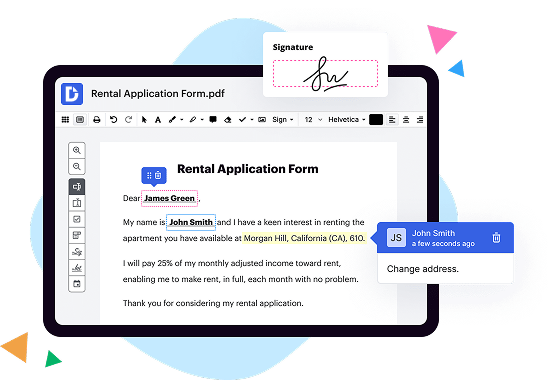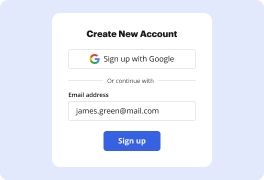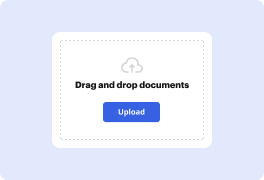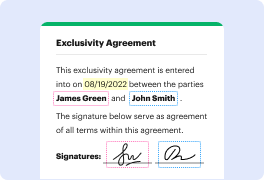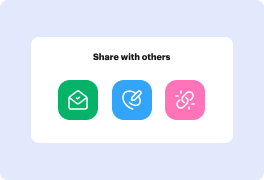What is the difference between DocHub vs AXDRAFT vs. DocFinity?
When it comes to document management and collaboration tools, there are several options available in the market. Let's explore the differences between three popular platforms: DocHub, AXDRAFT, and DocFinity.
DocHub, a widely acclaimed solution, offers a comprehensive set of features that cater to all your document needs. With DocHub, you can seamlessly sign, edit, and share documents, ensuring a smooth workflow. Its user-friendly interface makes it easy to navigate and utilize the platform to its full potential.
Moving on to AXDRAFT, this platform focuses on contract automation and creation. It streamlines the contract drafting process, saving you valuable time and effort. AXDRAFT's automation capabilities allow you to generate contracts quickly and accurately, reducing the risk of errors and ensuring compliance. It is particularly beneficial for industries that heavily rely on contract management.
Finally, we have DocFinity, a versatile document and content management system. While it may not be as well-known as the previous two, DocFinity brings its own unique strengths to the table. With its robust document management capabilities, DocFinity enables you to organize and retrieve files effortlessly. Its advanced search features and indexing options make finding specific documents a breeze. Furthermore, DocFinity offers comprehensive security measures to protect your sensitive information.
In conclusion, each platform - DocHub, AXDRAFT, and DocFinity - brings forth its own set of advantages. Whether you require a versatile document management solution like DocHub, contract automation features from AXDRAFT, or comprehensive content management provided by DocFinity, rest assured that you will find a platform tailored to your specific needs. Explore these alternatives, weigh their unique features against your requirements and preferences, and choose the one that aligns perfectly with your workflow.
DocHub vs AXDRAFT vs DocFinity: which is better for Enterprises?
While AXDRAFT and DocFinity are good solutions to work with PDFs online, DocHub offers greater capabilities to help individuals and businesses digitize their documents and make them run smoothly across different devices and your favorite apps.
DocHub vs AXDRAFT vs DocFinity: which is better for small businesses?
AXDRAFT and DocFinity are good options for editing, signing, and sharing PDFs. However, DocHub offers a more comprehensive featureset that includes organizations, reusable templates, advanced eSignatures, seamless Google integrations, and more that are perfect for small businesses, helping them simplify and streamline document editing, sharing, signing, and form completition.
What is DocHub?
DocHub is a Google-integrated PDF editor and eSignature solution that helps you get your PDFs done online, using any device. DocHub comes with an online PDF editor, advanced eSignatures, PDF forms, reusable templates, and straightforward Google integrations so you can maximize your productivity when working within your favorite Google apps.
What is AXDRAFT and how does it work?
AXDRAFT is a cutting-edge platform that revolutionizes the way legal documents are created and managed. It operates efficiently, seamlessly, and effortlessly, empowering users to streamline their document workflow. By utilizing the latest technology and an intuitive interface, AXDRAFT simplifies the traditionally complex process of drafting legal documents.
When you interact with AXDRAFT, you'll experience a smooth and user-friendly journey. First, you'll have the ability to create personalized templates tailored to your specific needs. These templates serve as a foundation for your legal documents, eliminating the tedious task of starting from scratch each time.
With AXDRAFT, you can effortlessly fill out these templates by inputting key information, such as names, dates, and unique clauses. The platform guides you through each step, ensuring that vital details are not overlooked. This active approach promotes accuracy and saves valuable time.
Once your document is drafted, AXDRAFT offers a range of advanced features to enhance your experience. Collaboration tools enable you to work seamlessly with colleagues or clients, allowing for real-time input and feedback. By eliminating the need for countless back-and-forth emails, AXDRAFT promotes efficient communication and collaboration, resulting in faster turnaround times.
Additionally, AXDRAFT incorporates built-in compliance checks and legal analysis. This ensures that your documents are in line with industry standards and regulations, giving you peace of mind and minimizing potential risks.
Lastly, AXDRAFT integrates with popular document management systems, allowing for easy storage, organization, and retrieval of your legal documents. This seamless integration further optimizes your document management process, enhancing productivity and accessibility.
In conclusion, AXDRAFT is a game-changing platform that empowers users to simplify and streamline their document workflow. With its intuitive interface, collaborative features, and compliance checks, AXDRAFT revolutionizes the way legal documents are created and managed. Say goodbye to inefficiency and hello to a more efficient, accurate, and stress-free document creation experience.
What is DocFinity and how does it work?
DocFinity is a revolutionary tool designed to streamline and optimize document management for individuals and businesses alike. This cutting-edge software simplifies the process of organizing, storing, and accessing documents, helping you make the most out of your valuable time.
So how does DocFinity work? It's rather straightforward. With its user-friendly interface, you'll find it easy to upload and categorize your documents, ensuring that everything is neatly organized and easily accessible whenever you need it. Say farewell to the days of endless searching through mountains of paperwork!
DocFinity also offers powerful search capabilities, allowing you to locate specific documents in mere seconds. Simply enter your desired keyword or criteria, and the software will swiftly find and retrieve the relevant files. This feature alone can save you countless hours that would have otherwise been wasted sifting through physical documents or disorganized digital folders.
But it doesn't stop there. DocFinity also provides a range of collaborative features, enabling you to effortlessly share and collaborate on documents with colleagues, clients, or other stakeholders. Whether you need to review, edit, or provide feedback, the software makes it a breeze to work together efficiently and effectively.
Moreover, DocFinity prioritizes security, ensuring that your sensitive documents are protected from unauthorized access. With robust user permissions and encryption protocols in place, you can trust that your information remains confidential and secure within the system.
In summary, DocFinity is a game-changer when it comes to document management. With its intuitive interface, lightning-fast search capabilities, and convenient collaboration tools, it empowers individuals and businesses to take control of their documents, saving time, reducing clutter, and increasing overall productivity. Say hello to a more organized and efficient way of managing your documents with DocFinity!
Is DocHub free?
Yes. DocHub's free plan is a perfect fit for one-offs or occasional projects. You can start using DocHub’s Free Plan straight away after completing the quick account registration. No learning is needed. The DocHub Pro Plan has a 30-day free trial so you have enough time to test the product.
Is AXDRAFT free to use?
Yes, indeed! AXDRAFT is absolutely free for you to use. Our platform allows you to access a wide range of powerful features without any cost. This means you can create, edit, and collaborate on your legal documents without worrying about any expenses. AXDRAFT simplifies the process, making it easy and efficient for you to draft high-quality legal documents. With our user-friendly interface and intuitive tools, you can confidently navigate through the process of document creation. Whether you are a legal professional or an individual in need of legal assistance, AXDRAFT is here to provide you with a free and seamless experience. Start using AXDRAFT today and unlock the full potential of efficient document drafting!
Is DocFinity free to use?
Yes, DocFinity is absolutely free for users like yourself to use! This user-friendly platform is designed to make your life easier by providing a host of helpful features. With DocFinity, you can effortlessly organize and manage your documents, saving you valuable time and effort. Best of all, you won't have to part with a single penny to enjoy all the benefits it offers. So, go ahead and start utilizing DocFinity to streamline your document management tasks without any cost attached. You're on your way to a more efficient and organized workflow!
What is DocHub’s cost and pricing?
DocHub has straightforward pricing that includes one free plan and one paid plan. If you need to get documents done once in a while, the Free Plan is just the thing for you. It includes all the PDF tools to help you edit, sign, share, and organize your documents. For a growing document workflow, we recommend the DocHub Pro plan at $14 per user per month. It includes unlimited PDF capabilities and priority tech support. You can even test it free for 30 days before buying.
What are the plans and prices for AXDRAFT?
As of October 2021, AXDRAFT offers three pricing plans:
1. Starter Plan: This plan is free and suitable for individuals and small teams who require basic contract drafting features. It includes collaboration on up to 3 contracts per month, unlimited contract storage, and access to standard contracts from the AXDRAFT library.
2. Professional Plan: Priced at $9 per user per month, this plan is ideal for small to medium-sized teams. It offers additional features such as collaboration on unlimited contracts, document assembly, task management, workflow automation, email support, and access to premium contract templates.
3. Enterprise Plan: The Enterprise plan is suitable for larger teams and organizations with specific contract management needs. The pricing for this plan is available upon request, and it includes advanced customization options, API access, integration with third-party software, dedicated customer success manager, and priority support.
It's important to note that prices may vary, and it's recommended to visit the AXDRAFT website or contact their sales team for the most up-to-date pricing information.
What are the plans and prices for DocFinity?
DocFinity offers a range of plans and pricing options that can be tailored to meet the specific needs of different organizations. Since the pricing of DocFinity solutions can vary based on factors such as deployment type, user requirements, and customization needs, it is recommended to contact the company directly for the most accurate and up-to-date pricing information.
You can reach out to DocFinity by visiting their official website and requesting a quote or getting in touch with their sales team. They will be able to provide detailed information regarding the plans and pricing structures that would be best suited for your organization.
Is AXDRAFT safe?
Yes, AXDRAFT is safe. You can trust that your documents and information are in secure hands when you use AXDRAFT. We prioritize your privacy and take every precaution to protect your data. Rest assured, AXDRAFT is committed to maintaining a safe and reliable platform for all users. So, go ahead and use AXDRAFT with confidence, knowing that your documents are in good hands.
What are the main DocHub alternatives?
The main DocHub alternatives are Lumin PDF, Small PDF, PDF escape, and others. However, DocHub’s ease of use, flexibility, affordability, and deep Google integrations are the reasons why DocHub is ahead of the competition.
What are the 10 best AXDRAFT alternatives?
When it comes to exploring alternatives to AXDRAFT, the good news is that there are a plethora of great options available. One standout choice, and the one we'll mention first on our list, is DocHub. It offers a wide range of features and functionalities that make it a fantastic alternative for your document management needs.
Another excellent option to consider is PandaDoc. With its user-friendly interface and robust set of tools, you can effortlessly create, edit, and collaborate on documents, making your workflow seamless and efficient.
For those seeking a comprehensive solution, HelloSign is definitely worth mentioning. It not only allows you to create and edit documents but also enables you to request signatures easily, ensuring a smooth and secure document signing process.
PDFfiller should also be on your radar. This versatile platform empowers users to edit, sign, and share documents effortlessly, making it a top contender among AXDRAFT alternatives.
In the realm of document collaboration, Adobe Sign shines brightly. This industry-leading software offers streamlined workflows and secure electronic signatures, catapulting it into the top tier of document management options.
If you require seamless integration with cloud storage services, Smallpdf is a stellar choice. Its intuitive interface and extensive feature set allow for smooth document collaboration and management, making it an ideal alternative.
Nitro also deserves mention due to its significant feature set and advanced document editing capabilities. With its user-friendly interface, you can easily create, edit, and share documents while maintaining complete control over your content.
CocoSign is another notable AXDRAFT alternative that aims to simplify the document signing process. Its powerful e-signature capabilities, coupled with its user-friendly design, make it a standout choice for users seeking streamlined document management solutions.
For those who value simplicity and ease of use, SignNow is an excellent option. With its intuitive interface and robust features, it enables you to create, edit, and sign documents effortlessly.
Our final recommendation among the top AXDRAFT alternatives is SignEasy. This user-friendly platform offers a wide range of features, including document editing, signing, and collaboration, making it an appealing option for users across different industries.
In conclusion, there is no shortage of exceptional alternatives to AXDRAFT. Whether you prioritize document editing, collaboration, or secure e-signatures, the options mentioned above are sure to address your needs effectively. Explore these alternatives with confidence, knowing that you have a wealth of reliable options at your fingertips.
What are the 10 best DocFinity alternatives?
When it comes to finding alternatives to DocFinity, there are several excellent options available in the market. One standout alternative that deserves mention is DocHub. However, we'll explore nine other fantastic alternatives that can cater to your needs just as effectively.
1. DocHub: A versatile and user-friendly document management platform that offers seamless collaboration and powerful editing features. With DocHub, you can easily create, edit, and sign documents digitally, making it a top choice for individuals and businesses alike.
2. PandaDoc: Known for its intuitive interface and extensive document automation capabilities, PandaDoc helps streamline your document workflows. From creating professional templates to tracking document progress, this solution simplifies the entire documentation process.
3. Google Drive: A popular cloud-based alternative that offers seamless integration with other Google applications. Google Drive's collaboration features allow multiple users to edit and share documents simultaneously, making it an excellent choice for teams.
4. SharePoint: Microsoft's SharePoint provides a comprehensive solution for document management and collaboration. With powerful features like version control and integration with other Microsoft tools, SharePoint is widely adopted by enterprises for its robust capabilities.
5. M-Files: An intelligent information management system that focuses on organizing and retrieving documents efficiently. M-Files uses artificial intelligence to auto-classify documents, enabling quick and accurate searching.
6. Nuxeo: Offering a highly scalable and customizable solution, Nuxeo caters to businesses of all sizes. With its robust security features and extensive integrations, Nuxeo ensures efficient document management across various industries.
7. Alfresco: An open-source alternative that combines document management with powerful collaboration tools. Alfresco provides extensive customization options and supports integrations with other business applications.
8. Box: A cloud-based content management platform that excels in secure file sharing and collaboration. With features like document versioning and user permissions, Box is a reliable choice for businesses seeking simple and secure document management.
9. Evernote: While primarily known as a note-taking application, Evernote offers robust document management features. With its advanced search capabilities and cross-platform availability, Evernote is ideal for individuals who prioritize productivity and organization.
10. Zoho Docs: Zoho Docs offers a comprehensive document management solution for individuals and businesses. From creating and editing documents to seamless collaboration, Zoho Docs ensures an efficient and streamlined documentation process.
Remember, each alternative has its own unique strengths and features, so it's essential to prioritize your specific requirements when choosing the best alternative to DocFinity.