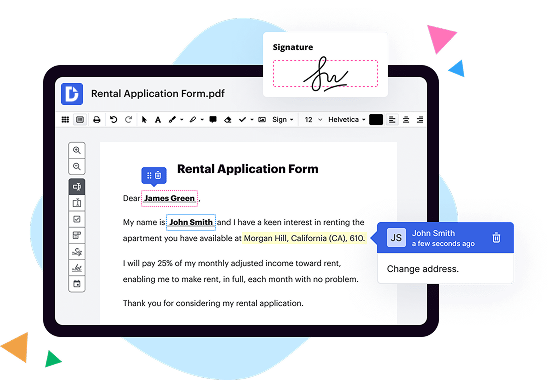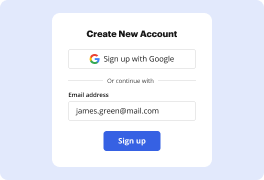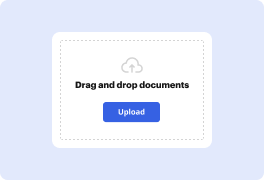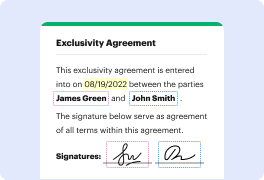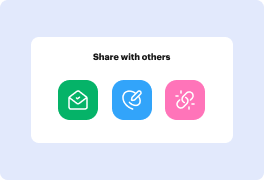What is the difference between DocHub vs Archive One vs. eDoc Organizer?
When it comes to managing your documents efficiently, you have several options at your disposal. Three popular choices are DocHub, Archive One, and eDoc Organizer. Each of these tools offers unique features and benefits, allowing you to find the one that best suits your needs.
Let's start by talking about DocHub. This intuitive platform boasts a user-friendly interface, making it easy for you to navigate and edit documents seamlessly. With DocHub, you can collaborate with others in real-time, ensuring everyone is on the same page. Whether you need to sign, annotate, or share documents, DocHub has got you covered.
Moving on to Archive One, this comprehensive document management solution offers a range of powerful features. With Archive One, you can streamline your document storage and retrieval processes, saving you valuable time and effort. This tool also provides advanced search capabilities, making it a breeze to find specific files whenever you need them. Plus, Archive One offers robust security measures, ensuring your documents are safe and protected.
Lastly, let's discuss eDoc Organizer. This dynamic solution combines document management with powerful organizational tools. With eDoc Organizer, you can easily categorize and sort your documents, making it simple to locate them whenever necessary. What sets eDoc Organizer apart is its intelligent filing system, which automatically suggests possible folders for your documents based on their content. This feature alone can drastically reduce the time spent on manual organization.
In conclusion, DocHub, Archive One, and eDoc Organizer all provide valuable document management solutions, each with its own set of unique features. Ultimately, the decision comes down to your specific needs and preferences. Whether you prioritize collaboration, advanced search capabilities, or efficient organization, there is a tool out there that will help you manage your documents effortlessly.
DocHub vs Archive One vs eDoc Organizer: which is better for Enterprises?
While Archive One and eDoc Organizer are good solutions to work with PDFs online, DocHub offers greater capabilities to help individuals and businesses digitize their documents and make them run smoothly across different devices and your favorite apps.
DocHub vs Archive One vs eDoc Organizer: which is better for small businesses?
Archive One and eDoc Organizer are good options for editing, signing, and sharing PDFs. However, DocHub offers a more comprehensive featureset that includes organizations, reusable templates, advanced eSignatures, seamless Google integrations, and more that are perfect for small businesses, helping them simplify and streamline document editing, sharing, signing, and form completition.
What is DocHub?
DocHub is a Google-integrated PDF editor and eSignature solution that helps you get your PDFs done online, using any device. DocHub comes with an online PDF editor, advanced eSignatures, PDF forms, reusable templates, and straightforward Google integrations so you can maximize your productivity when working within your favorite Google apps.
What is Archive One and how does it work?
Archive One is a dynamic, efficient, and user-friendly information management system that allows you to effortlessly organize, access, and protect your valuable data. It is designed to simplify your life by streamlining your document management process and ensuring that your information is readily available whenever you need it.
So, how does Archive One work? Let me break it down for you. First and foremost, it provides a centralized repository where you can store all your documents, emails, and files in one secure location. No more wasting time searching through various folders or email attachments, as Archive One conveniently houses everything you need in a single system.
With its intuitive interface, Archive One makes it incredibly easy to categorize and classify your documents. You can create custom folders and labels, ensuring that your data is organized in a way that makes sense to you. This way, you'll never have to stress about finding that critical report or important email ever again.
But Archive One goes beyond just storage and organization. It also supports powerful search capabilities, allowing you to locate specific files with lightning-fast precision. Whether it's through keywords, file attributes, or even using advanced search filters, the system helps you find the information you're looking for in a matter of seconds.
Now, let's talk about security. Archive One takes data protection seriously. Your information is securely stored, protected from unauthorized access, and compliant with industry standards. You can set access levels and permissions, ensuring that only authorized individuals can view or edit sensitive documents.
But wait, there's more! Archive One is not just limited to managing your digital files. It also seamlessly integrates with popular email clients like Outlook, enabling you to effortlessly capture and manage your emails. With features like email retention and archiving, you can keep your inbox clutter-free while maintaining compliance with legal and regulatory requirements.
In summary, Archive One is a game-changer for anyone looking to streamline their information management process. It offers a user-friendly interface, efficient organization, robust search capabilities, and top-notch security. By implementing Archive One, you'll save time, reduce stress, and increase productivity. So why wait? Take control of your data today and experience the benefits of Archive One for yourself!
What is eDoc Organizer and how does it work?
eDoc Organizer is an incredible tool that can revolutionize the way you handle your documents. It simplifies and automates the organization of your digital files, making it easier for you to find and access important information whenever you need it.
So, how does eDoc Organizer work? Well, it's actually quite straightforward. Once you've installed the software on your computer, you can start uploading your documents into the system. Whether it's a scanned file, a PDF, or even emails, eDoc Organizer is capable of handling a wide range of file types.
Once your documents are in the system, eDoc Organizer uses its advanced technology to analyze and extract key information from each document. This means you don't have to waste time manually entering details like names, dates, or numbers. The system does it for you, saving you valuable time and effort.
The real magic happens when it comes to searching for specific documents. With eDoc Organizer, you can easily search for documents using keywords, dates, or even specific content within the file. The system quickly scans through your entire database and retrieves the relevant files, presenting them to you in a matter of seconds.
What sets eDoc Organizer apart is its user-friendly interface and intuitive design. You don't need to be a tech wizard to navigate through the system. Its simplicity makes it accessible to users of all levels of technical expertise.
Additionally, eDoc Organizer offers a variety of useful features to enhance your document management experience. You can create customizable folders and labels to further organize your files, add notes or tags to specific documents, and even share files securely with colleagues or clients.
eDoc Organizer truly streamlines your document management process, saving you time, reducing clutter, and improving overall efficiency. Imagine having all your important documents neatly organized and just a few clicks away. With eDoc Organizer, it's not just a dream, but a reality.
So, why not give eDoc Organizer a try today? Experience the convenience and peace of mind that comes with having a digital filing system that works for you. Say goodbye to the frustration of searching through stacks of paper or countless computer folders. Trust in eDoc Organizer to simplify your document management and take control of your digital files with ease.
Is DocHub free?
Yes. DocHub's free plan is a perfect fit for one-offs or occasional projects. You can start using DocHub’s Free Plan straight away after completing the quick account registration. No learning is needed. The DocHub Pro Plan has a 30-day free trial so you have enough time to test the product.
Is Archive One free to use?
Yes, Archive One is free to use! You can enjoy all of its amazing features without spending a single penny. We understand the importance of accessibility and want to make sure that anyone can benefit from our platform. Whether you're an individual or a business, Archive One offers a user-friendly experience that allows you to organize, manage, and access your files effortlessly. So go ahead and give it a try - it won't cost you a thing!
Is eDoc Organizer free to use?
Yes, eDoc Organizer is absolutely free to use! We believe in providing a user-friendly and efficient document organization solution without any cost to our valued users. With eDoc Organizer, you can effortlessly manage and access your digital files, whether it's important documents, receipts, or even photographs. Our goal is to make your life easier by eliminating the hassle of searching through stacks of papers or cluttered computer folders. You can trust eDoc Organizer to simplify your document management process, ensuring that you stay organized and productive. So give it a try - it won't cost you a thing!
What is DocHub’s cost and pricing?
DocHub has straightforward pricing that includes one free plan and one paid plan. If you need to get documents done once in a while, the Free Plan is just the thing for you. It includes all the PDF tools to help you edit, sign, share, and organize your documents. For a growing document workflow, we recommend the DocHub Pro plan at $14 per user per month. It includes unlimited PDF capabilities and priority tech support. You can even test it free for 30 days before buying.
What are the plans and prices for eDoc Organizer?
As of my knowledge from July 2021, eDoc Organizer offers two main plans: Personal and Professional. Here is a breakdown of the plans and their respective prices:
1. Personal Plan:
- Price: $199.95 (one-time payment)
- Features:
- Designed for individuals/families
- Unlimited document storage
- Secure cloud backup
- OCR (Optical Character Recognition) for searchable PDFs
- Document tagging and labeling
- Automatic organization and renaming of scanned documents
- Email document capture
- Import and export capability
- Receipt and expense tracking
2. Professional Plan:
- Price: $399.95 (one-time payment)
- Features:
- Designed for small businesses and professional use
- All features of the Personal plan included
- Additional features include:
- Multi-user access (up to 5 users)
- Collaboration and sharing features
- Document workflow management
- Automated scheduled backups
- Access control and permissions management
- Email integration and capture
It's worth noting that prices and plans may vary over time, so it's recommended to visit the official eDoc Organizer website or contact their support for the most up-to-date information on plans and pricing.
Is Archive One safe?
Yes, Archive One is a safe and secure solution for your file archival needs. We prioritize the safety and protection of your data, ensuring that it is kept confidential and guarded against any potential threats. Our team works diligently to implement stringent security measures, utilizing state-of-the-art technology and encryption to safeguard your information.
When you entrust your files to Archive One, you can have peace of mind knowing that we adhere to industry best practices and maintain a robust infrastructure. Our system is designed to prevent unauthorized access and protect against data breaches. We regularly update our security protocols and conduct thorough audits to maintain the highest level of security standards.
In addition to our rigorous security measures, we also prioritize the accessibility and convenience of our users. Archive One provides a user-friendly interface that allows for seamless navigation and efficient search capabilities, ensuring that you can easily retrieve your archived files whenever you need them.
So, whether you're a business or an individual seeking a secure file archival solution, Archive One is a reliable choice. With our commitment to safety, confidentiality, and accessibility, we strive to provide you with the utmost peace of mind when it comes to storing and managing your important documents.
Is eDoc Organizer safe?
Yes, eDoc Organizer is absolutely safe and reliable. Rest assured, you can trust this software to securely store and manage your important documents. With eDoc Organizer, your information remains secure and protected from unauthorized access. Its advanced encryption ensures that your data is kept confidential and inaccessible to anyone without proper authorization. Furthermore, the system undergoes regular security updates to stay ahead of any potential threats. By using eDoc Organizer, you can confidently organize and access your documents while maintaining the highest level of security.
What are the main DocHub alternatives?
The main DocHub alternatives are Lumin PDF, Small PDF, PDF escape, and others. However, DocHub’s ease of use, flexibility, affordability, and deep Google integrations are the reasons why DocHub is ahead of the competition.
What are the 10 best Archive One alternatives?
When it comes to finding the perfect alternative to Archive One, you'll be thrilled to discover a range of fantastic options. One standout choice that simply cannot be overlooked is DocHub. However, rest assured that there are several other impressive alternatives out there to suit your needs. Here is our curated list of the top 10 Archive One alternatives, each offering unique features and benefits:
1. DocHub: As mentioned, DocHub shines brightly with its exceptional document editing and collaboration capabilities. With an intuitive interface and seamless integrations, it effortlessly streamlines your workflow.
2. Google Drive: A widely acclaimed file storage and sharing solution, Google Drive offers a comprehensive suite of tools, including Google Docs, Sheets, and Slides. Collaborate in real-time and access your files from anywhere with ease.
3. Dropbox: Another popular choice, Dropbox provides secure file storage and sharing. It offers seamless syncing across devices and integrates smoothly with numerous third-party applications.
4. Evernote: Ideal for note-taking and organization, Evernote allows you to capture ideas, create to-do lists, and store important documents. Its powerful search functionality makes finding information a breeze.
5. OneDrive: Microsoft's cloud storage solution, OneDrive, boasts seamless integration with the Office suite of applications. Enjoy robust collaboration features and the convenience of accessing your files from anywhere.
6. Box: With an emphasis on security and compliance, Box offers a powerful platform for managing and sharing files. It caters to businesses of all sizes and includes advanced collaboration features.
7. Zoho Docs: Zoho Docs is a comprehensive online document management tool that enables teams to collaborate effectively. With features like version control and in-app chat, it simplifies teamwork.
8. Adobe Acrobat DC: Known for its industry-leading PDF capabilities, Adobe Acrobat DC allows you to create, edit, and sign PDFs with utmost ease. It offers a wide range of features for managing documents effectively.
9. Quip: A versatile collaboration platform, Quip combines documents, spreadsheets, and chat functionality into a cohesive workspace. It promotes seamless teamwork by eliminating the need for multiple tools.
10. Microsoft SharePoint: Designed for businesses with complex document management needs, Microsoft SharePoint offers extensive customization options and advanced security features. It improves collaboration within organizations.
Explore these fantastic Archive One alternatives, and you'll find the perfect fit for your specific requirements. Whether it's DocHub's exceptional editing capabilities or the seamless collaboration of Google Drive, each alternative on this list offers a unique set of features to enhance your document management experience.
What are the 10 best eDoc Organizer alternatives?
If you're searching for some great alternatives to eDoc Organizer, look no further! We've got a list of 10 fantastic options that are bound to satisfy your document management needs. Let's dive right in!
1. DocHub: First on our list, DocHub offers a seamless and user-friendly experience that makes document organization a breeze. With its impressive range of features and intuitive interface, DocHub is definitely worth considering.
2. PaperPort: Another top-notch choice, PaperPort allows you to organize, share, and access your documents effortlessly. Its powerful search capabilities make finding files a piece of cake, while its user-friendly design ensures a smooth experience for all.
3. Google Drive: As you may already know, Google Drive is renowned for its versatility and reliability. This cloud-based platform offers ample storage space, collaboration features, and easy accessibility, making it an excellent choice for organizing your documents.
4. Evernote: If you're a fan of versatility, you'll love Evernote. This platform allows you to create, store, and organize various types of content, from text and images to audio recordings and more. With its robust search functionality and seamless integration across devices, Evernote is a true winner.
5. Adobe Acrobat DC: Known for its professional-grade capabilities, Adobe Acrobat DC is a staple in the document management realm. With this software, you can easily organize, edit, and secure your PDF files, all while enjoying the benefits of seamless integration with other Adobe products.
6. Zoho Docs: Looking for a comprehensive document management solution? Zoho Docs has got you covered. With its file collaboration, version control, and extensive security features, Zoho Docs is a reliable alternative to consider.
7. Dropbox: Offering both personal and business plans, Dropbox is a go-to platform for many users. Its intuitive interface, file synchronization, and robust collaboration tools make it a strong contender in the document management arena.
8. Microsoft OneDrive: If you're already immersed in the Microsoft ecosystem, OneDrive is an excellent choice. Seamlessly integrated with other Microsoft products, OneDrive allows you to store, organize, and access documents effortlessly, whether online or offline.
9. Box: With its focus on security and compliance, Box is a popular choice for businesses of all sizes. Its user-friendly interface, extensive collaboration features, and integrations with other tools make it a solid alternative to eDoc Organizer.
10. Nitro Pro: Last but not least, Nitro Pro offers a comprehensive set of features for managing and editing PDF documents. With its user-friendly interface and powerful editing capabilities, Nitro Pro provides an excellent alternative for those specifically looking to work with PDF files.
There you have it – a diverse list of fantastic eDoc Organizer alternatives. Each offers its own unique set of features and strengths. Take your time to explore and find the one that best suits your needs. Good luck organizing your documents!