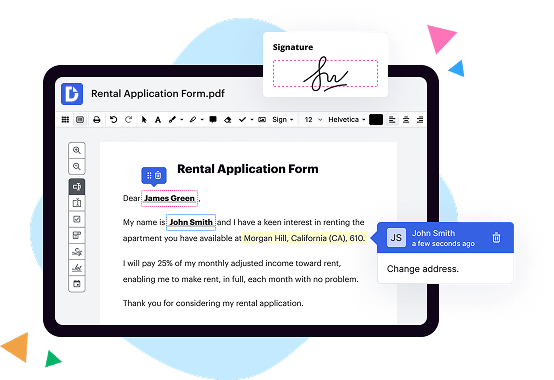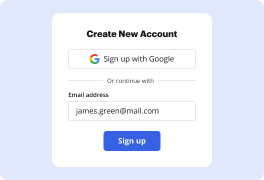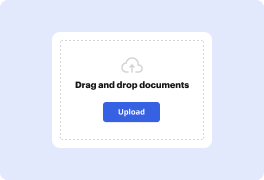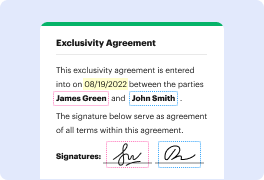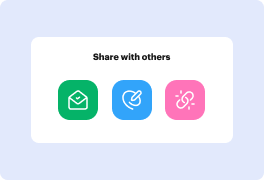What is the difference between DocHub vs ADSS Signing Server vs. SignPack3?
DocHub, ADSS Signing Server, and SignPack3 are three excellent options for managing digital signatures and document workflows, each with its own unique features and advantages.
First and foremost, let's talk about DocHub. With its user-friendly interface and seamless integration with popular cloud storage services, DocHub is an ideal choice for individuals and businesses of all sizes. This platform allows you to easily create, edit, and sign documents, as well as collaborate with others in real-time. Its intuitive design ensures that even those with limited technical skills can navigate and utilize its vast array of features effortlessly.
Moving on, we have the ADSS Signing Server, a robust and secure solution for digital signing. This server-based software provides a comprehensive set of tools for managing digital certificates, signatures, and encryption. With its emphasis on security, ADSS Signing Server is an excellent choice for organizations that prioritize data protection and compliance with industry regulations. Its advanced features cater to the specific needs of enterprises, enabling seamless integration with existing systems and workflows.
Last but not least, let's discuss SignPack3. This user-friendly software focuses primarily on capturing handwritten signatures and digitizing them for use in various documents. Its simplicity and efficiency make it a great option for individuals or small businesses that require a straightforward solution for obtaining and managing signatures. SignPack3 offers a range of customization options, allowing you to personalize the appearance of your signatures, giving your documents a professional touch.
In conclusion, while DocHub, ADSS Signing Server, and SignPack3 offer their own unique sets of features, all three provide excellent options for managing digital signatures and document workflows. DocHub's user-friendly interface, ADSS Signing Server's robust security features, and SignPack3's simplicity make them suitable for a wide range of users and organizations. Depending on your specific needs and preferences, one of these three alternatives is sure to meet your requirements and enhance your document management processes.
DocHub vs ADSS Signing Server vs SignPack3: which is better for Enterprises?
While ADSS Signing Server and SignPack3 are good solutions to work with PDFs online, DocHub offers greater capabilities to help individuals and businesses digitize their documents and make them run smoothly across different devices and your favorite apps.
DocHub vs ADSS Signing Server vs SignPack3: which is better for small businesses?
ADSS Signing Server and SignPack3 are good options for editing, signing, and sharing PDFs. However, DocHub offers a more comprehensive featureset that includes organizations, reusable templates, advanced eSignatures, seamless Google integrations, and more that are perfect for small businesses, helping them simplify and streamline document editing, sharing, signing, and form completition.
What is DocHub?
DocHub is a Google-integrated PDF editor and eSignature solution that helps you get your PDFs done online, using any device. DocHub comes with an online PDF editor, advanced eSignatures, PDF forms, reusable templates, and straightforward Google integrations so you can maximize your productivity when working within your favorite Google apps.
What is ADSS Signing Server and how does it work?
ADSS Signing Server is a powerful solution that brings convenience and security to the process of signing digital documents. It allows you to electronically sign and verify documents in a simple and efficient way, saving you time and effort. Let's dive into how this impressive tool actually works!
First and foremost, ADSS Signing Server harnesses the power of cutting-edge cryptographic algorithms to ensure the integrity and authenticity of your digital signatures. This means your signed documents are tamper-proof and can be trusted with utmost confidence.
To begin, you upload the document you wish to sign onto the server. ADSS Signing Server uses its advanced technology to apply your electronic signature to the document, creating a unique digital fingerprint that uniquely identifies you as the signer. This process is seamless and fast, allowing you to quickly sign multiple documents in one go.
Once the document is signed, ADSS Signing Server automatically adds a time stamp to further authenticate the signing process. This time stamp provides indisputable proof of when the document was signed, ensuring its legal validity.
But that's not all! ADSS Signing Server also supports the concept of multiple signatories, making it ideal for collaborative environments. It allows different individuals to add their own electronic signatures to the same document, creating a consolidated and legally binding record of agreement.
When it comes to document verification, ADSS Signing Server has you covered. It enables you to easily verify the authenticity and integrity of a signed document at any time. By simply uploading the document onto the server, it will verify the digital signature and provide you with a clear indication of whether the document has been tampered with or modified since it was signed.
In addition to these fantastic features, ADSS Signing Server also supports a wide range of digital signature formats, ensuring compatibility with various regulatory and industry standards. This versatility makes it an excellent choice for organizations seeking a reliable and compliant solution for their digital signing needs.
To sum it up, ADSS Signing Server is your trusted companion for effortless and secure digital signing. Its robust technology and user-friendly interface make it an indispensable tool for any individual or organization looking to streamline their document signing process. So why not embrace the future of signatures and enjoy the benefits of ADSS Signing Server today?
What is SignPack3 and how does it work?
SignPack3 is a powerful software that effortlessly transforms your digital signature into a convenient and secure tool. With SignPack3, you can say goodbye to cumbersome paperwork and embrace the efficiency of digitizing your signatures.
This ingenious software simplifies the process of adding your signature to digital documents. By utilizing SignPack3, you can sign documents with just a few clicks, eliminating the need for printing, signing, and scanning. Say hello to a paper-free workflow that saves you time and reduces your carbon footprint.
SignPack3 works seamlessly by creating a digital representation of your signature and embedding it into the desired document. You have full control over the appearance and positioning of your signature, ensuring it looks professional and authentic. Plus, SignPack3 offers a range of customizable options, allowing you to add additional information like date and purpose, further enhancing the integrity of your digital signatures.
The intuitive user interface of SignPack3 makes it incredibly user-friendly. You don't need to be a tech wizard to navigate the software. It's designed to be simple and straightforward, making it accessible to everyone. Even if you're new to digital signatures, SignPack3 guides you through the process with clear instructions and easy-to-understand features.
Furthermore, SignPack3 is compatible with various file formats, including PDFs, Word documents, and more. This ensures that you can effortlessly sign a wide range of documents without any compatibility issues. Whether you're signing contracts, agreements, or other important paperwork, SignPack3 has got you covered.
In summary, SignPack3 is a cutting-edge software solution that liberates you from the hassles of physical document signing. Its streamlined process allows you to effortlessly digitize your signature, reducing paperwork, saving time, and simplifying your workflow. With SignPack3, you can sign documents securely and confidently, all while enjoying the benefits of a paper-free environment. Say goodbye to the traditional pen and paper, and hello to the future of document signing with SignPack3.
Is DocHub free?
Yes. DocHub's free plan is a perfect fit for one-offs or occasional projects. You can start using DocHub’s Free Plan straight away after completing the quick account registration. No learning is needed. The DocHub Pro Plan has a 30-day free trial so you have enough time to test the product.
Is ADSS Signing Server free to use?
Yes, the ADSS Signing Server is absolutely free to use! With this fantastic tool, you can easily sign documents electronically and ensure their authenticity and integrity. Not only is it free, but it's also incredibly user-friendly. Plus, it offers a wide range of features that make the signing process seamless and efficient.
By using the ADSS Signing Server, you can say goodbye to costly and time-consuming manual signing processes. Instead, you can enjoy the convenience of signing documents digitally, saving both time and resources. From contracts and agreements to forms and invoices, this server has got you covered.
Moreover, the ADSS Signing Server prioritizes security. It employs advanced encryption techniques and robust authentication methods, guaranteeing the confidentiality of your documents and preventing unauthorized access.
So, whether you're an individual looking to sign personal documents or a business seeking a reliable and cost-effective signing solution, the ADSS Signing Server is the perfect choice. It's free, easy to use, secure, and will undoubtedly streamline your document signing experience. Give it a try today and experience the power of electronic signing firsthand!
What is DocHub’s cost and pricing?
DocHub has straightforward pricing that includes one free plan and one paid plan. If you need to get documents done once in a while, the Free Plan is just the thing for you. It includes all the PDF tools to help you edit, sign, share, and organize your documents. For a growing document workflow, we recommend the DocHub Pro plan at $14 per user per month. It includes unlimited PDF capabilities and priority tech support. You can even test it free for 30 days before buying.
What are the main DocHub alternatives?
The main DocHub alternatives are Lumin PDF, Small PDF, PDF escape, and others. However, DocHub’s ease of use, flexibility, affordability, and deep Google integrations are the reasons why DocHub is ahead of the competition.
What are the 10 best ADSS Signing Server alternatives?
When it comes to finding alternatives to ADSS Signing Server, you're in luck! There are numerous options available that can meet your needs and expectations. While DocHub rightfully deserves a spot on this list, there are other remarkable alternatives worth exploring. Let's dive into the top 10 alternatives that can elevate your digital signing experience.
1. DocHub: Known for its user-friendly interface and powerful features, DocHub shines brightly as an exceptional choice among ADSS Signing Server alternatives.
2. PandaDoc: Streamline your document signing process effortlessly with PandaDoc's intuitive platform. It offers a range of handy features to boost productivity.
3. SignRequest: If simplicity is what you crave, SignRequest is a fantastic option. With its minimalist design and emphasis on efficiency, you can sign documents hassle-free.
4. HelloSign: As the name suggests, HelloSign greets you with a seamless signing experience. Its robust features and seamless integrations make it a popular choice among professionals.
5. SignNow: Designed with flexibility in mind, SignNow allows you to sign documents anytime, anywhere, and on any device. Its mobile app enhances convenience on the go.
6. Adobe Sign: Experience the power of the renowned Adobe brand with Adobe Sign. This comprehensive solution offers a wide array of features and reliable security.
7. DigiSigner: With its focus on simplicity and security, DigiSigner is an ideal choice for individuals and teams of all sizes. Its affordability adds to its appeal.
8. SignEasy: Emphasizing ease of use and versatility, SignEasy offers an elegant and effortless signing experience. Integration with popular apps further enhances its functionality.
9. RightSignature: Built for efficiency, RightSignature provides a range of advanced features to streamline your document workflows, ensuring a seamless signing process.
10. eversign: Rounding out our list is eversign, a user-friendly solution that prioritizes automation and security. Its robust features make it a worthy alternative to consider.
These alternatives will undoubtedly elevate your digital signing experience, allowing you to complete document workflows swiftly and with confidence. So explore your options, find the perfect fit for your needs, and embrace a seamless signing journey!
What are the 10 best SignPack3 alternatives?
When it comes to finding alternatives to SignPack3, there are several fantastic options out there that can meet your needs. One of the most popular alternatives is DocHub. DocHub is an excellent choice for those who want a user-friendly and feature-rich platform. With DocHub, you can easily sign, edit, and collaborate on documents all in one place. This versatile tool offers a great range of features such as digital signatures, form filling, and secure document storage. It's perfect for individuals and teams alike, making it a standout choice.
Another notable alternative is SignEasy. This intuitive platform allows you to electronically sign documents with ease. It offers a clean and straightforward interface, making it a breeze to navigate. SignEasy also integrates seamlessly with popular cloud storage services, ensuring that your documents are always accessible and secure.
If you're looking for a comprehensive solution, PandaDoc is worth considering. This all-in-one platform combines document signing, contract management, and proposal creation into one seamless experience. With PandaDoc, you can streamline your workflow, collaborate with team members, and track document status effortlessly.
For those who prioritize security, HelloSign is an excellent option. This platform is known for its robust security measures, ensuring the protection of sensitive information. HelloSign offers a variety of features, including legally binding signatures, document templates, and in-person signing options.
If you need a more cost-effective alternative, SignRequest is an excellent choice. This platform offers a range of features at a competitive price point. SignRequest makes it easy to send out documents for signature, track their progress, and store them securely.
Adobe Sign is another popular alternative worth mentioning. As part of the Adobe family, it integrates seamlessly with other Adobe products, making it a convenient choice for those already using their software. Adobe Sign offers a wide range of features, including customizable templates, advanced authentication options, and robust reporting tools.
Nitro Sign is another trustworthy alternative that offers a straightforward and intuitive interface. This platform allows you to easily upload, sign, and share documents with others. Nitro Sign also offers advanced security features, ensuring the privacy and integrity of your documents.
If you're looking for a cloud-based solution, SignNow could be the right choice for you. This platform enables you to sign and send documents from any device, anywhere in the world. SignNow also offers team collaboration features, making it a great option for businesses of all sizes.
eversign is a user-friendly alternative that provides a simple and efficient way to sign documents. With eversign, you can create signable documents, track their progress, and even integrate the platform with popular business tools like Google Drive and Salesforce.
Last but not least, Signable offers a straightforward and accessible platform for signing documents online. With Signable, you can easily send documents for signature, track their progress, and store them securely. This platform is particularly well-suited for small businesses and individuals.
With these top 10 alternatives to SignPack3, you can confidently find the perfect solution to meet your document signing needs. Whether you prioritize user-friendliness, security, or cost-effectiveness, there's an option that's just right for you. Happy signing!