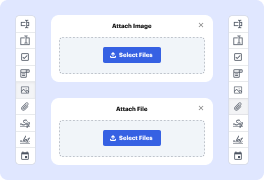
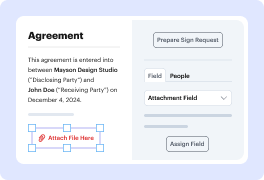
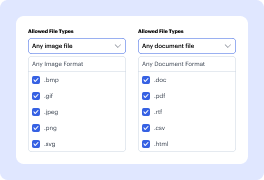
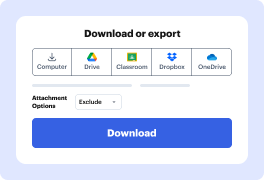


Siempre que necesites adjuntar rápidamente un Bitmap a PDFs, no busques más que DocHub. Nuestra plataforma ofrece una solución segura y fácil de usar para crear, editar, gestionar y distribuir formularios en línea. Diseñado para simplificar tu flujo de trabajo y ahorrar tiempo valioso, DocHub hace que completar estas tareas sea sin esfuerzo.
¡Eso es todo! Tu documentación está lista en solo unos minutos. Prueba DocHub ahora para explorar más de las capacidades de la plataforma para flujos de trabajo optimizados!
Explore the benefits of DocHub.